前言
Nginx的负载均衡一般采用upstream来实现,但是,还有另一种文件拓展的方式,同样可以实现负载均衡.
一、一般的负载均衡

1 upstream my_server { 2 server localhost:18080; 3 server localhost:19080; 4 }
这里通过upstream标签实现负载均衡,重要的是,这个upstream标签要写在http标签内,同时,要在server标签之外,才能有限,而不报错。下面是它的完整版。

1 user nginx; 2 worker_processes 1; 3 4 #指定错误日志的位置,可以自定义 5 error_log /var/log/nginx/error.log warn; 6 #指定pid标识符位置 7 pid /var/run/nginx.pid; 8 9 10 events { 11 worker_connections 1024; 12 } 13 14 15 http { 16 #指定数据类型 17 include /etc/nginx/mime.types; 18 default_type application/octet-stream; 19 20 log_format main '$remote_addr - $remote_user [$time_local] "$request" ' 21 '$status $body_bytes_sent "$http_referer" ' 22 '"$http_user_agent" "$http_x_forwarded_for"'; 23 24 #一般的日志 25 access_log /var/log/nginx/access.log main; 26 27 sendfile on; 28 29 keepalive_timeout 65; 30 31 client_max_body_size 100m; 32 33 #负载均衡配置 34 charset utf-8; 35 36 upstream my_server { 37 server 127.0.0.1:18080; 38 server 127.0.0.1:19080; 39 } 40 41 server 42 { 43 #监听的端口 44 listen *:80 default; 45 46 #访问的服务器 47 server_name localhost; 48 49 #前端代码存放目录 50 root /usr/share/nginx/html; 51 index index.html index.htm; 52 53 location / { 54 proxy_set_header Host $host; 55 proxy_set_header X-Forwarded-For $remote_addr; 56 proxy_pass http://my_server ; 57 } 58 59 } 60 61
二、扩展式负载均衡
就是把文件写成一个主文件和两个分文件的方式

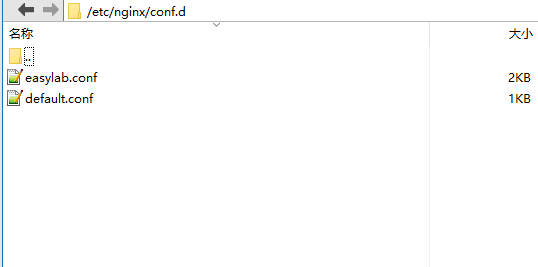
主配置文档

1 user nginx; 2 worker_processes 1; 3 4 error_log /var/log/nginx/error.log warn; 5 pid /var/run/nginx.pid; 6 7 8 events { 9 worker_connections 1024; 10 } 11 12 13 http { 14 include /etc/nginx/mime.types; 15 default_type application/octet-stream; 16 17 log_format main '$remote_addr - $remote_user [$time_local] "$request" ' 18 '$status $body_bytes_sent "$http_referer" ' 19 '"$http_user_agent" "$http_x_forwarded_for"'; 20 21 access_log /var/log/nginx/access.log main; 22 23 sendfile on; 24 #tcp_nopush on; 25 26 keepalive_timeout 65; 27 28 client_max_body_size 100m; 29 30 #gzip on; 31 32 include /etc/nginx/conf.d/*.conf; 33 }
默认配置文档default

1 server { 2 listen 80; 3 server_name localhost; 4 5 location / { 6 root /usr/share/nginx/html; 7 index index.html index.htm; 8 } 9 10 error_page 500 502 503 504 /50x.html; 11 location = /50x.html { 12 root /usr/share/nginx/html; 13 } 14 }
实际配置文档位置

1 server { 2 listen 80 default; 3 return 403; 4 } 5 6 server { 7 listen 443; 8 server_name test.com; 9 ssl on; 10 ssl_certificate /etc/nginx/server.crt; 11 ssl_certificate_key /etc/nginx/server.key; 12 ssl_session_cache shared:SSL:50m; 13 ssl_session_timeout 5m; 14 add_header Strict-Transport-Security "max-age=31536000; includeSubdomains;"; 15 16 location / { 17 proxy_set_header Host $host; 18 proxy_set_header X-Forwarded-For $remote_addr; 19 proxy_pass http://192.168.1.1:9082; 20 } 21 } 22 23 24 server { 25 listen 80; 26 server_name test.com; 27 28 location / { 29 proxy_set_header Host $host; 30 proxy_set_header X-Forwarded-For $remote_addr; 31 proxy_pass http://192.168.1.1:9082; 32 } 33 } 34 35 server { 36 listen 443; 37 server_name mytest.com; 38 ssl on; 39 ssl_certificate /etc/nginx/server.crt; 40 ssl_certificate_key /etc/nginx/server.key; 41 ssl_session_cache shared:SSL:50m; 42 ssl_session_timeout 5m; 43 add_header Strict-Transport-Security "max-age=31536000; includeSubdomains;"; 44 45 location / { 46 proxy_set_header Host $host; 47 proxy_set_header X-Forwarded-For $remote_addr; 48 proxy_pass http://192.168.1.1:9083; 49 } 50 } 51 52 server { 53 listen 80; 54 server_name mytest.com; 55 56 location / { 57 proxy_set_header Host $host; 58 proxy_set_header X-Forwarded-For $remote_addr; 59 proxy_pass http://192.168.1.1:9083; 60 } 61 }
其中server_name 可以任意取,最好是有自己的域名,放在这里
