- Core Animation,中文翻译为核心动画,它是一组非常强大的动画处理API,使用它 能做出非常炫丽的动画效果,而且往往是事半功倍。也就是说,使用少量的代码就 可以实现非常强大的功能。
- Core Animation可以用在Mac OS X和iOS平台。
- Core Animation的动画执行过程都是在后台操作的,不会阻塞主线程。
-
要注意的是,Core Animation是直接作用在CALayer上的,并非UIView。
Core Animation的使用步骤
● 1.使用它需要先添加QuartzCore.framework框架和引入主头文件 <QuartzCore/QuartzCore.h>(iOS7不需要)
● 2.初始化一个CAAnimation对象,并设置一些动画相关属性
● 3.通过调用CALayer的addAnimation:forKey:方法增加CAAnimation对象到CALayer中,这样就能开始执行动画了
● 4.通过调用CALayer的removeAnimationForKey:方法可以停止CALayer 中的动画
CAAnimation继承结构
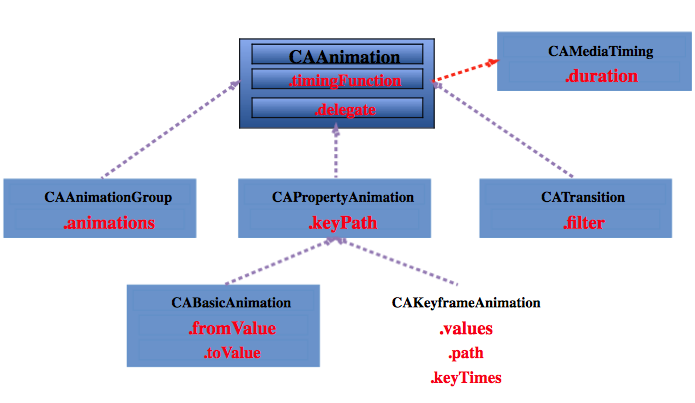
CAAnimation
● 所有动画对象的父类,负责控制动画的持续时间和速度,是个抽象类,不能直接使用,应 该使用它具体的子类
● 属性解析:(红色代表来自CAMediaTiming协议的属性) ● duration:动画的持续时间
● repeatCount:动画的重复次数
● repeatDuration:动画的重复时间
● removedOnCompletion:默认为YES,代表动画执行完毕后就从图层上移除,图形会恢 复到动画执行前的状态。如果想让图层保持显示动画执行后的状态,那就设置为NO,不过 还要设置fillMode为kCAFillModeForwards
● fillMode:决定当前对象在非active时间段的行为.比如动画开始之前,动画结束之后
● beginTime:可以用来设置动画延迟执行时间,若想延迟2s,就设置为CACurrentMediaTime()+2, CACurrentMediaTime() 为图 层的当前时间
● timingFunction:速度控制函数,控制动画运行的节奏
● delegate:动画代理
CAPropertyAnimation
CABasicAnimation()
- CAPropertyAnimation的子类
- 属性解析:
- fromValue:keyPath相应属性的初始值
- toValue:keyPath相应属性的结束值
- 随着动画的进行,在长度为duration的持续时间内,keyPath相应属性的值从 fromValue渐渐地变为toValue
- 如果fillMode=kCAFillModeForwards和removedOnComletion=NO,那么 在动画执行完毕后,图层会保持显示动画执行后的状态。但在实质上,图层的属 性值还是动画执行前的初始值,并没有真正被改变。比如,CALayer的 position初始值为(0,0),CABasicAnimation的fromValue为 (10,10),toValue为(100,100),虽然动画执行完毕后图层保持 在(100,100)这个位置,实质上图层的position还是为(0,0)
基本动画

#import <QuartzCore/QuartzCore.h> @interface NJViewController () @property (nonatomic, strong) CALayer *myLayer; @end @implementation NJViewController - (void)viewDidLoad { [super viewDidLoad]; // 1.创建layer CALayer *myLayer = [CALayer layer]; myLayer.bounds = CGRectMake(0, 0, 100, 100); myLayer.anchorPoint = CGPointZero; myLayer.position = CGPointMake(100, 100); myLayer.backgroundColor = [UIColor greenColor].CGColor; // 2.将自定义Layer添加到控制器的view的layer上 [self.view.layer addSublayer:myLayer]; self.myLayer = myLayer; } - (void)touchesBegan:(NSSet *)touches withEvent:(UIEvent *)event { // 1. 创建核心动画 CABasicAnimation *anima = [CABasicAnimation animation] ; // 1.1设置动画类型 // anima.keyPath = @"transform.translation.x"; anima.keyPath = @"transform.scale.y"; // 1.2 设置动画执行完毕之后不删除动画 anima.removedOnCompletion = NO; // 1.3 设置保存动画的最新状态 anima.fillMode = kCAFillModeForwards; // 1.4设置动画时间 anima.duration = 1; // 1.5如何动画 // anima.toValue = [NSValue valueWithCATransform3D:CATransform3DMakeTranslation(0, 100, 1)]; // anima.toValue = @(100); anima.toValue = @(1.5); // 2.添加核心动画到Layer [self.myLayer addAnimation:anima forKey:nil]; } - (void)test2 { // 1. 创建核心动画 CABasicAnimation *anima = [CABasicAnimation animation] ; // 1.1设置动画类型 anima.keyPath = @"transform"; // 1.2 设置动画执行完毕之后不删除动画 anima.removedOnCompletion = NO; // 1.3 设置保存动画的最新状态 anima.fillMode = kCAFillModeForwards; // 1.4设置动画时间 anima.duration = 1; // 1.5修改动画 anima.toValue = [NSValue valueWithCATransform3D:CATransform3DMakeRotation(M_PI_4, 0, 0, 1)]; // 2.添加核心动画到Layer [self.myLayer addAnimation:anima forKey:nil]; } - (void)test1 { // 1. 创建核心动画 CABasicAnimation *anima = [CABasicAnimation animation] ; // 1.1设置动画类型 anima.keyPath = @"bounds"; // 1.2 设置动画执行完毕之后不删除动画 anima.removedOnCompletion = NO; // 1.3 设置保存动画的最新状态 anima.fillMode = kCAFillModeForwards; // 1.4设置动画时间 anima.duration = 1; // 1.5修改动画 anima.toValue =[NSValue valueWithCGRect: CGRectMake(0, 0, 200, 200)]; // 2.添加核心动画到Layer [self.myLayer addAnimation:anima forKey:nil]; } - (void)test { // 1. 创建核心动画 CABasicAnimation *anima = [CABasicAnimation animation] ; // 1.1告诉系统要执行什么样的动画 anima.keyPath = @"position"; // 设置通过动画将layer从哪 // anima.fromValue = [NSValue valueWithCGPoint:CGPointMake(0, 0)]; // 到哪(到指定的位置) anima.toValue = [NSValue valueWithCGPoint:CGPointMake(200, 300)]; // 在当前位置的基础上增加多少 // anima.byValue = [NSValue valueWithCGPoint:CGPointMake(0, 300)]; // 设置动画时间 anima.duration = 5; // 1.2 设置动画执行完毕之后不删除动画 anima.removedOnCompletion = NO; // 1.3 设置保存动画的最新状态 anima.fillMode = kCAFillModeForwards; // 2.添加核心动画到Layer [self.myLayer addAnimation:anima forKey:nil]; } @end
CAKeyframeAnimation()
● CApropertyAnimation的子类,跟CABasicAnimation的区别 是:CABasicAnimation只能从一个数值(fromValue)变到另一个数 值(toValue),而CAKeyframeAnimation会使用一个NSArray保存这些数值
● 属性解析:
● values:就是上述的NSArray对象。里面的元素称为”关键帧”(keyframe)。动画对象会在指定的时间(duration)内,依次显示values数组中的每一个关键帧
● path:可以设置一个CGPathRefCGMutablePathRef,让层跟着路径移 动。path只对CALayer的anchorPoint和position起作用。如果你设置了 path,那么values将被忽略
● keyTimes:可以为对应的关键帧指定对应的时间点,其取值范围为0 到1.0,keyTimes中的每一个时间值都对应values中的每一帧.当keyTimes没有 设置的时候,各个关键帧的时间是平分的
● CABasicAnimation可看做是最多只有2个关键帧的CAKeyframeAnimation
关键帧动画

@interface NJViewController () @property (weak, nonatomic) IBOutlet UIView *customView; - (IBAction)btnClick:(id)sender; @end @implementation NJViewController - (void)touchesBegan:(NSSet *)touches withEvent:(UIEvent *)event { [self test]; // [self test1]; } - (void)test1 { // 1.创建核心动画 CAKeyframeAnimation *keyAnima = [CAKeyframeAnimation animation]; // 1.1告诉系统执行什么动画 keyAnima.keyPath = @"position"; CGMutablePathRef path = CGPathCreateMutable(); CGPathAddEllipseInRect(path, NULL, CGRectMake(0, 100, 200, 200)); keyAnima.path = path; CGPathRelease(path); // 1.2保存执行完之后的状态 // 1.2.1执行完之后不删除动画 keyAnima.removedOnCompletion = NO; // 1.2.2执行完之后保存最新的状态 keyAnima.fillMode = kCAFillModeForwards; // 1.3设置动画时间 keyAnima.duration = 2; // 2.观察动画什么时候开始执行, 以及什么时候执行完毕 keyAnima.delegate = self; // 3.添加核心动画 [self.customView.layer addAnimation:keyAnima forKey:@"abc"]; } - (IBAction)btnClick:(id)sender { // 停止动画 [self.customView.layer removeAnimationForKey:@"abc"]; } - (void)test { // 1.创建核心动画 CAKeyframeAnimation *keyAnima = [CAKeyframeAnimation animation]; // 1.1告诉系统执行什么动画 keyAnima.keyPath = @"position"; // NSValue *v1 = [NSValue valueWithCGPoint:CGPointMake(0, 100)]; NSValue *v2 = [NSValue valueWithCGPoint:CGPointMake(100, 100)]; NSValue *v3 = [NSValue valueWithCGPoint:CGPointMake(100, 200)]; NSValue *v4 = [NSValue valueWithCGPoint:CGPointMake(0, 200)]; NSValue *v5 = [NSValue valueWithCGPoint:CGPointMake(0, 100)]; keyAnima.values = @[v2, v3, v4, v5]; // keyAnima.keyTimes = @[@(0.5) ,@(0.5), @(0.5)]; keyAnima.timingFunction = [CAMediaTimingFunction functionWithName:kCAMediaTimingFunctionEaseInEaseOut]; // 1.2保存执行完之后的状态 // 1.2.1执行完之后不删除动画 keyAnima.removedOnCompletion = NO; // 1.2.2执行完之后保存最新的状态 keyAnima.fillMode = kCAFillModeForwards; // 1.3设置动画时间 keyAnima.duration = 2; // 2.观察动画什么时候开始执行, 以及什么时候执行完毕 keyAnima.delegate = self; // 2.添加核心动画 [self.customView.layer addAnimation:keyAnima forKey:nil]; } - (void)animationDidStart:(CAAnimation *)anim { NSLog(@"animationDidStart"); } - (void)animationDidStop:(CAAnimation *)anim finished:(BOOL)flag { NSLog(@"animationDidStop"); }
图片抖动

- (void)touchesBegan:(NSSet *)touches withEvent:(UIEvent *)event { // 1.创建核心动画 CAKeyframeAnimation *keyAnima = [CAKeyframeAnimation animation]; keyAnima.keyPath = @"transform.rotation"; // 度数 / 180 * M_PI keyAnima.values = @[@(-angle2Radian(4)), @(angle2Radian(4)), @(-angle2Radian(4))]; keyAnima.removedOnCompletion = NO; keyAnima.fillMode = kCAFillModeForwards; keyAnima.duration = 0.1; // 设置动画重复的次数 keyAnima.repeatCount = MAXFLOAT; // 2.添加核心动画 [self.iconView.layer addAnimation:keyAnima forKey:nil]; }
CAAnimationGroup
- CAAnimation的子类,可以保存一组动画对象,将CAAnimationGroup对象加 入层后,组中所有动画对象可以同时并发运行
- 属性解析:
- animations:用来保存一组动画对象的NSArray
- 默认情况下,一组动画对象是同时运行的,也可以通过设置动画对象的 beginTime属性来更改动画的开始时间

@interface NJViewController () @property (weak, nonatomic) IBOutlet UIView *iconView; @end @implementation NJViewController - (void)touchesBegan:(NSSet *)touches withEvent:(UIEvent *)event { // 平移动画 CABasicAnimation *a1 = [CABasicAnimation animation]; a1.keyPath = @"transform.translation.y"; a1.toValue = @(100); // 缩放动画 CABasicAnimation *a2 = [CABasicAnimation animation]; a2.keyPath = @"transform.scale"; a2.toValue = @(0.0); // 旋转动画 CABasicAnimation *a3 = [CABasicAnimation animation]; a3.keyPath = @"transform.rotation"; a3.toValue = @(M_PI_2); // 组动画 CAAnimationGroup *groupAnima = [CAAnimationGroup animation]; groupAnima.animations = @[a1, a2, a3]; groupAnima.duration = 2; groupAnima.fillMode = kCAFillModeForwards; groupAnima.removedOnCompletion = NO; [self.iconView.layer addAnimation:groupAnima forKey:nil]; } @end
CATransition

#import "NJViewController.h" @interface NJViewController () @property (weak, nonatomic) IBOutlet UIImageView *iconView; - (IBAction)nextBtnClick:(id)sender; - (IBAction)preBtnClick:(id)sender; @property (nonatomic, assign) int index; @end @implementation NJViewController // 下一张 - (IBAction)nextBtnClick:(id)sender { self.index++; if (self.index >7) { self.index = 1; } NSString *imageName = [NSString stringWithFormat:@"%d.jpg", self.index]; UIImage *newImage = [UIImage imageNamed:imageName]; self.iconView.image = newImage; // 1.创建核心动画 CATransition *ca = [CATransition animation]; // 1.1动画过渡类型 ca.type = @"cube"; // 1.2动画过渡方向 ca.subtype = kCATransitionFromRight; // 1.3动画起点(在整体动画的百分比) // ca.startProgress = 0.5; ca.endProgress = 0.5; // 动画时间 ca.duration = 1; // 2.添加核心动画 [self.iconView.layer addAnimation:ca forKey:nil]; } // 上一张 - (IBAction)preBtnClick:(id)sender { self.index--; if (self.index < 1) { self.index = 7; } NSString *imageName = [NSString stringWithFormat:@"%d.jpg", self.index]; UIImage *newImage = [UIImage imageNamed:imageName]; self.iconView.image = newImage; // 1.创建核心动画 CATransition *ca = [CATransition animation]; // 1.1告诉系统执行什么动画 ca.type = @"cube"; ca.subtype = kCATransitionFromLeft; ca.duration = 1; // 2.添加核心动画 [self.iconView.layer addAnimation:ca forKey:nil]; } @end
