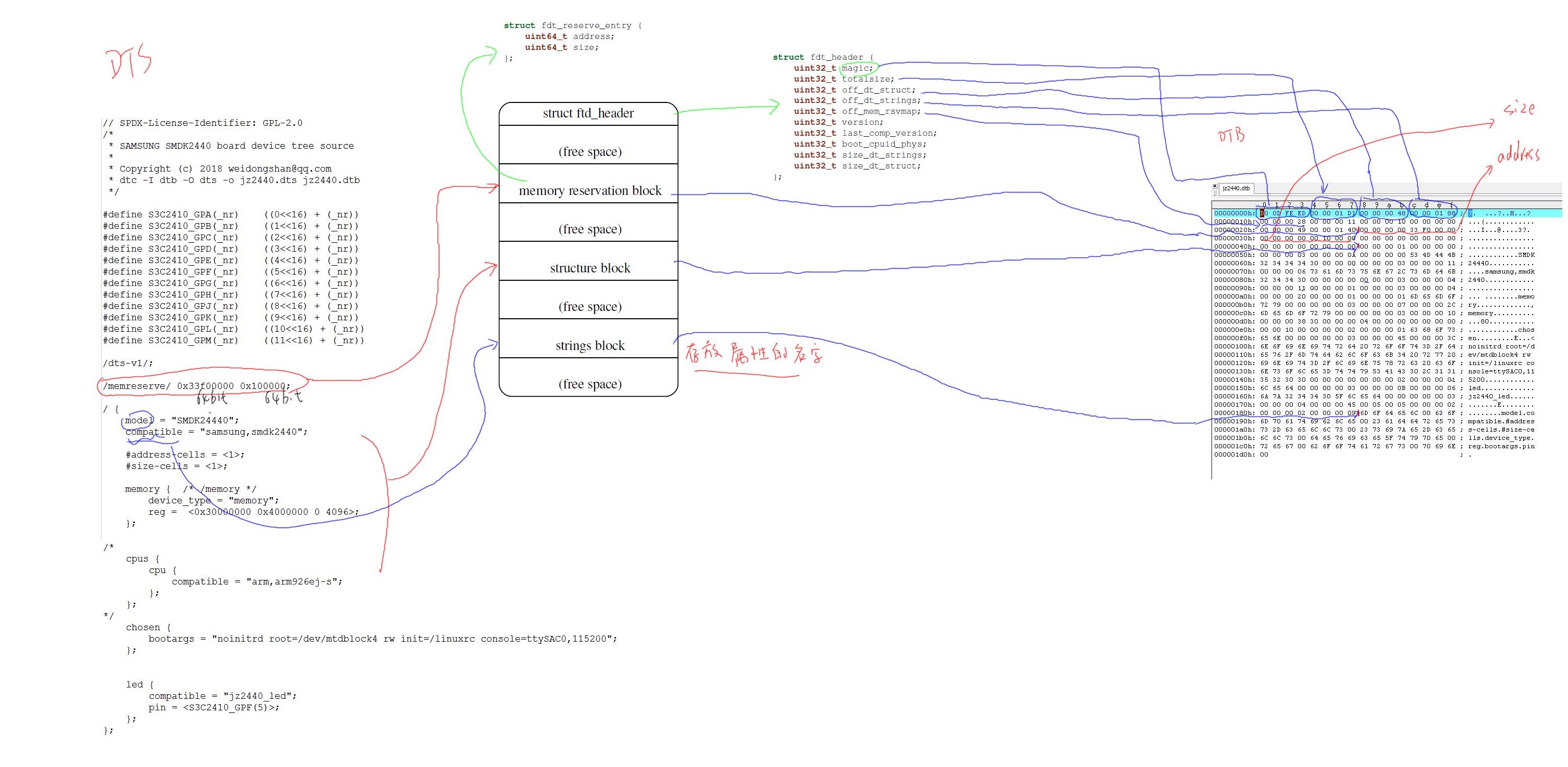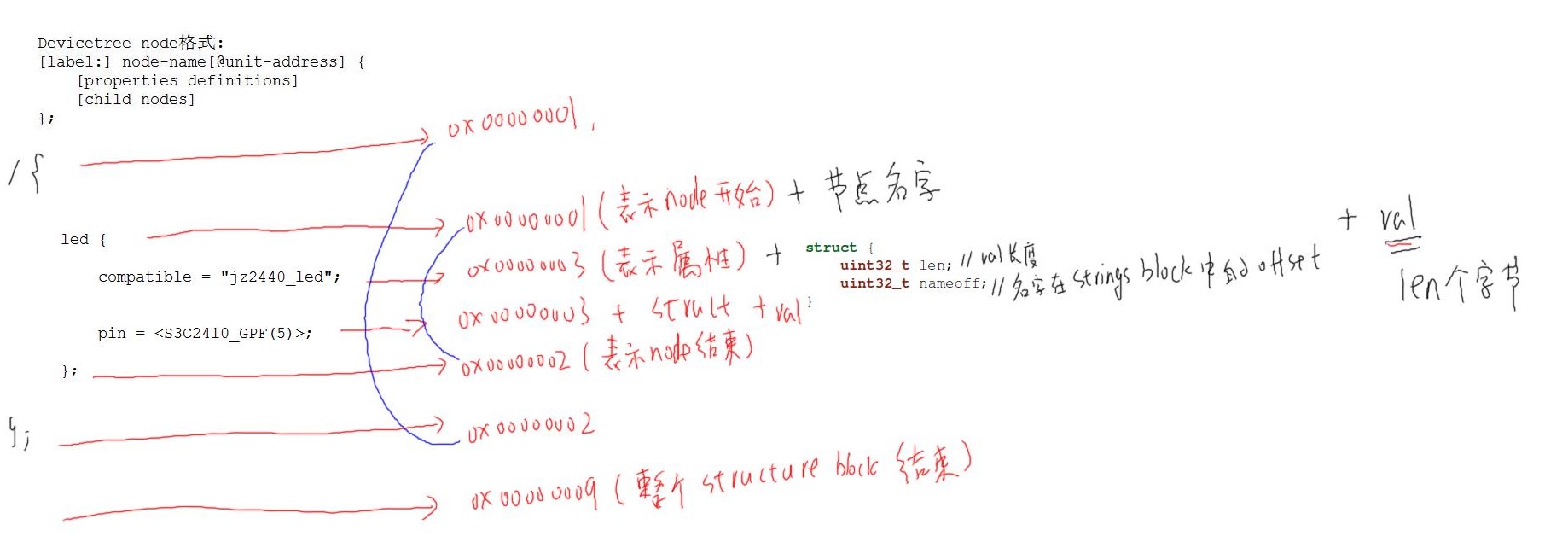
第01节_DTS格式
(1) 语法:
Devicetree node格式:
[label:] node-name[@unit-address] {
[properties definitions] 属性,格式见下面Property
[child nodes] 节点
};
Property格式1:
[label:] property-name = value;
Property格式2(没有值):
[label:] property-name;
Property取值只有3种:
arrays of cells(1个或多个32位数据, 64位数据使用2个32位数据表示), 使用<>扩起来的
string(字符串), 使用双引号扩起来
bytestring(1个或多个字节) ,使用[]括起来的,16进制表示的
示例:
a. Arrays of cells : cell就是一个32位的数据
interrupts = <17 0xc>;
b. 64bit数据使用2个cell来表示:
clock-frequency = <0x00000001 0x00000000>;
c. A null-terminated string (有结束符的字符串):
compatible = "simple-bus";
d. A bytestring(字节序列) :
local-mac-address = [00 00 12 34 56 78]; // 每个byte使用2个16进制数来表示
local-mac-address = [000012345678]; // 每个byte使用2个16进制数来表示
e. 可以是各种值的组合, 用逗号隔开:
compatible = "ns16550", "ns8250";
example = <0xf00f0000 19>, "a strange property format";
(2)
DTS文件布局(layout):
/dts-v1/;
[memory reservations] // 格式为: /memreserve/ <address> <length>;
/ { “/”表示根节点
[property definitions]
[child nodes]
};
(3) 特殊的、默认的属性:
a. 根节点:
#address-cells // 在它的子节点的reg属性中, 使用多少个u32整数来描述地址(address)
#size-cells // 在它的子节点的reg属性中, 使用多少个u32整数来描述大小(size)
compatible // 定义一系列的字符串, 用来指定内核中哪个machine_desc可以支持本设备,eg:compatible = “samsung,smdk2440”,"samsung,s3c24xx" 这种情况,优先比较第一个“samsung,smdk2440”
// 即这个板子兼容哪些平台
// uImage : smdk2410 smdk2440 mini2440 ==> machine_desc
model // 咱这个板子是什么
// 比如有2款板子配置基本一致, 它们的compatible是一样的
// 那么就通过model来分辨这2款板子
b. /memory
device_type = "memory";
reg // 用来指定内存的地址、大小,里面的值可以是<起始地址1 长度1 起始地址2 长度2>
c. /chosen
bootargs // 内核command line参数, 跟u-boot中设置的bootargs作用一样
d. /cpus
/cpus节点下有1个或多个cpu子节点, cpu子节点中用reg属性用来标明自己是哪一个cpu
所以 /cpus 中有以下2个属性:
#address-cells // 在它的子节点的reg属性中, 使用多少个u32整数来描述地址(address)
#size-cells // 在它的子节点的reg属性中, 使用多少个u32整数来描述大小(size)
// 必须设置为0
e. /cpus/cpu*
device_type = "cpu";
reg // 表明自己是哪一个cpu
(4) 引用其他节点:
a. phandle : // 节点中的phandle属性, 它的取值必须是唯一的(不要跟其他的phandle值一样)
pic@10000000 {
phandle = <1>;
interrupt-controller; 中断控制器
};
another-device-node {
interrupt-parent = <1>; // 使用phandle值为1来引用上述节点 表示该节点产生的中断传给那个中断控制器
};
b. label:
PIC: pic@10000000 {
interrupt-controller;
};
another-device-node {
interrupt-parent = <&PIC>; // 使用label来引用上述节点,
// 使用lable时实际上也是使用phandle来引用,
// 在编译dts文件为dtb文件时, 编译器dtc会在dtb中插入phandle属性
};
官方文档:
https://www.devicetree.org/specifications/
第02节_DTB格式
官方文档:
https://www.devicetree.org/specifications/
内核文档:
Documentation/devicetree/booting-without-of.txt
DTB文件布局:(内存中存储格式是大端)
------------------------------
base -> | struct boot_param_header |
------------------------------
| (alignment gap) (*) |
------------------------------
| memory reserve map |
------------------------------
| (alignment gap) |
------------------------------
| |
| device-tree structure |
| |
------------------------------
| (alignment gap) |
------------------------------
| |
| device-tree strings |
| |
-----> ------------------------------
|
|
--- (base + totalsize)