001、echo + xargs + cp实现
[root@pc1 data]# ls ## 测试目录及文件a.txt为测试文件, test01~04为测试目录,均为空目录 a.txt test01 test02 test03 test04 [root@pc1 data]# tree ## 利用tree命令查看文件结构 . ├── a.txt ├── test01 ├── test02 ├── test03 └── test04 4 directories, 1 file [root@pc1 data]# echo ./test01 ./test03 | xargs -n 1 cp -v a.txt ## 使用echo + xargs + cp实现复制到多个目录 ‘a.txt’ -> ‘./test01/a.txt’ ‘a.txt’ -> ‘./test03/a.txt’ [root@pc1 data]# tree ## 利用tree命令查看复制效果 . ├── a.txt ├── test01 │ └── a.txt ├── test02 ├── test03 │ └── a.txt └── test04 4 directories, 3 files
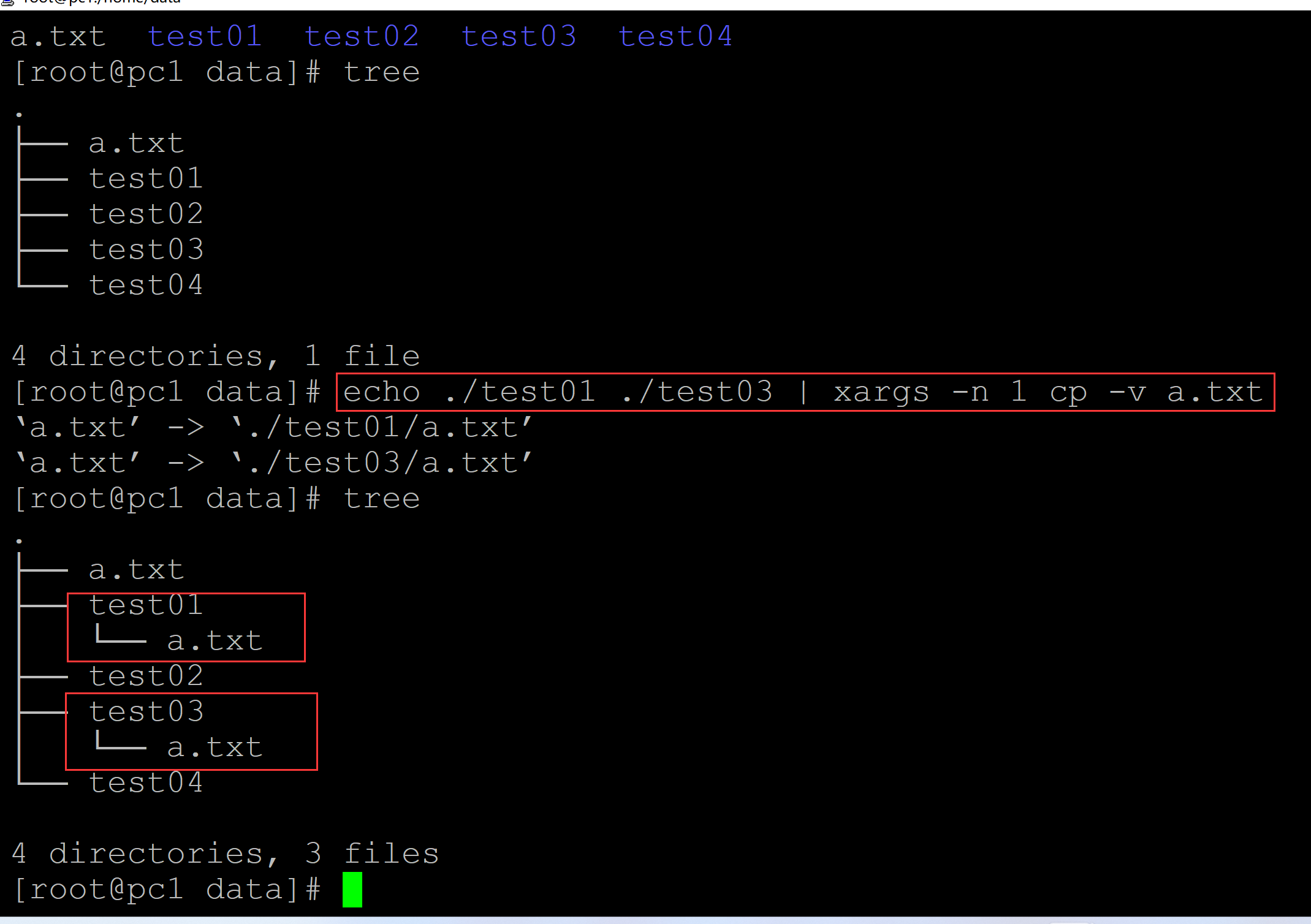
002、利用循环结构实现
[root@pc1 data]# ls a.txt test01 test02 test03 test04 [root@pc1 data]# tree ## 复制前文件结构 . ├── a.txt ├── test01 ├── test02 ├── test03 └── test04 4 directories, 1 file [root@pc1 data]# for i in ./test02 ./test03; do cp a.txt $i; done ## 利用for循环实现复制多个目录 [root@pc1 data]# tree ## 查看复制效果 . ├── a.txt ├── test01 ├── test02 │ └── a.txt ├── test03 │ └── a.txt └── test04 4 directories, 3 files
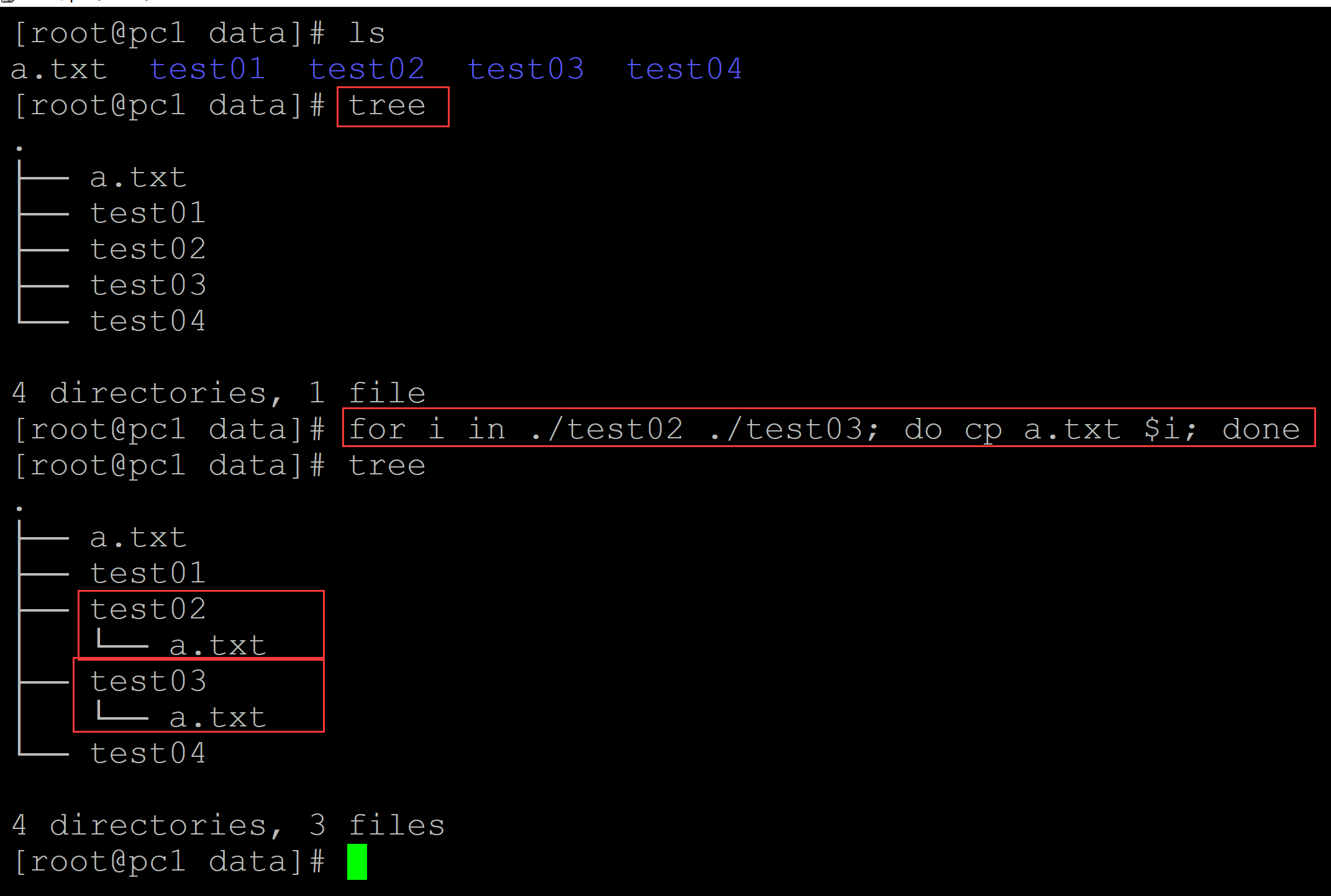
003、利用数组循环结构
[root@pc1 data]# ls a.txt test01 test02 test03 test04 [root@pc1 data]# tree ## 查看复制前文件结构 . ├── a.txt ├── test01 ├── test02 ├── test03 └── test04 4 directories, 1 file [root@pc1 data]# dirs=("./test01" "./test04") ## 将目的目录保存在数组中 [root@pc1 data]# for i in ${dirs[@]}; do cp a.txt $i; done ## 利用for循环结构实现复制 [root@pc1 data]# tree ## 查看复制效果 . ├── a.txt ├── test01 │ └── a.txt ├── test02 ├── test03 └── test04 └── a.txt 4 directories, 3 files

参考:
001、https://www.yisu.com/zixun/670252.html
002、https://blog.csdn.net/weixin_39704727/article/details/116839392