1、问题
[root@rhelpc1 home]# lsb_release -a
bash: lsb_release: command not found...
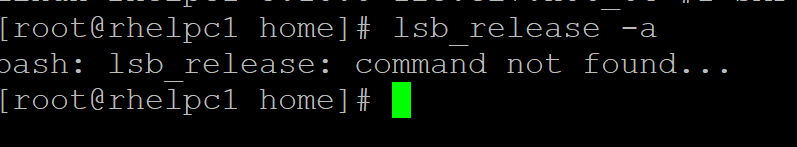
2、解决方法
[root@rhelpc1 home]# yum install redhat-lsb -y
Loaded plugins: langpacks, product-id, subscription-manager
This system is not registered to Red Hat Subscription Management. You can use subscription-manager to register.
Resolving Dependencies
--> Running transaction check
---> Package redhat-lsb.x86_64 0:4.1-24.el7 will be installed
--> Processing Dependency: redhat-lsb-core(x86-64) = 4.1-24.el7 for package: redhat-lsb-4.1-24.el7.x86_64
--> Processing Dependency: redhat-lsb-cxx(x86-64) = 4.1-24.el7 for package: redhat-lsb-4.1-24.el7.x86_64
--> Processing Dependency: redhat-lsb-desktop(x86-64) = 4.1-24.el7 for package: redhat-lsb-4.1-24.el7.x86_64
--> Processing Dependency: redhat-lsb-languages = 4.1-24.el7 for package: redhat-lsb-4.1-24.el7.x86_64
--> Processing Dependency: redhat-lsb-printing = 4.1-24.el7 for package: redhat-lsb-4.1-24.el7.x86_64
…………
…………
perl-libwww-perl.noarch 0:6.05-2.el7 qt.x86_64 1:4.8.5-8.el7
qt-settings.noarch 0:19-23.4.el7 qt-x11.x86_64 1:4.8.5-8.el7
qt3.x86_64 0:3.3.8b-51.el7 redhat-lsb-core.x86_64 0:4.1-24.el7
redhat-lsb-cxx.x86_64 0:4.1-24.el7 redhat-lsb-desktop.x86_64 0:4.1-24.el7
redhat-lsb-languages.x86_64 0:4.1-24.el7 redhat-lsb-printing.x86_64 0:4.1-24.el7
redhat-lsb-submod-multimedia.x86_64 0:4.1-24.el7 redhat-lsb-submod-security.x86_64 0:4.1-24.el7
spax.x86_64 0:1.5.2-11.el7 systemtap-sdt-devel.x86_64 0:2.4-14.el7
Complete!
3、测试
[root@rhelpc1 home]# lsb_release -a
LSB Version: :core-4.1-amd64:core-4.1-noarch:cxx-4.1-amd64:cxx-4.1-noarch:desktop-4.1-amd64:desktop-4.1-noarch:languages-4.1-amd64:languages-4.1-noarch:printing-4.1-amd64:printing-4.1-noarch
Distributor ID: RedHatEnterpriseServer
Description: Red Hat Enterprise Linux Server release 7.0 (Maipo)
Release: 7.0
Codename: Maipo