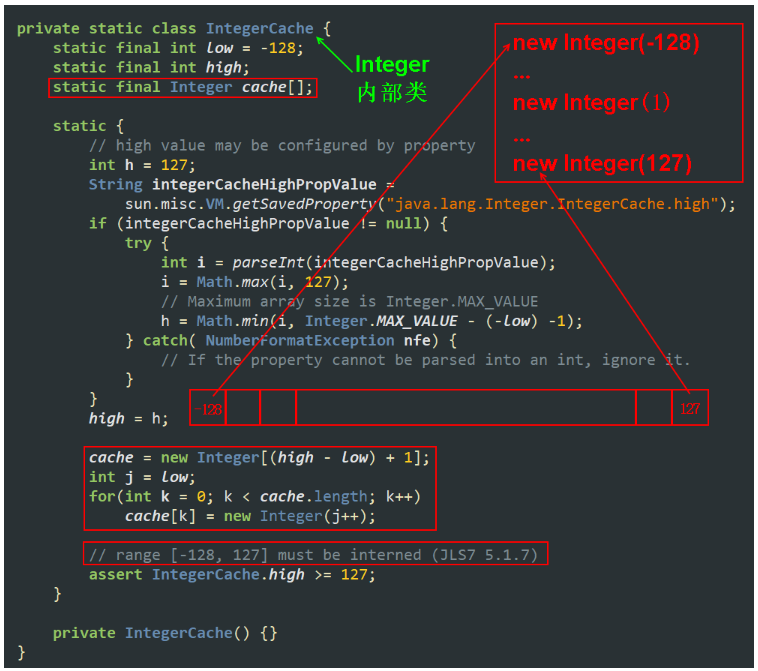1. Object 类的使用
Object 类是所有 Java 类的根父类;如果在类的声明中未使用 extends 关键字指明其父类,则默认父类为 java.lang.Object 类。
1. 仅提供空参构造器
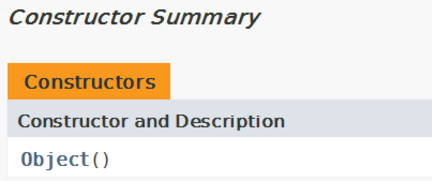
2. 成员方法
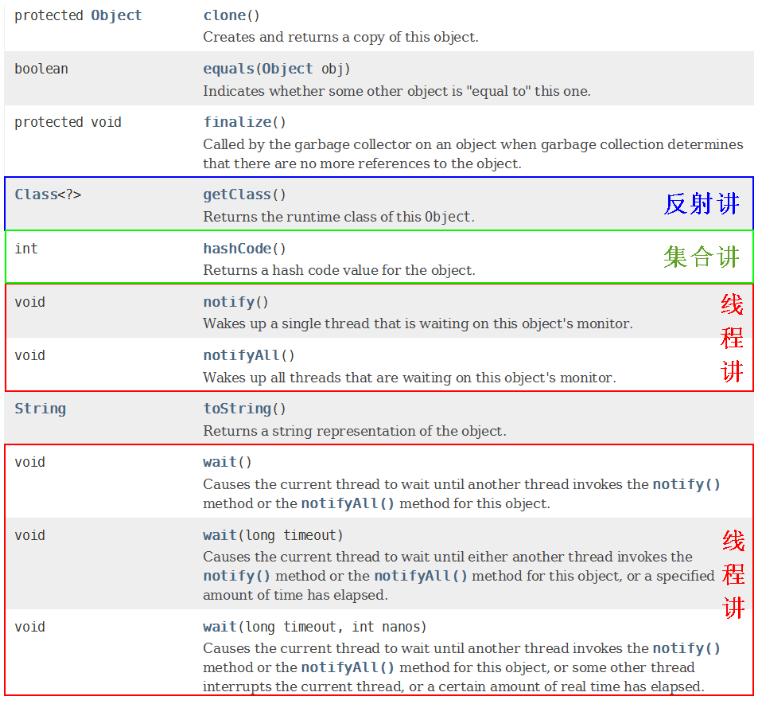
1.1 finalize()
当垃圾回收器确定不存在对该对象的更多引用时,由对象的垃圾回收器调用此方法。子类重写 finalize 方法,以配置系统资源或执行其他清除。
public class FinalizeTest {
public static void main(String[] args) {
Person p = new Person("Peter", 12);
System.out.println(p);
p = null;//此时对象实体就是垃圾对象,等待被回收。但时间不确定。
System.gc();//强制性释放空间; 在此之前, 控制台打印 "对象被释放→..."
}
}
class Person{
...
//子类重写此方法,可在释放对象前进行某些操作
@Override
protected void finalize() throws Throwable {
System.out.println("对象被释放→" + this);
}
...
垃圾回收机制关键点:
- 垃圾回收机制只回收 JVM 堆内存里的对象空间
- 对其他物理连接,比如数据库连接、输入流输出流、Socket 连接无能为力
- 现在的 JVM 有多种垃圾回收实现算法,表现各异。
- 垃圾回收发生具有不可预知性,程序无法精确控制垃圾回收机制执行
- 可以将对象的引用变量设置为 null,暗示垃圾回收机制可以回收该对象
- 程序员可以通过
System.gc()或者Runtime.getRuntime().gc()来通知系统进行垃圾回收,会有一些效果,但是系统是否进行垃圾回收依然不确定 - 垃圾回收机制回收任何对象之前,总会先通知该对象让它调用 finalize 方法(如果覆盖该方法,让一个新的引用变量重新引用该对象,则会重新激活对象)
- 永远不要主动调用某个对象的 finalize 方法,应该交给垃圾回收机制调用
1.2 equals
1.2.1 ==
// 基本类型:比较两个变量保存的数值是否一致
int i = 10;
int j = 10;
double d = 10;
System.out.println(i == j); // true
System.out.println(i == d); // (自动类型提升) true
boolean b = true;
// System.out.println(i == b); Error!
System.out.println(b == false); // false
char c1 = 10;
System.out.println(i == c1); // true
char c2 = 'A';
char c3 = 65;
System.out.println(c2 == c3); // true
// 引用类型:比较这两个引用是否指向同一个对象实体
Sth s1 = new Sth();
Sth s2 = new Sth();
System.out.println(s1 == s2); // false
// 特别地, 字符串常量池
String str1 = "abc";
String str2 = "abc";
System.out.println(str1 == str2); // true
1.2.2 equals
- equals:指示其他某个对象是否与此对象“相等”
- Object 类的 equals 方法实现对象上差别可能性最大的相等关系;即,对于任何非空引用值 x 和 y,当且仅当 x 和 y 引用同一个对象时,此方法才返回 true(x == y 具有值 true)
public boolean equals(Object obj) { return (this == obj); } - 通常会重写该方法,使之比较的是两个对象的"实体内容";但要注意:当此方法被重写时,通常有必要重写 hashCode 方法,以维护 hashCode 方法的常规协定,该协定声明相等对象必须具有相等的哈希码
class Sth { private String attr; private int num; @Override public int hashCode() { final int prime = 31; int result = 1; result = prime * result + ((attr == null) ? 0 : attr.hashCode()); result = prime * result + num; return result; } @Override public boolean equals(Object obj) { if (this == obj) return true; if (obj == null) return false; if (getClass() != obj.getClass()) return false; Sth other = (Sth) obj; if (attr == null) { if (other.attr != null) return false; } else if (!attr.equals(other.attr)) return false; if (num != other.num) return false; return true; } }
1.2.3 ==/equals 区别
- == 既可以比较基本类型也可以比较引用类型。对于基本类型就是比较值,对于引用类型就是比较内存地址
- 用 == 进行比较时,符号两边的数据类型必须兼容(可自动转换的基本数据类型除外),否则编译出错;
- equals 的话,它是属于 java.lang.Object 类里面的方法,如果该方法没有被重写过默认也是==;我们可以看到 String 等类的 equals 方法是被重写过的,而且 String 类在日常开发中用的比较多,久而久之,形成了 equals 是比较值的错误观点
- 具体要看自定义类里有没有重写 Object 的 equals 方法来判断
- 通常情况下,重写 equals 方法,会比较类中的相应属性是否都相等
1.3 toString
返回该对象的字符串表示。通常,toString 方法会返回一个“以文本方式表示”此对象的字符串。
Object 类的 toString 方法返回一个字符串,该字符串由类名(对象是该类的一个实例)、at 标记符“@”和此对象哈希码的无符号十六进制表示组成。
public String toString() {
return getClass().getName() + "@" + Integer.toHexString(hashCode());
}
当调用 System.out.println(obj); 实际上就会调用 obj 的 toString 方法。
// PrintStream
public void println(Object x) {
String s = String.valueOf(x);
synchronized (this) {
print(s);
newLine();
}
}
// String
public static String valueOf(Object obj) {
return (obj == null) ? "null" : obj.toString();
}
1.4 数组作为 Object 的子类
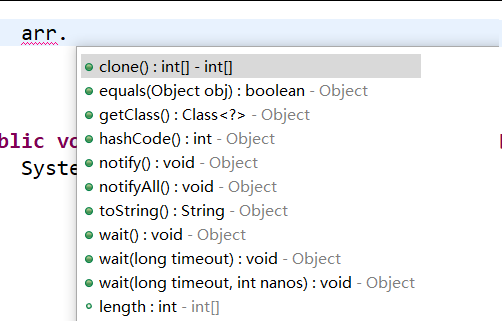
public class ArrayTest {
@Test
public void test() {
int[] arr = {1,2,3};
print(arr); // [I@1698c449
System.out.println(arr.getClass()); // class [I → [: 一维, I: int
System.out.println(arr.getClass().getSuperclass()); // class java.lang.Object
}
public void print(Object obj) {
System.out.println(obj);
}
}
2. JUnit 单元测试
- 选中当前 Project,右键选择 → Build Path → Add Libraries → JUnit
- 创建进行单元测试的 Java 类,并在单元测试类当中导入:
import org.junit.Test; - 并声明单元测试方法,要求:① 方法权限 public;② 无返回值 ③ 没有形式参数
- 在此单元测试方法上需要声明注解
@Test - 测试方法:双击方法名选中,右键选择 → Run As → JUnit Test
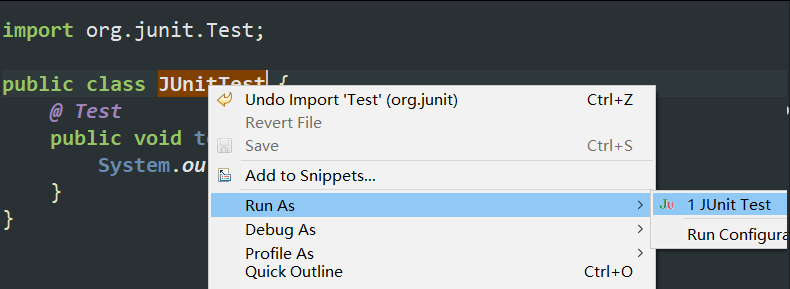
- 运行成功

- 运行失败,抛出异常
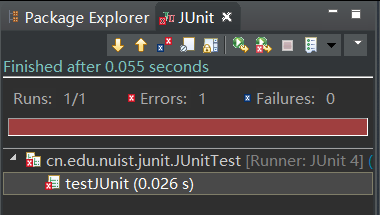
- 运行成功
3. 包装类的使用
针对 8 种基本数据类型定义相应的引用类型 —— 包装类(封装类)。让它们具有类的特征,调用类中的方法,Java 才能真正的面向对象。
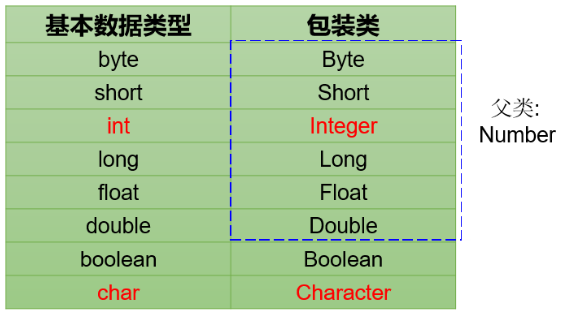
3.1 拆箱/装箱
「装箱」将基本数据类型包装成包装类的实例。
Integer i1 = new Integer(10); // 10
Integer i2 = new Integer("123"); // 123
Float f1 = new Float(12.34); // 12.34
Float f2 = new Float(1.234f); // 1.234
Float f3 = new Float("3.14"); // 3.14
Float f4 = new Float("3.14abc"); // NumberFormatException!
Boolean b1 = new Boolean(true); // true
Boolean b2 = new Boolean("true"); // true
Boolean b3 = new Boolean("true1234"); // false, 为什么没报错?
Boolean 类源码
public Boolean(String s) {
this(parseBoolean(s));
}
public static boolean parseBoolean(String s) {
return ((s != null) && s.equalsIgnoreCase("true"));
}
「拆箱」获得包装类对象中包装的基本类型变量。
int a = i1.intValue();
boolean flag = b1.booleanValue();
Object obj = new Float(11.01);
float f = (Float) obj;
JDK1.5之后,支持自动装箱,自动拆箱 // 类型必须匹配!
Float f1 = 1.23f;
Float f2 = 12.345; // Type mismatch: cannot convert from double to Float
Boolean b1 = true;
Double d1 = 1.2;
Double d2 = 12; // Type mismatch: cannot convert from int to Double
f = (float) obj; // 强制类型转换 + 自动拆箱
float f3 = d1; // Type mismatch: cannot convert from Double to float
double d3 = f2;
3.2 与 String 转换
- String → 基本数据类型、包装类:
[包装类] public static [WrapperClass] parseXxx("....") - 基本数据类型、包装类 → String:
[String] public static String valueOf(...)
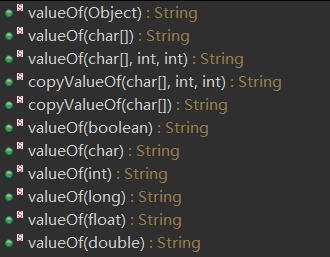
3.3 测试题
1. 如下两个题目输出结果相同吗?各是什么?
Object o1 = true ? new Integer(1) : new Double(2.0);
System.out.println(o1); // 1.0
// ---------------------------------------------------
Object o2;
if (true)
o2 = new Integer(1);
else
o2 = new Double(2.0);
System.out.println(o2); // 1
2. 打印结构各是什么?
Integer i = new Integer(1);
Integer j = new Integer(1);
System.out.println(i == j); // false
Integer m = 1; // 直接从IntegerCache中拿的
Integer n = 1; // 拿的同一个
System.out.println(m == n); // true
Integer x = 128; // 创建新对象
Integer y = 128; // 创建新对象
System.out.println(x == y); // false