重新搞一波 复习巩固
简单记录 慕课网 imooc Java工程师
List Set Map
集合框架
疑问:
为什么使用集合,而不用数组?
我也不知道,那为什么要使用数组呢?
我们需要存储一组(类型相同)的元素的时候,使用数组来保存的。(数组具有固定的大小,存储数据类型是单一的。)
但数组一旦定义,长度不能再变化。想保存动态的数据那怎么办呢?那就需要集合框架了,集合大小可动态扩展,可根据需要改变集合的大小,是存放引用类型数据的容器 。
集合应用场景
-
无法预测存储数据的数量
-
同时存储具有一对一关系的数据
-
需要进行数据的增删改查
-
数据重复问题
Set不允许插入重复的元素
集合框架的体系结构
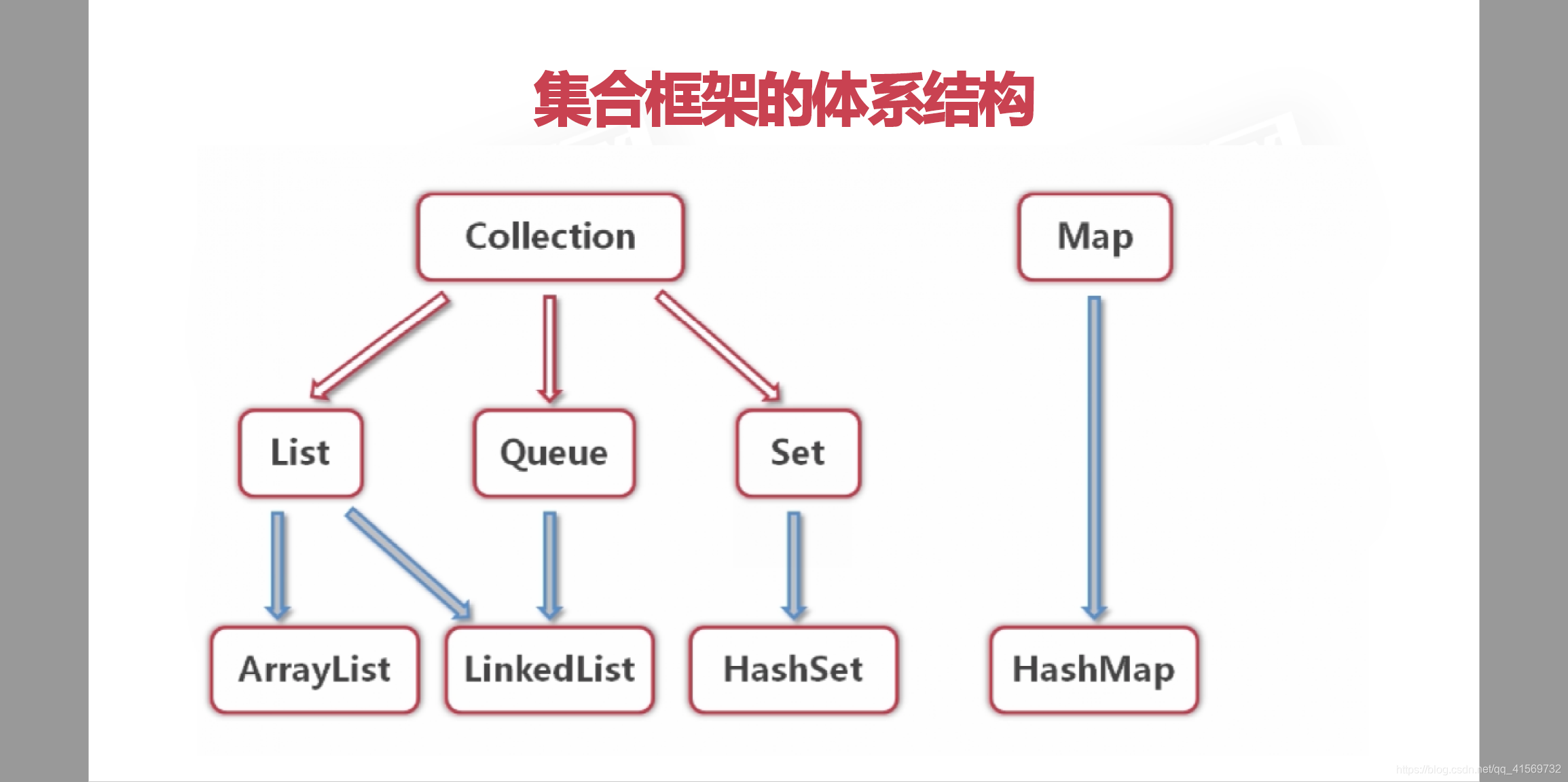
Collection -> List -> ArrayList、LinkedList
Collection -> Queue -> LinkedList
Collection -> Set -> HashSet
Map -> HashMap
List(列表)
-
List是元素有序并且可以重复的集合,称为序列
-
List可以精确的控制每个元素的插入位置,或删除某个位置的元素
-
List的两个主要实现类是ArrayList和LinkedList
ArrayList
-
ArrayList底层是由数组实现的
-
动态增长,以满足应用程序的需求
-
在列表尾部插入或删除非常有效
-
更适合查找和更新元素
-
ArrayList中的元素可以为null
案例
案例:用ArrayList存储编程语言的名称,并输出。
名称包括“Java”、“C++”、“C“、”Go“、和”Swift“
ListDemo.java
package list;
import java.util.ArrayList;
import java.util.List;
/**
* @author Liu Awen Email:willowawen@gmail.com
* @create 2018-12-18 11:40 AM
*/
public class ListDemo {
public static void main(String[] args) {
// 用ArrayList存储编程语言的名称,并输出
List list=new ArrayList();
list.add("Java");
list.add("C");
list.add("C++");
list.add("Go");
list.add("Swift");
//输出列表中元素的个数
System.out.println("列表中元素的个数为:"+list.size());
//遍历输出所有编程语言
System.out.println("**************************************");
for(int i=0;i<list.size();i++){
System.out.print(list.get(i)+",");
}
//移除列表中的C++
System.out.println();
//list.remove(2);
list.remove("C++");
System.out.println("**************************************");
System.out.println("移除C++以后的列表元素为:");
for(int i=0;i<list.size();i++){
System.out.print(list.get(i)+",");
}
}
}
案例 公告管理
需求
- 公告的添加和显示
- 在指定位置处插入公告
- 删除公告
- 修改公告
公告类属性
- 编号id
- 标题title
- 创建人creator
- 创建时间createTime
公告类方法
- 构造方法
- 获取和设置属性值的方法
Notice.java
package list;
import java.util.Date;
/**
* @author Liu Awen Email:willowawen@gmail.com
* @create 2018-12-20 06:46 AM
*/
public class Notice {
private int id;//ID
private String title;//标题
private String creator;//创建人
private Date createTime;//创建时间
public Notice(int id, String title, String creator, Date createTime) {
super();
this.id = id;
this.title = title;
this.creator = creator;
this.createTime = createTime;
}
public int getId() {
return id;
}
public void setId(int id) {
this.id = id;
}
public String getTitle() {
return title;
}
public void setTitle(String title) {
this.title = title;
}
public String getCreator() {
return creator;
}
public void setCreator(String creator) {
this.creator = creator;
}
public Date getCreateTime() {
return createTime;
}
public void setCreateTime(Date createTime) {
this.createTime = createTime;
}
}
Result
D:Environmentsjdk-11.0.2injava.exe -javaagent:D:JavaideaIU-2019.2.winlibidea_rt.jar=2602:D:JavaideaIU-2019.2.winin -Dfile.encoding=UTF-8 -classpath D:IdeaProjectsimooc_Java_EngineeroutproductionCollection ArrayList.ArrayListDemo
列表中元素的个数为:7
**************************************
Java,C,C++,Go,Swift,Python,JavaScript,
**************************************
移除C++以后的列表元素为:
Java,C,Go,Swift,Python,JavaScript,
Process finished with exit code 0
NoticeTest.java
package list;
import java.util.ArrayList;
import java.util.Date;
/**
* @author Liu Awen Email:willowawen@gmail.com
* @create 2018-12-21 11:47 AM
*/
public class NoticeTest {
public static void main(String[] args) {
// 创建Notice类的对象,生成三条公告
Notice notice1 = new Notice(1, "欢迎来到慕课网!", "管理员", new Date());
Notice notice2 = new Notice(2, "请同学们按时提交作业!", "老师", new Date());
Notice notice3 = new Notice(3, "考勤通知!", "老师", new Date());
// 添加公告
ArrayList noticeList = new ArrayList();
noticeList.add(notice1);
noticeList.add(notice2);
noticeList.add(notice3);
// 显示公告
System.out.println("公告的内容为:");
for (int i = 0; i < noticeList.size(); i++) {
System.out.println(i + 1 + ":" + ((Notice) (noticeList.get(i))).getTitle());
}
System.out.println("**************************************");
// 在第一条公告后面添加一条新公告
Notice notice4 = new Notice(4, "在线编辑器可以使用啦!", "管理员", new Date());
noticeList.add(1, notice4);
// 显示公告
System.out.println("公告的内容为:");
for (int i = 0; i < noticeList.size(); i++) {
System.out.println(i + 1 + ":" + ((Notice) (noticeList.get(i))).getTitle());
}
System.out.println("**************************************");
// 删除按时提交作业的公告
noticeList.remove(2);
// 显示公告
System.out.println("删除公告后的内容为:");
for (int i = 0; i < noticeList.size(); i++) {
System.out.println(i + 1 + ":" + ((Notice) (noticeList.get(i))).getTitle());
}
//将第二条公告改为:Java在线编辑器可以使用啦!
System.out.println("**************************************");
//修改第二条公告中title的值
notice4.setTitle("Java在线编辑器可以使用啦!");
noticeList.set(1, notice4);
System.out.println("修改后公告的内容为:");
for (int i = 0; i < noticeList.size(); i++) {
System.out.println(i + 1 + ":" + ((Notice) (noticeList.get(i))).getTitle());
}
}
}
package ArrayList;
import java.util.ArrayList;
import java.util.Date;
/**
* @author Liu Awen Email:willowawen@gmail.com
* @create 2018-12-19 11:47 AM
*/
public class NoticeTest {
public static void main(String[] args) {
// 创建Notice类的对象,生成三条公告
Notice notice1 = new Notice(1, "欢迎来到慕课网!", "管理员", new Date());
Notice notice2 = new Notice(2, "请同学们按时提交作业!", "老师", new Date());
Notice notice3 = new Notice(3, "考勤通知!", "老师", new Date());
// 添加公告
ArrayList noticeList = new ArrayList();
noticeList.add(notice1);
noticeList.add(notice2);
noticeList.add(notice3);
// 显示公告
System.out.println("公告的内容为:");
for (int i = 0; i < noticeList.size(); i++) {
System.out.println(i + 1 + ":" + ((Notice) (noticeList.get(i))).getTitle());
}
System.out.println("**************************************");
// 在第一条公告后面添加一条新公告
Notice notice4 = new Notice(4, "在线编辑器可以使用啦!", "管理员", new Date());
noticeList.add(1, notice4);
// 显示公告
System.out.println("公告的内容为:");
for (int i = 0; i < noticeList.size(); i++) {
System.out.println(i + 1 + ":" + ((Notice) (noticeList.get(i))).getTitle());
}
System.out.println("**************************************");
// 删除按时提交作业的公告
noticeList.remove(2);
// 显示公告
System.out.println("删除公告后的内容为:");
for (int i = 0; i < noticeList.size(); i++) {
System.out.println(i + 1 + ":" + ((Notice) (noticeList.get(i))).getTitle());
}
//将第二条公告改为:Java在线编辑器可以使用啦!
System.out.println("**************************************");
//修改第二条公告中title的值
notice4.setTitle("Java在线编辑器可以使用啦!");
noticeList.set(1, notice4);
System.out.println("修改后公告的内容为:");
for (int i = 0; i < noticeList.size(); i++) {
System.out.println(i + 1 + ":" + ((Notice) (noticeList.get(i))).getTitle());
}
}
}
Result
D:Environmentsjdk-11.0.2injava.exe -javaagent:D:JavaideaIU-2019.2.winlibidea_rt.jar=1934:D:JavaideaIU-2019.2.winin -Dfile.encoding=UTF-8 -classpath D:IdeaProjectsimooc_Java_EngineeroutproductionCollection ArrayList.NoticeTest
公告的内容为:
1:欢迎来到慕课网!
2:请同学们按时提交作业!
3:考勤通知!
**************************************
公告的内容为:
1:欢迎来到慕课网!
2:在线编辑器可以使用啦!
3:请同学们按时提交作业!
4:考勤通知!
**************************************
删除公告后的内容为:
1:欢迎来到慕课网!
2:在线编辑器可以使用啦!
3:考勤通知!
**************************************
修改后公告的内容为:
1:欢迎来到慕课网!
2:Java在线编辑器可以使用啦!
3:考勤通知!
Process finished with exit code 0
Set
Set是元素无序并且不可以重复的集合,被称为集。
HashSet
-
HashSet是Set的一个重要实现类,称为哈希集
-
HashSet中的元素无序并且可以重复
-
HashSet中只允许一个null元素
-
具有良好的存取和查找性能
案例
-
用HashSet存储多个表示颜色的英文单词,并输出
-
单词包括:
”blue“、”red“、”black“、”yellow“、和”white“
WordDemo.java
package set;
import java.util.HashSet;
import java.util.Iterator;
import java.util.Set;
/**
* @author Liu Awen Email:willowawen@gmail.com
* @create 2018-12-20 12:02 PM
*/
public class WordDemo {
public static void main(String[] args) {
// 将英文单词添加到HashSet中
Set set = new HashSet();
// 向集合中添加元素
set.add("blue");
set.add("red");
set.add("black");
set.add("yellow");
set.add("white");
// 显示集合的内容
System.out.println("集合中的元素为:");
Iterator it = set.iterator();
// 遍历迭代器并输出元素
while (it.hasNext()) {
System.out.print(it.next() + " ");
}
System.out.println();
// 在集合中插入一个新的单词
// set.add("green");
set.add("green");
it = set.iterator();
// 遍历迭代器并输出元素
System.out.println("**************************");
System.out.println("插入新元素后的输出结果为:");
while (it.hasNext()) {
System.out.print(it.next() + " ");
}
System.out.println();
set.add("white");
it = set.iterator();
// 遍历迭代器并输出元素
System.out.println("**************************");
System.out.println("插入重复元素后的输出结果为:");
while (it.hasNext()) {
System.out.print(it.next() + " ");
}
//插入失败,但是不会报错
}
}
Result
D:Environmentsjdk-11.0.2injava.exe -javaagent:D:JavaideaIU-2019.2.winlibidea_rt.jar=4266:D:JavaideaIU-2019.2.winin -Dfile.encoding=UTF-8 -classpath D:IdeaProjectsimooc_Java_EngineeroutproductionCollection set.WordDemo
集合中的元素为:
red blue white black yellow
**************************
插入新元素后的输出结果为:
red green blue white black yellow
**************************
插入重复元素后的输出结果为:
red green blue white black yellow
Process finished with exit code 0
案例:宠物猫信息管理
需求
- 添加和现实宠物猫信息
- 查询某只宠物猫的信息并输出
- 修改宠物猫的信息
- 删除宠物猫信息
属性
- 名字 name
- 年龄 month
- 品种 species
方法
-
构造方法
-
过去和设置属性值的方法
-
其他方法
Cat.java
package set;
/**
* @author Liu Awen Email:willowawen@gmail.com
* @create 2018-12-20 12:07 PM
*/
public class Cat {
private String name; //名字
private int month; //年龄
private String species;//品种
//构造方法
public Cat(String name, int month, String species) {
super();
this.name = name;
this.month = month;
this.species = species;
}
//getter与setter方法
public String getName() {
return name;
}
public void setName(String name) {
this.name = name;
}
public int getMonth() {
return month;
}
public void setMonth(int month) {
this.month = month;
}
public String getSpecies() {
return species;
}
public void setSpecies(String species) {
this.species = species;
}
@Override
public String toString() {
return "[姓名:" + name + ", 年龄:" + month + ", 品种:" + species + "]";
}
@Override
public int hashCode() {
final int prime = 31;
int result = 1;
result = prime * result + month;
result = prime * result + ((name == null) ? 0 : name.hashCode());
result = prime * result + ((species == null) ? 0 : species.hashCode());
return result;
}
@Override
public boolean equals(Object obj) {
//判断对象是否相等,相等则返回true,不用继续比较属性了
if(this==obj)
return true;
//判断obj是否是Cat类的对象
if(obj.getClass()==Cat.class){
Cat cat=(Cat)obj;
return cat.getName().equals(name)&&(cat.getMonth()==month)&&(cat.getSpecies().equals(species));
}
return false;
}
}
CatTest.java
package set;
import java.util.HashSet;
import java.util.Iterator;
import java.util.Set;
/**
* @author Liu Awen Email:willowawen@gmail.com
* @create 2018-12-20 13:08 PM
*/
public class CatTest {
public static void main(String[] args) {
// 定义宠物猫对象
Cat huahua = new Cat("花花", 12, "英国短毛猫");
Cat fanfan = new Cat("凡凡", 3, "中华田园猫");
// 将宠物猫对象放入HashSet中
Set<Cat> set = new HashSet<Cat>();
set.add(huahua);
set.add(fanfan);
// 显示宠物猫信息
Iterator<Cat> it = set.iterator();
while (it.hasNext()) {
System.out.println(it.next());
}
// 再添加一个与花花属性一样的猫
Cat huahua01 = new Cat("花花", 12, "英国短毛猫");
set.add(huahua01);
System.out.println("**********************************");
System.out.println("添加重复数据后的宠物猫信息:");
it = set.iterator();
while (it.hasNext()) {
System.out.println(it.next());
}
System.out.println("**********************************");
// 重新插入一个新宠物猫
Cat huahua02 = new Cat("花花二代", 2, "英国短毛猫");
set.add(huahua02);
System.out.println("添加花花二代后的宠物猫信息:");
it = set.iterator();
while (it.hasNext()) {
System.out.println(it.next());
}
System.out.println("**********************************");
// 在集合中查找花花的信息并输出
if (set.contains(huahua)) {
System.out.println("花花找到了!");
System.out.println(huahua);
} else {
System.out.println("花花没找到!");
}
// 在集合中使用名字查找花花的信息
System.out.println("**********************************");
System.out.println("通过名字查找花花信息");
boolean flag = false;
Cat c = null;
it = set.iterator();
while (it.hasNext()) {
c = it.next();
if (c.getName().equals("花花")) {
flag = true;// 找到了
break;
}
}
if (flag) {
System.out.println("花花找到了");
System.out.println(c);
} else {
System.out.println("花花没找到");
}
// 删除花花二代的信息并重新输出
for (Cat cat : set) {
if ("花花二代".equals(cat.getName())) {
set.remove(cat);
break; }
}
System.out.println("**********************************");
System.out.println("删除花花二代后的数据");
for(Cat cat:set){
System.out.println(cat);
}
//删除集合中的所有宠物猫信息
System.out.println("**********************************");
boolean flag1=set.removeAll(set);
if(set.isEmpty()){
System.out.println("猫都不见了。。。");
}else{
System.out.println("猫还在。。。");
}
}
}
Result
D:Environmentsjdk-11.0.2injava.exe -javaagent:D:JavaideaIU-2019.2.winlibidea_rt.jar=4377:D:JavaideaIU-2019.2.winin -Dfile.encoding=UTF-8 -classpath D:IdeaProjectsimooc_Java_EngineeroutproductionCollection set.CatTest
[姓名:花花, 年龄:12, 品种:英国短毛猫]
[姓名:凡凡, 年龄:3, 品种:中华田园猫]
**********************************
添加重复数据后的宠物猫信息:
[姓名:花花, 年龄:12, 品种:英国短毛猫]
[姓名:凡凡, 年龄:3, 品种:中华田园猫]
**********************************
添加花花二代后的宠物猫信息:
[姓名:花花, 年龄:12, 品种:英国短毛猫]
[姓名:凡凡, 年龄:3, 品种:中华田园猫]
[姓名:花花二代, 年龄:2, 品种:英国短毛猫]
**********************************
花花找到了!
[姓名:花花, 年龄:12, 品种:英国短毛猫]
**********************************
通过名字查找花花信息
花花找到了
[姓名:花花, 年龄:12, 品种:英国短毛猫]
**********************************
删除花花二代后的数据
[姓名:花花, 年龄:12, 品种:英国短毛猫]
[姓名:凡凡, 年龄:3, 品种:中华田园猫]
**********************************
猫都不见了。。。
Process finished with exit code 0
iterator(迭代器)
-
Iterator接口可以以统一的方式对各种集合元素进行遍历
-
hasNext()方法检测集合中是否还有下一个元素
-
next()方法返回集合中的下一个元素
Map
- Map中的数据是以键值对(key-value)的形式存储的
- key-value以Entry类型的对象实例存在
- 可以通过key值快速地查找value
- 一个映射不能包含重复的键
- 每个键最多只能映射到一个元值
HashMap
- 基于哈希表的Map接口的实现
- 允许使用null值和null键
- key值不允许重复
- HashMap中的Entry对象是无序排列的
案例
完成一个类似字典的功能
- 将单词以及单词中的注释存储到HashMap中
- 显示HashMap中的内容
- 查找某个单词的注释并显示
DictionaryDemo.java
package Map;
import java.util.HashMap;
import java.util.Iterator;
import java.util.Map;
import java.util.Map.Entry;
import java.util.Scanner;
import java.util.Set;
import java.util.*;
/**
* @author Liu Awen Email:willowawen@gmail.com
* @create 2018-12-22 12:18 PM
*/
public class DictionaryDemo {
public static void main(String[] args) {
Map<String,String> animal=new HashMap<String,String>();
System.out.println("请输入三组单词对应的注释,并存放到HashMap中");
Scanner console=new Scanner(System.in);
//添加数据
int i=0;
while(i<3){
System.out.println("请输入key值(单词):");
String key=console.next();
System.out.println("请输入value值(注释):");
String value=console.next();
animal.put(key, value);
i++;
}
//打印输出value的值(直接使用迭代器)
System.out.println("*****************************************");
System.out.println("使用迭代器输出所有的value:");
Iterator<String> it=animal.values().iterator();
while(it.hasNext()){
System.out.print(it.next()+" ");
}
System.out.println();
System.out.println("*****************************************");
//打印输出key和value的值
//通过entrySet方法
System.out.println("通过entrySet方法得到key-value:");
Set<Entry<String, String>> entrySet=animal.entrySet();
for(Entry<String, String> entry:entrySet){
System.out.print(entry.getKey()+"-");;
System.out.println(entry.getValue());
}
System.out.println();
System.out.println("*****************************************");
//通过单词找到注释并输出
//使用keySet方法
System.out.println("请输入要查找的单词:");
String strSearch=console.next();
//1.取得keySet
Set<String> keySet=animal.keySet();
//2.遍历keySet
for(String key:keySet){
if(strSearch.equals(key)){
System.out.println("找到了!"+"键值对为:"+key+"-"+animal.get(key));
break;
}
}
}
}
Result
D:Environmentsjdk-11.0.2injava.exe -javaagent:D:JavaideaIU-2019.2.winlibidea_rt.jar=5621:D:JavaideaIU-2019.2.winin -Dfile.encoding=UTF-8 -classpath D:IdeaProjectsimooc_Java_EngineeroutproductionCollection Map.DictionaryDemo
请输入三组单词对应的注释,并存放到HashMap中
请输入key值(单词):
hello
请输入value值(注释):
你好
请输入key值(单词):
world
请输入value值(注释):
世界
请输入key值(单词):
Java
请输入value值(注释):
Java就是Java咯
*****************************************
使用迭代器输出所有的value:
Java就是Java咯 世界 你好
*****************************************
通过entrySet方法得到key-value:
Java-Java就是Java咯
world-世界
hello-你好
*****************************************
请输入要查找的单词:
Java
找到了!键值对为:Java-Java就是Java咯
Process finished with exit code 0
商品信息管理
使用HashMap对商品信息进行管理
- 其中key为商品编号,value为商品对象
对HashMap中的商品信息进行增、删、改、查操作
分析商品信息类
属性
-
商品编号:id
-
商品名称:name
-
商品价格:price
方法
- 构造方法
- 获取和设置属性值的方法
- 其他方法
Goods.java
package map;
/**
* @author Liu Awen Email:willowawen@gmail.com
* @create 2018-12-21 12:51 PM
*/
public class Goods {
private String id;//商品编号
private String name;//商品名称
private double price;//商品价格
//构造方法
public Goods(String id,String name,double price){
this.id=id;
this.name=name;
this.price=price;
}
//getter和setter方法
public String getId() {
return id;
}
public void setId(String id) {
this.id = id;
}
public String getName() {
return name;
}
public void setName(String name) {
this.name = name;
}
public double getPrice() {
return price;
}
public void setPrice(double price) {
this.price = price;
}
public String toString(){
return "商品编号:"+id+",商品名称:"+name+",商品价格:"+price;
}
}
GoodsTest.java
package map;
import java.util.HashMap;
import java.util.Iterator;
import java.util.Map;
import java.util.Scanner;
/**
* @author Liu Awen Email:willowawen@gmail.com
* @create 2018-12-21 12:52 PM
*/
public class GoodsTest {
public static void main(String[] args) {
Scanner console = new Scanner(System.in);
// 定义HashMap对象
Map<String, Goods> goodsMap = new HashMap<String, Goods>();
System.out.println("请输入三条商品信息:");
int i = 0;
while (i < 3) {
System.out.println("请输入第" + (i + 1) + "条商品信息:");
System.out.println("请输入商品编号:");
String goodsId = console.next();
// 判断商品编号id是否存在
if (goodsMap.containsKey(goodsId)) {
System.out.println("该商品编号已经存在!请重新输入!");
continue;
}
System.out.println("请输入商品名称:");
String goodsName = console.next();
System.out.println("请输入商品价格:");
double goodsPrice = 0;
try {
goodsPrice = console.nextDouble();
} catch (java.util.InputMismatchException e) {
System.out.println("商品价格的格式不正确,请输入数值型数据!");
console.next();
continue;
}
Goods goods = new Goods(goodsId, goodsName, goodsPrice);
// 将商品信息添加到HashMap中
goodsMap.put(goodsId, goods);
i++;
}
// 遍历Map,输出商品信息
System.out.println("商品的全部信息为:");
Iterator<Goods> itGoods = goodsMap.values().iterator();
while (itGoods.hasNext()) {
System.out.println(itGoods.next());
}
}
}
Result
D:Environmentsjdk-11.0.2injava.exe -javaagent:D:JavaideaIU-2019.2.winlibidea_rt.jar=8689:D:JavaideaIU-2019.2.winin -Dfile.encoding=UTF-8 -classpath D:IdeaProjectsimooc_Java_EngineeroutproductionCollection map.GoodsTest
请输入三条商品信息:
请输入第1条商品信息:
请输入商品编号:
001
请输入商品名称:
不清楚
请输入商品价格:
100
请输入第2条商品信息:
请输入商品编号:
002
请输入商品名称:
不知道
请输入商品价格:
200
请输入第3条商品信息:
请输入商品编号:
你好呀
请输入商品名称:
300
请输入商品价格:
300
商品的全部信息为:
商品编号:001,商品名称:不清楚,商品价格:100.0
商品编号:002,商品名称:不知道,商品价格:200.0
商品编号:你好呀,商品名称:300,商品价格:300.0
Process finished with exit code 0
集合总结
List 、Map、Set总结
Collection Map
List Queue Set
ArrayList LinkedList HashSet
HashMap <Key,Value>
Java常用类的方法 查找去使用
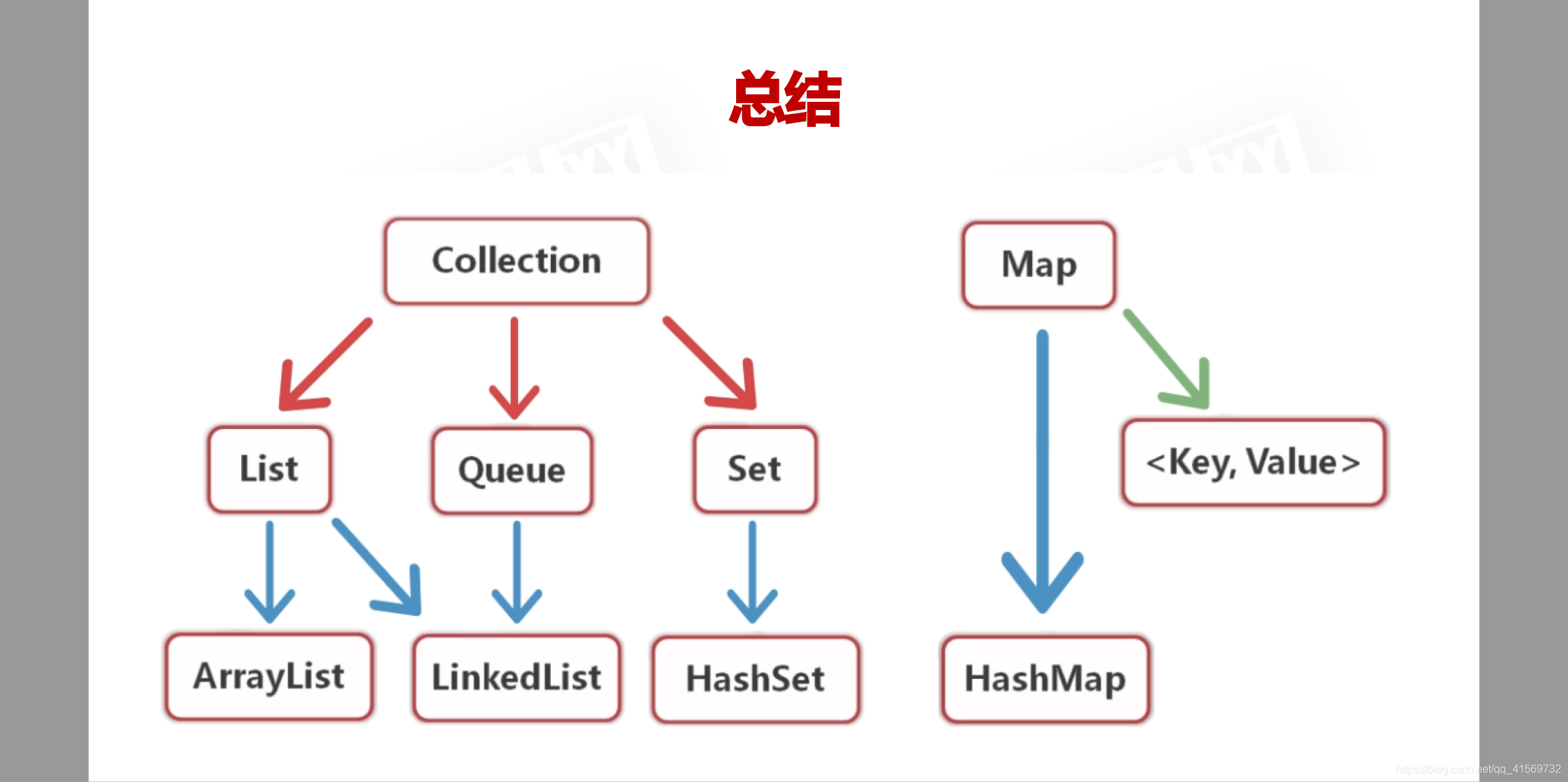
ArrayList
- 底层由数组实现
- 元素有序且可以重复
- 可以动态增长,以满足应用程序的需求
- 元素值可以为null
顺序存储
常用方法的使用
HashSet
- 元素无序并且不可以重复
- 只允许一个null元素
HashMap
- 键不能重复
- 允许使用null值和null键
- HashMap中的Entry对象是无序排列的
Iterator 迭代器
iterator接口以统一的方法对各种集合元素进行遍历
Iterator<String> it = set.iterator();
while(it.hasNext()){
System.out.print(it.next() + "");
}
下一个数据是否还有内容 it.hasNext()
泛型
hashCode()
public int hashCode(){
final int prime = 31;
int result = 1;
result = prime * result + age;
result = prime * result + ((name == null) ? 0:name.hashCode());
result = prime * result + ((species == null) ? 0:name.hashCode());
return result;
}
equals()
public boolean equals(Object obj){
if(this == obj)
return true;
if(obj.getClass() == Cat.class){
Cat cat = (Cat) obj;
return cat.getName().equals(name) && (cat.getAge()==age) & cat.getSpecies().equals(species);
return false;
}
}
参考资料
参考资料
[1]-慕课网 Java工程师就业班 - Java 零基础入门-Java集合