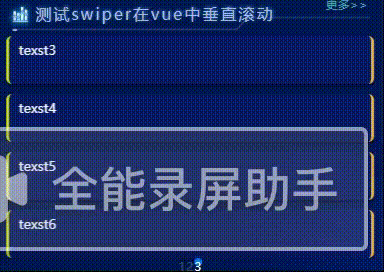前言
在vue项目中使用swiper+vue-awesome-swiper实现一个上下滚动的跑马灯/新闻列表/图片列表,有数据时展示列表,没数据时自定义说明。
效果如下:一个页面中展示4个列表(或图片),列表向上滚动,鼠标移入停止滚动且显示title,鼠标移出滚动再次开启,有分页
当没有数据时,页面会显示“当前一切正常
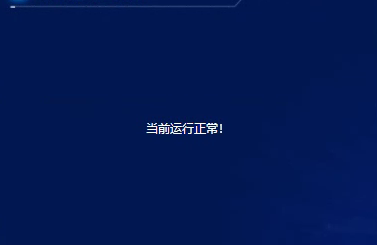
组件和注意事项
vue+swiper@4.5.1+vue-awesome-swiper@2.6.7
在vue项目中,滚动列表用的是vue-awesome-swiper,因为awesome-swiper依赖于swiper,所以二者都需要下载
vue-awesome-swiper@2.6.7的配置项用法和内容,可查看swiper3官网API,地址如下:
https://3.swiper.com.cn/api/index.html
注意版本,不同swiper版本的配置写法不同,经查阅4或5版本是比较稳定。其余版本可能会造成缺陷,所以仅供参考!
注意API,不同版本vue-awesome-swiper对应的swiper不一样,导致同一个事件的事件名并不同,比如鼠标移入hover停止滚动事件,常见解答用swiper.autoplay.stop()但在该项目没有用,这就要考虑一下版本问题。
是打印swiper的dom:debugger查看this.$refs.mySwiper.swiper带的方法,在2.6.7版本中发现了
stopAutoplay,网上搜索stopAutoplay就找到了swiper3的文档
代码分解
下载
引入
awesomeSwiper组件封装
vue中使用awesomeSwiper组件
完成