分布式应用,会存在各种问题。而要解决这些难题,除了要应用自己做一些监控埋点外,还应该有一些外围的系统进行主动探测,主动发现。
APM工具就是干这活的,SkyWalking 是国人开源的一款优秀的APM应用,已成为apache的顶级项目。
今天我们就来实践下 SkyWalking 下吧。
实践目标: 达到监控现有的几个系统,清楚各调用关系,可以找到出性能问题点。
实践步骤:
-
SkyWalking 服务端安装运行;
-
应用端的接入;
-
后台查看效果;
-
分析排查问题;
-
深入了解(如有心情);
- SkyWalking 服务端安装
下载应用包:
# 主下载页
http://skywalking.apache.org/downloads/
# 点开具体下载地址后进行下载,如:
wget http://mirrors.tuna.tsinghua.edu.cn/apache/skywalking/6.5.0/apache-skywalking-apm-6.5.0.tar.gz解压安装包:
tar -xzvf apache-skywalking-apm-6.5.0.tar.gz使用默认配置端口,默认存储方式 h2, 直接启动服务:
./bin/startup.sh好产品就是这么简单!现在服务端就启起来了,可以打开后台地址查看(默认是8080端口): http://localhost:8080 界面如下: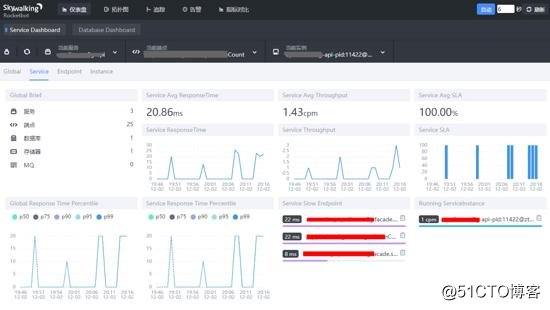
当然,上面是已存在应用的页面。现在你是看不到任何应用的,因为你还没有接入嘛。
- 应用端的接入
我们只以java应用接入方式实践。
直接使用 javaagent 进行启动即可:
java -javaagent:/root/skywalking/agent/skywalking-agent.jar -Dskywalking.agent.service_name=app1 -Dskywalking.collector.backend_service=localhost:11800 -jar myapp.jar参数说明:
# 参数解释
skywalking.agent.service_name: 本应用在skywalking中的名称
skywalking.collector.backend_service: skywalking 服务端地址,grpc上报地址,默认端口是 11800
# 上面两个参数也可以使用另外的表现形式
SW_AGENT_COLLECTOR_BACKEND_SERVICES: 与 skywalking.collector.backend_service 含义相同
SW_AGENT_NAME: 与 skywalking.agent.service_name 含义相同随便访问几个接口或页面,使监控抓取到数据。
再回管理页面,已经看到有节点了。截图如上。
现在我们还可以查看各应用之间的关系了!
关系清晰吧!一目了然,代码再复杂也不怕了。
我们还可以追踪具体链路: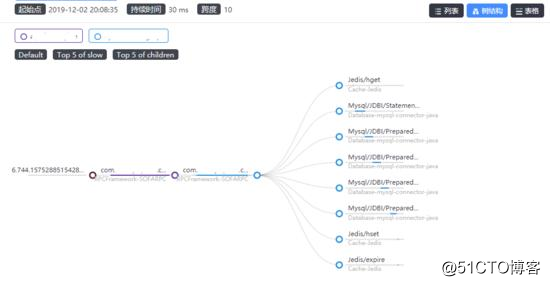
只要知道问题发生的时间点,即可以很快定位到发生问题的接口、系统,快速解决。
- SkyWalking 配置文件
如上,我们并没有改任何配置文件,就让系统跑起来了。幸运的同时,我们应该要知道更多!至少配置得知道。
config/application.yml : 收集器服务端配置
webapp/webapp.yml : 配置 Web 的端口及获取数据的 OAP(Collector)的IP和端口
agent/config/agent.config : 配置 Agent 信息,如 Skywalking OAP(Collector)的地址和名称
下面是 skywalking 的默认配置,我们可以不用更改就能跑起来一个样例!更改以生产化配置!
config/application.yml
cluster:
standalone:
# Please check your ZooKeeper is 3.5+, However, it is also compatible with ZooKeeper 3.4.x. Replace the ZooKeeper 3.5+
# library the oap-libs folder with your ZooKeeper 3.4.x library.
# zookeeper:
# nameSpace: ${SW_NAMESPACE:""}
# hostPort: ${SW_CLUSTER_ZK_HOST_PORT:localhost:2181}
# #Retry Policy
# baseSleepTimeMs: ${SW_CLUSTER_ZK_SLEEP_TIME:1000} # initial amount of time to wait between retries
# maxRetries: ${SW_CLUSTER_ZK_MAX_RETRIES:3} # max number of times to retry
# # Enable ACL
# enableACL: ${SW_ZK_ENABLE_ACL:false} # disable ACL in default
# schema: ${SW_ZK_SCHEMA:digest} # only support digest schema
# expression: ${SW_ZK_EXPRESSION:skywalking:skywalking}
# kubernetes:
# watchTimeoutSeconds: ${SW_CLUSTER_K8S_WATCH_TIMEOUT:60}
# namespace: ${SW_CLUSTER_K8S_NAMESPACE:default}
# labelSelector: ${SW_CLUSTER_K8S_LABEL:app=collector,release=skywalking}
# uidEnvName: ${SW_CLUSTER_K8S_UID:SKYWALKING_COLLECTOR_UID}
# consul:
# serviceName: ${SW_SERVICE_NAME:"SkyWalking_OAP_Cluster"}
# Consul cluster nodes, example: 10.0.0.1:8500,10.0.0.2:8500,10.0.0.3:8500
# hostPort: ${SW_CLUSTER_CONSUL_HOST_PORT:localhost:8500}
# nacos:
# serviceName: ${SW_SERVICE_NAME:"SkyWalking_OAP_Cluster"}
# hostPort: ${SW_CLUSTER_NACOS_HOST_PORT:localhost:8848}
# # Nacos Configuration namespace
# namespace: 'public'
# etcd:
# serviceName: ${SW_SERVICE_NAME:"SkyWalking_OAP_Cluster"}
# etcd cluster nodes, example: 10.0.0.1:2379,10.0.0.2:2379,10.0.0.3:2379
# hostPort: ${SW_CLUSTER_ETCD_HOST_PORT:localhost:2379}
core:
default:
# Mixed: Receive agent data, Level 1 aggregate, Level 2 aggregate
# Receiver: Receive agent data, Level 1 aggregate
# Aggregator: Level 2 aggregate
role: ${SW_CORE_ROLE:Mixed} # Mixed/Receiver/Aggregator
restHost: ${SW_CORE_REST_HOST:0.0.0.0}
restPort: ${SW_CORE_REST_PORT:12800}
restContextPath: ${SW_CORE_REST_CONTEXT_PATH:/}
gRPCHost: ${SW_CORE_GRPC_HOST:0.0.0.0}
gRPCPort: ${SW_CORE_GRPC_PORT:11800}
downsampling:
- Hour
- Day
- Month
# Set a timeout on metrics data. After the timeout has expired, the metrics data will automatically be deleted.
enableDataKeeperExecutor: ${SW_CORE_ENABLE_DATA_KEEPER_EXECUTOR:true} # Turn it off then automatically metrics data delete will be close.
dataKeeperExecutePeriod: ${SW_CORE_DATA_KEEPER_EXECUTE_PERIOD:5} # How often the data keeper executor runs periodically, unit is minute
recordDataTTL: ${SW_CORE_RECORD_DATA_TTL:90} # Unit is minute
minuteMetricsDataTTL: ${SW_CORE_MINUTE_METRIC_DATA_TTL:90} # Unit is minute
hourMetricsDataTTL: ${SW_CORE_HOUR_METRIC_DATA_TTL:36} # Unit is hour
dayMetricsDataTTL: ${SW_CORE_DAY_METRIC_DATA_TTL:45} # Unit is day
monthMetricsDataTTL: ${SW_CORE_MONTH_METRIC_DATA_TTL:18} # Unit is month
# Cache metric data for 1 minute to reduce database queries, and if the OAP cluster changes within that minute,
# the metrics may not be accurate within that minute.
enableDatabaseSession: ${SW_CORE_ENABLE_DATABASE_SESSION:true}
storage:
# elasticsearch:
# nameSpace: ${SW_NAMESPACE:""}
# clusterNodes: ${SW_STORAGE_ES_CLUSTER_NODES:localhost:9200}
# protocol: ${SW_STORAGE_ES_HTTP_PROTOCOL:"http"}
# trustStorePath: ${SW_SW_STORAGE_ES_SSL_JKS_PATH:"../es_keystore.jks"}
# trustStorePass: ${SW_SW_STORAGE_ES_SSL_JKS_PASS:""}
# user: ${SW_ES_USER:""}
# password: ${SW_ES_PASSWORD:""}
# indexShardsNumber: ${SW_STORAGE_ES_INDEX_SHARDS_NUMBER:2}
# indexReplicasNumber: ${SW_STORAGE_ES_INDEX_REPLICAS_NUMBER:0}
# # Those data TTL settings will override the same settings in core module.
# recordDataTTL: ${SW_STORAGE_ES_RECORD_DATA_TTL:7} # Unit is day
# otherMetricsDataTTL: ${SW_STORAGE_ES_OTHER_METRIC_DATA_TTL:45} # Unit is day
# monthMetricsDataTTL: ${SW_STORAGE_ES_MONTH_METRIC_DATA_TTL:18} # Unit is month
# # Batch process setting, refer to https://www.elastic.co/guide/en/elasticsearch/client/java-api/5.5/java-docs-bulk-processor.html
# bulkActions: ${SW_STORAGE_ES_BULK_ACTIONS:1000} # Execute the bulk every 1000 requests
# flushInterval: ${SW_STORAGE_ES_FLUSH_INTERVAL:10} # flush the bulk every 10 seconds whatever the number of requests
# concurrentRequests: ${SW_STORAGE_ES_CONCURRENT_REQUESTS:2} # the number of concurrent requests
# resultWindowMaxSize: ${SW_STORAGE_ES_QUERY_MAX_WINDOW_SIZE:10000}
# metadataQueryMaxSize: ${SW_STORAGE_ES_QUERY_MAX_SIZE:5000}
# segmentQueryMaxSize: ${SW_STORAGE_ES_QUERY_SEGMENT_SIZE:200}
h2:
driver: ${SW_STORAGE_H2_DRIVER:org.h2.jdbcx.JdbcDataSource}
url: ${SW_STORAGE_H2_URL:jdbc:h2:mem:skywalking-oap-db}
user: ${SW_STORAGE_H2_USER:sa}
metadataQueryMaxSize: ${SW_STORAGE_H2_QUERY_MAX_SIZE:5000}
# mysql:
# properties:
# jdbcUrl: ${SW_JDBC_URL:"jdbc:mysql://localhost:3306/swtest"}
# dataSource.user: ${SW_DATA_SOURCE_USER:root}
# dataSource.password: ${SW_DATA_SOURCE_PASSWORD:root@1234}
# dataSource.cachePrepStmts: ${SW_DATA_SOURCE_CACHE_PREP_STMTS:true}
# dataSource.prepStmtCacheSize: ${SW_DATA_SOURCE_PREP_STMT_CACHE_SQL_SIZE:250}
# dataSource.prepStmtCacheSqlLimit: ${SW_DATA_SOURCE_PREP_STMT_CACHE_SQL_LIMIT:2048}
# dataSource.useServerPrepStmts: ${SW_DATA_SOURCE_USE_SERVER_PREP_STMTS:true}
# metadataQueryMaxSize: ${SW_STORAGE_MYSQL_QUERY_MAX_SIZE:5000}
receiver-sharing-server:
default:
receiver-register:
default:
receiver-trace:
default:
bufferPath: ${SW_RECEIVER_BUFFER_PATH:../trace-buffer/} # Path to trace buffer files, suggest to use absolute path
bufferOffsetMaxFileSize: ${SW_RECEIVER_BUFFER_OFFSET_MAX_FILE_SIZE:100} # Unit is MB
bufferDataMaxFileSize: ${SW_RECEIVER_BUFFER_DATA_MAX_FILE_SIZE:500} # Unit is MB
bufferFileCleanWhenRestart: ${SW_RECEIVER_BUFFER_FILE_CLEAN_WHEN_RESTART:false}
sampleRate: ${SW_TRACE_SAMPLE_RATE:10000} # The sample rate precision is 1/10000. 10000 means 100% sample in default.
slowDBAccessThreshold: ${SW_SLOW_DB_THRESHOLD:default:200,mongodb:100} # The slow database access thresholds. Unit ms.
receiver-jvm:
default:
receiver-clr:
default:
service-mesh:
default:
bufferPath: ${SW_SERVICE_MESH_BUFFER_PATH:../mesh-buffer/} # Path to trace buffer files, suggest to use absolute path
bufferOffsetMaxFileSize: ${SW_SERVICE_MESH_OFFSET_MAX_FILE_SIZE:100} # Unit is MB
bufferDataMaxFileSize: ${SW_SERVICE_MESH_BUFFER_DATA_MAX_FILE_SIZE:500} # Unit is MB
bufferFileCleanWhenRestart: ${SW_SERVICE_MESH_BUFFER_FILE_CLEAN_WHEN_RESTART:false}
istio-telemetry:
default:
envoy-metric:
default:
# alsHTTPAnalysis: ${SW_ENVOY_METRIC_ALS_HTTP_ANALYSIS:k8s-mesh}
#receiver_zipkin:
# default:
# host: ${SW_RECEIVER_ZIPKIN_HOST:0.0.0.0}
# port: ${SW_RECEIVER_ZIPKIN_PORT:9411}
# contextPath: ${SW_RECEIVER_ZIPKIN_CONTEXT_PATH:/}
query:
graphql:
path: ${SW_QUERY_GRAPHQL_PATH:/graphql}
alarm:
default:
telemetry:
none:
configuration:
none:
# apollo:
# apolloMeta: http://106.12.25.204:8080
# apolloCluster: default
# # apolloEnv: # defaults to null
# appId: skywalking
# period: 5
# nacos:
# # Nacos Server Host
# serverAddr: 127.0.0.1
# # Nacos Server Port
# port: 8848
# # Nacos Configuration Group
# group: 'skywalking'
#