
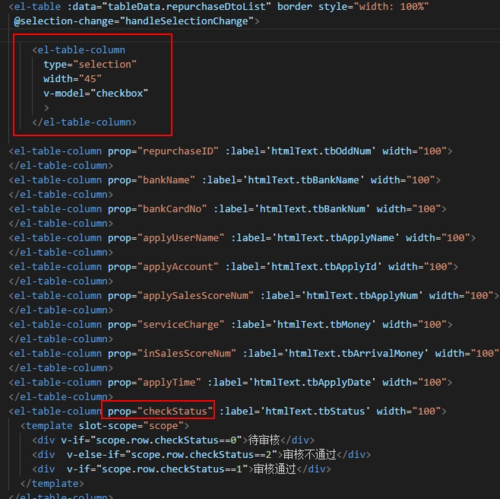
提供一个方法,
通过添加相应类来控制样式,设置 display: none ,达到隐藏 checkbox 的目的。
利用Table Attributes 属性里面的 cell-class-name 属性,添加单元格的class
<template>
<el-table
:cell-class-name="cellcb"
...
>
</el-table>
</template>
<script>
methods: {
cellcb(row){
if(row.row.checkStatus === 1&&row.columnIndex === 0){
return "myCell"
}
}
</script>
<style>
.myCell .el-checkbox__input {
display: none
}
</style>
记录下,转自:https://www.imooc.com/wenda/detail/513985
隐藏表头中的全选框
::v-deep .el-table__header-wrapper .el-checkbox{
display:none
}