<!doctype html>
<html>
<head>
<meta charset="utf-8">
<title>选择框样式</title>
<style>
label {font-size:12px;cursor:pointer;}
label i {font-size:12px;font-style:normal;display:inline-block;12px;height:12px;text-align:center;line-height:12px;color:#fff;vertical-align:middle;margin:-2px 2px 1px 0px;border:#2489c5 1px solid;}
input[type="checkbox"],input[type="radio"] {display:none;}
input[type="radio"] + i {border-radius:7px;}
input[type="checkbox"]:checked + i,input[type="radio"]:checked + i {background:#2489c5;}
input[type="checkbox"]:disabled + i,input[type="radio"]:disabled + i {border-color:#ccc;}
input[type="checkbox"]:checked:disabled + i,input[type="radio"]:checked:disabled + i {background:#ccc;}
</style>
</head>
<body>
<label><input type="checkbox"><i>✓</i>复选框</label><br>
<label><input type="checkbox" checked><i>✓</i>复选框</label><br>
<label><input type="checkbox" disabled><i>✓</i>复选框禁用</label><br>
<label><input type="checkbox" disabled checked><i>✓</i>复选框禁用已选</label><br>
<label><input type="radio" name="abc"><i>✓</i>单选框</label><br>
<label><input type="radio" name="abc" checked><i>✓</i>单选框</label><br>
<label><input type="radio" name="abc" disabled><i>✓</i>单选框禁用</label><br>
<label><input type="radio" name="def" disabled checked><i>✓</i>单选框禁用已选</label><br>
</body>
</html>
效果如下,
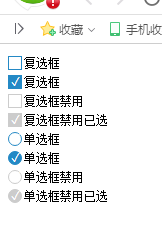
此方法来源于网络,感谢原创,很好用,已收藏