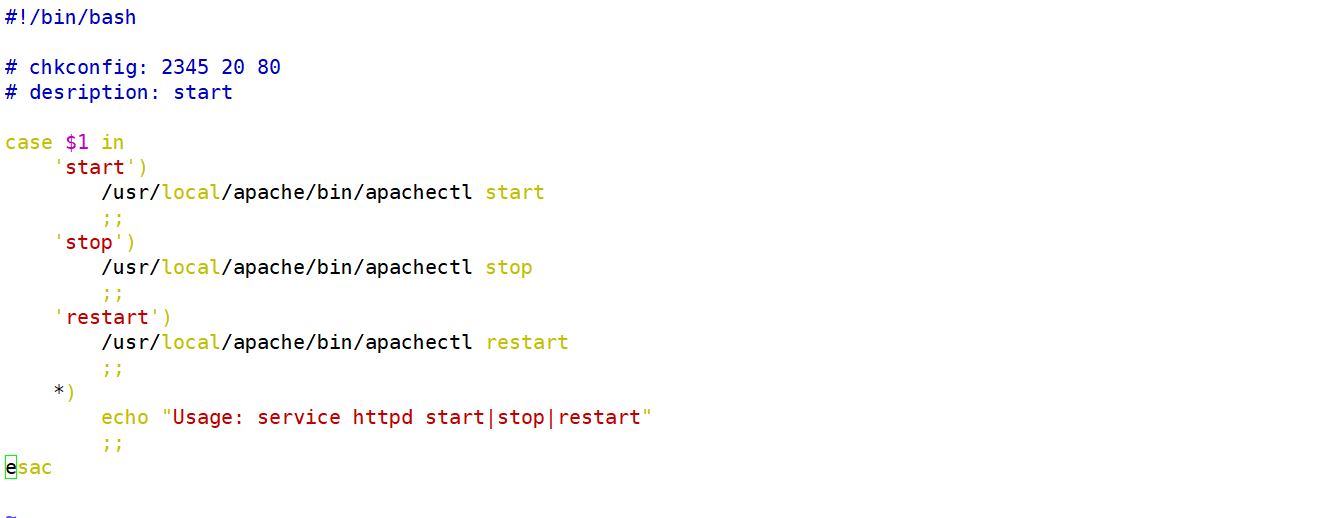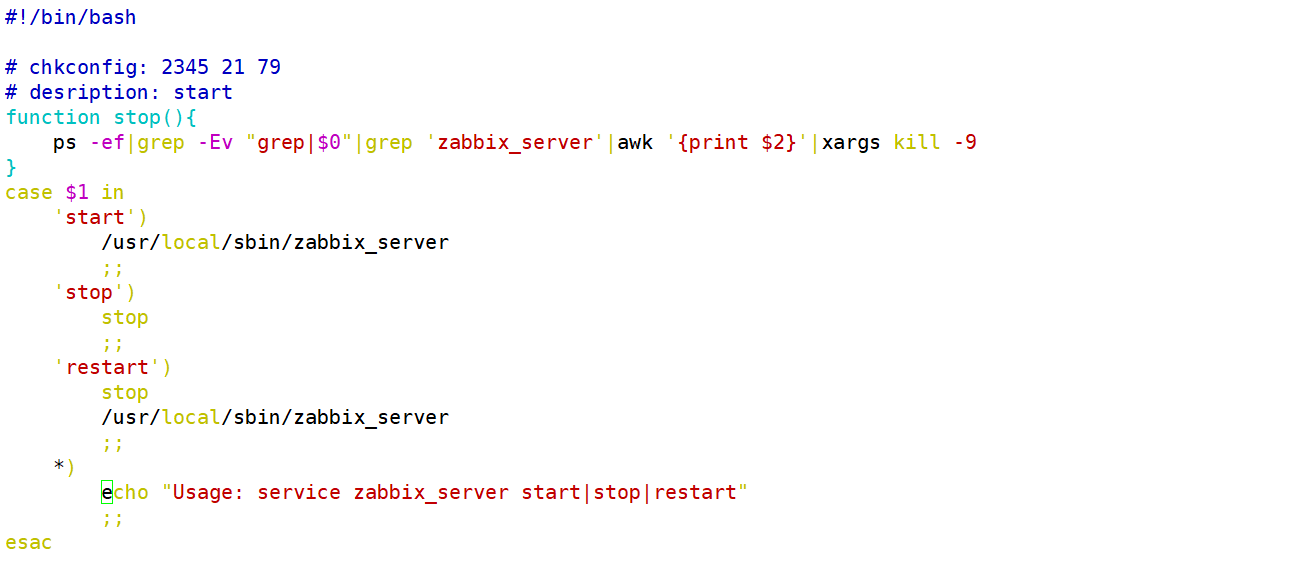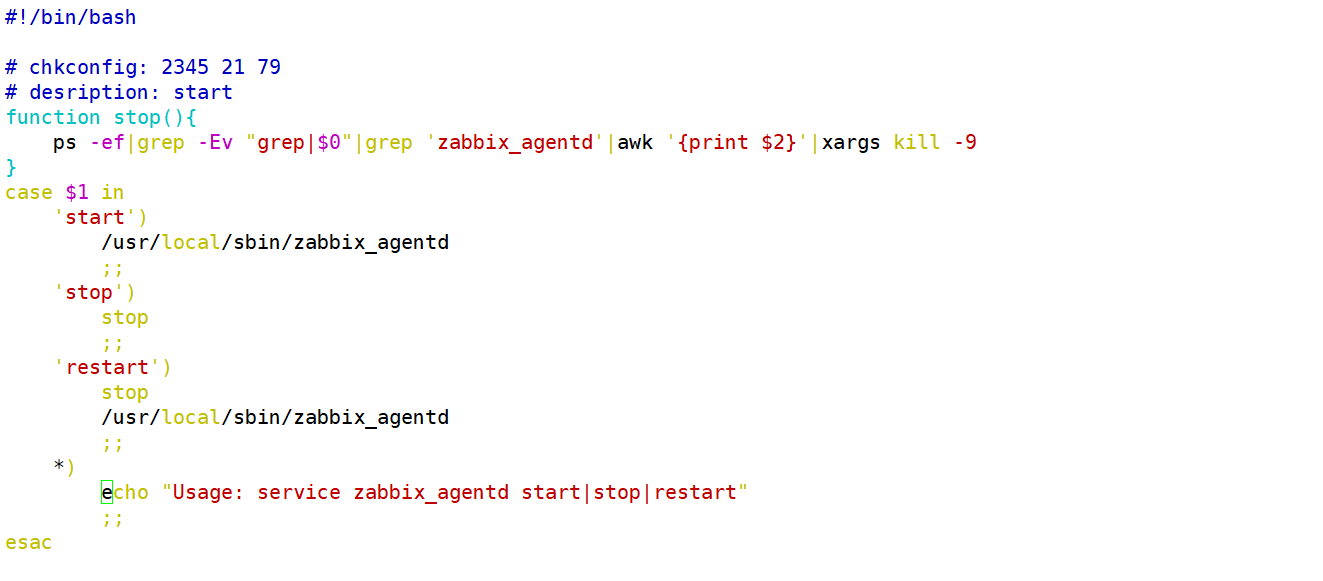1.控制httpd脚本
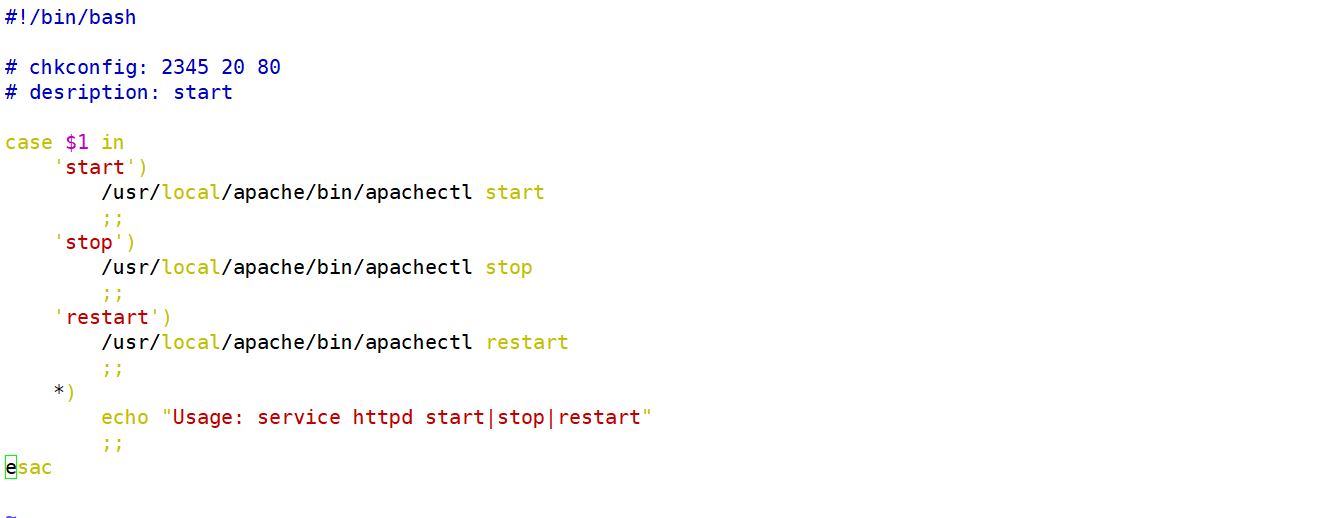
2.控制zabbix_server脚本
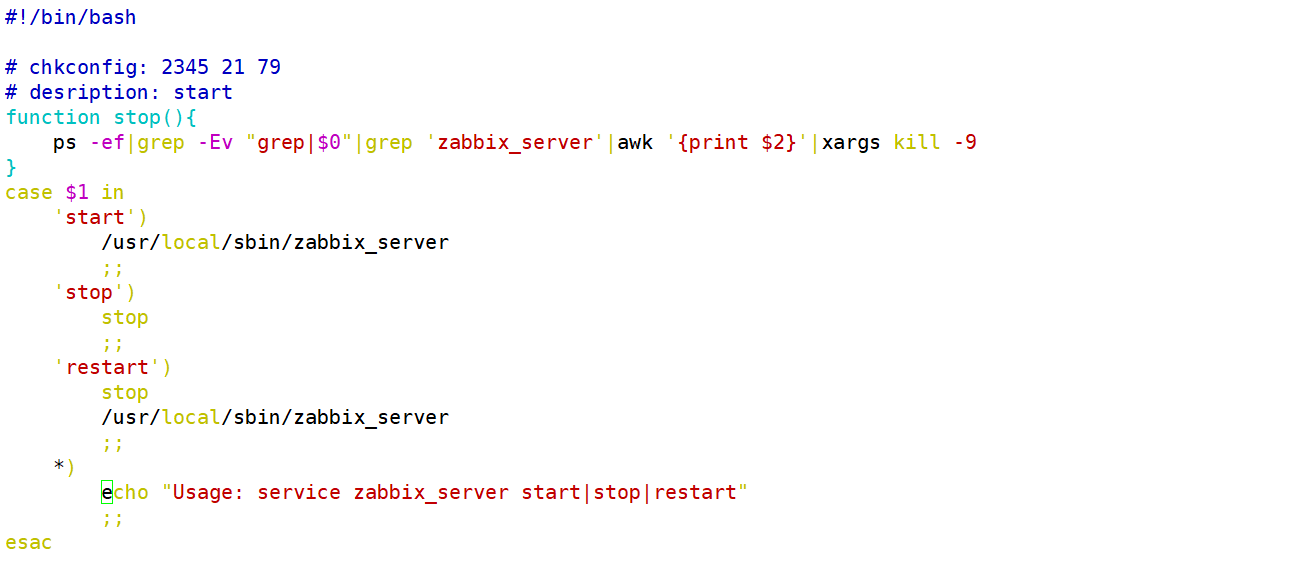
3.控制zabbix_agentd脚本
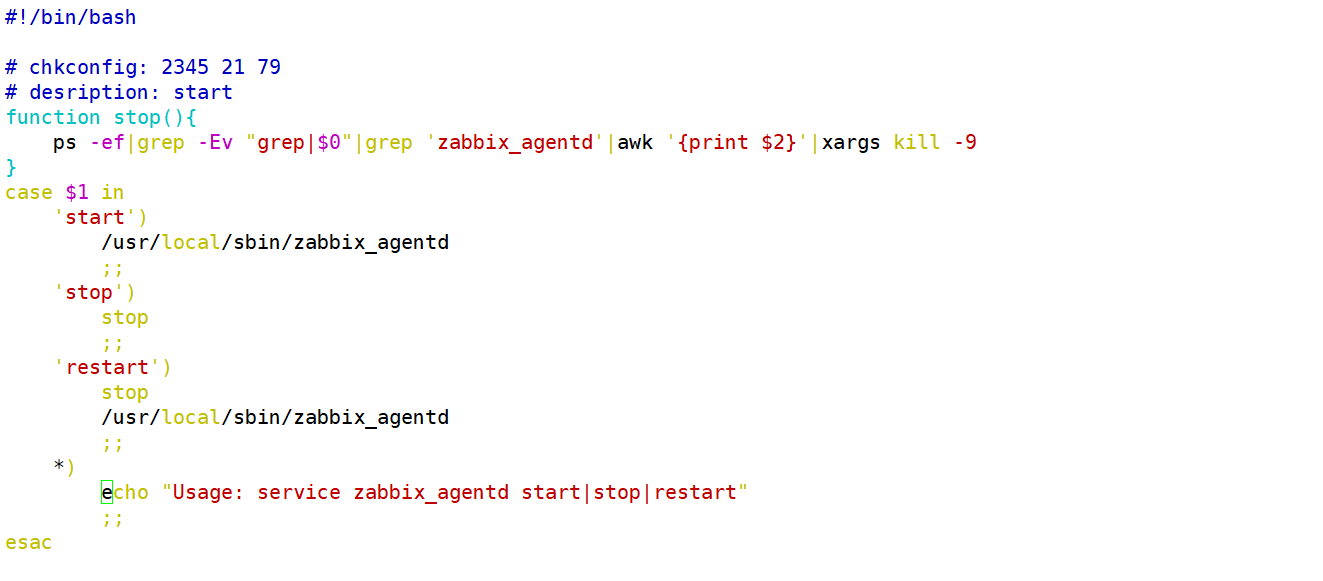
4.服务端lamp开机自动启动
[root@liping scripts]# chkconfig --add httpd
[root@liping scripts]# chkconfig --add mysqld
[root@liping scripts]# chkconfig --add php-fpm
[root@liping scripts]# chkconfig --add zabbix_server
[root@liping scripts]# chkconfig --add zabbix_agentd
[root@liping scripts]# chkconfig --list
注:该输出结果只显示 SysV 服务,并不包含
原生 systemd 服务。SysV 配置数据
可能被原生 systemd 配置覆盖。
要列出 systemd 服务,请执行 'systemctl list-unit-files'。
查看在具体 target 启用的服务请执行
'systemctl list-dependencies [target]'。
httpd 0:关 1:关 2:开 3:开 4:开 5:开 6:关
mysqld 0:关 1:关 2:开 3:开 4:开 5:开 6:关
netconsole 0:关 1:关 2:关 3:关 4:关 5:关 6:关
network 0:关 1:关 2:开 3:开 4:开 5:开 6:关
php-fpm 0:关 1:关 2:开 3:开 4:开 5:开 6:关
rhnsd 0:关 1:关 2:开 3:开 4:开 5:开 6:关
zabbix_agentd 0:关 1:关 2:开 3:开 4:开 5:开 6:关
zabbix_server 0:关 1:关 2:开 3:开 4:开 5:开 6:关
5.客户端zabbix_agentd开机自动启动
[root@localhost scripts]# chkconfig --add zabbix_agentd
[root@localhost ~]# chkconfig --list
注:该输出结果只显示 SysV 服务,并不包含
原生 systemd 服务。SysV 配置数据
可能被原生 systemd 配置覆盖。
要列出 systemd 服务,请执行 'systemctl list-unit-files'。
查看在具体 target 启用的服务请执行
'systemctl list-dependencies [target]'。
netconsole 0:关 1:关 2:关 3:关 4:关 5:关 6:关
network 0:关 1:关 2:开 3:开 4:开 5:开 6:关
rhnsd 0:关 1:关 2:开 3:开 4:开 5:开 6:关
zabbix_agentd 0:关 1:关 2:开 3:开 4:开 5:开 6:关