- 发送端/接收端
1 using System; 2 using System.Threading; 3 using NetMQ; 4 using NetMQ.Sockets; 5 6 namespace NetMQIPCServer 7 { 8 class Program 9 { 10 private const string topic = "unity3d"; 11 private static bool running = true; 12 static void Main(string[] args) 13 { 14 Console.WriteLine("Main thread id = {0}", Thread.CurrentThread.ManagedThreadId); 15 16 // 进程内通信 17 //pub.Bind("inproc://unity3d"); 18 //sub.Connect("inproc://unity3d"); 19 20 // 跨进程通信 21 //var pub = new PublisherSocket(); 22 //var sub = new SubscriberSocket(); 23 //pub.Bind("ipc:///unity3d/0"); 24 //sub.Connect("ipc:///unity3d/0"); 25 //sub.Subscribe(topic); 26 27 // 定向接收[NonBlock] 28 //var pub = new PublisherSocket(); 29 //var sub = new SubscriberSocket(); 30 //pub.Bind("ipc:///unity3d/0"); 31 //sub.Connect("ipc:///unity3d/0"); 32 //sub.Subscribe(topic); 33 //var proactor = new NetMQProactor(sub, (socket, message) => 34 //{ 35 // //Console.WriteLine(message); 36 // foreach (var b in message[1].Buffer) 37 // { 38 // Console.Write("{0:x2}", b); 39 // Console.Write(" "); 40 // } 41 // Console.WriteLine("Received message in thread {0}", Thread.CurrentThread.ManagedThreadId); 42 //}); 43 44 // TCP 45 var pub = new PublisherSocket(); 46 var sub = new SubscriberSocket(); 47 pub.Bind("tcp://*:2017"); 48 sub.Connect("tcp://localhost:2017"); 49 sub.Subscribe(topic); 50 var proactor = new NetMQProactor(sub, (socket, message) => 51 { 52 //Console.WriteLine(message); 53 foreach (var b in message[1].Buffer) 54 { 55 Console.Write("{0:x2}", b); 56 Console.Write(" "); 57 } 58 Console.WriteLine("Received message in thread {0}", Thread.CurrentThread.ManagedThreadId); 59 }); 60 61 // 轮询模式 62 //var poller = new NetMQPoller(); 63 //poller.Add(sub); 64 //sub.ReceiveReady += (sender, eventArgs) => 65 //{ 66 // bool more = false; 67 // byte[] bytes = null; 68 // eventArgs.Socket.ReceiveFrameBytes(out more); 69 // if (more) 70 // { 71 // bytes = eventArgs.Socket.ReceiveFrameBytes(); 72 // foreach (var b in bytes) 73 // { 74 // Console.Write("{0:x2}", b); 75 // Console.Write(" "); 76 // } 77 // Console.WriteLine("Received bytes in thread {0}", Thread.CurrentThread.ManagedThreadId); 78 // } 79 //}; 80 81 new Thread(() => 82 { 83 while (running) 84 { 85 Console.WriteLine("PublisherSocket:Send Bytes in thread {0}.", Thread.CurrentThread.ManagedThreadId); 86 pub.SendMoreFrame(topic).SendFrame(new byte[] { 0xa, 0xb, 0xc, 0x1, 0x2, 0x3, 0xa, 0xb, 0xc, 0x1, 0x2, 0x3, 87 0xa, 0xb, 0xc, 0x1, 0x2, 0x3, 0xa, 0xb, 0xc, 0x1, 0x2, 0x3, 0xa, 0xb, 0xc, 0x1, 0x2, 0x3, 0xa, 0xb, 0xc, 88 0x1, 0x2, 0x3, 0xa, 0xb, 0xc, 0x1, 0x2, 0x3, 0xa, 0xb, 0xc, 0x1, 0x2, 0x3, 0xa, 0xb, 0xc, 0x1, 0x2, 0x3, 89 0xa, 0xb, 0xc, 0x1, 0x2, 0x3, 0xa, 0xb, 0xc, 0x1, 0x2, 0x3, 0xa, 0xb, 0xc, 0x1, 0x2, 0x3, 0xa, 0xb, 0xc, 90 0x1, 0x2, 0x3, 0xa, 0xb, 0xc, 0x1, 0x2, 0x3, 0xa, 0xb, 0xc, 0x1, 0x2, 0x3, 0xa, 0xb, 0xc, 0x1, 0x2, 0x3, 91 0xa, 0xb, 0xc, 0x1, 0x2, 0x3, 0xa, 0xb, 0xc, 0x1, 0x2, 0x3, 0xa, 0xb, 0xc, 0x1, 0x2, 0x3, 0xa, 0xb, 0xc, 92 0x1, 0x2, 0x3, 0xa, 0xb, 0xc, 0x1, 0x2, 0x3, 0xa, 0xb, 0xc, 0x1, 0x2, 0x3, 0xa, 0xb, 0xc, 0x1, 0x2, 0x3, 93 0xa, 0xb, 0xc, 0x1, 0x2, 0x3, 0xa, 0xb, 0xc, 0x1, 0x2, 0x3, 0xa, 0xb, 0xc, 0x1, 0x2, 0x3, 0xa, 0xb, 0xc, 94 0xa, 0xb, 0xc, 0x1, 0x2, 0x3, 0xa, 0xb, 0xc, 0x1, 0x2, 0x3, 0xa, 0xb, 0xc, 0x1, 0x2, 0x3, 0xa, 0xb, 0xc, 95 0x1, 0x2, 0x3, 0xa, 0xb, 0xc, 0x1, 0x2, 0x3, 0xa, 0xb, 0xc, 0x1, 0x2, 0x3, 0xa, 0xb, 0xc, 0x1, 0x2, 0x3, 96 0xa, 0xb, 0xc, 0x1, 0x2, 0x3, 0xa, 0xb, 0xc, 0x1, 0x2, 0x3, 0xa, 0xb, 0xc, 0x1, 0x2, 0x3, 0xa, 0xb, 0xc, 97 0x1, 0x2, 0x3, 0xa, 0xb, 0xc, 0x1, 0x2, 0x3, 0xa, 0xb, 0xc, 0x1, 0x2, 0x3, 0xa, 0xb, 0xc, 0x1, 0x2, 0x3, 98 0xa, 0xb, 0xc, 0x1, 0x2, 0x3, 0xa, 0xb, 0xc, 0x1, 0x2, 0x3, 0xa, 0xb, 0xc, 0x1, 0x2, 0x3, 0xa, 0xb, 0xc, 99 0x1, 0x2, 0x3, 0xa, 0xb, 0xc, 0x1, 0x2, 0x3, 0xa, 0xb, 0xc, 0x1, 0x2, 0x3, 0xa, 0xb, 0xc, 0x1, 0x2, 0x3, 100 0xa, 0xb, 0xc, 0x1, 0x2, 0x3, 0xa, 0xb, 0xc, 0x1, 0x2, 0x3, 0xa, 0xb, 0xc, 0x1, 0x2, 0x3, 0xa, 0xb, 0xc, 101 0x1, 0x2, 0x3, 0xa, 0xb, 0xc, 0x1, 0x2, 0x3 }); 102 Thread.Sleep(1000); 103 } 104 }).Start(); 105 106 //new Thread(() => 107 //{ 108 // bool more = false; 109 // byte[] bytes = null; 110 // while (running) 111 // { 112 // if (sub.HasIn) 113 // { 114 // sub.ReceiveFrameBytes(out more); 115 // if (more) 116 // { 117 // bytes = sub.ReceiveFrameBytes(); 118 // foreach (var b in bytes) 119 // { 120 // Console.Write("{0:x2}", b); 121 // Console.Write(" "); 122 // } 123 // Console.WriteLine("Received bytes in thread {0}", Thread.CurrentThread.ManagedThreadId); 124 // } 125 // } 126 // } 127 //}).Start(); 128 // 在主线程轮询[Block] 129 //poller.Run(); 130 // 异步轮询[NonBlock] 131 //poller.RunAsync(); 132 133 Console.ReadKey(); 134 running = false; 135 Thread.Sleep(50); 136 //poller.Stop(); 137 //poller.StopAsync(); 138 pub.Close(); 139 sub.Close(); 140 NetMQConfig.Cleanup(); 141 } 142 } 143 }
- 运行结果如图
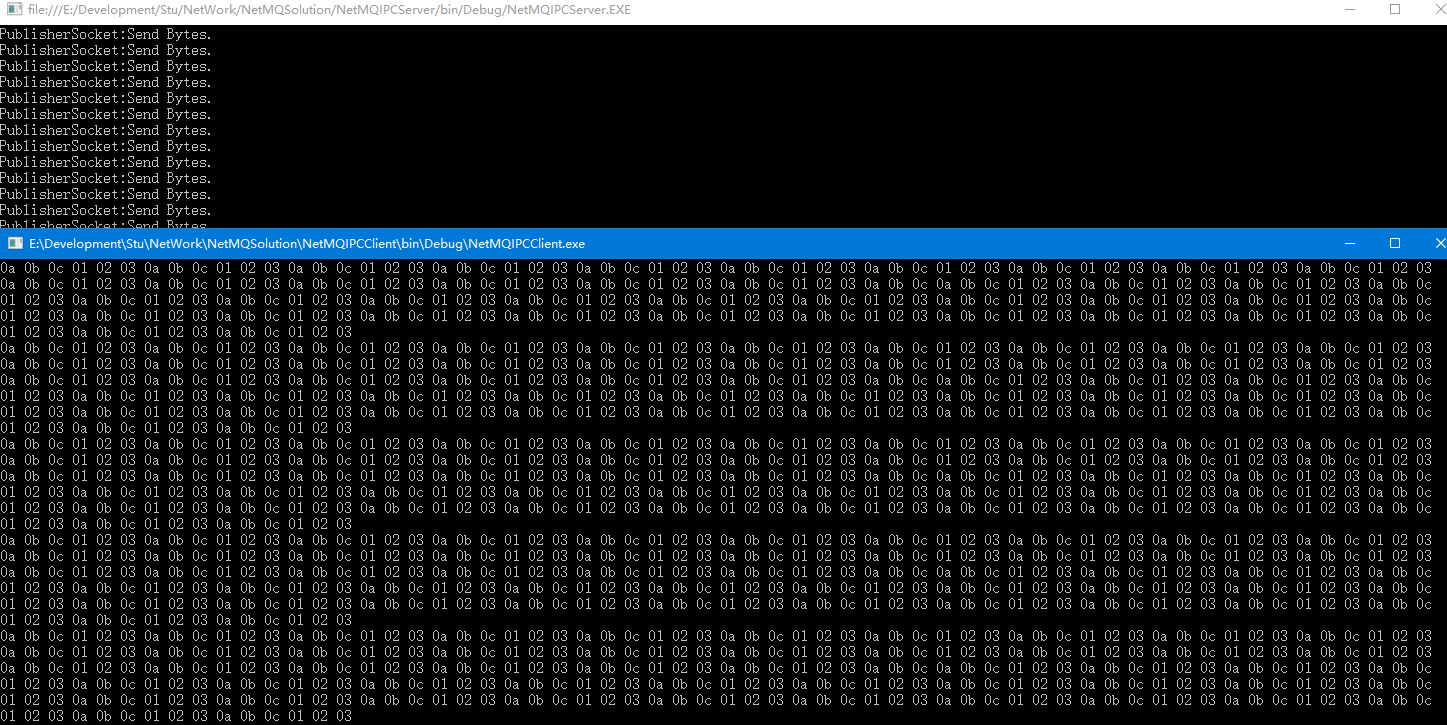
NetMQ官方主页:http://netmq.readthedocs.io/en/latest/