计划:
.评估这个任务需要六天的时间
开发:
.需求分析:作为一个观众,我希望了解某一场比赛的比分,以便了解赛况。
.生成设计文档:
用例图:
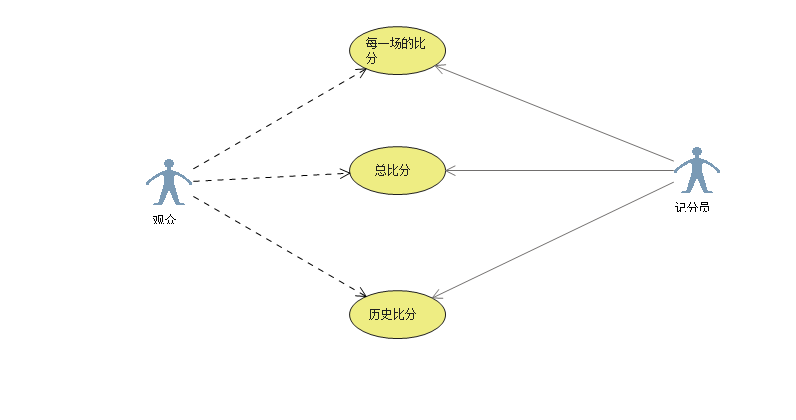
具体设计:

具体编码:
public partial class Form1 : Form
{
public Form1()
{
InitializeComponent();
}
int a = 1;
int b = 1;
int i = 1;
private void btnC_Click(object sender, EventArgs e)
{
int C = Convert.ToInt32(txtC.Text);//获取txtc的值,并赋给c
int M = Convert.ToInt32(txtM.Text);//获取txtm的值,并赋给m
int c1 = Convert.ToInt32(txtChina.Text);//获取txtchian的值,并赋给c1
int m1 = Convert.ToInt32(txtUSA.Text);//获取txtcusa的值,并赋给m1
txtC.Text = (a++).ToString();
if (C >= 24 && (C - M) > 1)//当c的得分大于25,并且c比m多两分时
{
txtChina.Text = (Convert.ToInt32(txtChina.Text) + 1).ToString(); //给txtchina加一分
txtC.Text = "0"; // 并清空值
txtM.Text = "0";
a = 1;
if (txtChina.Text == "3") //总分三分之后
{
MessageBox.Show("中国队胜利"); //显示队伍胜利
txtC.Text = "0";
txtChina.Text = "0";
txtM.Text = "0"; //清空所有值
txtUSA.Text = "0";
}
}
if (c1 + m1 > 3)
{
if (C >= 14 && (C - M) > 1)
{
txtChina.Text = (Convert.ToInt32(txtChina.Text) + 1).ToString();
txtC.Text = "0";
txtM.Text = "0";
a = 1;
if (txtChina.Text == "3")
{
MessageBox.Show("美国队胜利");
txtC.Text = "0";
txtChina.Text = "0";
txtM.Text = "0";
txtUSA.Text = "0";
i = 1;
}
}
}
}
private void btnM_Click(object sender, EventArgs e)
{
int H = Convert.ToInt32(txtC.Text);
int L = Convert.ToInt32(txtM.Text);
int H1 = Convert.ToInt32(txtChina.Text);
int L1 = Convert.ToInt32(txtUSA.Text);
txtM.Text = (b++).ToString();
if (L >= 24 && (L - H) > 1)
{
txtUSA.Text = (Convert.ToInt32(txtUSA.Text) + 1).ToString();
txtC.Text = "0";
txtM.Text = "0";
b = 1;
if (txtUSA.Text == "3")
{
MessageBox.Show("美国队胜利");
txtC.Text = "0";
txtChina.Text = "0";
txtM.Text = "0";
txtUSA.Text = "0";
}
}
if (H1 + L1 > 3)
{
if (L >= 14 && (L - H) > 1)
{
txtUSA.Text = (Convert.ToInt32(txtUSA.Text) + 1).ToString();
txtC.Text = "0";
txtM.Text = "0";
b = 1;
if (txtUSA.Text == "3")
{
MessageBox.Show("美国队胜利");
txtC.Text = "0";
txtChina.Text = "0";
txtM.Text = "0";
txtUSA.Text = "0";
i = 1;
}
}
}
}
private void Form1_Load(object sender, EventArgs e)
{
}
private void txtH_TextChanged(object sender, EventArgs e)
{
}
}
.测试:
总结:仍需对大部分的功能进行完善。