Photoshop 扩展错误:
"The extension could not be loaded because it was not properly signed."
无法加载 扩展,因为它未经正确签署
ERROR Signature verification failed for extension com.example.xxx
“The xxx extension could not be loaded because it was not properly signed”
---------------------------------------------------------------------------------------------------
Blender 错误:
When I go to Blender user preferences, the three.js addon appears, but it prevents me from activating it. The warning says "importer not included."
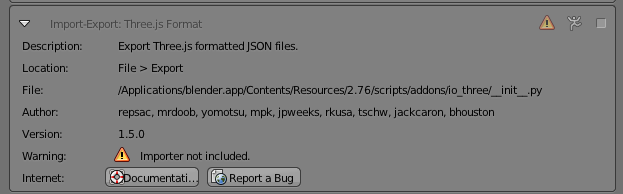
The warning on the UI is only telling you this is an Exporter add-on only. "Importer not included". Everyone using that version of the add-on will see that warning. It's not an error, if you look at the files in the three.js repository (blender/addons/io_three) you'll see that there's only an Exporter.
As for the report in the Warning panel, that's different.
意思是说此插件只支持导出,不支持导入,只是一个警告信息,并不是没有成功加载。via
---------------------------------------------------------------------------------------------------
Three.js 加载字体报错
_typeface_js is not defined
请使用 new THREE.FontLoader()
---------------------------------------------------------------------------------------------------
npm WARN addRemoteGit Error: not found: git
git config --global url."https://".insteadOf git://
安装了git后,如果在 cmd 中输入 git,提示没有找到 git,就得把git的bin路径添加到系统变量(Path)里边就OK了。
---------------------------------------------------------------------------------------------------
svn中操作带有”@”符号的文件
如果在命终端中用svn命令操作文件名中有“@”符号的文件(ios开发的朋友应该很清楚),会遇到:
svn: E205000: Syntax error parsing peg revision ‘3x.png’
或者:
svn: E200009: ‘welcome1@3x.png': a peg revision is not allowed here
类似的错误提示,原因是因为svn命令把文件名中的@识别成有其它含义的特殊字符,导致操作失败。
解决办法:
在使用svn命令时在文件名尾部再添加一个“@”即可解决。
比如 要查看welcome1@3x.png文件信息:
svn info welcome1@3x.png@
---------------------------------------------------------------------------------------------------