Recently i was exploring an option for Transformation in Data Management framework, we do have this option of transforming the export file in different format than the default one. One more thing that triggers, D365fo doesn’t export JSON by default. However, it does export XML file format. After some research I found this XSLT code that transformed XML to JSON. https://gist.github.com/bojanbjelic/1632534
<?xml version="1.0" encoding="UTF-8" ?>
<xsl:stylesheet version="1.0" xmlns:xsl="http://www.w3.org/1999/XSL/Transform">
<xsl:output method="text" encoding="utf-8"/>
<xsl:template match="/node()">
<xsl:text>{</xsl:text>
<xsl:apply-templates select="." mode="detect" />
<xsl:text>}</xsl:text>
</xsl:template>
<xsl:template match="*" mode="detect">
<xsl:choose>
<xsl:when test="name(preceding-sibling::*[1]) = name(current()) and name(following-sibling::*[1]) != name(current())">
<xsl:apply-templates select="." mode="obj-content" />
<xsl:text>]</xsl:text>
<xsl:if test="count(following-sibling::*[name() != name(current())]) > 0">, </xsl:if>
</xsl:when>
<xsl:when test="name(preceding-sibling::*[1]) = name(current())">
<xsl:apply-templates select="." mode="obj-content" />
<xsl:if test="name(following-sibling::*) = name(current())">, </xsl:if>
</xsl:when>
<xsl:when test="following-sibling::*[1][name() = name(current())]">
<xsl:text>"</xsl:text><xsl:value-of select="name()"/><xsl:text>" : [</xsl:text>
<xsl:apply-templates select="." mode="obj-content" /><xsl:text>, </xsl:text>
</xsl:when>
<xsl:when test="count(./child::*) > 0 or count(@*) > 0">
<xsl:text>"</xsl:text><xsl:value-of select="name()"/>" : <xsl:apply-templates select="." mode="obj-content" />
<xsl:if test="count(following-sibling::*) > 0">, </xsl:if>
</xsl:when>
<xsl:when test="count(./child::*) = 0">
<xsl:text>"</xsl:text><xsl:value-of select="name()"/>" : "<xsl:apply-templates select="."/><xsl:text>"</xsl:text>
<xsl:if test="count(following-sibling::*) > 0">, </xsl:if>
</xsl:when>
</xsl:choose>
</xsl:template>
<xsl:template match="*" mode="obj-content">
<xsl:text>{</xsl:text>
<xsl:apply-templates select="@*" mode="attr" />
<xsl:if test="count(@*) > 0 and (count(child::*) > 0 or text())">, </xsl:if>
<xsl:apply-templates select="./*" mode="detect" />
<xsl:if test="count(child::*) = 0 and text() and not(@*)">
<xsl:text>"</xsl:text><xsl:value-of select="name()"/>" : "<xsl:value-of select="text()"/><xsl:text>"</xsl:text>
</xsl:if>
<xsl:if test="count(child::*) = 0 and text() and @*">
<xsl:text>"text" : "</xsl:text><xsl:value-of select="text()"/><xsl:text>"</xsl:text>
</xsl:if>
<xsl:text>}</xsl:text>
<xsl:if test="position() < last()">, </xsl:if>
</xsl:template>
<xsl:template match="@*" mode="attr">
<xsl:text>"</xsl:text><xsl:value-of select="name()"/>" : "<xsl:value-of select="."/><xsl:text>"</xsl:text>
<xsl:if test="position() < last()">,</xsl:if>
</xsl:template>
<xsl:template match="node/@TEXT | text()" name="removeBreaks">
<xsl:param name="pText" select="normalize-space(.)"/>
<xsl:choose>
<xsl:when test="not(contains($pText, '
'))"><xsl:copy-of select="$pText"/></xsl:when>
<xsl:otherwise>
<xsl:value-of select="concat(substring-before($pText, '
'), ' ')"/>
<xsl:call-template name="removeBreaks">
<xsl:with-param name="pText" select="substring-after($pText, '
')"/>
</xsl:call-template>
</xsl:otherwise>
</xsl:choose>
</xsl:template>
</xsl:stylesheet>
so now with the help of transformation we can convert default xml export file to json format during data management export process. Under the Data management workspace, open the Source data format form. Create new record called JSON and set the default extension to json.
- File format = XML
- XML Style = Attribute
- Root element = Document (I left this as default)
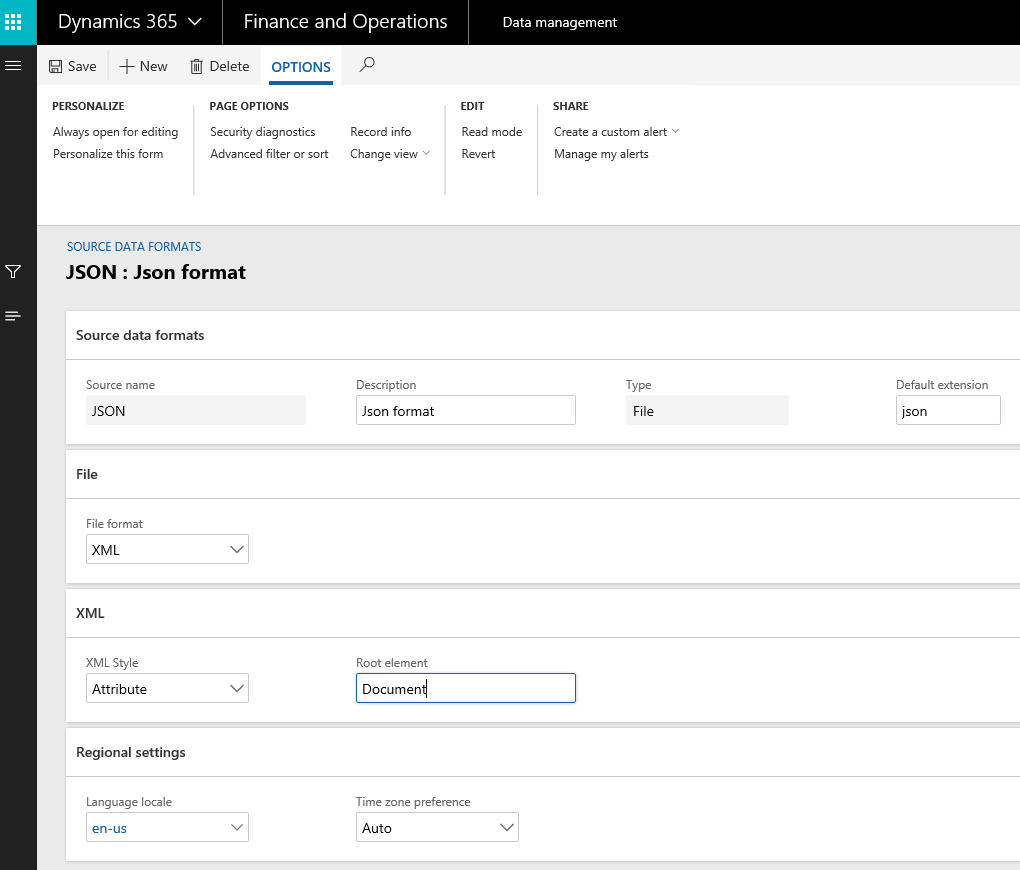 Now click on the View map icon.Create a new Export and select your entity. In the Source data format, select JSON record that was created in the previous step.
Now click on the View map icon.Create a new Export and select your entity. In the Source data format, select JSON record that was created in the previous step.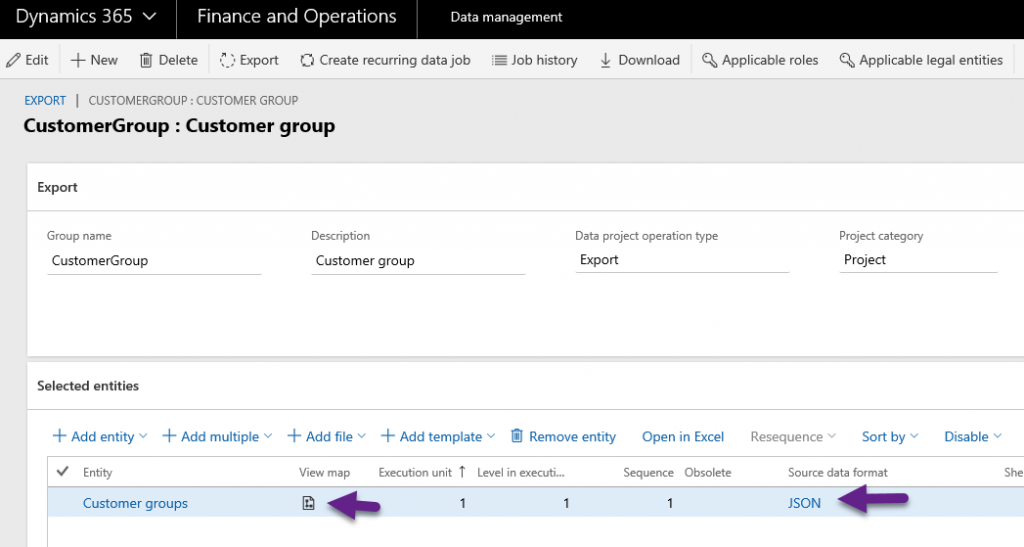 In the mapping form, click on the Transformations tab. Then upload the xslt file you downloaded from the github.
In the mapping form, click on the Transformations tab. Then upload the xslt file you downloaded from the github.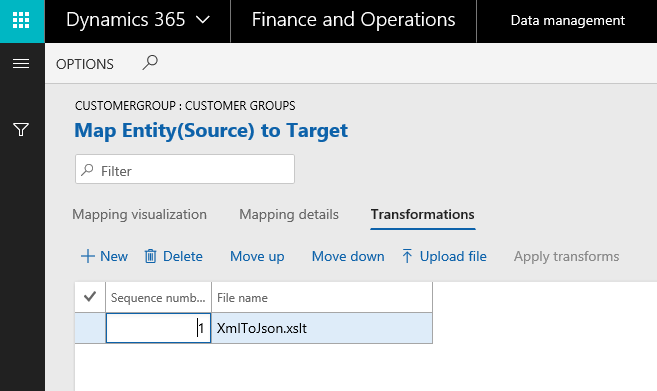 Once we click export on data management project, it applies the transformation and you will get a JSON file like this.
Once we click export on data management project, it applies the transformation and you will get a JSON file like this.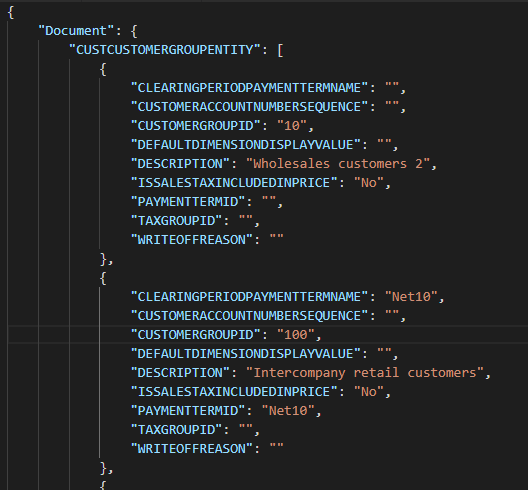 This works very nicely and no development or extra transformation at the target.This is interesting because we can build different types of integrations like sending purchase order confirmation as Json export to file share.
This works very nicely and no development or extra transformation at the target.This is interesting because we can build different types of integrations like sending purchase order confirmation as Json export to file share.