s
https://mirrors.aliyun.com/centos/7.6.1810/isos/x86_64/CentOS-7-x86_64-Everything-1810.iso
通过U盘或CD/DVD装centos7,出现“dracut-initqueue timeout..."解决办法
https://www.cnblogs.com/Lenbrother/articles/6251555.html
https://www.cnblogs.com/yaqiong-hu/p/9857546.html
1.在用CD/DVD挂载centos7镜像安装系统时,出现“dracut-initqueue timeout...",
|
1
|
:/# cd dev |
|
1
|
:/# ls |
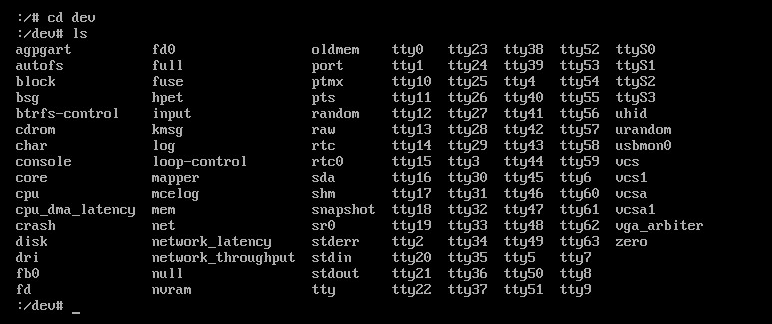
2.这是因为安装程序未能找到安装文件,无法加载所致。由于此时我是通过CD/DVD挂载的ios镜像,由上图看出我的安装文件所在设备在/dev/cdrom中,所以接下来要改安装文件的位置
(1) reboot重启
|
1
|
:/dev# reboot |
(2)在启动引导界面按Tab键修改启动配置(如下图,按Tab后,在下面会出现一行文字)
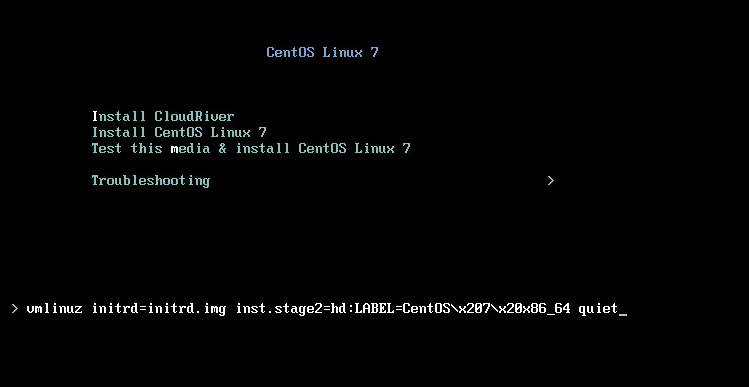
(3)将
|
1
|
vmlinuz initrd=initrd.img inst.stage2=hd:LABEL=CentOSx207x20x86_64 rd.live.check quiet |
修改为
|
1
|
vmlinuz initrd=initrd.img inst.stage2=hd:/dev/cdrom quiet |
若是通过U盘启动安装的,则在此处改为
|
1
|
vmlinuz initrd=initrd.img inst.stage2=hd:/dev/sda quiet |
3.改完后,再进行安装,便可成功安装了
VirtualBox:解决VirtualBox安装时libSDL-1.2.so.0()错误的问题。
http://www.sklinux.com/983
为Centos6.2安装VirtualBox的时候,遇到了这样的错误:
error: Failed dependencies:
libSDL-1.2.so.0()(64bit) is needed by VirtualBox-4.2-4.2.4_81684_el6-1.x86_64
原来安装VirtualBox需要SDL这个包,可以用yum安装,
yum install compat-libstdc++-33 SDL
其实,除了上面的以外还需要gcc, kernel-devel,make, libGL, qt, qt-devel, libXmu,例如,
yum install gcc kernel-devel make libGL qt qt-devel libXmu
好了,现在就可以安装VirtuaBox的rpm包了,
[root@SCTS-PC-DEV Downloads]# rpm -ivh VirtualBox-5.1-5.1.28_117968_el7-1.x86_64.rpm
warning: VirtualBox-5.1-5.1.28_117968_el7-1.x86_64.rpm: Header V4 DSA/SHA1 Signature, key ID 98ab5139: NOKEY
Preparing... ################################# [100%]
Updating / installing...
1:VirtualBox-5.1-5.1.28_117968_el7-################################# [100%]
Creating group 'vboxusers'. VM users must be member of that group!
CentOS7.2 创建本地YUM源和局域网YUM源
https://www.cnblogs.com/nidey/p/6200685.html
[root@localhost yum.repos.d]# pwd /etc/yum.repos.d [root@localhost yum.repos.d]# more lindows.repo [lindows.iteye.com] name=local baseurl=file:///mnt/CentOS7 enabled=1 gpgcheck=0 gpgkey=file:///etc/pki/rpm-gpg/RPM-GPG-KEY-CentOS-7
end