
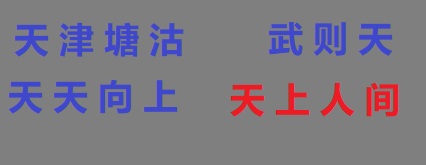
原理:XLD是亚像素轮廓,XLD轮廓模板匹配,是直接利用灰度变化明显的地方,进行XLD轮廓提取,生成XLD轮廓模板,然后使用该模板,在目标图像中进行搜索匹配。
在HDevelop中
dev_close_window () read_image (Image, 'D:/bb/tu/1.jpg') rgb1_to_gray (Image, GrayImage) edges_sub_pix (GrayImage, Edges, 'canny', 1, 20, 40) select_shape_xld (Edges, SelectedXLD, 'contlength', 'and', 130, 137.8) create_shape_model_xld (SelectedXLD, 'auto', -0.2, 0.2, 0.05, 'auto', 'ignore_local_polarity', 5, ModelID) *创建XLD轮廓模板 *参数1:输入将用于创建模型的xld轮廓 *参数2:金字塔层级 List of values: 1, 2, 3, 4, 5, 6, 7, 8, 9, 10, 'auto' *参数3:模板起始旋转角度 *参数4:模板终止旋转角度 *参数5:角度的步长 限制:角度步长>0和角度步长<=pi/16 *参数6:生成模型的优化和可选方法 * 'auto', 'no_pregeneration', 'none', 'point_reduction_high', 'point_reduction_low' * 'point_reduction_medium', 'pregeneration' *参数7:匹配方法设置 * 'ignore_color_polarity', 'ignore_global_polarity', 'ignore_local_polarity', 'use_polarity' *参数8:设置对比度 建议值:1,2,3,5,7,10,20,30,40 *参数9:模板句柄 find_shape_model (GrayImage, ModelID, -0.2, 0.2, 0.8, 3, 0.5, 'least_squares', 0, 0.9, Row, Column, Angle, Score)
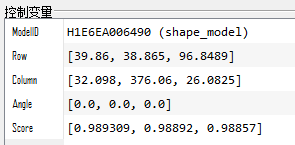
在QtCreator中
HObject ho_Image, ho_GrayImage, ho_Edges, ho_SelectedXLD;
HTuple hv_ModelID, hv_Row, hv_Column, hv_Angle;
HTuple hv_Score;
ReadImage(&ho_Image, "D:/bb/tu/1.jpg"); Rgb1ToGray(ho_Image, &ho_GrayImage); EdgesSubPix(ho_GrayImage, &ho_Edges, "canny", 1, 20, 40); SelectShapeXld(ho_Edges, &ho_SelectedXLD, "contlength", "and", 130, 137.8); CreateShapeModelXld(ho_SelectedXLD, "auto", -0.2, 0.2, 0.05, "auto", "ignore_local_polarity", 5, &hv_ModelID); //创建XLD轮廓模板 //参数1:输入将用于创建模型的xld轮廓 //参数2:金字塔层级 List of values: 1, 2, 3, 4, 5, 6, 7, 8, 9, 10, 'auto' //参数3:模板起始旋转角度 //参数4:模板终止旋转角度 //参数5:角度的步长 限制:角度步长>0和角度步长<=pi/16 //参数6:生成模型的优化和可选方法 // 'auto', 'no_pregeneration', 'none', 'point_reduction_high', 'point_reduction_low' // 'point_reduction_medium', 'pregeneration' //参数7:匹配方法设置 // 'ignore_color_polarity', 'ignore_global_polarity', 'ignore_local_polarity', 'use_polarity' //参数8:设置对比度 建议值:1,2,3,5,7,10,20,30,40 //参数9:模板句柄 FindShapeModel(ho_GrayImage, hv_ModelID, -0.2, 0.2, 0.8, 3, 0.5, "least_squares", 0, 0.9, &hv_Row, &hv_Column, &hv_Angle, &hv_Score);
