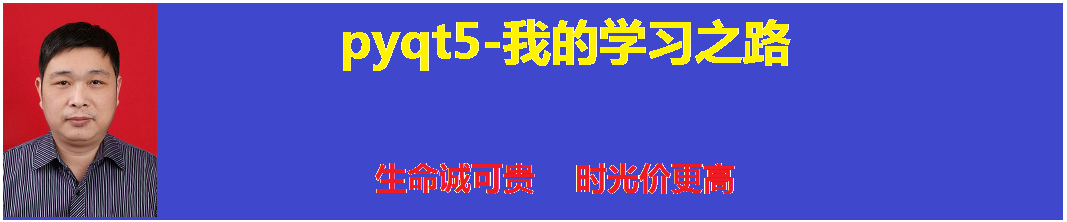
继承于 QDialog
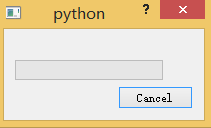
import sys,time from PyQt5.QtWidgets import QApplication, QWidget,QPushButton,QProgressDialog class Demo(QWidget): def __init__(self): super().__init__() self.resize(300,300) pb=QPushButton('按钮',self) pb.move(100,250) pb.clicked.connect(self.AA) self.pd=QProgressDialog('进度提示','取消',1,200,self) #创建进度对话框 #能自动弹出--要最小展示时长之后;也可以用指令展示 #进度条走满时默认自动关闭 #参数1 提示文本 #参数2 按钮文本 #参数3和参数4 进度条的最小值和最大值 self.pd.canceled.connect(self.BB) #取消时发出的信号 self.pd.setMinimumDuration(3) #设置最小展示时长 #在规定时间内进度条走满了就不展示了,没有走满就展示 s=self.pd.minimumDuration() #返回最小展示时长 print(s) self.pd.setAutoClose(False) #进度条走满时是否自动关闭 #True 自动关闭--默认 #要自动关闭的条件:setAutoReset必须为True #autoClose() 返回是否自动关闭 self.pd.setAutoReset(False) #是否自动重置 #False 不重置--进度条走满时,当前值不返回最小值 #True 默认 #autoReset() 返回是否自动重置 #reset() 重置 self.pd.setMinimum(0) #最小值 self.pd.setMaximum(200) #最大值 self.pd.setRange(0,200) #最小值和最大值 for i in range(0,201): self.pd.setValue(i) time.sleep(0.01) def AA(self): #self.pd.setValue(30) #设置当前值 s=self.pd.value() #返回当前值 #self.pd.setLabelText('xxx') #设置提示文本 #s=self.pd.labelText() #返回提示文本 #self.pd.setCancelButtonText('取消按钮') #按钮文本 s=self.pd.wasCanceled() #返回是否已经取消 #self.pd.cancel() 取消 print(s) pass def BB(self): print('取消了') if __name__ == '__main__': app = QApplication(sys.argv) demo = Demo() demo.show() sys.exit(app.exec_())
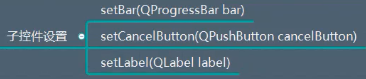
天子骄龙