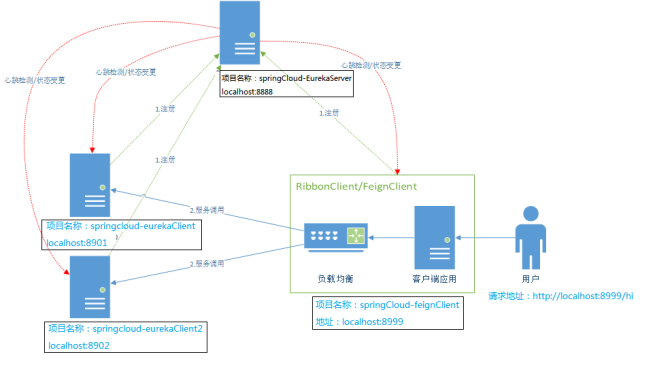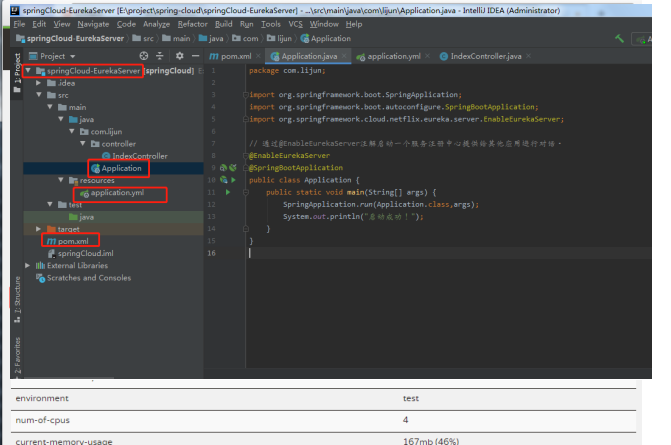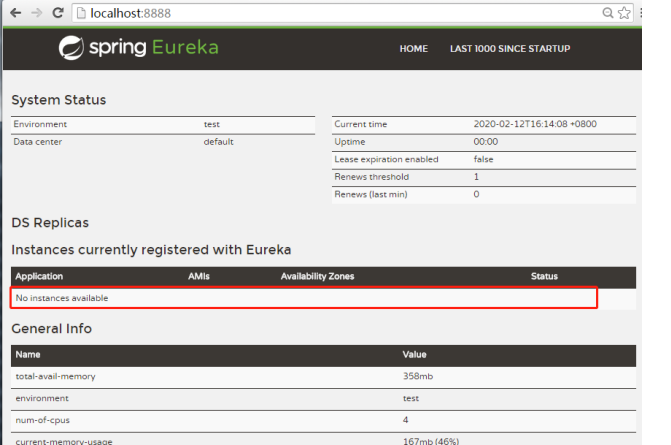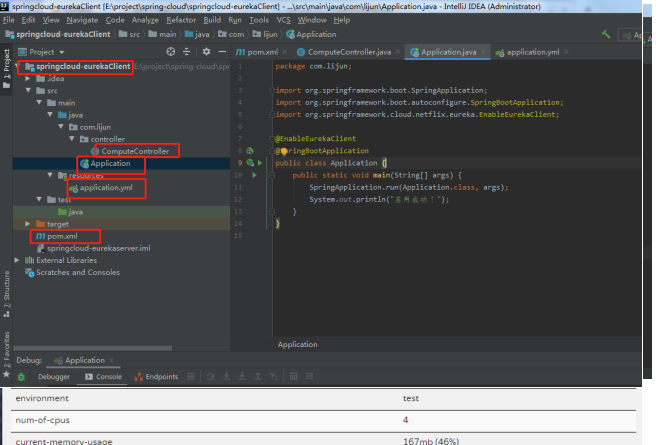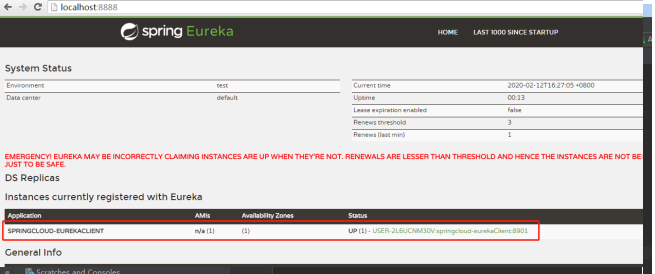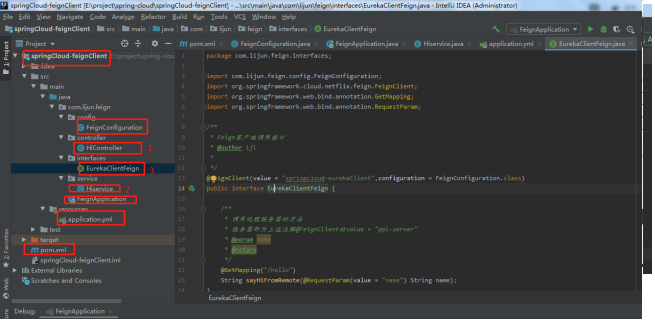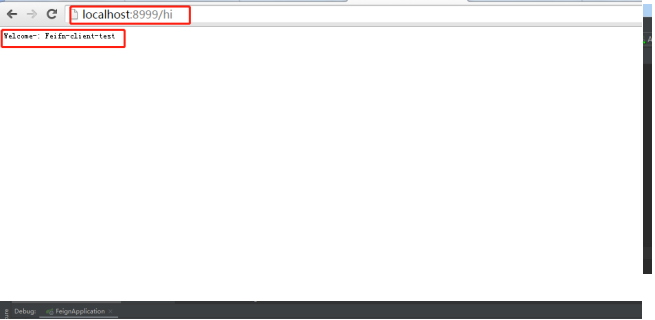1 Spring Cloud简述及简单入门实例
1.1 概述
Spring Cloud基于Spring Boot,提供了多个组件来帮助企业进行微服务系统建设;它提供的主要功能有:服务注册中心/服务注册/服务调用/负载均衡/断路器等;一般情况下它都是使用已有的开源软件,在其基础上按Spring Boot的理念来进行封装,简化各种个组件的调用以及各个组件之间的交互。
1.2 常用组件
Spring Cloud主要包含以下常用组件:Eureka或nacos、Ribbon、Feign
1.2.1 Eureka
分成两类:
(1)一是注册中心及EurekaServer,用于提供服务注册/服务申请等功能;
(2)一是被注册者及服务提供者EurekaClient,用于向EurekaServer注册服务并可从EurekaServer获取需要调用的服务地址信息;
需要向外提供服务的应用,需要使用EurekaClient来向Server注册服务。
1.2.2 Ribbon
负责进行客户端负载均衡的组件;一般与RestTemplate结合,在访问EurekaClient提供的服务时进行负载均衡处理。
也就是说,Ribbon用于服务调用者向被调用者进行服务调用,并且如果服务者有多个节点时,会进行客户端的负载均衡处理;
1.2.3 Feign
与Ribbon功能类型,用于调用方与被调用方的服务调用,同时进行客户端负载均衡的处理;不过它能提供类似本地调用的方式调用远程的EurekaClient提供的服务;它实际上是在Ribbon基础上进行了进一步的封装来提高调用服务的简便性。
1.3 使用示例
假设现在有springcloud-eurekaClient和springcloud-eurekaClient2向外提供服务,该服务同时部署两个节点;Client通过Feign或者是Ribbon调用其提供的服务,其部署关系及数据流向图如下所示:
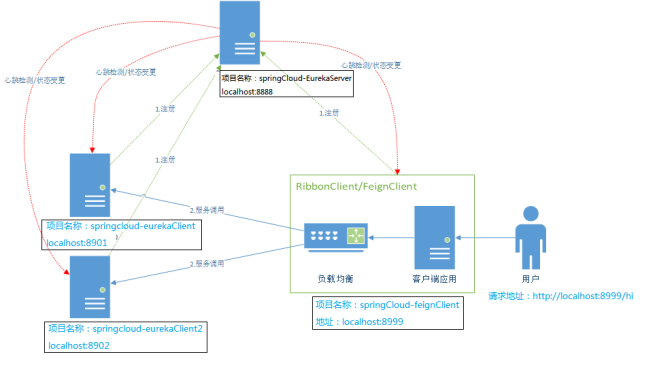
第一步:启动注册中心(启动springCloud-EurekaServer项目);服务提供者及调用者向服务中心注册;
第二步:服务调用者向服务中心申请服务,根据服务中心返回的地址信息调用服务提供者提供的服务;
第三步:注册中心通过心跳检测方式检测服务提供者的状态,当某个提供者连接不上时,发送消息通知所有注册者;
下面详细说明每个节点的实现; 具体代码见
1.4 Eureka服务端(springCloud-EurekaServer)
新建springCloud-EurekaServer Maven工程,具体目录结构如下图
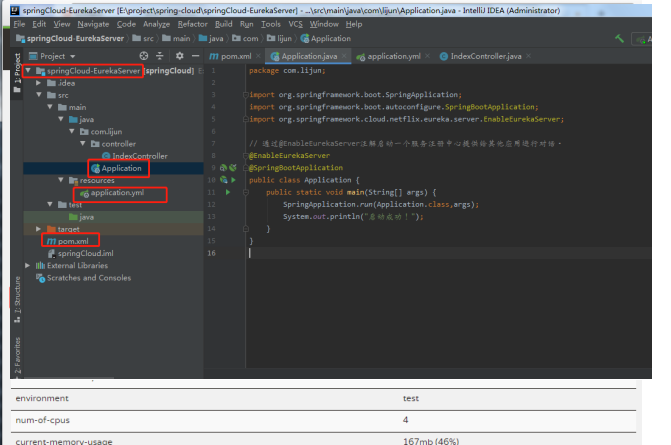
1.4.1 pom.xml配置
|
<?xml version="1.0" encoding="UTF-8"?>
<project xmlns="http://maven.apache.org/POM/4.0.0"
xmlns:xsi="http://www.w3.org/2001/XMLSchema-instance"
xsi:schemaLocation="http://maven.apache.org/POM/4.0.0 http://maven.apache.org/xsd/maven-4.0.0.xsd">
<modelVersion>4.0.0</modelVersion>
<groupId>org.example</groupId>
<artifactId>springCloud</artifactId>
<version>1.0-SNAPSHOT</version>
<parent>
<groupId>org.springframework.boot</groupId>
<artifactId>spring-boot-starter-parent</artifactId>
<version>1.5.4.RELEASE</version>
<relativePath />
</parent>
<properties>
<project.build.sourceEncoding>UTF-8</project.build.sourceEncoding>
</properties>
<dependencies>
<!-- eureka -->
<dependency>
<groupId>org.springframework.cloud</groupId>
<artifactId>spring-cloud-starter-eureka-server</artifactId>
</dependency>
</dependencies>
<!-- Spring Cloud -->
<dependencyManagement>
<dependencies>
<dependency>
<groupId>org.springframework.cloud</groupId>
<artifactId>spring-cloud-dependencies</artifactId>
<version>Dalston.SR4</version>
<type>pom</type>
<scope>import</scope>
</dependency>
</dependencies>
</dependencyManagement>
<build>
<plugins>
<plugin>
<groupId>org.apache.maven.plugins</groupId>
<artifactId>maven-compiler-plugin</artifactId>
<configuration>
<source>1.8</source>
<target>1.8</target>
</configuration>
</plugin>
</plugins>
</build>
</project>
|
1.4.2 Application.yml配置
|
server:
port: 8888
#应用的名字
spring:
application:
name: springCloud-EurekaServer
eureka:
instance:
hostname: localhost
client:
registerWithEureka: false # 由于该应用为注册中心,所以设置为false,代表不向注册中心注册自己
fetchRegistry: false # 由于注册中心的职责就是维护服务实例,他并不需要去检索服务,所以也设置为false
serviceUrl:
defaultZone: http://${eureka.instance.hostname}:${server.port}/eureka/
|
1.4.3 Application.cs文件
|
import org.springframework.boot.SpringApplication;
import org.springframework.boot.autoconfigure.SpringBootApplication;
import org.springframework.cloud.netflix.eureka.server.EnableEurekaServer;
// 通过@EnableEurekaServer注解启动一个服务注册中心提供给其他应用进行对话。
@EnableEurekaServer
@SpringBootApplication
public class Application {
public static void main(String[] args) {
SpringApplication.run(Application.class,args);
System.out.println("启动成功!");
}
}
|
1.4.4 启动结果
启动完后通过http://localhost:8888/可以看到EurekaServer的监控页面; 此时还没有节点注册,如下图;
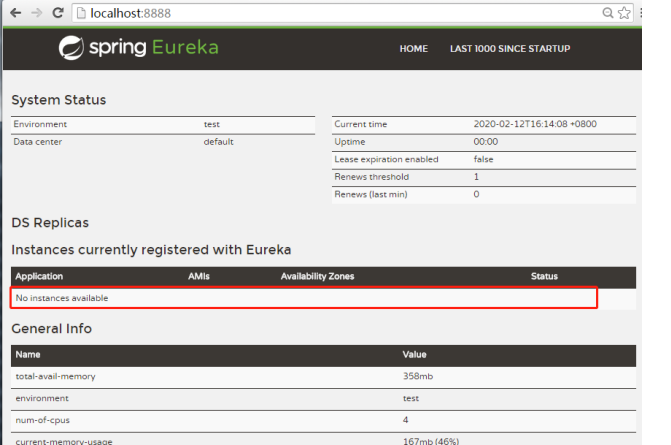
1.5 Eureka服务提供方(springcloud-eurekaClient)
新建springcloud-eurekaClient Maven工程,具体目录结构如下图
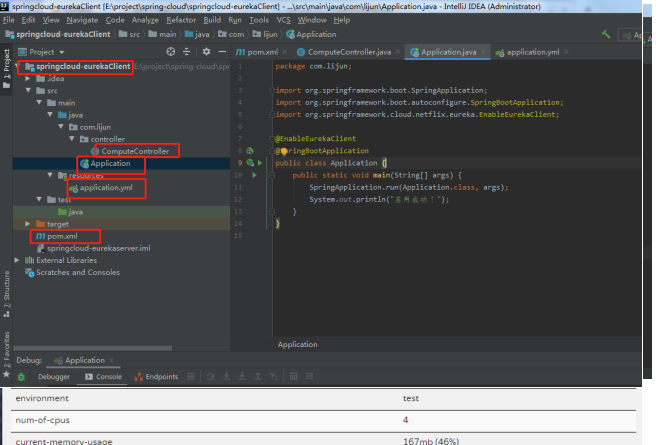
1.5.1 pom.xml配置
|
<?xml version="1.0" encoding="UTF-8"?>
<project xmlns="http://maven.apache.org/POM/4.0.0"
xmlns:xsi="http://www.w3.org/2001/XMLSchema-instance"
xsi:schemaLocation="http://maven.apache.org/POM/4.0.0 http://maven.apache.org/xsd/maven-4.0.0.xsd">
<modelVersion>4.0.0</modelVersion>
<groupId>org.example</groupId>
<artifactId>springcloud-eurekaserver</artifactId>
<version>1.0-SNAPSHOT</version>
<!-- Spring Boot -->
<parent>
<groupId>org.springframework.boot</groupId>
<artifactId>spring-boot-starter-parent</artifactId>
<version>1.5.4.RELEASE</version>
<relativePath />
</parent>
<properties>
<project.build.sourceEncoding>UTF-8</project.build.sourceEncoding>
<project.reporting.outputEncoding>UTF-8</project.reporting.outputEncoding>
<java.version>1.8</java.version>
</properties>
<dependencies>
<dependency>
<groupId>org.springframework.boot</groupId>
<artifactId>spring-boot-starter-test</artifactId>
<scope>test</scope>
</dependency>
<dependency>
<groupId>org.springframework.cloud</groupId>
<artifactId>spring-cloud-starter-eureka</artifactId>
</dependency>
<dependency>
<groupId>org.springframework.boot</groupId>
<artifactId>spring-boot-starter-web</artifactId>
</dependency>
</dependencies>
<!-- Spring Cloud -->
<dependencyManagement>
<dependencies>
<dependency>
<groupId>org.springframework.cloud</groupId>
<artifactId>spring-cloud-dependencies</artifactId>
<version>Dalston.SR4</version>
<type>pom</type>
<scope>import</scope>
</dependency>
</dependencies>
</dependencyManagement>
</project>
|
1.5.2 Application.yml配置
|
server:
port: 8901
#应用的名字
spring:
application:
name: springcloud-eurekaClient
eureka:
client:
serviceUrl:
defaultZone: http://localhost:8888/eureka/
|
1.5.3 Application.cs文件
|
import org.springframework.boot.SpringApplication;
import org.springframework.boot.autoconfigure.SpringBootApplication;
import org.springframework.cloud.netflix.eureka.EnableEurekaClient;
@EnableEurekaClient
@SpringBootApplication
public class Application {
public static void main(String[] args) {
SpringApplication.run(Application.class, args);
System.out.println("启用成功!");
}
}
|
1.5.4 ComputeController.cs文件
|
package com.lijun.controller;
import org.apache.log4j.Logger;
import org.springframework.web.bind.annotation.GetMapping;
import org.springframework.web.bind.annotation.RequestMapping;
import org.springframework.web.bind.annotation.RequestMethod;
import org.springframework.web.bind.annotation.RequestParam;
import org.springframework.web.bind.annotation.RestController;
@RestController
public class ComputeController {
private final Logger logger = Logger.getLogger(getClass());
@RequestMapping(value = "/add" ,method = RequestMethod.GET)
public Integer add(@RequestParam Integer a, @RequestParam Integer b) {
Integer r = a + b;
logger.info("/add, result:" + r);
return r;
}
@GetMapping("/hello")
public String sayHi(@RequestParam String name){
return " Welcome-: "+name;
}
}
|
1.5.5 启动结果
启动main函数后,通过http://localhost:8888可以看到已经有节点注册;
如果要启动多个节点做负载均衡,可以修改application.yml中的端口信息后再次启动main函数就可以了。
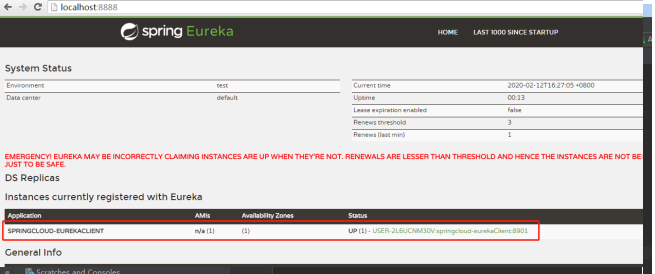
1.6 调用方(springCloud-feignClient)
新建springCloud-feignClient Maven工程,具体目录结构如下图
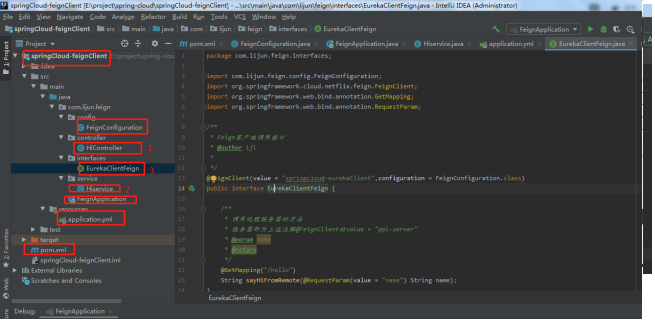
1.6.1 pom.xml配置
|
<?xml version="1.0" encoding="UTF-8"?>
<project xmlns="http://maven.apache.org/POM/4.0.0"
xmlns:xsi="http://www.w3.org/2001/XMLSchema-instance"
xsi:schemaLocation="http://maven.apache.org/POM/4.0.0 http://maven.apache.org/xsd/maven-4.0.0.xsd">
<modelVersion>4.0.0</modelVersion>
<groupId>org.example</groupId>
<artifactId>springCloud-feignClient</artifactId>
<version>1.0-SNAPSHOT</version>
<!-- Spring Boot -->
<parent>
<groupId>org.springframework.boot</groupId>
<artifactId>spring-boot-starter-parent</artifactId>
<version>1.5.4.RELEASE</version>
<relativePath />
</parent>
<properties>
<project.build.sourceEncoding>UTF-8</project.build.sourceEncoding>
<project.reporting.outputEncoding>UTF-8</project.reporting.outputEncoding>
<java.version>1.8</java.version>
</properties>
<dependencies>
<dependency>
<groupId>org.springframework.boot</groupId>
<artifactId>spring-boot-starter-test</artifactId>
<scope>test</scope>
</dependency>
<dependency>
<groupId>org.springframework.cloud</groupId>
<artifactId>spring-cloud-starter-eureka</artifactId>
</dependency>
<dependency>
<groupId>org.springframework.cloud</groupId>
<artifactId>spring-cloud-starter-feign</artifactId>
</dependency>
<dependency>
<groupId>org.springframework.boot</groupId>
<artifactId>spring-boot-starter-web</artifactId>
</dependency>
</dependencies>
<!-- Spring Cloud -->
<dependencyManagement>
<dependencies>
<dependency>
<groupId>org.springframework.cloud</groupId>
<artifactId>spring-cloud-dependencies</artifactId>
<version>Dalston.SR4</version>
<type>pom</type>
<scope>import</scope>
</dependency>
</dependencies>
</dependencyManagement>
</project>
|
1.6.2 Application.yml配置
|
server:
port: 8999
#应用的名字
spring:
application:
name: springCloud-feignClient
eureka:
client:
serviceUrl:
defaultZone: http://localhost:8888/eureka/
|
1.6.3 FeignApplication.cs文件
|
package com.lijun.feign;
import org.springframework.boot.SpringApplication;
import org.springframework.boot.autoconfigure.SpringBootApplication;
import org.springframework.cloud.netflix.eureka.EnableEurekaClient;
import org.springframework.cloud.netflix.feign.EnableFeignClients;
/**
* 在启动类上加@EnableFeignClients注解,
* 如果你的Feign接口定义跟你的启动类不在一个包名下,还需要制定扫描的包
* 名@EnableFeignClients(basePackages = "com.lijun.api.client")
* @author ljl
*
*/
@SpringBootApplication
@EnableEurekaClient
@EnableFeignClients
public class FeignApplication {
public static void main(String[] args) {
SpringApplication.run(FeignApplication.class, args);
System.out.println("启动成功");
}
}
|
1.6.4 FeignConfiguration.cs文件
|
package com.lijun.feign.config;
import feign.Retryer;
import org.springframework.context.annotation.Bean;
import org.springframework.context.annotation.Configuration;
import java.util.concurrent.TimeUnit;
/**
* 自定义配置类
* @author ljl
*
*/
@Configuration
public class FeignConfiguration {
/**
* 覆盖默认的Retryer的Bean,重试间隔为100毫秒,最大重试时间为1秒,重试次数5次
* @return
*/
@Bean
public Retryer feignRetryer(){
return new Retryer.Default(100, TimeUnit.SECONDS.toMillis(1), 5);
}
}
|
1.6.5 EurekaClientFeign.cs文件
|
package com.lijun.feign.interfaces;
import com.lijun.feign.config.FeignConfiguration;
import org.springframework.cloud.netflix.feign.FeignClient;
import org.springframework.web.bind.annotation.GetMapping;
import org.springframework.web.bind.annotation.RequestParam;
/**
* Feign客户端调用接口
* @author ljl
*
*/
@FeignClient(value = "springcloud-eurekaClient",configuration = FeignConfiguration.class)
public interface EurekaClientFeign {
/**
* 调用远程服务器的方法
* 服务器即为上述注解@FeignClient的value = "ppl-server"
* @param name
* @return
*/
@GetMapping("/hello")
String sayHiFromRemote(@RequestParam(value = "name") String name);
}
|
1.6.6 Hiservice.cs文件
|
package com.lijun.feign.service;
import com.lijun.feign.interfaces.EurekaClientFeign;
import org.springframework.beans.factory.annotation.Autowired;
import org.springframework.stereotype.Service;
@Service
public class Hiservice {
@Autowired
EurekaClientFeign eureClientFeign;
public String sayHi(String name){
return eureClientFeign.sayHiFromRemote(name);
}
}
|
1.6.7 HiController.cs文件
|
package com.lijun.feign.controller;
import com.lijun.feign.service.Hiservice;
import org.springframework.beans.factory.annotation.Autowired;
import org.springframework.web.bind.annotation.GetMapping;
import org.springframework.web.bind.annotation.RequestParam;
import org.springframework.web.bind.annotation.RestController;
@RestController
public class HiController {
@Autowired
Hiservice hiService;
/**
* 在该接口调用了Hiservice的sayHi()方法,Hiservice通过接口EurekaClientFeign远程
* 调用 springcloud-eurekaClient 项目 ComputeController.cs中的 "/hello"
* @param name
* @return
*/
@GetMapping("/hi")
public String sayHi(@RequestParam(defaultValue="Feifn-client-test",required=false)String name){
return hiService.sayHi(name);
}
}
|
1.6.8 启动结果
启动main方法后,通过EurekaServer的监控页面可以看到又多了一个名称为SPRINGCLOUD-FEIGNCLIENT的节点; 此时可以通过http://localhost:8999/hi来查看执行结果。
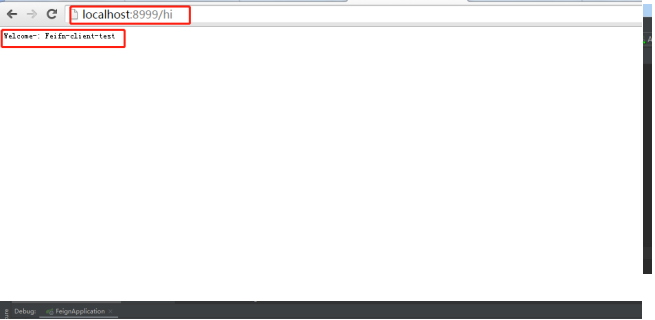
1.7 结束
这就是spring cloud 的简单示例,在此感谢 https://blog.csdn.net/icarusliu/article/details/79461012 博主,如果需要代码,请关注公众号,发送“springcloud”,获取下载地址