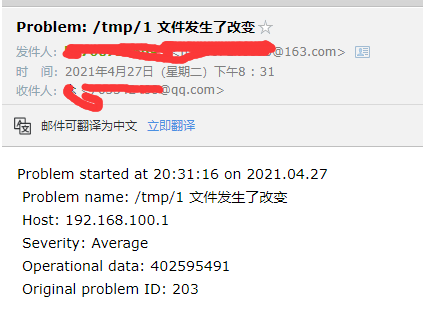监控环境
| 操作系统 | IP地址/端口 |
| redhat8 | 192.168.100.1:10050/10051/25 |
事先已经搭建好了zabbix环境,如有需要,请参考zabbix监控配置
如果你想要使用本地命令控制zabbix报警,你需要安装一个软件包,它由mailx提供
[root@zabbix ~]# dnf provides *bin/mail Updating Subscription Management repositories. Unable to read consumer identity This system is not registered to Red Hat Subscription Management. You can use subscription-manager to register. Last metadata expiration check: 6:14:43 ago on Mon 26 Apr 2021 10:04:46 AM CST. mailx-12.5-29.el8.x86_64 : Enhanced implementation of the mailx command Repo : base Matched from: Other : *bin/mail #安装它 [root@zabbix ~]# dnf -y install mailx
同时你还需要安装一个包,它提供邮箱服务功能
[root@zabbix ~]# dnf provides *bin/sendmail postfix-2:3.3.1-12.el8.x86_64 : Postfix Mail Transport Agent Repo : base Matched from: Other : *bin/sendmail [root@zabbix ~]# dnf -y install postfix
装完之后设置开机自启
[root@zabbix ~]# systemctl enable --now postfix Created symlink /etc/systemd/system/multi-user.target.wants/postfix.service → /usr/lib/systemd/system/postfix.service. #此时你会发现25号端口起来了 [root@zabbix ~]# ss -antl State Recv-Q Send-Q Local Address:Port Peer Address:Port LISTEN 0 128 0.0.0.0:10051 0.0.0.0:* LISTEN 0 128 0.0.0.0:9000 0.0.0.0:* LISTEN 0 128 0.0.0.0:22 0.0.0.0:* LISTEN 0 100 127.0.0.1:25 0.0.0.0:* LISTEN 0 128 0.0.0.0:10050 0.0.0.0:* LISTEN 0 80 *:3306 *:* LISTEN 0 128 *:80 *:* LISTEN 0 128 [::]:22 [::]:* LISTEN 0 100 [::1]:25 [::]:*
假设我用我的QQ邮箱当作收件箱
#这里XXX代表你的邮箱地址,写你自己的就行了,可不要给别人疯狂发邮件哦 [root@zabbix ~]# echo "测试" | mail -s "20210426" XXX@qq.com

我的邮箱已经收到了我发送的测试邮件了
邮箱如果多次发送会被列入垃圾箱,所以你需要给它设置白名单

本地邮箱+脚本告警配置
本地邮箱告警脚本目录默认是/usr/local/share/zabbix/alertscripts
[root@zabbix ~]# vim /usr/local/etc/zabbix_server.conf ### Option: AlertScriptsPath # Full path to location of custom alert scripts. # Default depends on compilation options. # To see the default path run command "zabbix_server --help". # # Mandatory: no # Default: AlertScriptsPath=/usr/local/share/zabbix/alertscripts #取消注释,修改成绝对路径 //重启服务 [root@zabbix ~]# pkill zabbix [root@zabbix ~]# zabbix_server [root@zabbix ~]# zabbix_agentd //写脚本 [root@zabbix ~]# cd /usr/local/share/zabbix/alertscripts/ [root@zabbix alertscripts]# cat sendmail.sh #/bin/bash MESSAGE=$(echo $2 | tr " " " ") SUBJECT=$(echo $3 | tr " " " ") MAILTO=$1 echo "$MESSAGE" | mail -s "$SUBJECT" $MAILTO //给予脚本执行权限 [root@zabbix alertscripts]# chmod +x sendmail.sh //测试(xxx为你邮箱地址) [root@zabbix alertscripts]# su - zabbix -s /bin/bash [zabbix@zabbix alertscripts]$ /usr/local/share/zabbix/ alertscripts/ externalscripts/ [zabbix@zabbix alertscripts]$ /usr/local/share/zabbix/alertscripts/sendmail.sh XXX@qq.com "test" "测试"
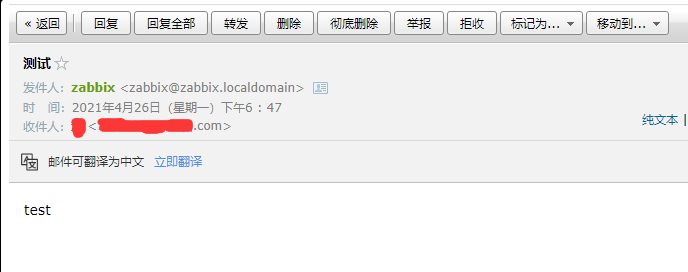
邮件已经收到了
本地邮箱脚本告警配置
添加媒介
Administration --- Media types
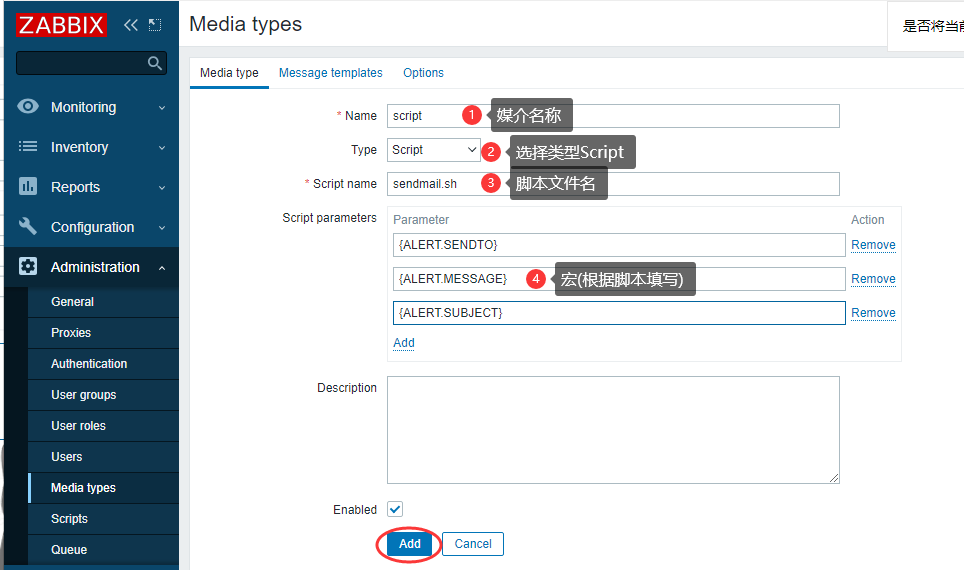
添加媒介信息
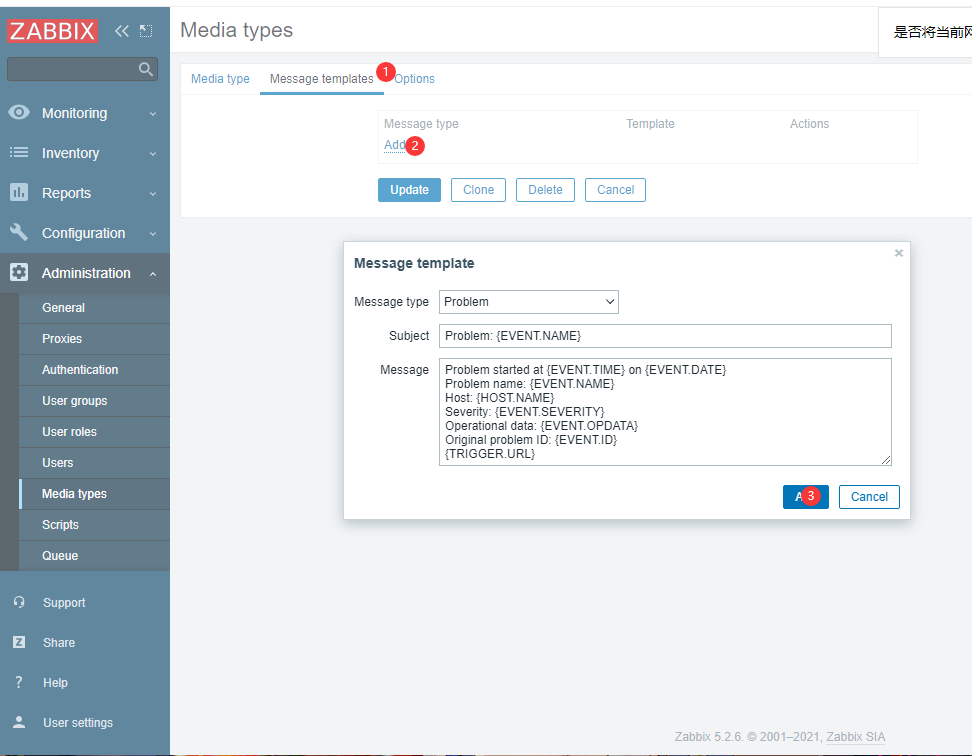
设置收件人
Administration --- Users --- Admin
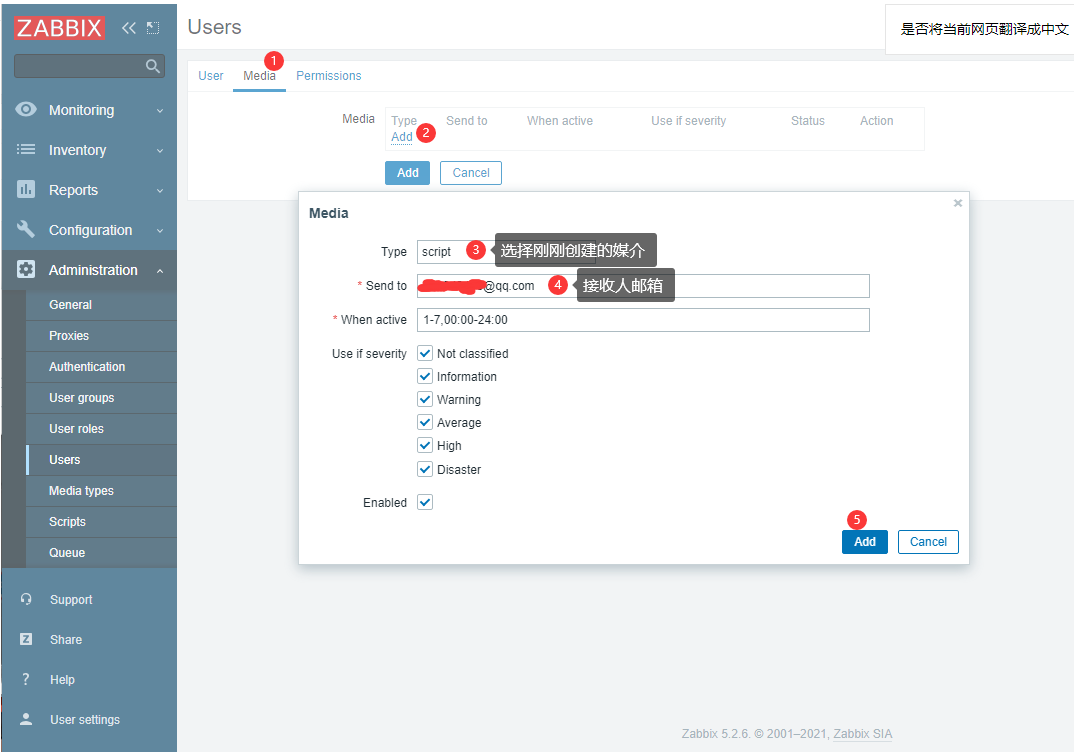
设置动作
Configuration --- Actions

//触发警报 [root@zabbix ~]# echo "测试" >> /tmp/1
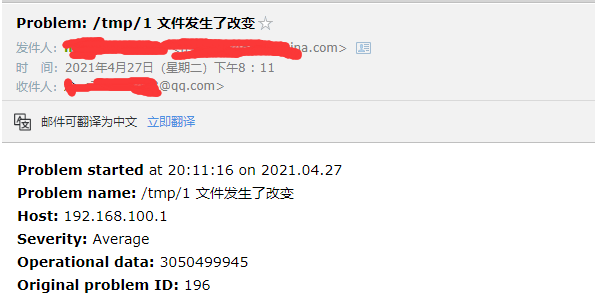
第三方邮箱网页告警+脚本告警配置
第三方邮箱网页告警
配置步骤请见:Zabbix配置
第三方邮箱网页告警脚本告警配置
配置mail.rc
SMTP的主要配置如下:
set smtp=smtps://smtp.xxx.com:465 # 这里填入smtp地址 set smtp-auth=login # 认证方式 set smtp-auth-user=user@xxx.com # 这里输入邮箱账号 set smtp-auth-password=password # 这里填入密码 set ssl-verify=ignore # 忽略证书警告 set nss-config-dir=/etc/pki/nssdb # 证书所在目录 set from=user@xxx.com # 设置发信人邮箱和昵称 #set smtp-use-starttls=yes # STARTTLS时使用
文件默认在/etc/mail.rc下
//配置mail.rc [root@zabbix ~]# vim /etc/mail.rc #在最后一行添加如下信息 set smtp=smtp.163.com set smtp-auth=login set smtp-auth-user=XXX@163.com set smtp-auth-password=XXXXXXXXXXXXX #这里为授权码 set from=XXX@163.com
第三方邮箱脚本告警配置
添加媒介
Administration --- Media types
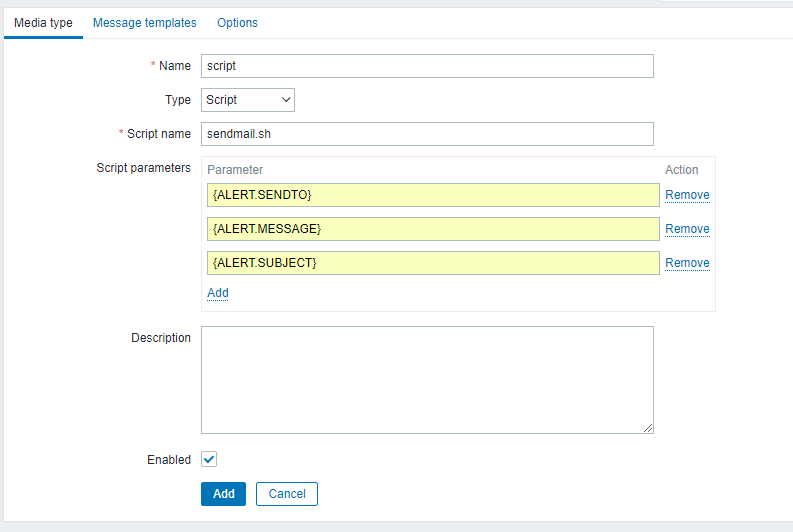
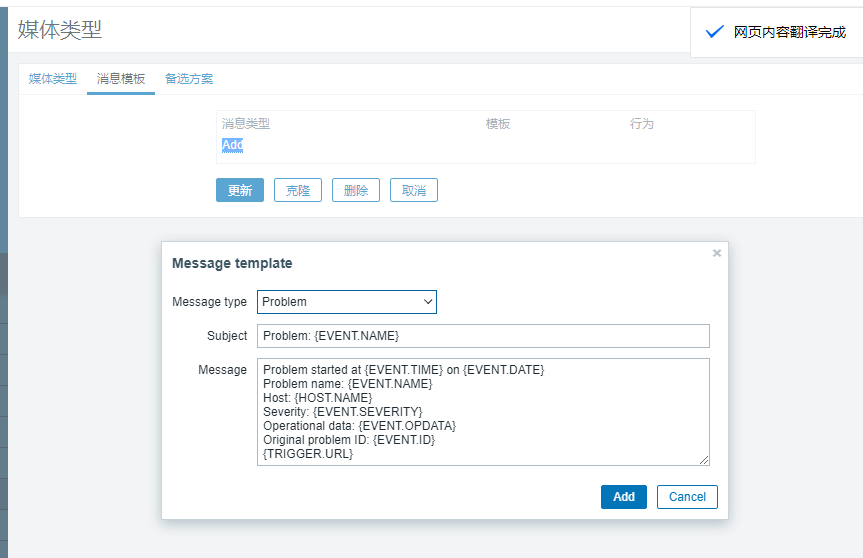
设置收件人
Administration --- Users --- Admin

设置动作
Configuration --- Actions
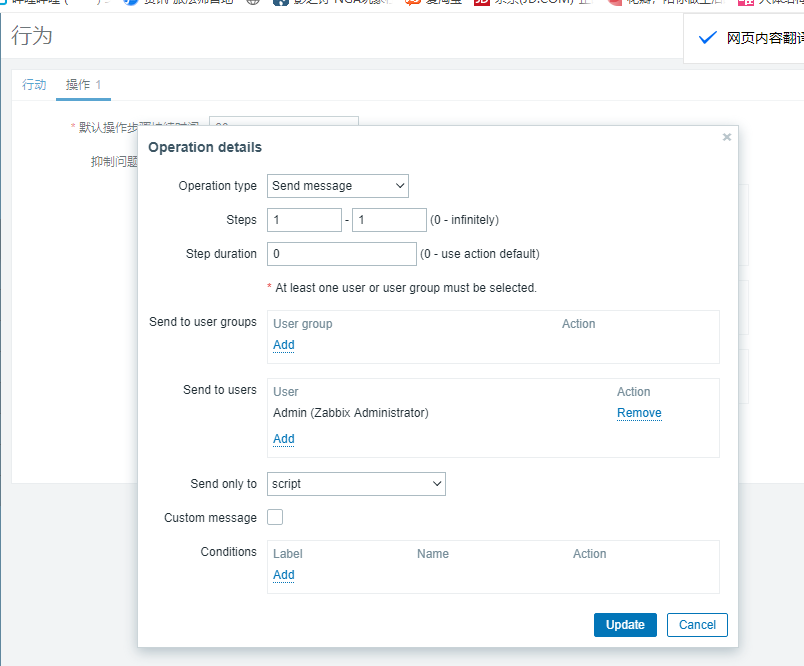
触发触发器
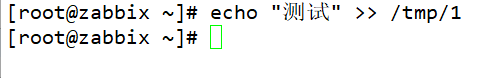
验证