【原创出品§转载请注明出处】 出处:http://www.cnblogs.com/libra13179/p/6273415.html
我在这里就交大家怎样制作自己的Pack,(这里是我制作好的http://files.cnblogs.com/files/libra13179/KEIL5%E7%9A%84RTT%E4%B9%8Bpack.zip)
1、用的C:Program Files (x86)SEGGERJLink_V512fSamplesRTTSEGGER_RTT_V512f这个压缩文件中程序。
2、添加文件rtt_log.C和rtt_log.H

3、新增一个Segger.Segger_RTT_Logger.pdsc

Segger.Segger_RTT_Logger.pdsc的具体内容如下

1 <?xml version="1.0" encoding="utf-8"?> 2 3 <package schemaVersion="1.2" xmlns:xs="http://www.w3.org/2001/XMLSchema-instance" xs:noNamespaceSchemaLocation="PACK.xsd"> 4 <vendor>Segger</vendor> 5 <name>Segger_RTT_Logger</name> 6 <description>Simple logging functionality for Segger's J-Link Real-Time Terminal</description> 7 <url></url> 8 <supportContact>404267906@qq.com</supportContact> 9 <!-- optional license file --> 10 <!-- 11 <license> 12 </license> 13 --> 14 15 <releases> 16 <release version="1.0.1"> 17 2017/01/11 Initial Version (SEGGER_RTT_V512f) 18 2017/01/11 add rtt_log.c and rtt_log.h 19 </release> 20 </releases> 21 22 <keywords> 23 <!-- keywords for indexing --> 24 <keyword>Debug</keyword> 25 <keyword>Log</keyword> 26 <keyword>Logging</keyword> 27 <keyword>J-Link</keyword> 28 <keyword>Segger</keyword> 29 </keywords> 30 31 <!-- apis section (optional - for Application Programming Interface descriptions) --> 32 <!-- 33 <apis> 34 </apis> 35 --> 36 37 <!-- boards section (mandatory for Board Support Packs) --> 38 <!-- 39 <boards> 40 </boards> 41 --> 42 43 <!-- devices section (mandatory for Device Family Packs) --> 44 <!-- 45 <devices> 46 </devices> 47 --> 48 49 <!-- examples section (optional for all Software Packs)--> 50 <!-- 51 <examples> 52 </examples> 53 --> 54 55 <!-- conditions section (optional for all Software Packs)--> 56 <!-- 57 <conditions> 58 </conditions> 59 --> 60 61 <!-- component section (optional for all Software Packs)--> 62 63 <components> 64 <component Cclass="Segger Tools" Cgroup="Segger RTT Tools Logger" Cversion="1.0.0"> 65 <description>Routines to use the Segger Real-Time Terminal for logging</description> 66 <files> 67 <file category="header" name="SEGGER_RTT_V512fRTTSEGGER_RTT.h"/> 68 <file category="header" name="SEGGER_RTT_V512fRTTSEGGER_RTT_Conf.h" attr="config"/> 69 <file category="source" name="SEGGER_RTT_V512fRTTSEGGER_RTT.c"/> 70 <file category="source" name="SEGGER_RTT_V512fRTTSEGGER_RTT_printf.c"/> 71 <file category="header" name="SEGGER_RTT_V512f tt_log.h"/> 72 <file category="source" name="SEGGER_RTT_V512f tt_log.c"/> 73 </files> 74 </component> 75 76 </components> 77 78 79 <!-- optional taxonomy section for defining new component Class and Group names --> 80 <!-- 81 <taxonomy> 82 </taxonomy> 83 --> 84 85 </package>
> 参考KEIL的pack文档
http://files.cnblogs.com/files/libra13179/keil%E4%B9%8Bpack%E5%88%B6%E4%BD%9C%E6%96%87%E6%A1%A3.zip
4、将SEGGER_RTT_V512f文件夹和Segger.Segger_RTT_Logger.pdsc进行压缩文件命名为Segger.Segger_RTT_Logger.1.0.1.ZIP,.ZIP后缀修改.pack。

5、安装到keil中
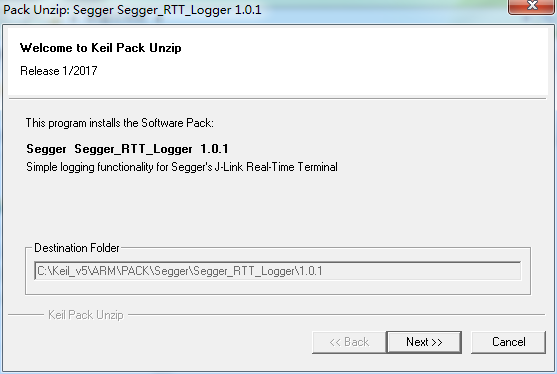
测试我们生成PACK




编译工程下载后可以看到

