今天要给大家推荐一款基于jquery的鼠标经过图片列表特效。当鼠标经过列表图片的时候,图片放大,且有一个半透明的遮罩层随之移动。效果图如下:
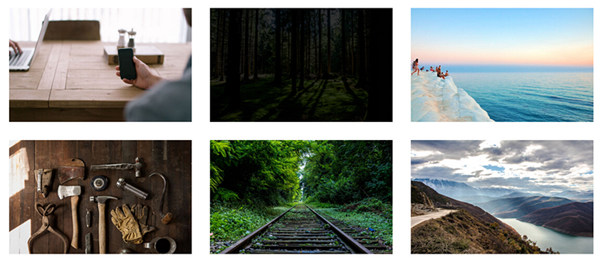
实现的代码
html代码:
<h1>Direction Aware Hover</h1> <div class="container cf"> <div class="boxes"><img class="da-image" src="https://s3-us-west-2.amazonaws.com/s.cdpn.io/24345/da_image1.jpg"><div class="overlay"></div></div><div class="boxes"><img class="da-image" src="https://s3-us-west-2.amazonaws.com/s.cdpn.io/24345/da_image2.jpg"><div class="overlay"></div></div><div class="boxes"><img class="da-image" src="https://s3-us-west-2.amazonaws.com/s.cdpn.io/24345/da_image3.jpg"><div class="overlay"></div></div><div class="boxes"><img class="da-image" src="https://s3-us-west-2.amazonaws.com/s.cdpn.io/24345/da_image4.jpg"><div class="overlay"></div></div><div class="boxes"><img class="da-image" src="https://s3-us-west-2.amazonaws.com/s.cdpn.io/24345/da_image5.jpg"><div class="overlay"></div></div><div class="boxes"><img class="da-image" src="https://s3-us-west-2.amazonaws.com/s.cdpn.io/24345/da_image6.jpg"><div class="overlay"></div></div> </div>
css代码:
@import url(http://fonts.googleapis.com/css?family=Roboto+Condensed:300); h1{ font-family: 'Roboto Condensed', sans-serif; text-align: center; } .cf:before, .cf:after { content: " "; /* 1 */ display: table; /* 2 */ } .cf:after { clear: both; } /** * For IE 6/7 only * Include this rule to trigger hasLayout and contain floats. */ .cf { *zoom: 1; } .boxes{ display: block; width: 30%; height: 220px; background: #fe4; position: relative; overflow: hidden; float: left; margin: 1.5%; cursor: pointer; } .da-image{ min-height: 100%; width: 100%; } .overlay{ display: block; position: absolute; width: 100%; height: 100%; top: 0%; left: -100%; color: #FFF; background-color: rgba(0,0,0,0.8); z-index: 10; } .container{ width: 1170px; display: block; margin: auto; }
js代码:
//Detect Closest Edge function closestEdge(x,y,w,h) { var topEdgeDist = distMetric(x,y,w/2,0); var bottomEdgeDist = distMetric(x,y,w/2,h); var leftEdgeDist = distMetric(x,y,0,h/2); var rightEdgeDist = distMetric(x,y,w,h/2); var min = Math.min(topEdgeDist,bottomEdgeDist,leftEdgeDist,rightEdgeDist); switch (min) { case leftEdgeDist: return "left"; case rightEdgeDist: return "right"; case topEdgeDist: return "top"; case bottomEdgeDist: return "bottom"; } } //Distance Formula function distMetric(x,y,x2,y2) { var xDiff = x - x2; var yDiff = y - y2; return (xDiff * xDiff) + (yDiff * yDiff); } var boxes = document.querySelectorAll(".boxes"); for(var i = 0; i < boxes.length; i++){ boxes[i].onmouseenter = function(e){ var x = e.pageX - this.offsetLeft; var y = e.pageY - this.offsetTop; var edge = closestEdge(x,y,this.clientWidth, this.clientHeight); var overlay = this.childNodes[1]; var image = this.childNodes[0]; switch(edge){ case "left": //tween overlay from the left overlay.style.top = "0%"; overlay.style.left = "-100%"; TweenMax.to(overlay, .5, {left: '0%'}); TweenMax.to(image, .5, {scale: 1.2}); break; case "right": overlay.style.top = "0%"; overlay.style.left = "100%"; //tween overlay from the right TweenMax.to(overlay, .5, {left: '0%'}); TweenMax.to(image, .5, {scale: 1.2}); break; case "top": overlay.style.top = "-100%"; overlay.style.left = "0%"; //tween overlay from the right TweenMax.to(overlay, .5, {top: '0%'}); TweenMax.to(image, .5, {scale: 1.2}); break; case "bottom": overlay.style.top = "100%"; overlay.style.left = "0%"; //tween overlay from the right TweenMax.to(overlay, .5, {top: '0%'}); TweenMax.to(image, .5, {scale: 1.2}); break; } }; boxes[i].onmouseleave = function(e){ var x = e.pageX - this.offsetLeft; var y = e.pageY - this.offsetTop; var edge = closestEdge(x,y,this.clientWidth, this.clientHeight); var overlay = this.childNodes[1]; var image = this.childNodes[0]; switch(edge){ case "left": TweenMax.to(overlay, .5, {left: '-100%'}); TweenMax.to(image, .5, {scale: 1.0}); break; case "right": TweenMax.to(overlay, .5, {left: '100%'}); TweenMax.to(image, .5, {scale: 1.0}); break; case "top": TweenMax.to(overlay, .5, {top: '-100%'}); TweenMax.to(image, .5, {scale: 1.0}); break; case "bottom": TweenMax.to(overlay, .5, {top: '100%'}); TweenMax.to(image, .5, {scale: 1.0}); break; } }; }
注:本文爱编程原创文章,转载请注明原文地址:http://www.w2bc.com/Article/10925