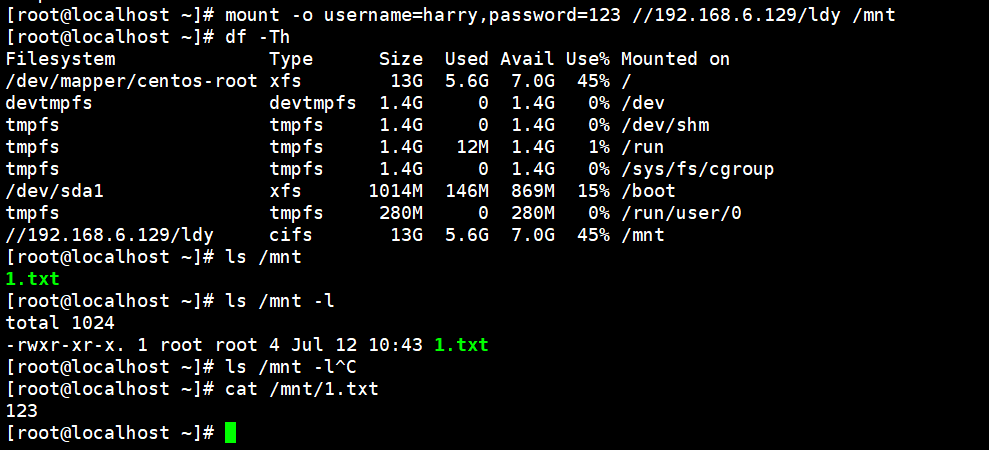1、Samba服务,windows与Linux跨平台的共享
1.1 安装samba软件
yum install -y samba
rpm -q samba
1.1.1 创建共享用户
专门用于Samba服务验证的用户称之为:samba共享账户
专门用于Samba服务验证的用户密码:samba独立的密码与系统密码不同
-bash: userad: command not found
[root@localhost ~]# useradd harry
[root@localhost ~]# pdbedit -a harry # 密码123
new password:
retype new password:
Unix username: harry
NT username:
Account Flags: [U ]
User SID: S-1-5-21-3674061486-3834496461-345525531-1000
Primary Group SID: S-1-5-21-3674061486-3834496461-345525531-513
Full Name:
Home Directory: \localhostharry
HomeDir Drive:
Logon Script:
Profile Path: \localhostharryprofile
Domain: LOCALHOST
Account desc:
Workstations:
Munged dial:
Logon time: 0
Logoff time: Wed, 06 Feb 2036 10:06:39 EST
Kickoff time: Wed, 06 Feb 2036 10:06:39 EST
Password last set: Wed, 23 Jun 2021 16:29:19 EDT
Password can change: Wed, 23 Jun 2021 16:29:19 EDT
Password must change: never
Last bad password : 0
Bad password count : 0
Logon hours : FFFFFFFFFFFFFFFFFFFFFFFFFFFFFFFFFFFFFFFFFF
1.1.2 修改配置文件
共享名:客户端通过网络看到的名字,可以与文件夹名相同,也可以不同。
linux:
[root@localhost ~]# mkdir -p /opt/ldy
[root@localhost ldy]# echo 123 > 1.txt
[root@localhost ldy]# ls
1.txt
[root@localhost ldy]# cat 1.txt
123
# 修改配置文件
[root@localhost ldy]# vi /etc/samba/smb.conf
[ldy] # 设置共享名
path = /opt/ldy/ # 实际共享的路径
windows
1.1.3 重启服务
[root@localhost ldy]# systemctl start smb
[root@localhost ldy]# systemctl enable smb
Created symlink from /etc/systemd/system/multi-user.target.wants/smb.service to /usr/lib/systemd/system/smb.service.
1.2 linux客户端访问
1.2.1 安装cifs-utils软件,支持cifs文件系统
[root@localhost ~]# yum install -y cifs-utils
1.2.2 挂载访问
nfs 共享格式:mount 192.168.6.129:共享路径 挂载点
samba 共享格式: mount -o username=harry,password=123 //192.168.6.129/共享名 挂载点