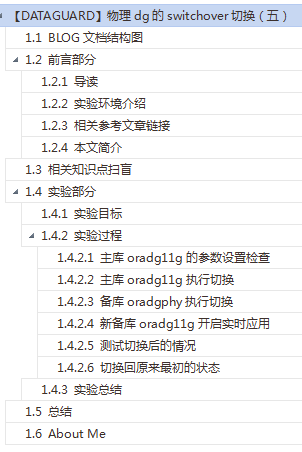【DATAGUARD】物理dg的switchover切换(五)
一.1 BLOG文档结构图
一.2 前言部分
一.2.1 导读
各位技术爱好者,看完本文后,你可以掌握如下的技能,也可以学到一些其它你所不知道的知识,~O(∩_∩)O~:
① 物理dg的switchover切换演练过程
② 物理dg管理和维护的一些sql
注意:本篇BLOG中代码部分需要特别关注的地方我都用黄色背景和红色字体来表示,比如下边的例子中,thread 1的最大归档日志号为33,thread 2的最大归档日志号为43是需要特别关注的地方。
List of Archived Logs in backup set 11
Thrd Seq Low SCN Low Time Next SCN Next Time
---- ------- ---------- ------------------- ---------- ---------
1 32 1621589 2015-05-29 11:09:52 1625242 2015-05-29 11:15:48
1 33 1625242 2015-05-29 11:15:48 1625293 2015-05-29 11:15:58
2 42 1613951 2015-05-29 10:41:18 1625245 2015-05-29 11:15:49
2 43 1625245 2015-05-29 11:15:49 1625253 2015-05-29 11:15:53
本文如有错误或不完善的地方请大家多多指正,ITPUB留言或QQ皆可,您的批评指正是我写作的最大动力。
一.2.2 实验环境介绍
| 项目 | 主库 | dg库 |
| db 类型 | 单实例 | 单实例 |
| db version | 11.2.0.3 | 11.2.0.3 |
| db 存储 | FS type | FS type |
| ORACLE_SID | oradg11g | oradgphy |
| db_name | oradg11g | oradg11g |
| 主机IP地址: | 192.168.59.130 | 192.168.59.130 |
| OS版本及kernel版本 | RHEL6.5 64位,2.6.32-504.16.2.el6.x86_64 | RHEL6.5 64位,2.6.32-504.16.2.el6.x86_64 |
| OS hostname | rhel6_lhr | rhel6_lhr |
一.2.3 相关参考文章链接
【DATAGUARD】 基于同一个主机建立物理备库和逻辑备库(一): http://blog.itpub.net/26736162/viewspace-1448197/
【DATAGUARD】 基于同一个主机建立物理备库和逻辑备库(二 ): http://blog.itpub.net/26736162/viewspace-1448207/
【DATAGUARD】 基于同一个主机建立物理备库和逻辑备库(三 ): http://blog.itpub.net/26736162/viewspace-1481972/
【DATAGUARD】 基于同一个主机建立物理备库和逻辑备库 (四)--添加一个物理dg节点 :http://blog.itpub.net/26736162/viewspace-1484878/
一.2.4 本文简介
这段时间比较忙,一直没有更新blog了,看了大神们一直在坚持写blog,真心佩服。这几天一个客户要搭建物理dg,顺便演示switchover的切换,这里我整理了一下共享出来,希望对大家有用,本次实验的环境基于http://blog.itpub.net/26736162/viewspace-1448197/ 文章中搭建的环境,下一章中介绍failover的切换。
一.3 相关知识点扫盲
1.角色
Oracle 数据库中含有两种角色。
用户角色:定义了一组权限的集合,该角色可以分配给用户,也可以分配给其他角色。
数据库角色:在备库中数据库扮演什么样的角色,primary还是standby。
v$database.DATABASE_ROLE标识了数据库的运行角色。
处于备库环境中,数据库有两种类型:phsical standby、logical standby。
2.角色管理服务
一个数据库运行在如下互相排斥的角色中。
Primary role:一个数据库运行在primary role,那么log transport services传递重做日志到备库。
Standby role:一个数据库运行在standby role,那么log apply services应用归档日志到备库。
角色管理服务允许用户动态地在主、备库中进行角色切换。
用户可以使用角色管理服务,进行主、备库的计划中的角色切换,这个叫switchover,或者是非计划中的角色切换,叫failover。
3.Switchover&Failover
切换是在主数据库与其备数据库之间进行角色反转,切换确保不丢失数据。这是对于主系统计划维护的典型操作。在切换期间,主数据库转换到备角色,备数据库转换到主角色。转换发生不需要重建任何数据库。
(1)Switchover
用到的场景:计划中的角色转换或用户操作系统和硬件的维护等。
(2)Failover
故障转移是当主数据库不可用时执行的。故障转移只有在主数据库灾难故障的情况下执行,并且故障转移导致备数据库转换到主角色。用到的场景:非计划中的角色切换,一般在紧急情况下使用。根据保护模式的不同,可能会没有或者很少的数据损失。
(3)角色转换决策树
角色转换(switchover&failover)的最终目的是尽快地使主库在线,而同时尽量减少数据损失或者是实现无数据损失。尽量选择宕机时间最短,同时数据损失最小的策略。总之在失败切换前,应该先考虑修复主数据库或者进行无数据损失的角色转换。
即使使用无数据损失的备库方案,修复主库可能会比切换到备库更快点。如果修复了主库,那么就不需要修改客户端的连接。但是如果修复工作导致了任何的数据损失,那么可能需要重新创建所有的备用数据库。
通常情况下,最合适切换的备库为已经应用了最多的归档日志的备用数据库。
一.4 实验部分
一.4.1 实验目标
① 主库和物理dg的switchover切换
② 还原为最初始的状态
一.4.2 实验过程
一.4.2.1 主库oradg11g的参数设置检查
这里主要有2个内容需要检测:
① fal_client、fal_server、standby_file_management、db_file_name_convert 、log_filename_convert是否合理
② standbylog file 是否已经创建
[oracle@rhel6_lhr ~]$ echo $ORACLE_SID
oradg11g
[oracle@rhel6_lhr ~]$
[oracle@rhel6_lhr ~]$ sqlplus / as sysdba
SQL*Plus: Release 11.2.0.3.0 Production on 星期日 7月 26 17:33:53 2015
Copyright (c) 1982, 2011, Oracle. All rights reserved.
连接到:
Oracle Database 11g Enterprise Edition Release 11.2.0.3.0 - 64bit Production
With the Partitioning, OLAP, Data Mining and Real Application Testing options
17:33:53 SQL> col name format a25
17:33:55 SQL> col VALUE format a20
17:33:55 SQL> SELECT a.NAME,a.VALUE
17:33:55 2 FROM v$parameter a
17:33:55 3 WHERE a.NAME LIKE '%file_name_convert'
17:33:55 4 OR a.NAME LIKE 'fal%'
17:33:55 5 OR a.NAME LIKE 'standby_file%';
NAME VALUE
------------------------- --------------------
db_file_name_convert oradgphy, oradg11g
log_file_name_convert oradgphy, oradg11g
fal_client oradg11g
fal_server oradgphy
standby_file_management AUTO
已用时间: 00: 00: 00.01
17:33:56 SQL>
20:32:09 SQL> set line 9999 pagesize 9999
20:36:47 SQL> col db_id format a15
20:36:47 SQL> select GROUP#, DBID db_id, THREAD#, SEQUENCE#, BYTES, USED, ARCHIVED, STATUS, FIRST_CHANGE#, NEXT_CHANGE#,LAST_CHANGE# from v$standby_log ;
GROUP# DB_ID THREAD# SEQUENCE# BYTES USED ARC STATUS FIRST_CHANGE# NEXT_CHANGE# LAST_CHANGE#
---------- --------------- ---------- ---------- ---------- ---------- --- ---------- ------------- ------------ ------------
4 UNASSIGNED 1 0 52428800 0 YES UNASSIGNED
5 UNASSIGNED 1 0 52428800 0 YES UNASSIGNED
6 UNASSIGNED 0 0 52428800 0 YES UNASSIGNED
7 UNASSIGNED 0 0 52428800 0 YES UNASSIGNED
已用时间: 00: 00: 00.02
20:36:47 SQL> select * from v$logfile;
GROUP# STATUS TYPE MEMBER IS_
---------- ------- ------- --------------------------------------------------- ---
3 ONLINE /u01/app/oracle/oradata/oradg11g/redo03.log NO
2 ONLINE /u01/app/oracle/oradata/oradg11g/redo02.log NO
1 ONLINE /u01/app/oracle/oradata/oradg11g/redo01.log NO
4 STANDBY /u01/app/oracle/oradata/oradg11g/standby_redo04.log NO
5 STANDBY /u01/app/oracle/oradata/oradg11g/standby_redo05.log NO
6 STANDBY /u01/app/oracle/oradata/oradg11g/standby_redo06.log NO
7 STANDBY /u01/app/oracle/oradata/oradg11g/standby_redo07.log NO
已选择7行。
已用时间: 00: 00: 00.00
20:37:00 SQL> ! ls /u01/app/oracle/oradata/oradg11g/standby*
/u01/app/oracle/oradata/oradg11g/standby_redo04.log /u01/app/oracle/oradata/oradg11g/standby_redo06.log
/u01/app/oracle/oradata/oradg11g/standby_redo05.log /u01/app/oracle/oradata/oradg11g/standby_redo07.log
20:37:11 SQL>
一.4.2.2 主库oradg11g执行切换
17:35:45 SQL> select name, LOG_MODE, OPEN_MODE, database_role, SWITCHOVER_STATUS, db_unique_name from v$database;
NAME LOG_MODE OPEN_MODE DATABASE_ROLE SWITCHOVER_STATUS DB_UNIQUE_NAME
--------- ------------ -------------------- ---------------- -------------------- ------------------------------
ORADG11G ARCHIVELOG READ WRITE PRIMARY TO STANDBY oradg11g
已用时间: 00: 00: 00.01
17:35:46 SQL> alter database commit to switchover to physical standby with session shutdown;
数据库已更改。
已用时间: 00: 00: 06.22
17:36:14 SQL> shutdown immediate
ORA-01092: ORACLE instance terminated. Disconnection forced
17:36:35 SQL> ORA-24324: 未初始化服务句柄
ORA-01041: 内部错误, hostdef 扩展名不存在
17:36:35 SQL> exit
从 Oracle Database 11g Enterprise Edition Release 11.2.0.3.0 - 64bit Production
With the Partitioning, OLAP, Data Mining and Real Application Testing options 断开
[oracle@rhel6_lhr ~]$ sqlplus / as sysdba
SQL*Plus: Release 11.2.0.3.0 Production on 星期日 7月 26 17:36:39 2015
Copyright (c) 1982, 2011, Oracle. All rights reserved.
已连接到空闲例程。
17:36:39 SQL> startup mount;
ORACLE 例程已经启动。
Total System Global Area 325685248 bytes
Fixed Size 2228064 bytes
Variable Size 192938144 bytes
Database Buffers 125829120 bytes
Redo Buffers 4689920 bytes
数据库装载完毕。
17:36:52 SQL> select name, LOG_MODE, OPEN_MODE, database_role, SWITCHOVER_STATUS, db_unique_name from v$database;
NAME LOG_MODE OPEN_MODE DATABASE_ROLE SWITCHOVER_STATUS DB_UNIQUE_NAME
--------- ------------ -------------------- ---------------- -------------------- ------------------------------
ORADG11G ARCHIVELOG MOUNTED PHYSICAL STANDBY RECOVERY NEEDED oradg11g
已用时间: 00: 00: 00.01
17:37:04 SQL>
告警日志:
Sun Jul 26 17:36:07 2015
alter database commit to switchover to physical standby with session shutdown
ALTER DATABASE COMMIT TO SWITCHOVER TO PHYSICAL STANDBY [Process Id: 37669] (oradg11g)
Sun Jul 26 17:36:07 2015
Thread 1 advanced to log sequence 127 (LGWR switch)
Current log# 1 seq# 127 mem# 0: /u01/app/oracle/oradata/oradg11g/redo01.log
Sun Jul 26 17:36:07 2015
Stopping background process CJQ0
Stopping background process QMNC
All dispatchers and shared servers shutdown
CLOSE: killing server sessions.
Active process 37415 user 'grid' program 'oracle@rhel6_lhr'
Active process 37413 user 'grid' program 'oracle@rhel6_lhr'
Active process 37483 user 'oracle' program 'oracle@rhel6_lhr (W000)'
Active process 37483 user 'oracle' program 'oracle@rhel6_lhr (W000)'
Active process 37415 user 'grid' program 'oracle@rhel6_lhr'
Active process 37413 user 'grid' program 'oracle@rhel6_lhr'
Active process 37483 user 'oracle' program 'oracle@rhel6_lhr (W000)'
Active process 37483 user 'oracle' program 'oracle@rhel6_lhr (W000)'
Active process 37415 user 'grid' program 'oracle@rhel6_lhr'
Active process 37413 user 'grid' program 'oracle@rhel6_lhr'
Active process 37483 user 'oracle' program 'oracle@rhel6_lhr (W000)'
Active process 37483 user 'oracle' program 'oracle@rhel6_lhr (W000)'
Active process 37415 user 'grid' program 'oracle@rhel6_lhr'
Active process 37413 user 'grid' program 'oracle@rhel6_lhr'
Active process 37483 user 'oracle' program 'oracle@rhel6_lhr (W000)'
Active process 37483 user 'oracle' program 'oracle@rhel6_lhr (W000)'
Active process 37415 user 'grid' program 'oracle@rhel6_lhr'
Active process 37413 user 'grid' program 'oracle@rhel6_lhr'
Active process 37483 user 'oracle' program 'oracle@rhel6_lhr (W000)'
Active process 37483 user 'oracle' program 'oracle@rhel6_lhr (W000)'
Active process 37415 user 'grid' program 'oracle@rhel6_lhr'
Active process 37413 user 'grid' program 'oracle@rhel6_lhr'
Active process 37483 user 'oracle' program 'oracle@rhel6_lhr (W000)'
Active process 37483 user 'oracle' program 'oracle@rhel6_lhr (W000)'
Active process 37415 user 'grid' program 'oracle@rhel6_lhr'
Active process 37413 user 'grid' program 'oracle@rhel6_lhr'
Active process 37483 user 'oracle' program 'oracle@rhel6_lhr (W000)'
Active process 37483 user 'oracle' program 'oracle@rhel6_lhr (W000)'
Active process 37415 user 'grid' program 'oracle@rhel6_lhr'
Active process 37413 user 'grid' program 'oracle@rhel6_lhr'
Active process 37483 user 'oracle' program 'oracle@rhel6_lhr (W000)'
Active process 37483 user 'oracle' program 'oracle@rhel6_lhr (W000)'
Active process 37415 user 'grid' program 'oracle@rhel6_lhr'
Active process 37413 user 'grid' program 'oracle@rhel6_lhr'
Active process 37483 user 'oracle' program 'oracle@rhel6_lhr (W000)'
Active process 37483 user 'oracle' program 'oracle@rhel6_lhr (W000)'
Active process 37415 user 'grid' program 'oracle@rhel6_lhr'
Active process 37413 user 'grid' program 'oracle@rhel6_lhr'
Active process 37483 user 'oracle' program 'oracle@rhel6_lhr (W000)'
Active process 37483 user 'oracle' program 'oracle@rhel6_lhr (W000)'
Active process 37415 user 'grid' program 'oracle@rhel6_lhr'
Active process 37413 user 'grid' program 'oracle@rhel6_lhr'
Active process 37483 user 'oracle' program 'oracle@rhel6_lhr (W000)'
Active process 37483 user 'oracle' program 'oracle@rhel6_lhr (W000)'
Active process 37415 user 'grid' program 'oracle@rhel6_lhr'
Active process 37413 user 'grid' program 'oracle@rhel6_lhr'
Active process 37483 user 'oracle' program 'oracle@rhel6_lhr (W000)'
Active process 37483 user 'oracle' program 'oracle@rhel6_lhr (W000)'
Active process 37415 user 'grid' program 'oracle@rhel6_lhr'
Active process 37413 user 'grid' program 'oracle@rhel6_lhr'
Active process 37483 user 'oracle' program 'oracle@rhel6_lhr (W000)'
Active process 37483 user 'oracle' program 'oracle@rhel6_lhr (W000)'
Active process 37415 user 'grid' program 'oracle@rhel6_lhr'
Active process 37413 user 'grid' program 'oracle@rhel6_lhr'
Active process 37483 user 'oracle' program 'oracle@rhel6_lhr (W000)'
Active process 37483 user 'oracle' program 'oracle@rhel6_lhr (W000)'
CLOSE: all sessions shutdown successfully.
Waiting for all non-current ORLs to be archived...
Waiting for the ORL for thread 1 sequence 126 to be archived...
Sun Jul 26 17:36:11 2015
Archived Log entry 349 added for thread 1 sequence 126 ID 0x5441e6d9 dest 1:
ORL for thread 1 sequence 126 has been archived...
All non-current ORLs have been archived.
Waiting for all FAL entries to be archived...
All FAL entries have been archived.
Waiting for potential Physical Standby switchover target to become synchronized...
Active, synchronized Physical Standby switchover target has been identified
Switchover End-Of-Redo Log thread 1 sequence 127 has been fixed
Switchover: Primary highest seen SCN set to 0x0.0x1a1f6f
ARCH: Noswitch archival of thread 1, sequence 127
ARCH: End-Of-Redo Branch archival of thread 1 sequence 127
ARCH: LGWR is actively archiving destination LOG_ARCHIVE_DEST_2
ARCH: Standby redo logfile selected for thread 1 sequence 127 for destination LOG_ARCHIVE_DEST_2
Archived Log entry 350 added for thread 1 sequence 127 ID 0x5441e6d9 dest 1:
ARCH: Archiving is disabled due to current logfile archival
Primary will check for some target standby to have received alls redo
Final check for a synchronized target standby. Check will be made once.
LOG_ARCHIVE_DEST_2 is a potential Physical Standby switchover target
Active, synchronized target has been identified
Target has also received all redo
Backup controlfile written to trace file /u01/app/oracle/diag/rdbms/oradg11g/oradg11g/trace/oradg11g_ora_37669.trc
Clearing standby activation ID 1413605081 (0x5441e6d9)
The primary database controlfile was created using the
'MAXLOGFILES 16' clause.
There is space for up to 13 standby redo logfiles
Use the following SQL commands on the standby database to create
standby redo logfiles that match the primary database:
ALTER DATABASE ADD STANDBY LOGFILE 'srl1.f' SIZE 52428800;
ALTER DATABASE ADD STANDBY LOGFILE 'srl2.f' SIZE 52428800;
ALTER DATABASE ADD STANDBY LOGFILE 'srl3.f' SIZE 52428800;
ALTER DATABASE ADD STANDBY LOGFILE 'srl4.f' SIZE 52428800;
Archivelog for thread 1 sequence 127 required for standby recovery
Switchover: Primary controlfile converted to standby controlfile succesfully.
Switchover: Complete - Database shutdown required
Completed: alter database commit to switchover to physical standby with session shutdown
Sun Jul 26 17:36:15 2015
Process (ospid 26918) is suspended due to switchover to physical standby operation.
Sun Jul 26 17:36:33 2015
Performing implicit shutdown abort due to switchover to physical standby
Shutting down instance (abort)
License high water mark = 7
USER (ospid: 37669): terminating the instance
Instance terminated by USER, pid = 37669
Sun Jul 26 17:36:35 2015
Instance shutdown complete
ORA-1092 : opitsk aborting process
Sun Jul 26 17:36:44 2015
Starting ORACLE instance (normal)
****************** Large Pages Information *****************
Total Shared Global Region in Large Pages = 0 KB (0%)
Large Pages used by this instance: 0 (0 KB)
Large Pages unused system wide = 0 (0 KB) (alloc incr 4096 KB)
Large Pages configured system wide = 0 (0 KB)
Large Page size = 2048 KB
RECOMMENDATION:
Total Shared Global Region size is 314 MB. For optimal performance,
prior to the next instance restart increase the number
of unused Large Pages by atleast 157 2048 KB Large Pages (314 MB)
system wide to get 100% of the Shared
Global Region allocated with Large pages
***********************************************************
LICENSE_MAX_SESSION = 0
LICENSE_SESSIONS_WARNING = 0
Picked latch-free SCN scheme 3
Autotune of undo retention is turned on.
IMODE=BR
ILAT =27
LICENSE_MAX_USERS = 0
SYS auditing is disabled
Starting up:
Oracle Database 11g Enterprise Edition Release 11.2.0.3.0 - 64bit Production
With the Partitioning, OLAP, Data Mining and Real Application Testing options.
ORACLE_HOME = /u01/app/oracle/product/11.2.0/dbhome_1
System name: Linux
Node name: rhel6_lhr
Release: 2.6.32-504.16.2.el6.x86_64
Version: #1 SMP Tue Apr 21 08:37:59 PDT 2015
Machine: x86_64
VM name: VMWare Version: 6
Using parameter settings in server-side spfile /u01/app/oracle/product/11.2.0/dbhome_1/dbs/spfileoradg11g.ora
System parameters with non-default values:
processes = 150
sga_target = 312M
control_files = "/u01/app/oracle/oradata/oradg11g/control01.ctl"
control_files = "/u01/app/oracle/flash_recovery_area/oradg11g/control02.ctl"
db_file_name_convert = "oradgphy"
db_file_name_convert = "oradg11g"
log_file_name_convert = "oradgphy"
log_file_name_convert = "oradg11g"
db_block_size = 8192
compatible = "11.2.0.0.0"
log_archive_dest_1 = "LOCATION=USE_DB_RECOVERY_FILE_DEST db_unique_name=oradg11g valid_for=(ALL_LOGFILES,ALL_ROLES)"
log_archive_dest_2 = "SERVICE=tns_oradgphy LGWR ASYNC db_unique_name=oradgphy valid_for=(ONLINE_LOGFILES,PRIMARY_ROLE)"
log_archive_dest_3 = "SERVICE=tns_oradglg LGWR ASYNC db_unique_name=oradglg valid_for=(ONLINE_LOGFILES,PRIMARY_ROLE)"
log_archive_dest_4 = "SERVICE=tns_oradgss LGWR ASYNC db_unique_name=oradgss valid_for=(ONLINE_LOGFILES,PRIMARY_ROLE)"
log_archive_dest_state_1 = "ENABLE"
log_archive_dest_state_2 = "ENABLE"
log_archive_dest_state_3 = "defer"
log_archive_dest_state_4 = "defer"
fal_client = "oradg11g"
fal_server = "oradgphy"
log_archive_config = "DG_CONFIG=(oradg11g,oradgphy,oradglg,oradgss)"
log_archive_max_processes= 6
db_recovery_file_dest = "/u01/app/oracle/flash_recovery_area"
db_recovery_file_dest_size= 4122M
standby_file_management = "AUTO"
undo_tablespace = "UNDOTBS1"
remote_login_passwordfile= "EXCLUSIVE"
db_domain = ""
dispatchers = "(PROTOCOL=TCP) (SERVICE=oradg11gXDB)"
audit_file_dest = "/u01/app/oracle/admin/oradg11g/adump"
audit_trail = "DB"
db_name = "oradg11g"
db_unique_name = "oradg11g"
open_cursors = 300
pga_aggregate_target = 78M
diagnostic_dest = "/u01/app/oracle"
Sun Jul 26 17:36:45 2015
PMON started with pid=2, OS id=37709
Sun Jul 26 17:36:45 2015
PSP0 started with pid=3, OS id=37711
Sun Jul 26 17:36:46 2015
VKTM started with pid=4, OS id=37713 at elevated priority
VKTM running at (1)millisec precision with DBRM quantum (100)ms
Sun Jul 26 17:36:46 2015
GEN0 started with pid=5, OS id=37717
Sun Jul 26 17:36:46 2015
这一步容易出现问题,注意下边的问题:
alter database commit to switchover to physical standby with session shutdown;
稍等。。。。等待数据库挂掉后再启动到mount,千万别shutdown immediate,应该用shutdown abort,等待告警日志中出现如下提示再进行下一步操作,否则可能导致switchover切换失败,主库将不可用
--Switchover: Primary controlfile converted to standby controlfile succesfully.
--Switchover: Complete - Database shutdown required
--Completed: alter database commit to switchover to physical standby with session shutdown
--Sun Jul 26 17:36:15 2015
--Process (ospid 26918) is suspended due to switchover to physical standby operation.
一.4.2.3 备库oradgphy执行切换
[oracle@rhel6_lhr admin]$ echo $ORACLE_SID
oradgphy
[oracle@rhel6_lhr admin]$ sqlplus / as sysdba
SQL*Plus: Release 11.2.0.3.0 Production on 星期日 7月 26 17:40:24 2015
Copyright (c) 1982, 2011, Oracle. All rights reserved.
连接到:
Oracle Database 11g Enterprise Edition Release 11.2.0.3.0 - 64bit Production
With the Partitioning, OLAP, Data Mining and Real Application Testing options
17:40:24 SQL> select name, LOG_MODE, OPEN_MODE, database_role, SWITCHOVER_STATUS, db_unique_name from v$database;
NAME LOG_MODE OPEN_MODE DATABASE_ROLE SWITCHOVER_STATUS DB_UNIQUE_NAME
--------- ------------ -------------------- ---------------- -------------------- ------------------------------
ORADG11G ARCHIVELOG READ ONLY WITH APPLY PHYSICAL STANDBY TO PRIMARY oradgphy
已用时间: 00: 00: 00.01
17:40:28 SQL> alter database commit to switchover to primary with session shutdown;
数据库已更改。
已用时间: 00: 00: 02.07
17:40:44 SQL> select name, LOG_MODE, OPEN_MODE, database_role, SWITCHOVER_STATUS, db_unique_name from v$database;
NAME LOG_MODE OPEN_MODE DATABASE_ROLE SWITCHOVER_STATUS DB_UNIQUE_NAME
--------- ------------ -------------------- ---------------- -------------------- ------------------------------
ORADG11G ARCHIVELOG MOUNTED PRIMARY NOT ALLOWED oradgphy
已用时间: 00: 00: 00.01
17:40:56 SQL>
17:42:47 SQL> alter database open;
数据库已更改。
已用时间: 00: 00: 01.88
17:43:04 SQL>
告警日志:
Sun Jul 26 17:40:42 2015
alter database commit to switchover to primary with session shutdown
ALTER DATABASE SWITCHOVER TO PRIMARY (oradgphy)
Maximum wait for role transition is 15 minutes.
Switchover: Media recovery is still active
Role Change: Canceling MRP - no more redo to apply
Sun Jul 26 17:40:44 2015
MRP0: Background Media Recovery cancelled with status 16037
Errors in file /u01/app/oracle/diag/rdbms/oradgphy/oradgphy/trace/oradgphy_pr00_28229.trc:
ORA-16037: user requested cancel of managed recovery operation
Managed Standby Recovery not using Real Time Apply
Recovery interrupted!
Sun Jul 26 17:40:44 2015
MRP0: Background Media Recovery process shutdown (oradgphy)
Role Change: Canceled MRP
All dispatchers and shared servers shutdown
CLOSE: killing server sessions.
CLOSE: all sessions shutdown successfully.
Sun Jul 26 17:40:44 2015
SMON: disabling cache recovery
Backup controlfile written to trace file /u01/app/oracle/diag/rdbms/oradgphy/oradgphy/trace/oradgphy_ora_37868.trc
SwitchOver after complete recovery through change 1711983
Online log /u01/app/oracle/oradata/oradgphy/redo01.log: Thread 1 Group 1 was previously cleared
Online log /u01/app/oracle/oradata/oradgphy/redo02.log: Thread 1 Group 2 was previously cleared
Online log /u01/app/oracle/oradata/oradgphy/redo03.log: Thread 1 Group 3 was previously cleared
Standby became primary SCN: 1711981
AUDIT_TRAIL initialization parameter is changed back to its original value as specified in the parameter file.
Switchover: Complete - Database mounted as primary
Completed: alter database commit to switchover to primary with session shutdown
Sun Jul 26 17:41:14 2015
idle dispatcher 'D000' terminated, pid = (17, 1)
一.4.2.4 新备库oradg11g开启实时应用
[oracle@rhel6_lhr ~]$ echo $ORACLE_SID
oradg11g
[oracle@rhel6_lhr ~]$ sqlplus / as sysdba
SQL*Plus: Release 11.2.0.3.0 Production on 星期日 7月 26 17:45:47 2015
Copyright (c) 1982, 2011, Oracle. All rights reserved.
连接到:
Oracle Database 11g Enterprise Edition Release 11.2.0.3.0 - 64bit Production
With the Partitioning, OLAP, Data Mining and Real Application Testing options
17:45:47 SQL> select name, LOG_MODE, OPEN_MODE, database_role, SWITCHOVER_STATUS, db_unique_name from v$database;
NAME LOG_MODE OPEN_MODE DATABASE_ROLE SWITCHOVER_STATUS DB_UNIQUE_NAME
--------- ------------ -------------------- ---------------- -------------------- ------------------------------
ORADG11G ARCHIVELOG MOUNTED PHYSICAL STANDBY RECOVERY NEEDED oradg11g
已用时间: 00: 00: 00.01
17:45:53 SQL> alter database recover managed standby database using current logfile disconnect;
数据库已更改。
已用时间: 00: 00: 06.02
17:46:13 SQL> alter database recover managed standby database cancel;
数据库已更改。
已用时间: 00: 00: 01.48
17:46:16 SQL> alter database open;
数据库已更改。
已用时间: 00: 00: 00.56
17:46:21 SQL> alter database recover managed standby database using current logfile disconnect;
数据库已更改。
已用时间: 00: 00: 06.02
17:46:35 SQL>
一.4.2.5 测试切换后的情况
17:47:42 SQL> select name, LOG_MODE, OPEN_MODE, database_role, SWITCHOVER_STATUS, db_unique_name from v$database;
NAME LOG_MODE OPEN_MODE DATABASE_ROLE SWITCHOVER_STATUS DB_UNIQUE_
--------- ------------ -------------------- ---------------- -------------------- ----------
ORADG11G ARCHIVELOG READ WRITE PRIMARY TO STANDBY oradgphy
已用时间: 00: 00: 00.00
17:47:54 SQL> create table test as select * from scott.emp;
表已创建。
已用时间: 00: 00: 00.86
17:48:21 SQL> select count(1) from test;
COUNT(1)
----------
14
已用时间: 00: 00: 00.00
17:50:27 SQL>
17:50:27 SQL> conn sys/lhr@tns_oradg11g as sysdba
已连接。
17:50:42 SQL> select count(1) from test;
COUNT(1)
----------
14
已用时间: 00: 00: 00.01
17:50:46 SQL> conn sys/lhr@tns_oradgphy as sysdba
已连接。
17:51:08 SQL> drop table test;
表已删除。
已用时间: 00: 00: 01.14
17:51:13 SQL> conn sys/lhr@tns_oradgphy as sysdba
已连接。
17:51:17 SQL> conn sys/lhr@tns_oradg11g as sysdba
已连接。
17:51:21 SQL> select count(1) from test;
select count(1) from test
*
第 1 行出现错误:
ORA-00942: 表或视图不存在
已用时间: 00: 00: 00.00
17:51:24 SQL>
一.4.2.6 切换回原来最初的状态
新主库ordgphy操作:
20:28:43 SQL> alter database commit to switchover to physical standby with session shutdown;
数据库已更改。
已用时间: 00: 00: 04.65
20:30:01 SQL> shutdown immediate
ORA-01092: ORACLE instance terminated. Disconnection forced
20:30:33 SQL> startup mount;
ORA-24324: 未初始化服务句柄
ORA-01041: 内部错误, hostdef 扩展名不存在
20:30:41 SQL> exit
从 Oracle Database 11g Enterprise Edition Release 11.2.0.3.0 - 64bit Production
With the Partitioning, OLAP, Data Mining and Real Application Testing options 断开
[oracle@rhel6_lhr admin]$ sqlplus / as sysdba
SQL*Plus: Release 11.2.0.3.0 Production on 星期日 7月 26 20:30:45 2015
Copyright (c) 1982, 2011, Oracle. All rights reserved.
已连接到空闲例程。
20:30:45 SQL> startup mount;
ORACLE 例程已经启动。
Total System Global Area 242171904 bytes
Fixed Size 2227256 bytes
Variable Size 188744648 bytes
Database Buffers 46137344 bytes
Redo Buffers 5062656 bytes
数据库装载完毕。
新备库oradg11g操作:
20:28:46 SQL> select name, LOG_MODE, OPEN_MODE, database_role, SWITCHOVER_STATUS, db_unique_name from v$database;
NAME LOG_MODE OPEN_MODE DATABASE_ROLE SWITCHOVER_STATUS DB_UNIQUE_NAME
--------- ------------ -------------------- ---------------- -------------------- ------------------------------
ORADG11G ARCHIVELOG READ ONLY WITH APPLY PHYSICAL STANDBY TO PRIMARY oradg11g
已用时间: 00: 00: 00.01
20:31:20 SQL> alter database commit to switchover to primary with session shutdown;
数据库已更改。
已用时间: 00: 00: 02.07
20:31:32 SQL> alter database open;
数据库已更改。
已用时间: 00: 00: 00.34
20:31:38 SQL> select name, LOG_MODE, OPEN_MODE, database_role, SWITCHOVER_STATUS, db_unique_name from v$database;
NAME LOG_MODE OPEN_MODE DATABASE_ROLE SWITCHOVER_STATUS DB_UNIQUE_NAME
--------- ------------ -------------------- ---------------- -------------------- ------------------------------
ORADG11G ARCHIVELOG READ WRITE PRIMARY RESOLVABLE GAP oradg11g
已用时间: 00: 00: 00.00
oradgphy 操作:
20:30:54 SQL> alter database recover managed standby database using current logfile disconnect;
数据库已更改。
已用时间: 00: 00: 06.04
20:32:23 SQL> alter database recover managed standby database cancel;
数据库已更改。
已用时间: 00: 00: 01.01
20:32:36 SQL> alter database open;
数据库已更改。
已用时间: 00: 00: 00.21
20:32:42 SQL> alter database recover managed standby database using current logfile disconnect;
数据库已更改。
已用时间: 00: 00: 06.02
20:32:53 SQL> 20:32:53 SQL> select name, LOG_MODE, OPEN_MODE, database_role, SWITCHOVER_STATUS, db_unique_name from v$database;
NAME LOG_MODE OPEN_MODE DATABASE_ROLE SWITCHOVER_STATUS DB_UNIQUE_NAME
--------- ------------ -------------------- ---------------- -------------------- ------------------------------
ORADG11G ARCHIVELOG READ ONLY WITH APPLY PHYSICAL STANDBY NOT ALLOWED oradgphy
已用时间: 00: 00: 00.00
20:33:21 SQL>
OK,切换完成。
一.4.3 实验总结
切换过程中尤其注意主库执行alter database commit to switchover to physical standby with session shutdown;后需要等待数据库abort掉,或者我们手动的shutdown abort,否则可能导致实验失败,主库脱离dg环境不可用从而变为了failover切换了,所以实验之前还是对主库做rman备份比较稳妥一些。
一.5 总结
进行Dataguard switchover和failover是非常常见的运维需求,在实际场景下,我们尽可能选择稳妥完全的策略进行操作,SQL命令还是我们比较好的选择,多操作几次就熟悉了。
一.6 About Me
...........................................................................................................................................................................................
本文作者:小麦苗,只专注于数据库的技术,更注重技术的运用
ITPUB BLOG:http://blog.itpub.net/26736162
本文地址:http://blog.itpub.net/26736162/viewspace-1753111/
本文pdf版:http://yunpan.cn/QCwUAI9bn7g7w 提取码:af2d
QQ:642808185 若加QQ请注明你所正在读的文章标题
创作时间地点:2015-07-26 09:00~ 2015-07-27 19:00 于唐镇金唐公寓宿舍
<版权所有,文章允许转载,但须以链接方式注明源地址,否则追究法律责任!>
...........................................................................................................................................................................................