MiniProfiler是一个简单且高效的小型分析器,可用于.NET,Ruby,Go和Node.js.
MiniProfiler不是将自己附加到每一个方法上,因为这样会有强侵入性而且也不是专注于分析性能问题。
它是一个ADO.NET的分析器,可以分析对于ADO.NET(SQL Server、Oracle等)、LINQ-to-SQL、EF(Code First&EF Core)的原始调用(如生成的sql语句)。
可编程式的分析器,通过在想要分析的步骤上加上step。
MiniProfiler官网:http://miniprofiler.com/
MiniProfiler开源地址:https://github.com/MiniProfiler/dotnet
MiniProfiler在.NetCore中使用起来非常的方便,配置简单,下面我们就来看一下怎么配置:
1、在web项目中安装 MiniProfiler.AspNetCore.Mvc 程序包。
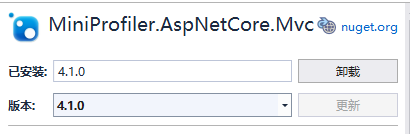
2、在Startup.cs的ConfigureServices中配置MiniProfiler,这里主要完成MiniProfiler的自定义配置(如路由,如果没有特殊要求默认即可。)和内部服务在容器中的注入。
1 public void ConfigureServices(IServiceCollection services) 2 { 3 services.AddMiniProfiler(); 4 services.AddControllersWithViews(); 5 }
3、在Startup.cs的Configure中配置MiniProfiler,这里主要启用MiniProfilerMiddleware对HTTP请求进行监控。
1 public void Configure(IApplicationBuilder app, IWebHostEnvironment env) 2 { 3 ...... 4 app.UseMiniProfiler(); 5 ...... 6 }
4、在为数据库启用MiniProfiler性能监控,将原有的_connection = new MySqlConnection(connectionString);替换成_connection = new ProfiledDbConnection(new MySqlConnection(connectionString), MiniProfiler.Current);就可以了。
1 public UnitOfWork(IConfiguration configuration) 2 { 3 var connectionString = configuration.GetConnectionString("SqlConnection"); 4 _connection = new ProfiledDbConnection(new MySqlConnection(connectionString), MiniProfiler.Current); 5 _connection.Open(); 6 }
5、自定义监控,可以对指定的一段代码进行性能监控
1 public TestDto Get(string id) 2 { 3 using (MiniProfiler.Current.Step("一个测试")) { 4 var test = _testDomain.Get(id); 5 return test.MapTo<TestDto>(); 6 } 7 }
6、页面添加引用和标签
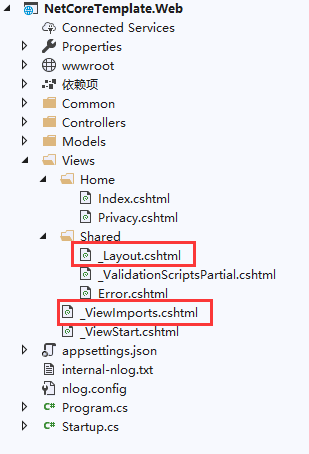
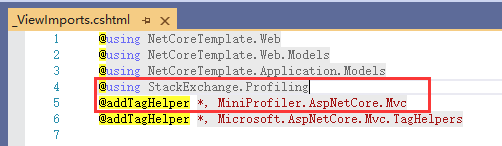

最后我们来看一下成果:
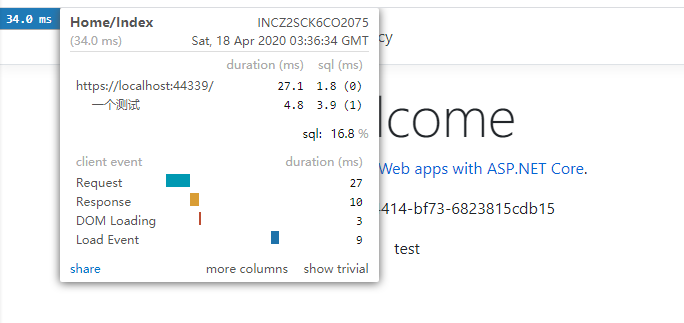
单机“share”可以查看详情
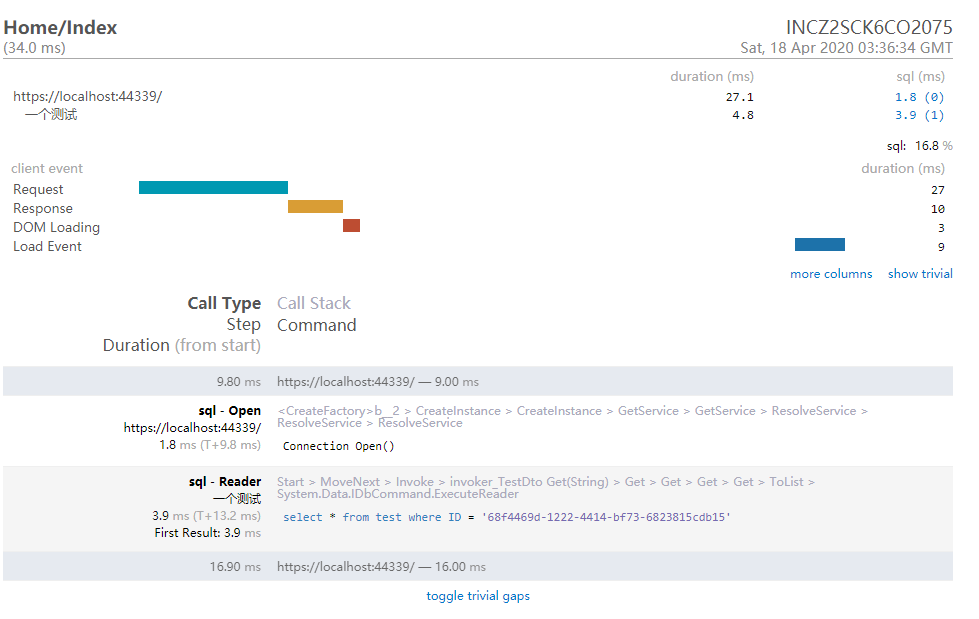
根据监控的数据,我们就能很好的了解整个程序的性能情况。