【原文】:https://www.cnblogs.com/watery/p/13452914.html
由于公司使用基于Java语言的
Dubbo技术栈,而本人对Python技术栈更为熟悉。为了使不懂JAVA代码的同学也能进行Dubbo接口层的测试,总结一个通过python实现dubbo接口调用的实现方案。
一、实现原理:
根据Dubbo官方文档中提到的:dubbo可以通过telnet命令进行服务治理,可以通过telnet链接dubbo服务,再通过invoke方法调用dubbo接口
详情见http://dubbo.apache.org/zh-cn/docs/user/references/telnet.html
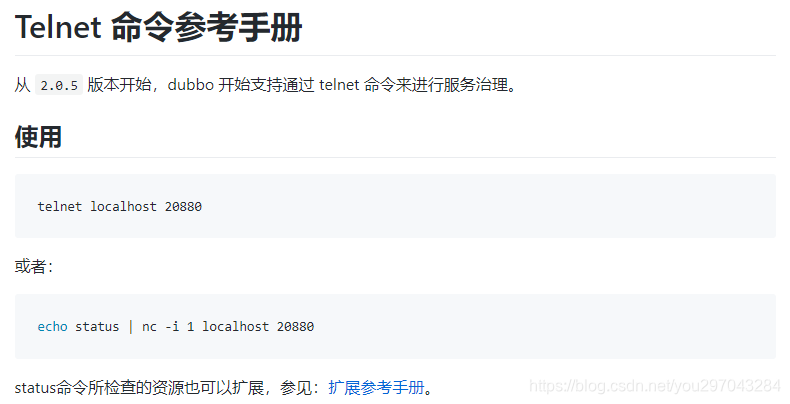
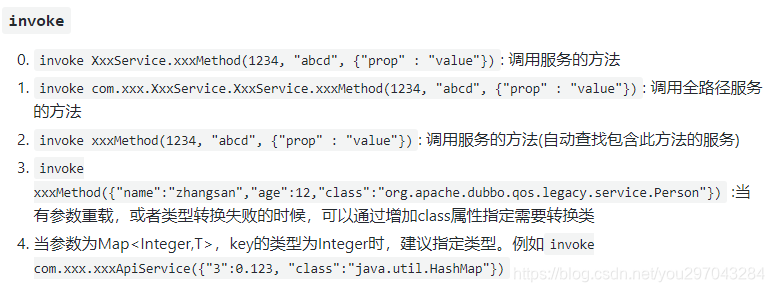
而在Python中有一个第三方包 telnetlib,所以我们可以通过这个包来执行telnet命令,进而对dubbo接口进行调用
通过上面官方文档截图,我们可以看到,当我们拿到dubbo服务的IP和端口号,就能去调用指定的dubbo接口了。下面,让我们一步步来实现
二、dubbo架构:
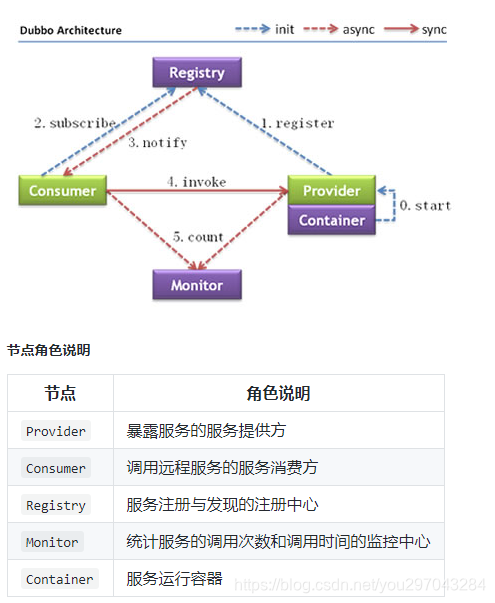
调用关系说明 服务容器负责启动,加载,运行服务提供者。 服务提供者在启动时,向注册中心注册自己提供的服务。
服务消费者在启动时,向注册中心订阅自己所需的服务。
注册中心返回服务提供者地址列表给消费者,如果有变更,注册中心将基于长连接推送变更数据给消费者。
服务消费者,从提供者地址列表中,基于软负载均衡算法,选一台提供者进行调用,如果调用失败,再选另一台调用。
服务消费者和提供者,在内存中累计调用次数和调用时间,定时每分钟发送一次统计数据到监控中心。 Dubbo
架构具有以下几个特点,分别是连通性、健壮性、伸缩性、以及向未来架构的升级性。
通过上面架构图我们可以类似 zookeeper 这样的服务注册中心找到对应的服务,所部署的机器和端口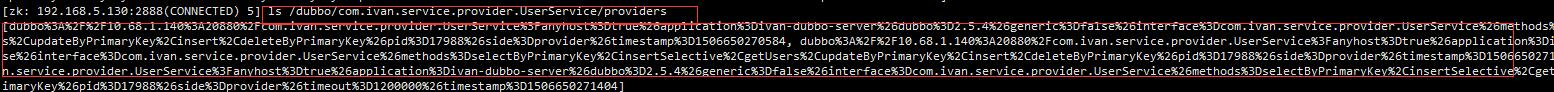
也通过dubbo-monitor上面进行查询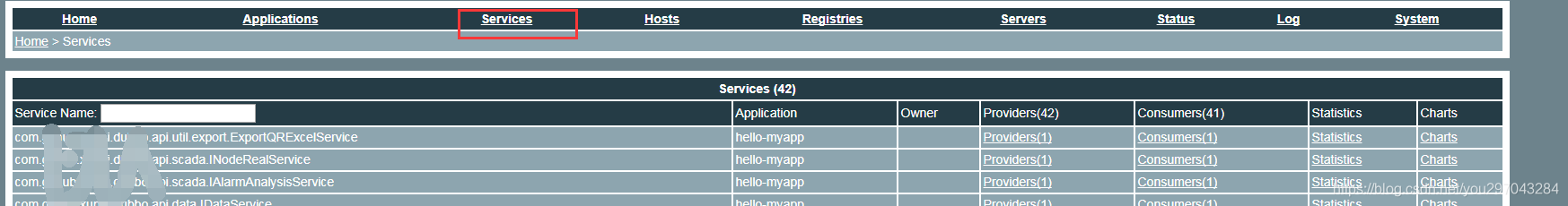
三、python实现dubbo的调用
通过上述收到查到到要调用的dubbo接口所处的服务器IP和端口,我们就可以通过python实现dubbo的调用了。详细代码如下:
import re import telnetlib import time import logging logging.basicConfig(level = logging.INFO,format = '%(asctime)s - %(name)s - %(levelname)s - %(message)s') logger = logging.getLogger(__name__) ''' 方法调用案例: conn = InvokeDubboApi('127.0.0.1:88888') data = { 'dubbo_service': 'xxx.xxx.xx.xxxx.xxxx.xxxx.Service', 'dubbo_method': 'xxxxx', 'parameters': ({"age":41,"name":"tom"},"sh",564645,) } invoke = json.loads(conn.invoke_dubbo_api(data)) conn.logout() ''' class TelnetClient(object): """通过telnet连接dubbo服务, 执行shell命令, 可用来调用dubbo接口 """ def __init__(self, server_host, server_port): self.conn = telnetlib.Telnet() self.server_host = server_host self.server_port = server_port # telnet登录主机 def connect_dubbo(self): try: logging.info("telent连接dubbo服务端: telnet {} {} ……".format(self.server_host, self.server_port)) self.conn.open(self.server_host, port=self.server_port) return True except Exception as e: logging.info('连接失败, 原因是: {}'.format(str(e))) return False # 执行传过来的命令,并输出其执行结果 def execute_command(self, command): # 执行命令 cmd = 'invoke {} '.format(command).encode("utf-8") self.conn.write(cmd) # 初始化调用次数 invoke_count = 0 # 若调用无返回时,记录次数并重试 result = self.conn.read_very_eager().decode(encoding='utf-8').split(' ')[0] while result == '': time.sleep(1) result = self.conn.read_very_eager().decode(encoding='utf-8').split(' ')[0] invoke_count += 1 if invoke_count>=5: logging.info("调用dubbo接口超过五次,调用失败") return '调用dubbo接口失败' return result # 退出telnet def logout_host(self): self.conn.write(b"exit ") logging.info("登出成功") class InvokeDubboApi(object): def __init__(self, content): #解析dubbo部署的ip和port try: dubboaddrre = re.compile(r"([0-9]+.[0-9]+.[0-9]+.[0-9]+:[0-9]+)", re.I) result = dubboaddrre.search(str(content)).group() server_host = result.split(":")[0] server_port = result.split(":")[1] logging.info("获取到dubbo部署信息" + result) except Exception as e: raise Exception("获取dubbo部署信息失败:{}".format(e)) try: self.telnet_client = TelnetClient(server_host, server_port) self.login_flag = self.telnet_client.connect_dubbo() except Exception as e: logging.info("invokedubboapi init error" + e) #调用dubbo接口 def invoke_dubbo_api(self, data): cmd = data.get("dubbo_service") + "." + data.get("dubbo_method") + "{}".format(data.get("parameters")) logging.info("调用命令是:{}".format(cmd)) resp = None try: if self.login_flag: result= self.telnet_client.execute_command(cmd) logging.info("接口响应是,result={}".format(resp)) return result else: logging.info("登陆失败!") except Exception as e: raise Exception("调用接口异常, 接口响应是result={}, 异常信息为:{}".format(result, e)) self.logout() # 调用多个dubbo接口,注:确保所有接口是同一个ip和port def invoke_dubbo_apis(self,datas): summary = [] if isinstance(datas,list): for i in range(len(datas)): result = self.invoke_dubbo_api(datas[i]) summary.append({"data":datas[i],"result":result}) return summary else: return "请确认入参是list" def logout(self): self.telnet_client.logout_host() if __name__ == '__main__': data = { 'dubbo_service': 'xxx.xxx.xx.xxxx.xxxx.xxxxService', 'dubbo_method': 'xxxxx', 'parameters': ({"id":"123456789","mobile":12456},) } i = InvokeDubboApi('127.0.0.1:110741') i.invoke_dubbo_api(data) i.logout()
请求结果: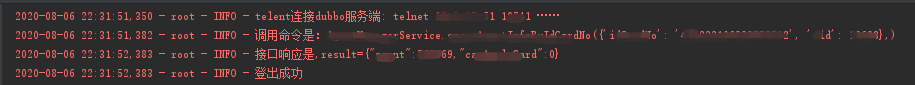
四、注意事项
1、请求参数
数据data中的参数字段parameters是一个元组,后面的 ‘,’ 不能少
2、请求参数异常
请求Dubbo接口如果填入的参数有误,会报 no such method 的错误,请检查一下参数是否正常
3、当要批量请求时
传入的参数必须是list,且需要同样的IP和端口。。