这之前的接口,我们返回的格式都是每个接口异常返回的数据格式都会不一样,我们处理起来没有那么方便,我们可以封装一个统一的json处理。
那么我们看下如何来实现呢
from fastapi import status from fastapi.responses import JSONResponse, Response from typing import Union def resp_200(*, data: Union[list, dict, str]) -> Response: return JSONResponse( status_code=status.HTTP_200_OK, content={ 'code': 200, 'message': "Success", 'data': data, } ) def resp_400(*, data: str = None, message: str="BAD REQUEST") -> Response: return JSONResponse( status_code=status.HTTP_400_BAD_REQUEST, content={ 'code': 400, 'message': message, 'data': data, } )
我们统一的把代码放到common下面的jsontools.py里面,我们在接口返回的时候调用。看下我们处理后的效果。
我们在创建的用户的时候修改下,用我们的工具统一的处理下
# 新建用户 @usersRouter.post("/users/", tags=["users"]) def create_user(user: UserCreate, db: Session = Depends(get_db)): """ - **email**: 用户的邮箱 - **password**: 用户密码 """ db_crest = get_user_emai(db, user.email) user.password = get_password_hash(user.password) if not db_crest: user=db_create_user(db=db, user=user) return resp_200(data={'user':user.email}) return resp_200(data={'detail':"账号不能重复"})
我们看下postman的返回

我们看创建重复的返回
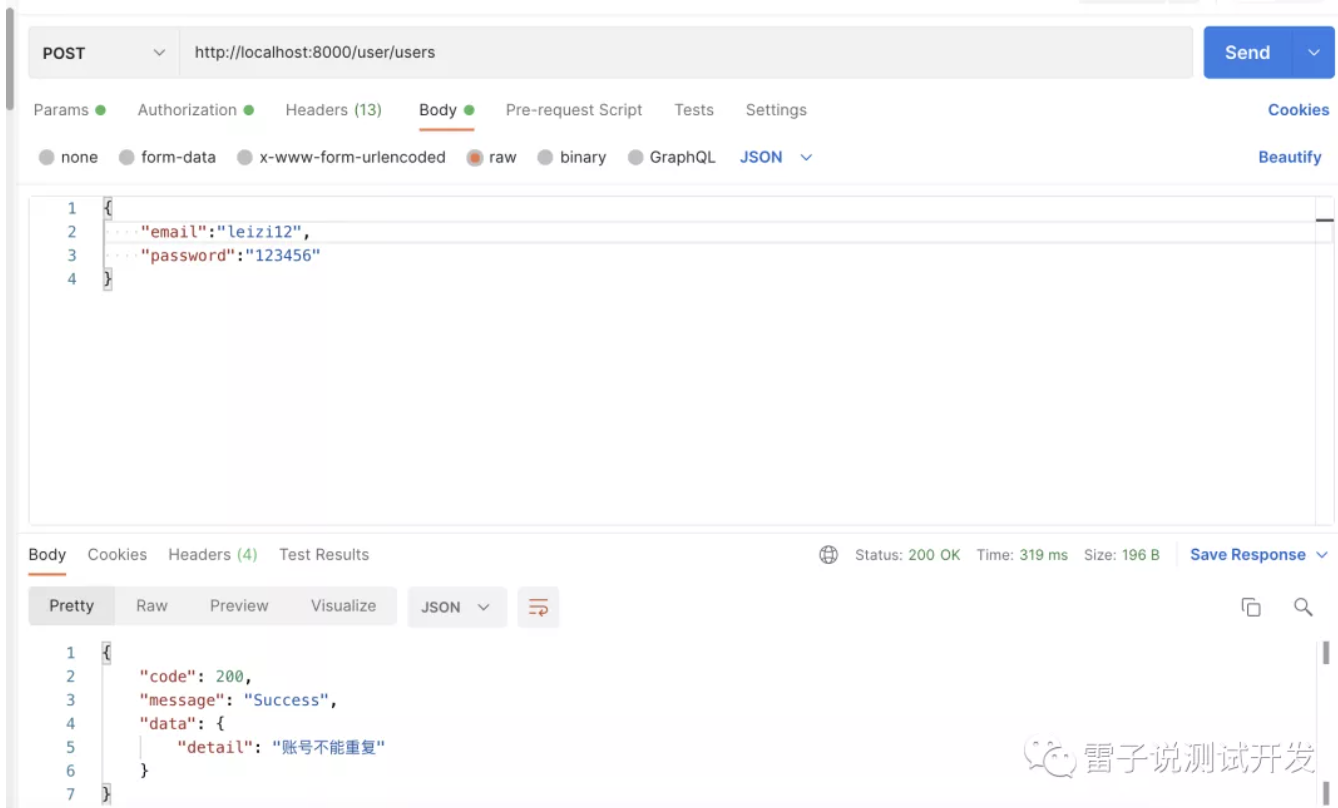
但是我们看着返回的code都是固定的,那么我们是否可以升级改造下。
def reponse(*, code=200,data: Union[list, dict, str],message="Success") -> Response: return JSONResponse( status_code=status.HTTP_200_OK, content={ 'code': code, 'message': message, 'data': data, } )
新改造后,我们的返回,可以自定义code ,message和data。那么我们去改造下我们创建的用户的接口
# 新建用户 @usersRouter.post("/users/", tags=["users"]) def create_user(user: UserCreate, db: Session = Depends(get_db)): """ - **email**: 用户的邮箱 - **password**: 用户密码 """ db_crest = get_user_emai(db, user.email) user.password = get_password_hash(user.password) if not db_crest: user=db_create_user(db=db, user=user) return reponse(code=0,data={'user':user.email},message="success") return reponse(data={'msg':"账号不能重复"},code=1,message="error")
我们看下修改后的用户返回
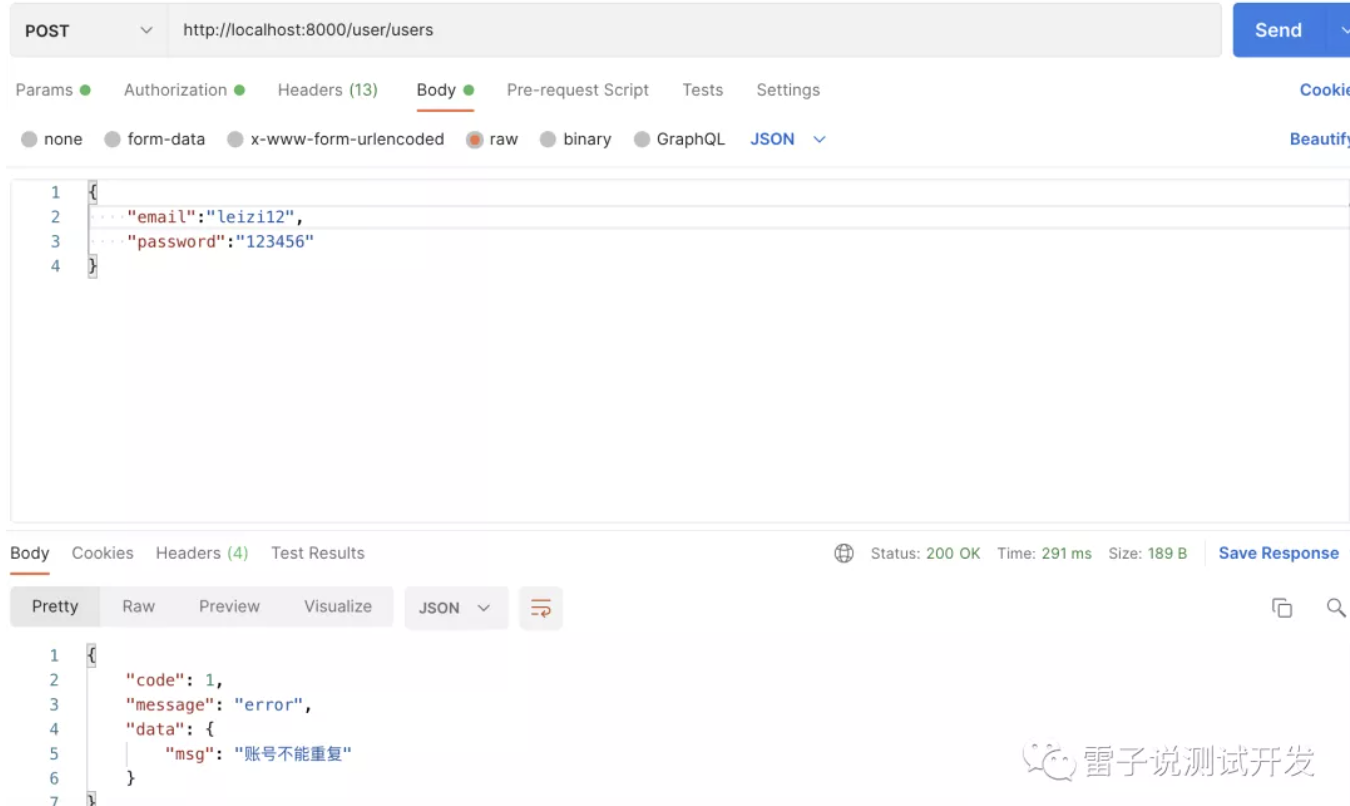

这样我们就完成了统一的接口响应的处理,后续我们可以在所有的接口中使用。
代码存储https://gitee.com/liwanlei/fastapistuday
文章首发在公众号,欢迎关注。
