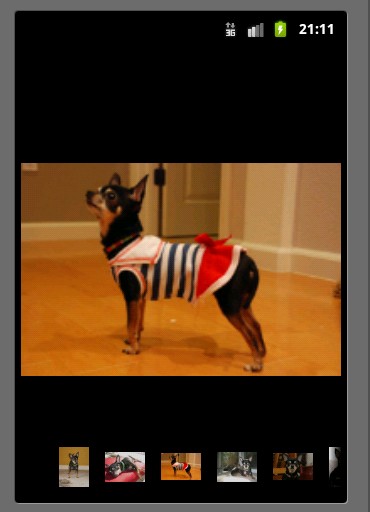
Gallary装的是缩略图(thumb),ImageSwitcher装的是大图。
不显示图片的一个可能原因是gallery没设置代理器,另一个原因是没使用相对布局。
GalleryActivity.java:

1 public class GalleryActivity extends Activity implements OnItemSelectedListener, ViewFactory { 2 /** Called when the activity is first created. */ 3 private ImageSwitcher is; 4 private Gallery gallery; 5 @Override 6 public void onCreate(Bundle savedInstanceState) { 7 super.onCreate(savedInstanceState); 8 requestWindowFeature(Window.FEATURE_NO_TITLE); 9 setContentView(R.layout.main); 10 11 is = (ImageSwitcher)findViewById(R.id.imageSwitcher1); 12 is.setFactory(this); 13 gallery = (Gallery)findViewById(R.id.gallery1); 14 gallery.setAdapter(new ImageAdapter(this)); 15 gallery.setOnItemSelectedListener(this); 16 } 17 18 19 @Override 20 public void onItemSelected(AdapterView<?> arg0, View arg1, int arg2, 21 long arg3) { 22 // TODO Auto-generated method stub 23 is.setImageResource(mImageIds[arg2]); 24 25 } 26 27 @Override 28 public View makeView() { 29 // TODO Auto-generated method stub 30 ImageView iv = new ImageView(this); 31 iv.setBackgroundColor(0xFF000000); 32 iv.setScaleType(ImageView.ScaleType.FIT_CENTER); 33 iv.setLayoutParams(new ImageSwitcher.LayoutParams(LayoutParams.FILL_PARENT, LayoutParams.FILL_PARENT)); 34 35 return iv; 36 } 37 @Override 38 public void onNothingSelected(AdapterView<?> arg0) { 39 // TODO Auto-generated method stub 40 41 } 42 class ImageAdapter extends BaseAdapter { 43 private Context ctx; 44 public ImageAdapter(Context ctx) { 45 this.ctx = ctx; 46 } 47 @Override 48 public int getCount() { 49 // TODO Auto-generated method stub 50 return mThumbIds.length-1; 51 } 52 53 @Override 54 public Object getItem(int position) { 55 // TODO Auto-generated method stub 56 return mThumbIds[position]; 57 } 58 59 @Override 60 public long getItemId(int position) { 61 // TODO Auto-generated method stub 62 return position; 63 } 64 65 @Override 66 public View getView(int position, View convertView, ViewGroup parent) { 67 // TODO Auto-generated method stub 68 ImageView iv = new ImageView(ctx); 69 iv.setBackgroundColor(0x000000); 70 iv.setImageResource(mThumbIds[position]); 71 iv.setLayoutParams(new Gallery.LayoutParams(LayoutParams.WRAP_CONTENT, LayoutParams.WRAP_CONTENT)); 72 iv.setBackgroundResource(R.drawable.picture_frame); 73 return iv; 74 } 75 76 77 } 78 private int[] mThumbIds = { 79 R.drawable.sample_thumb_0, 80 R.drawable.sample_thumb_1, 81 R.drawable.sample_thumb_2, 82 R.drawable.sample_thumb_3, 83 R.drawable.sample_thumb_4, 84 R.drawable.sample_thumb_5, 85 R.drawable.sample_thumb_6, 86 R.drawable.sample_thumb_7, 87 }; 88 private int[] mImageIds = { 89 R.drawable.sample_0, 90 R.drawable.sample_1, 91 R.drawable.sample_2, 92 R.drawable.sample_3, 93 R.drawable.sample_4, 94 R.drawable.sample_5, 95 R.drawable.sample_6 96 }; 97 98 99 }
main.xml(layout):

1 <?xml version="1.0" encoding="utf-8"?> 2 <RelativeLayout 3 xmlns:android="http://schemas.android.com/apk/res/android" 4 android:layout_width="fill_parent" 5 android:layout_height="fill_parent"> 6 7 <ImageSwitcher 8 android:id="@+id/imageSwitcher1" 9 android:layout_width="fill_parent" 10 android:layout_height="fill_parent" 11 android:layout_alignParentTop="true" 12 android:layout_alignParentLeft="true" /> 13 14 <Gallery android:id="@+id/gallery1" 15 android:background="#55000000" 16 android:layout_width="fill_parent" 17 android:layout_height="60dp" 18 android:layout_alignParentBottom="true" 19 android:layout_alignParentLeft="true" 20 android:gravity="center_vertical" 21 android:spacing="16dp" /> 22 </RelativeLayout>
