#1、NGINX安装
1、安装文件上传软件 [root@TEST ~]# yum install lrzsz –y <———拖拽文件 2、检查软件安装的系统环境 [root@TEST ~]# cat /etc/redhat-release [root@TEST ~]# uname -r 3、安装nginx的依赖包(pcre-devel openssl-devel)---假设不进行安装 [root@TEST ~]# yum install -y pcre-devel openssl-devel 4、下载nginx软件---1.10.2 复制链接地址(统一位置进行下载) [root@TEST ~]# cd /server/tools/ [root@TEST tools]# wget -q http://nginx.org/download/nginx-1.4.0.tar.gz 说明:软件很小,用心查看一下 5、解压、配置、编译、安装NGINX 解压要编译安装的软件(解压软件---配置(./configure)---做菜(编译 make)---上菜(安装 make install)) [root@TEST ~]# cd /server/tools/ [root@TEST tools]# tar xf nginx-1.4.0.tar.gz [root@TEST tools]# cd nginx-1.4.0 [root@TEST tools]# ls (里面的内容就是源代码(config readme安装说明)---默认编译会安装到/usr/local目录) [root@TEST nginx-1.4.0]# useradd -s /sbin/nologin -M www <--- 创建NGINX服务程序www用户 进行配置,编译,安装 (说明:每执行下面一个命令,都使用 "echo $?" 进行测试,看返回值是否为0,若为0,则只需下面命令;若返回值不是0,则删除安装包重新执行。 [root@TEST nginx-1.4.0]# ./configure --prefix=/application/nginx-1.4.0 --user=www --group=www --with-http_stub_status_module --with-http_ssl_module ####---------------------------------#### 执行命令时,报如下错误信息: checking for OS + Linux 2.6.32-431.el6.x86_64 x86_64 checking for C compiler ... not found ./configure: error: C compiler cc is not found 出现这个错误。那么就是gcc 包没有安装。 [root@TEST nginx-1.4.0]# yum -y install gcc ####---------------------------------#### [root@TEST nginx-1.4.0]# echo $? <————返回值为0,执行下一个命令 [root@TEST nginx-1.4.0]# make [root@TEST nginx-1.4.0]# echo $? <————返回值为0,执行下一个命令 [root@TEST nginx-1.4.0]# make install [root@TEST nginx-1.4.0]# echo $? <————返回值为0,执行下一个命令 6、创建软连接 软件安装完成要做一个软链接 [root@TEST nginx-1.4.0]# ln -s /application/nginx-1.4.0 /application/nginx 7、重启nginx服务;进行首页测试 [root@TEST nginx-1.4.0]# /applicaton/nginx/sbin/nginx [root@TEST nginx-1.4.0]# lsof -i:80 <————查看监听情况 8、浏览器访问 http://10.0.0.200 <————能访问到NGINX欢迎页面,说明NGINX安装成功 至此软件安装完毕: 9、NGINX状态检查 [root@TEST nginx-1.4.0]# ps –ef | grep nginx root 30716 1 0 15:55 ? 00:00:00 nginx: master process nginx www 31453 30716 0 17:40 ? 00:00:00 nginx: worker process root 31696 31670 0 18:15 pts/0 00:00:00 grep --color=auto nginx [root@TEST nginx-1.4.0]# netstat –lntup | grep nginx tcp 0 0 0.0.0.0:80 0.0.0.0:* LISTEN 4170/nginx
#2、NGINX程序目录结构
[root@www nginx-1.4.0]# ll drwx------ 2 www root 4096 Apr 13 22:32 client_body_temp drwx------ 2 www root 4096 Apr 13 22:32 fastcgi_temp drwx------ 2 www root 4096 Apr 13 22:32 proxy_temp drwx------ 2 www root 4096 Apr 13 22:32 scgi_temp drwx------ 2 www root 4096 Apr 13 22:32 uwsgi_temp drwxr-xr-x 2 root root 4096 Apr 13 22:27 conf <——--- 配置文件保存路径(nginx.conf) drwxr-xr-x 2 root root 4096 Apr 13 22:27 html <——--- 站点目录,整合网站资源 drwxr-xr-x 2 root root 4096 Apr 13 22:32 logs <——--- 日志文件(错误日志文件 访问日志文件 进程pid文件) drwxr-xr-x 2 root root 4096 Apr 13 22:27 sbin <——--- 程序命令保存路径
#3、NGINX配置文件说明(nginx.conf)
#说明:原配置文件没有什么作用,必须初始化配置文件
[root@TEST ~]# cd /application/nginx/conf/
[root@TEST conf]# grep -Ev "^$|#" nginx.conf.default >nginx.conf
[root@TEST conf]# cat nginx.conf
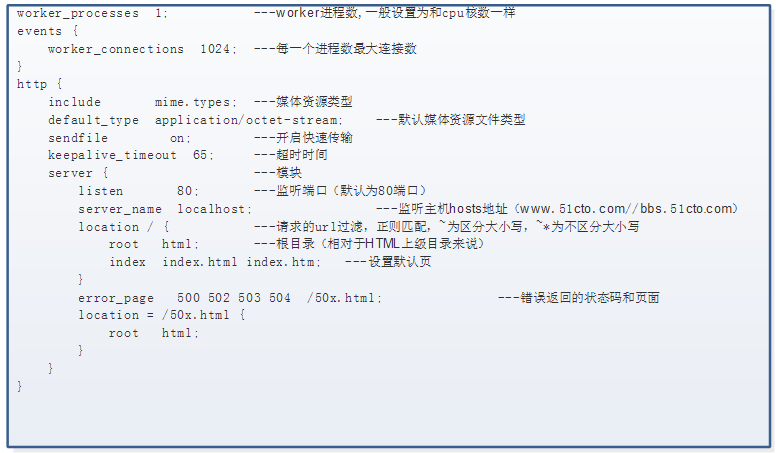
#编写nginx配置文件规范总结:
1) 配置文件中指令或者参数,一定要编写正确(拼写 位置)
2) 每一个区块都是有成对大括号组成
3) 所有区块中的指令信息结尾都要有分好
#4、NGINX常见命令汇总
#启动nginx
[root@TEST ~]# /application/nginx/sbin/nginx
#查看nginx版本
[root@TEST ~]# /application/nginx/sbin/nginx -v
nginx version: nginx/1.4.0
#配置文件语法检查
[root@TEST ~]# /application/nginx/sbin/nginx -t
#nginx命令帮助
[root@TEST ~]# /application/nginx/sbin/nginx –h
#关闭nginx
[root@TEST ~]# /application/nginx/sbin/nginx -s stop
#平滑重启(当配置文件发送变化时可以使用:(如果配置文件里面涉及ip地址的修改的话,必须使用先关闭服务,再重启的方式))
[root@TEST ~]# /application/nginx/sbin/nginx -s reload
#打开日志文件(一般用于日志切割)
[root@TEST ~]# /application/nginx/sbin/nginx -s reopen