java8也出来好久了,接口默认方法,lambda表达式,函数式接口,Date API等特性还是有必要去了解一下。比如在项目中经常用到集合,遍历集合可以试下lambda表达式,经常还要对集合进行过滤和排序,Stream就派上用场了。
Stream作为java8的新特性,基于lambda表达式,是对集合对象功能的增强,它专注于对集合对象进行各种搞笑,便利的聚合操作或者大批量的数据操作,提高了编程效率和代码可读性。
Stream的原理:将要处理的元素看作一种流,留在管道中传输,并且可以在管道的节点上处理,包括过滤筛选、去重、排序、聚合等。元素流在管道中经过中间操作的处理,最后由最终操作得到前面处理的结果。
集合有两种方式生成流:
- stream() - 为集合创建串行流
- parallelStream() - 为集合创建并行流
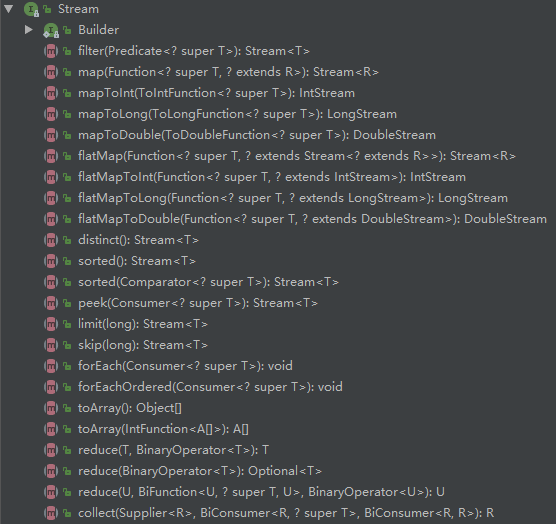
上图中是Stream类的类结构图,里面包含了大部分的中间和终止操作。
中间操作主要有以下方法(此类型方法返回的都是Stream):map (mapToInt, flatMap 等)、 filter、 distinct、 sorted、 peek、 limit、 skip、 parallel、 sequential、 unordered
终止操作主要有以下方法:forEach、 forEachOrdered、 toArray、 reduce、 collect、 min、 max、 count、 anyMatch、 allMatch、 noneMatch、 findFirst、 findAny、 iterator
举例说明
首先为了说明Stream对对象集合的操作,新建一个Student类(学生类),覆写了equals()和hashCode()方法
public class Student {
private Long id;
private String name;
private int age;
private String address;
public Student() {
}
public Student(Long id, String name, int age, String address) {
this.id = id;
this.name = name;
this.age = age;
this.address = address;
}
@Override
public boolean equals(Object object) {
if (this == object) return true;
if (object == null || getClass() != object.getClass()) return false;
Student student = (Student) object;
return age == student.age &&
Objects.equals(id, student.id) &&
Objects.equals(name, student.name) &&
Objects.equals(address, student.address);
}
@Override
public int hashCode() {
return Objects.hash(id, name, age, address);
}
public Long getId() {
return id;
}
public void setId(Long id) {
this.id = id;
}
public String getName() {
return name;
}
public void setName(String name) {
this.name = name;
}
public int getAge() {
return age;
}
public void setAge(int age) {
this.age = age;
}
public String getAddress() {
return address;
}
public void setAddress(String address) {
this.address = address;
}
}
filter(筛选)
public static void main(String[] args) {
Student s1 = new Student(1L, "肖战", 15, "浙江");
Student s2 = new Student(2L, "王一博", 15, "湖北");
Student s3 = new Student(3L, "杨紫", 17, "北京");
Student s4 = new Student(4L, "李现", 17, "浙江");
List<Student> students = new ArrayList<>();
students.add(s1);
students.add(s2);
students.add(s3);
students.add(s4);
List<Student> streamStudents = testFilter(students);
streamStudents.forEach(System.out::println);
}
/**
* 集合筛选
* @param students
* @return
*/
private static List<Student> testFilter(List<Student> students) {
return students.stream().filter(s -> "浙江".equals(s.getAddress())).collect(Collectors.toList());
}
map(转换)
public static void main(String[] args) {
Student s1 = new Student(1L, "肖战", 15, "浙江");
Student s2 = new Student(2L, "王一博", 15, "湖北");
Student s3 = new Student(3L, "杨紫", 17, "北京");
Student s4 = new Student(4L, "李现", 17, "浙江");
List<Student> students = new ArrayList<>();
students.add(s1);
students.add(s2);
students.add(s3);
students.add(s4);
List<Student> streamStudents = testFilter(students);
testMap(students);
}
/**
* 集合转换
* @param students
*/
private static void testMap(List<Student> students) {
// 在地址前面加上部分信息,只获取地址输出
List<String> address = students.stream().map(s -> "住址:" + s.getAddress()).collect(Collectors.toList());
address.forEach(a -> System.out.println(a));
}
distinct(去重)
public static void main(String[] args) {
testDistinct1();
}
/**
* 集合去重(基本类型)
*/
private static void testDistinct1() {
// 简单字符串的去重
List<String> list = Arrays.asList("111", "222", "333", "111", "222");
list.stream().distinct().forEach(System.out::println);
}
public static void main(String [] args) {
testDistinct2();
}
/**
* 集合去重(引用对象)
*/
private static void testDistinct2() {
//引用对象的去重,引用对象要实现hashCode和equal方法,否则去重无效
Student s1 = new Student(1L, "肖战", 15, "浙江");
Student s2 = new Student(2L, "王一博", 15, "湖北");
Student s3 = new Student(3L, "杨紫", 17, "北京");
Student s4 = new Student(4L, "李现", 17, "浙江");
Student s5 = new Student(1L, "肖战", 15, "浙江");
List<Student> students = new ArrayList<>();
students.add(s1);
students.add(s2);
students.add(s3);
students.add(s4);
students.add(s5);
students.stream().distinct().forEach(System.out::println);
}
运行结果:
Student{id=1, name='肖战', age=15, address='浙江'}
Student{id=2, name='王一博', age=15, address='湖北'}
Student{id=3, name='杨紫', age=17, address='北京'}
Student{id=4, name='李现', age=17, address='浙江'}
可以看出,两个重复的“肖战”同学进行了去重,这不仅因为使用了distinct()方法,而且因为Student对象重写了equals和hashCode()方法,否则去重是无效的
sorted(排序)
public static void main(String[] args) {
testSort();
}
/**
* 集合排序(指定排序规则)
*/
private static void testSort() {
Student s1 = new Student(1L, "肖战", 15, "浙江");
Student s2 = new Student(2L, "王一博", 15, "湖北");
Student s3 = new Student(3L, "杨紫", 17, "北京");
Student s4 = new Student(4L, "李现", 17, "浙江");
List<Student> students = new ArrayList<>();
students.add(s1);
students.add(s2);
students.add(s3);
students.add(s4);
students.stream()
.sorted((stu1, stu2) -> Long.compare(stu2.getId(), stu1.getId()))
.sorted((stu1, stu2) -> Integer.compare(stu2.getAge(), stu1.getAge()))
.forEach(System.out::println);
}
limit(限制返回个数)
public static void main(String[] args) {
testLimit();
}
/**
* 集合limit,返回前几个元素
*/
private static void testLimit() {
List<String> list = Arrays.asList("333", "222", "111");
list.stream().limit(2).forEach(System.out::println);
}
skip(删除元素)
public static void main(String[] args) {
testSkip();
}
/**
* 集合skip,删除前n个元素
*/
private static void testSkip() {
List<String> list = Arrays.asList("333", "222", "111");
list.stream().skip(2).forEach(System.out::println);
}
reduce(聚合)
public static void main(String[] args) {
testReduce();
}
/**
* 集合reduce,将集合中每个元素整合成一条数据
*/
private static void testReduce() {
List<String> list = Arrays.asList("欢", "迎", "你");
String appendStr = list.stream().reduce("北京", (a, b) -> a + b);
System.out.println(appendStr);
}
anyMatch/allMatch/noneMatch(匹配
public static void main(String[] args) {
testMatch();
}
/**
* anyMatch:Stream 中任意一个元素符合传入的 predicate,返回 true
allMatch:Stream 中全部元素符合传入的 predicate,返回 true
noneMatch:Stream 中没有一个元素符合传入的 predicate,返回 true
*/
private static void testMatch() {
Student s1 = new Student(1L, "肖战", 15, "浙江");
Student s2 = new Student(2L, "王一博", 15, "湖北");
Student s3 = new Student(3L, "杨紫", 17, "北京");
Student s4 = new Student(4L, "李现", 17, "浙江");
List<Student> students = new ArrayList<>();
students.add(s1);
students.add(s2);
students.add(s3);
students.add(s4);
boolean anyMatch = students.stream().anyMatch(s -> "湖北".equals(s.getAddress()));
if (anyMatch) {
System.out.println("有湖北人");
}
boolean allMatch = students.stream().allMatch(s -> s.getAge() >= 15);
if (allMatch) {
System.out.println("所有学生都满15周岁");
}
boolean noneMatch = students.stream().noneMatch(s -> "杨洋".equals(s.getName()));
if (noneMatch) {
System.out.println("没有叫杨洋的同学");
}
}
上面介绍了Stream常用的一些方法,虽然对集合的遍历和操作可以用以前常规的方式,但是当业务逻辑复杂的时候,你会发现代码量很多,可读性很差,明明一行代码解决的事情,你却写了好几行。试试lambda表达式,试试Stream,你会有不一样的体验。