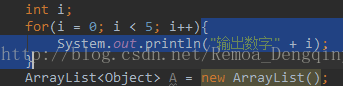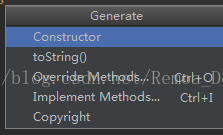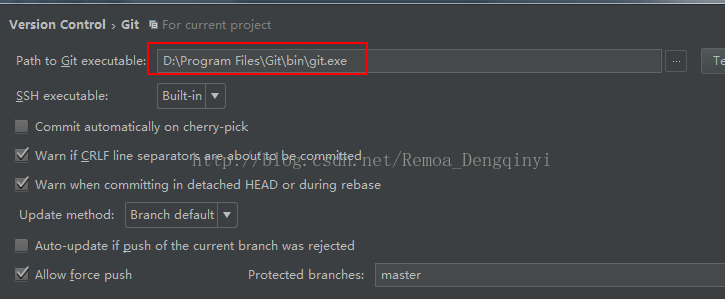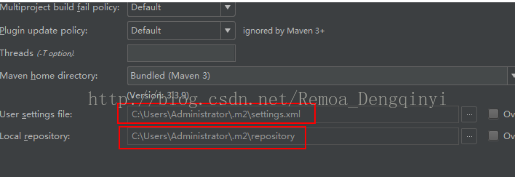IntelliJ常用快捷键及配置
目录:
1、常用快捷键:
2、常用配置:
1、常用快捷键:
(1)psvm:创建main函数
(2)fori:for (int i = 0; i < ; i++) {}
(3)sout:System.out.println()
(4)ctrl + n:查找类
(5)ctrl + shift + n:查找文件
(6)ctrl + alt + l:格式化代码
(7)ctrl + alt + o:格式化import列表,删除掉已导入但未使用的包
(8)ctrl + x:剪切当前行,光标在行的任意位置
(9)ctrl + d:复制当前行,并粘贴到下一行
(10)ctrl + /:注释或取消注释//
(11)ctrl + shift + /:选中要注释或取消注释的区域后使用/* */
(12)ctrl + p:方法参数提示
(13)ctrl + alt + space:类名或接口名提示
(14)shift + F2:鼠标光标移动到有错误代码的位置
(15)ctrl + shift + enter:自动补全末尾的字符
(16)shift + F6:改名,类名,变量名,包名,方法名等等
(17)ctrl + j:查看所有模板
图1.1 截图1
(18)ctrl + w:自动按语法选中代码
图1.2 截图2
(19)ctrl + shift + w:自动反向选中代码
(20)ctrl + left/right:移动光标到前/后单词
(21)ctrl + y:删除行
(22)shift + shift:可以搜索所有东西,包括类、资源、配置项、方法等
(23)ctrl + h:查看类层次窗口
(24)ctrl + F12:查看当前类的所有方法
(25)ctrl + f:在当前窗口查找关键字
(26)ctrl + shift + f:在指定窗口查找关键字
(27)ctrl + shift + F10:运行当前类
(28)ctrl + tab:切换到其它目录
(29)alt + insert:创建构造方法、重写方法等
图1.3 截图3
(30)shift + enter:光标从当前位置往下创建一行,并移到下一行起始处
2、常用配置:
(1)设置字体:
File -> Settings -> Editor -> Font,设置为Consolas字体。
(2)设置IDEA字符编码:
File -> Settings ->Editor -> Code Style -> File Encoding,将上面的Global Encoding和Project Encoding都设置为UTF-8编码,以及下面的Properties Files的配置文件编码也改为UTF-8。
(3)设置智能提示忽略大小写:
File -> Settings ->Editor -> General -> Code Completion,将Case sensitive completion设置为None。
(4)配置git:
File -> Settings -> Version Control -> Git。
图2.1 截图4
(5)配置背景主题:
File -> Settings -> Appearance & Behavior,设置UI Options中Theme为Darcula的黑色背景。
(6)配置Maven:
File -> Settings -> Build,Execution,Deployment -> Build Tools -> Maven。
图2.2 截图5
(7)配置hints:
File -> Settings -> Editor -> General -> Appearance,将show parameter name hints的勾选去掉,即不显示方法参数提示。
(8)配置启动时打开的项目:
File -> Settings -> Appearance & Behavior -> System Settings,将Startup/Shutdown中的Reopen last project on startup的勾选去掉,即启动时不自动打开上次项目,而是让我们自己选择。
(9)设置几时自动换行:
File -> Settings -> Editor -> Code Style,将Right Margin改为120,即120个字符时会自动换行。

图2.3 截图6