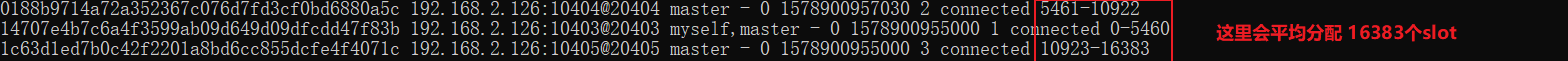docker-compose 部署方式
文件存放位置
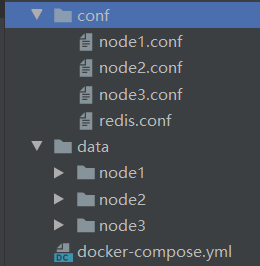
docker-compose.yml
version: '3' services: node1: image: redis container_name: node1 restart: always ports: - 10403:10403 - 20403:20403 # 指定时区,保证容器内时间正确 environment: TZ: "Asia/Shanghai" sysctls: # 必要的内核参数 net.core.somaxconn: '1024' volumes: - ./data/node1:/data - ./conf/node1.conf:/usr/local/etc/redis/redis.conf command: redis-server /usr/local/etc/redis/redis.conf node2: image: redis container_name: node2 restart: always ports: - 10404:10404 - 20404:20404 # 指定时区,保证容器内时间正确 environment: TZ: "Asia/Shanghai" sysctls: # 必要的内核参数 net.core.somaxconn: '1024' volumes: - ./data/node2:/data - ./conf/node2.conf:/usr/local/etc/redis/redis.conf command: redis-server /usr/local/etc/redis/redis.conf node3: image: redis container_name: node3 restart: always ports: - 10405:10405 - 20405:20405 # 指定时区,保证容器内时间正确 environment: TZ: "Asia/Shanghai" sysctls: # 必要的内核参数 net.core.somaxconn: '1024' volumes: - ./data/node3:/data - ./conf/node3.conf:/usr/local/etc/redis/redis.conf command: redis-server /usr/local/etc/redis/redis.conf
node1.conf,其余两个套出来
# bind 127.0.0.1 # 关闭保护模式 protected-mode no # 绑定自定义端口 port 10403 # 禁止redis后台运行 # daemonize yes pidfile /var/run/redis_10403.pid # 开启集群 cluster-enabled yes # 集群的配置 配置文件首次启动自动生成 cluster-config-file nodes_10403.conf # 开启aof appendonly yes # 要宣布的IP地址。nat模式要指定宿主机IP cluster-announce-ip 192.168.2.126 # 要宣布的数据端口。 cluster-announce-port 10403 # 要宣布的集群总线端口,注意,这里端口必须是数据端口+10000 cluster-announce-bus-port 20403
执行命令
1. docker-compose up -d 启动容器
2. docker exec -it node1 /bin/bash 进入容器
3. redis-cli create --cluste ip:port ip:port ip:port(这里有几个node就填写几个,最少3个) --cluster-replicas 0(这里是分片,我启动的node少,就没要了) 初始化集群
不初始化,会报集群不能使用


4. redis-cli -h 127.0.0.1 -p 10403 -c 进入命令行,注意,-c是为了接下命令行是cluster命令模式,不然set get 不会自动跳转到对应的node上
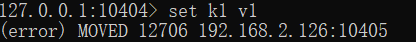
5. cluster info 查看相关信息
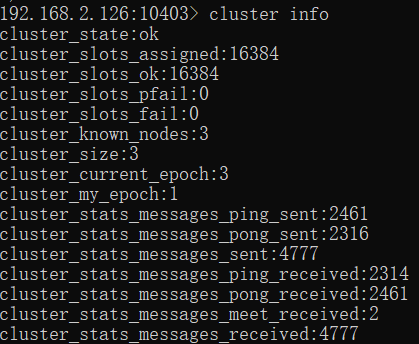
6. cluster nodes 查看集群中节点信息