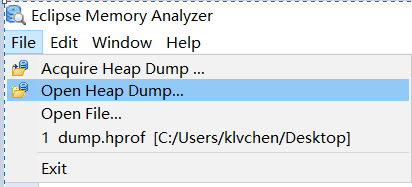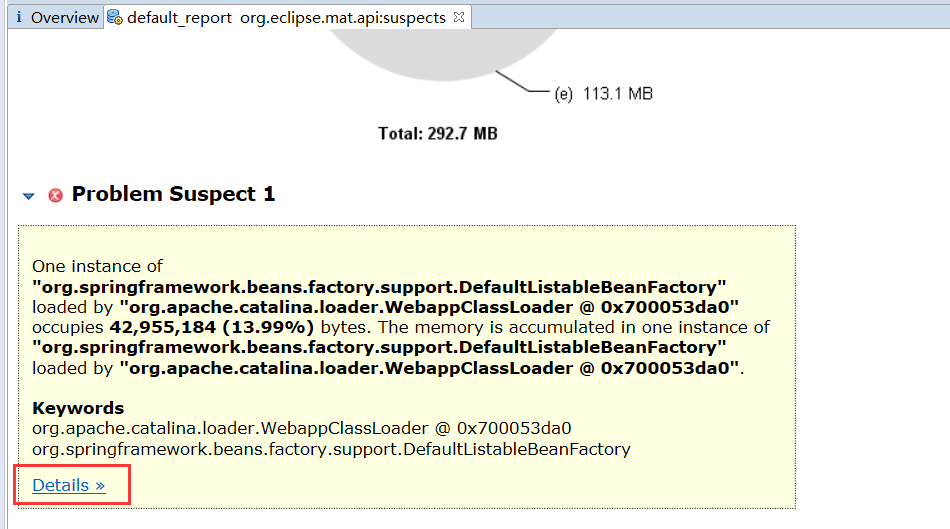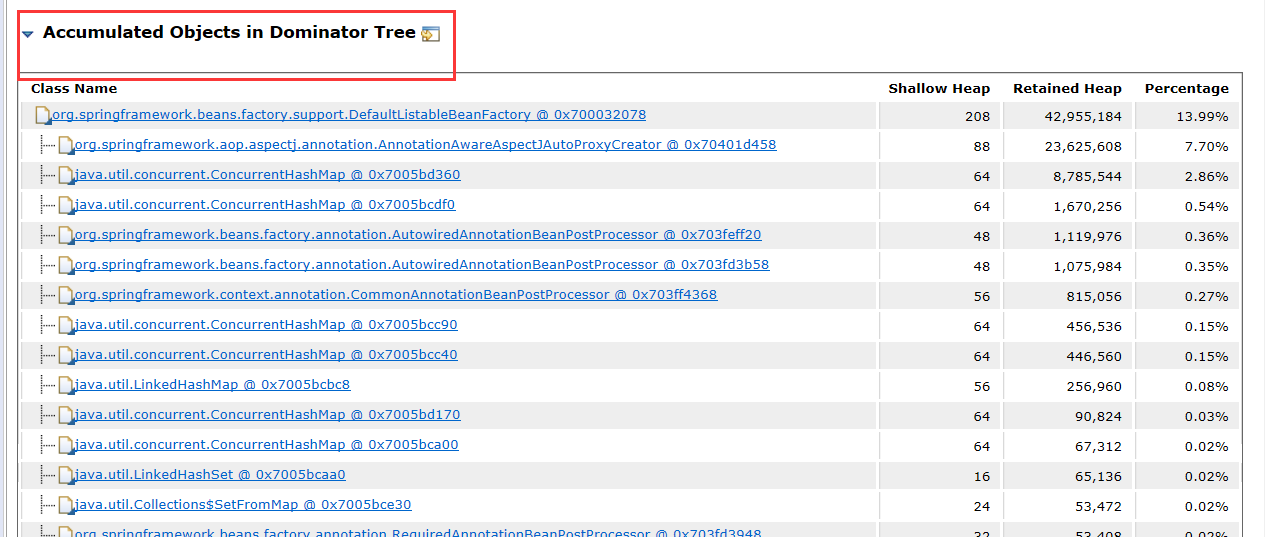登录系统(注意这里启动 tomcat 的用户)
# 获取 tomcat 的 pid 号
ps -ef|grep tomcat
# 例如这里 pid 号为 13133
jmap -dump:live,format=b,file=dump.hprof 13133
使用 MAT 分析
# MAT 下载地址:https://www.eclipse.org/mat/downloads.php
# 我这里下载的 windows 版本,解压后,按需更改 MemoryAnalyzer.ini 里面的配置,我改成了 4G 大小
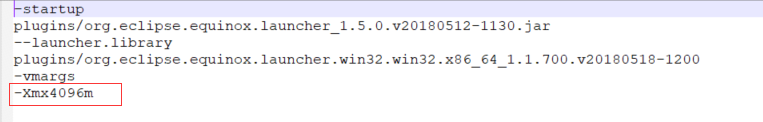
下载 dump.hprof ,使用 MAT 打开分析