在<professional software testing with visual studio 2005 team system tools for software developer>中提到了代码覆盖率,我很久没有去书店了,不知道是不是出了新的版本,觉得书里面关于代码覆盖率方面的知识有些地方没有讲,在这里补充一下。先回顾一下如何
查看代码覆盖率
创建一个C#工程WildChar(无所谓是类型库工程还是命令行程序工程),假设我们要写一个将字符串按单词成对反转的程序。将下面的代码贴到工程的一个cs文件中:
Program.cs
|
public static string ReverseStringPair(string input) { if (string.IsNullOrEmpty(input)) throw new ArgumentNullException("input");
char[] result = new char[input.Length]; int resultIter = 0;
ReverseStringPairImp(input, 0, result, resultIter);
return new string(result); }
private static void ReverseStringPairImp(string input, int inputIter, char[] result, int resultIter) { // skip white space while (inputIter < input.Length && input[inputIter] == ' ') inputIter++;
int[] indics = new int[2] { inputIter, // first word begin index, 0 // second word begin index };
for (; inputIter < input.Length; ++inputIter) { if (input[inputIter] == ' ') { if (indics[1] == 0) indics[1] = -1; else if (indics[1] > 0) break; } else if (input[inputIter] != ' ' && indics[1] == -1) indics[1] = inputIter; }
// copy second word, inputIter points to the end of second word if (indics[1] > 0) { for (int i = indics[1]; i < inputIter; ++i) result[resultIter++] = input[i];
indics[1]--; // copy white space while (indics[1] >= 0 && input[indics[1]] == ' ') indics[1]--;
result[resultIter++] = ' '; } else indics[1] = input.Length - 1;
// copy the first word for (int i = indics[0]; i <= indics[1]; ++i) result[resultIter++] = input[i];
// next pair if (inputIter < input.Length) { result[resultIter++] = ' '; ReverseStringPairImp(input, inputIter, result, resultIter); } } |
创建单元测试用例
把鼠标放在ReverseStringPair函数的声明上(或者说第一行),点击右键,并且选择“创建单元测试”命令,一切按照默认的设置选择“确定”按钮,创建一个测试工程。
在新创建的测试工程自动添加的programtest.cs(因为类名叫做program)文件里,添加一个新测试用例:
Programtest.cs
|
....
[TestMethod()] public void ReverseStringPairTest() { string input = "ab cd ef gh"; string expected = "cd ab gh ef"; string actual = Program.ReverseStringPair(input); Assert.AreEqual(expected, actual); } |
单元测试用例创建好了以后,点击工具栏里面的“Run Tests in Current Context”,就能看到测试结果了,如下图所示:
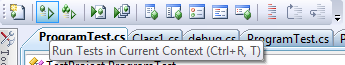
启用代码覆盖率测试
只执行单元测试是不能检查代码覆盖情况的—即你创建的测试用例总共覆盖了多少行源代码。为什么需要特意开启代码覆盖率测试是有原因的,这个在文章的最后会讲到。
1. 在“解决方案浏览器(Solution Explorer)”里,双击“localtestrun.testrunconfig”文件。
2. 在弹出的“localtestrun.testrunconfig”窗口里,双击“代码覆盖率(Code Coverage)”。
3. 里面会列出好几个文件,有.dll ,也会有.exe。勾选你要测试代码覆盖率的程序,比如说你要测试WildChar工程—也就是我们的产品代码的代码覆盖率,请勾选WildChar.exe。不要勾选包含测试用例的那个dll文件,因为我们对测试代码本身的覆盖率没有任何兴趣。结果如下图所示:
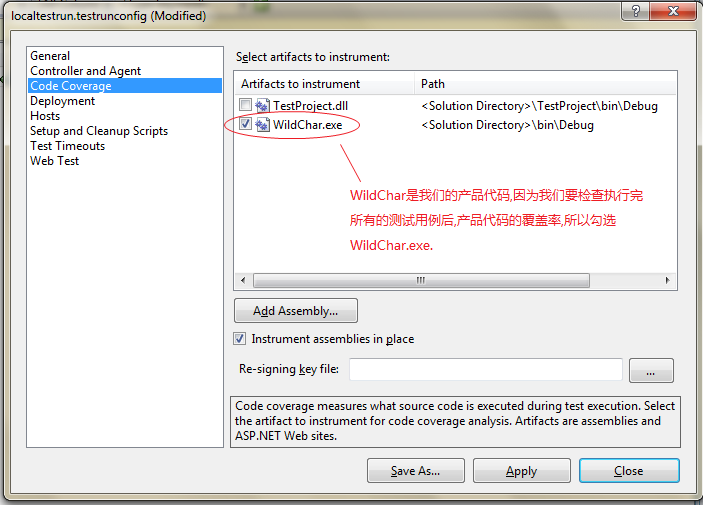
4. 点击“应用(Apply)”关闭窗口。
在重新运行一下所有的测试用例,点击测试结果窗口工具栏最右边的按钮,查看代码覆盖率情况,如下图所示:
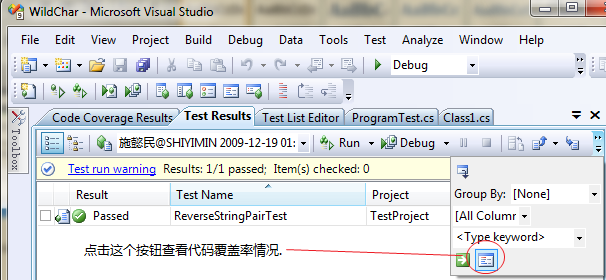
代码覆盖率是按百分比计算的,即 Visual Studio会告诉你,有百分之多少的产品代码被覆盖了,而且你也可以查看单个函数的代码覆盖率,如下图所示:
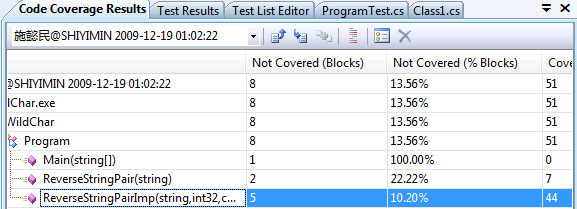 在“代码覆盖率结果”列表里双击每个函数名,你可以看到具体的代码覆盖信息,青绿色的代码是完全被覆盖到的,红色的代码是从来没有执行过的,而黄色的代码表示这一行有一部分代码被执行过—之所以说有一部分通常是因为一行代码有多个判断条件,有些条件执行了,有些却没有。如下图所示:
在“代码覆盖率结果”列表里双击每个函数名,你可以看到具体的代码覆盖信息,青绿色的代码是完全被覆盖到的,红色的代码是从来没有执行过的,而黄色的代码表示这一行有一部分代码被执行过—之所以说有一部分通常是因为一行代码有多个判断条件,有些条件执行了,有些却没有。如下图所示:
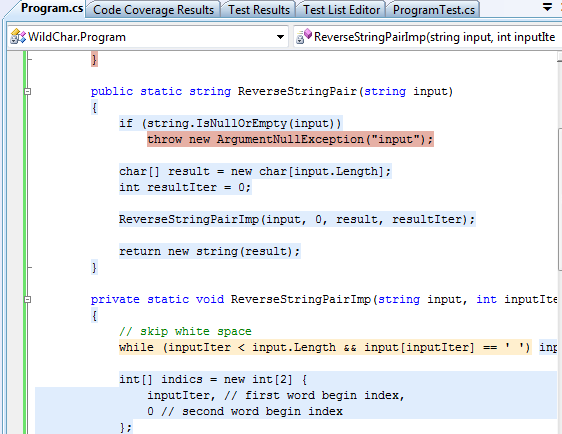
代码覆盖率的实现原理
看到这里,是不是有点神奇?为什么执行过一些自动化测试用例,就可以查看代码覆盖率呢?它是怎么实现的呢?
实际上我们在“localtestrun.testrunconfig”窗口里面设置查看代码覆盖率那一步时,Visual Studio悄悄地修改了WildChar.exe,在原来的IL 代码里添加了一些新的语句。
在解释之前,我们先考虑代码覆盖率的意思,代码覆盖率的意思其实就是表明有多少行代码被执行到了,因此首先要统计有多少块代码,然后再统计有多少块代码被执行了。什么叫代码块呢,代码块就是一段连续的代码。例如在program.cs里面,下面这些代码行组成一个代码块:
|
char[] result = new char[input.Length]; int resultIter = 0;
ReverseStringPairImp(input, 0, result, resultIter);
return new string(result); |
因为上面的代码,如果不ReverseStringPairImpl 函数不抛出异常的话,就会连贯地执行下去,因为上面四行代码可以看成是一块代码(或者说是一行代码)。
而下面的代码则可以看成是两块代码:
|
if (indics[1] == 0) indics[1] = -1; else if (indics[1] > 0) break; |
要么是第一个if执行,要么第二个if 执行。
下面的代码会有点意思,虽然是一行代码,但是可以当作两个代码块来看待:
|
while (inputIter < input.Length && input[inputIter] == ' ') |
1. 要么前面一个条件成立,后面的条件不成立,那么最后一个语句不执行;
2. 要么两个条件都成立,最后语句执行;
3. 要么两个条件都不成立,最后一条语句不执行。
由于第二个条件存在不被执行的机会—即我们设计的所有测试用例都导致第一个条件总是不成立,所以这也是为什么在显示代码覆盖率结果的时候,上面那行代码只有部分覆盖到的原因。
有了代码块的概念之后,在实现代码覆盖率这个功能时,我们可以用一个大的布尔数组来保存有多少块代码被执行这个信息,而布尔数组的长度呢,就是程序的代码块的个数(因为一块代码可以看成一行代码)。也就是说,我们可以把产品代码手工修改成类似下面的样子:
|
bool pathCovered[] = new bool[11]; // 11是统计下来程序里面代码块的个数 for ( int i = 0; i < pathCovered.Length; ++i ) pathCovered[i] = false;
// while (inputIter < input.Length && input[inputIter] == ' ') inputIter++; firstblock: bool result = inputIter < input.Length; pathCovered[0] = true; if ( result ) { result = input[inputIter] == ' '; pathCovered[1] = true; } else { pathCovered[2] = true; goto secondblock; }
if ( result ) { pathCovered[3] = true; inputIter++; goto firstblock; }
secondblock: pathCovered[4] = true; int[] indics = new int[2] { inputIter, // first word begin index, 0 // second word begin index };
for (; pathCovered[5] = true, inputIter < input.Length; pathCovered[6] = true, ++inputIter) { pathCovered[7] = true; if (input[inputIter] == ' ') { pathCovered[8] = true; if (indics[1] == 0) { pathCovered[9] = true; indics[1] = -1; } else if (indics[1] > 0) { pathCovered[10] = true; break; } } }
// 统计代码覆盖率信息 int covered = 0; for ( int i = 0; i < pathCovered.Length; ++i ) { if ( pathCovered[i] ) covered++; }
return covered / pathCovered.Length; |
实际上这也正是visual studio在后台为我们悄悄做的工作,当然啦,Visual Studio不会直接在原来项目编译出来的文件作更改,它会将文件(wildchar.exe)拷贝一份,然后再拷贝上进行更改,更改后的程序文件会存放在 解决方案文件夹的Test Result文件夹里以测试结果命名的文件夹中,例如我的修改过的可执行文件存放在:
E:\临时文档\WildChar\TestResults\施懿民_SHIYIMIN 2009-12-19 01_02_22\Out\
使用ILDASM.exe(或者reflector.exe)你就可以看出来,例如下面就是修改过后的IL 代码:
|
.method private hidebysig static void ReverseStringPairImp(string input, int32 inputIter, char[] result, int32 resultIter) cil managed { // Code size 1333 (0x535) .maxstack 5 .locals init ([0] int32[] indics, [1] int32 i, [2] bool CS$4$0000, [3] int32[] CS$0$0001) IL_0000: call void Microsoft.VisualStudio.Coverage.Init_c292aced4dea6d28292bbb91547781d7::Register() // 下面就是 Visual Studio自动为我们添加的跟踪代码覆盖率的代码: IL_0005: ldsfld uint32[] Microsoft.VisualStudio.Coverage.Init_c292aced4dea6d28292bbb91547781d7::m_vscov IL_000a: ldc.i4 0xa IL_000f: ldelem.u4 IL_0010: ldc.i4 0xa IL_0015: add IL_0016: ldc.i4.1 IL_0017: stind.i1 IL_0018: nop IL_0019: br.s IL_0033 IL_001b: ldsfld uint32[] Microsoft.VisualStudio.Coverage.Init_c292aced4dea6d28292bbb91547781d7::m_vscov IL_0020: ldc.i4 0xa IL_0025: ldelem.u4 IL_0026: ldc.i4 0xb IL_002b: add IL_002c: ldc.i4.1 ... } // end of method Program::ReverseStringPairImp
|
使用代码覆盖率的注意事项
1. 代码覆盖率只能告诉你产品代码还有哪些地方、哪些功能模块没有测试到,或者说很仔细地测试过。不能告诉你比如测试效果是否已经足够好了,比如说代码覆盖率为100%不能说明你已经把用户的需求都考虑并且测试到了。请考虑下面的代码:
Int a = b * c;
Console.WriteLine(a);
如果b 和c的值很小的话,那么 后面的Console那句就会执行,如果我们先执行这个测试用例,那么Console那句就会被标注为已经覆盖过,而且是100%覆盖过。但是并不没有测试到b和c很大造成整数溢出异常这种情形。
2. 另外,代码覆盖率并不是自动化测试才能检查的,如果你的自动化测试用例不够,你完全可以把Visual Studio修改过的程序拷贝出来,手工执行一些测试用例。不管是自动化还是手工的测试用例,只要能够执行为覆盖的产品代码,最后 Visual Studio在统计结果的时候,都会统计进去(当然,手工用例的执行,应该在 Visual studio统计结果之前执行—通常就是一次Test Run执行完毕之前)。