背景:java开发的过程中,需要对数据进行可视化,这样方便客户理解此时的数据状态
语言:java,js,window7,echarts包文件
sample的例子下面的参照
https://www.echartsjs.com/examples/en/editor.html?c=line-sections
html
<!DOCTYPE html>
<html lang="en" xmlns:th="http://www.thymeleaf.org">
<head>
<meta name="viewport" charset="UTF-8"
content="target-densitydpi=device-dpi, width=device-width, initial-scale=1, user-scalable=no, minimum-scale=1.0, maximum-scale=1.0" />
<title></title>
<meta name="viewport"
content="width=device-width, initial-scale=1, minimum-scale=1, maximum-scale=1" />
<script th:src="@{jquery/js/jquery-3.2.0.min.js}" type="text/javascript"></script>
<script th:src="@{echarts/js/echarts.js}" type="text/javascript"></script>
<script th:src="@{js/testCharts.js}" type="text/javascript"></script>
</head>
<body>
<div id="conditions">
<table>
<tr>
<td><label>検索条件:</label></td>
<td><input type="radio" name="month" id="month"
onclick="choseMonthOrDay(this)" /><label>月</label>
</td>
<td><input type="radio" name="month" id="month"
onclick="choseMonthOrDay(this)" /><label>年</label>
</td>
<td><input type="button" onclick="beforRet()"
style="background-color: #3987e4; 83px; height: 44px; border: 0;"
value="戻る"></input></td>
</tr>
</table>
</div>
<div id="chart"></div>
<!-- <div id="chart"></div> -->
</body>
</html>
js
$(document).ready(function() {
// $("#conditions").css("height", $(window).height()*0.1);
// $("#conditions").css("background-color", "#000000");
// alert($(window).width())
$("#chart").css("height", $(window).height()*0.8);
window.onresize = function() {
// $("#chart").css("height", $(window).height()*0.1);
$("#conditions").css("height", $(window).height()*0.8);
}
var dataList
$.ajax({
url : "/testCharts/selectData",
type : 'post',
data : {
"habitSeq" : "2",
"value" : "01"
},
cache : false,
async : true,
success : function(data) {
dataList = JSON.parse(data);
chartsDisplay(dataList)
}
});
})
function chartsDisplay(dataList) {
if (dataList.length != 0) {
var xAxisList = new Array();
var yAxisList = new Array();
for (var i = 0; i < dataList.length; i++) {
xAxisList[i] = (dataList[i]["maxInsDateTime"]);
yAxisList[i] = (dataList[i]["totalPrice"]);
}
var echart = echarts.init(document.getElementById('chart'));
var option = {
baseOption : {
title : {
text : '店舗売上状況',
subtext : '売上分析'
},
legend : {
data : [ '当月売上', '金額' ]
},
xAxis : {
data : xAxisList
// [ '周一', '周二', '周三', '周四', '周五', '周六', '周日' ]
},
yAxis : {
},
tooltip : {
show : true,
formatter : '売上:{a}<br />日付:{b}<br />値:{c}'
},
series : [ {
name : '当月売上',
type : 'bar',
data : yAxisList ,// [ 200, 312, 431, 241, 175, 275,
// 369
// ],
markPoint : {
data : [ {
type : 'max',
name : '最大値'
}, {
type : 'min',
name : '最小値'
} ]
},
markLine : {
data : [ {
type : 'average',
name : '平均値',
itemStyle : {
normal : {
color : 'green'
}
}
} ]
}
}, {
name : '金額',
type : 'line',
data : yAxisList , // [ 321, 432, 543, 376, 286, 298,
// 400
// ],
markPoint : {
data : [ {
type : 'max',
name : '最大値'
}, {
type : 'min',
name : '最小値'
} ]
},
markLine : {
data : [ {
type : 'average',
name : '平均値',
itemStyle : {
normal : {
color : 'blue'
}
}
} ]
}
} ]
},
media : [ {
// 小与1000像素时候响应
query : {
maxWidth : 1000
},
option : {
title : {
show : true,
text : '测试一下'
}
}
} ]
};
// 每次窗口大小改变的时候都会触发onresize事件,这个时候我们将echarts对象的尺寸赋值给窗口的大小这个属性,从而实现图表对象与窗口对象的尺寸一致的情况
window.onresize = echart.resize*0.8;
echart.setOption(option);
}
}
效果:
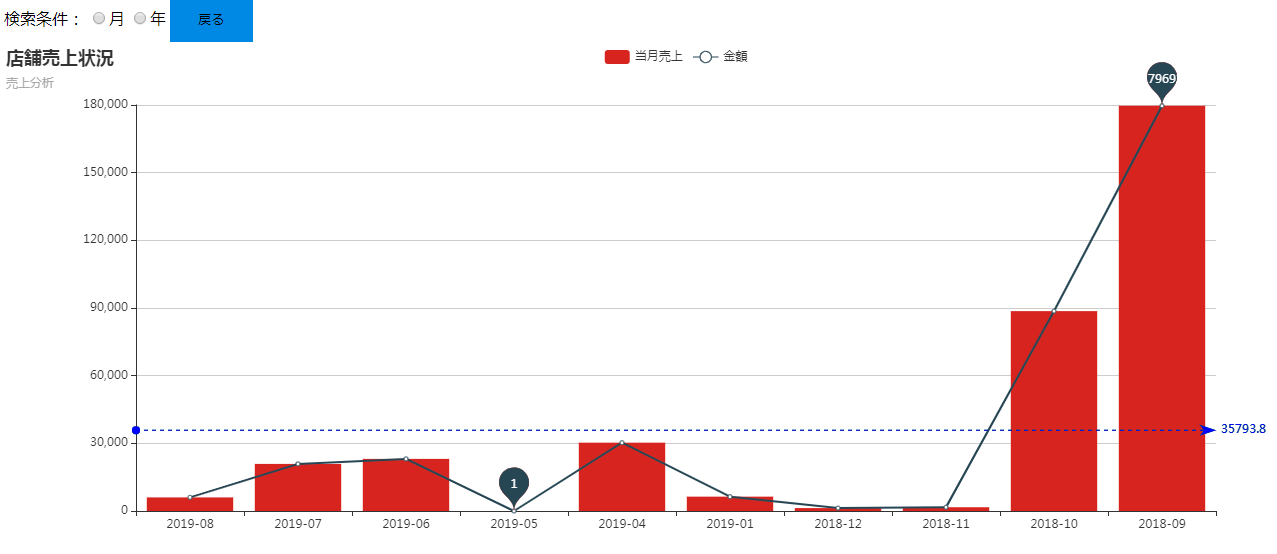
’