用以下代码中的接口实现控制蓝牙的开、关及详细信息
unit Androidapi.JNI.BluetoothAdapter;
// (c) RedTitan Technology 2013
// JNI BLUETOOTH import demo
// Note - REQUIRES - PROJECT OPTIONS - USES PERMISSIONS - BLUETOOTH
interface
uses
Androidapi.JNIBridge,
Androidapi.JNI.JavaTypes, Classes;
type
/////////////////////////// BluetoothDevice //////////////////////////////////
JBluetoothDevice = interface;
JBluetoothDeviceClass = interface(JObjectClass)
['{FB8F9E83-CF98-4737-B7B0-64EFB07EBE2A}']
end;
[JavaSignature('android/bluetooth/BluetoothDevice')]
JBluetoothDevice = interface(JObject)
['{F2560E3D-D26E-4DD8-B384-43070B02FF04}']
function getName:JString; cdecl;
function getAddress:JString; cdecl;
end;
TJBluetoothDevice = class(TJavaGenericImport<JBluetoothDeviceClass, JBluetoothDevice>) end;
/////////////////////////// BluetoothAdapter /////////////////////////////////
JBluetoothAdapter = interface;
JBluetoothAdapterClass = interface(JObjectClass)
['{05CE5465-2953-4CC3-9D9B-01D71E90F412}']
function getDefaultAdapter: JBluetoothAdapter; cdecl;
end;
[JavaSignature('android/bluetooth/BluetoothAdapter')]
JBluetoothAdapter = interface(JObject)
['{D5C8CAD6-E717-4B95-89F1-A6FD0861B7DB}']
function isEnabled:Boolean; cdecl;
function getName:JString; cdecl;
function cancelDiscovery:Boolean;
function checkBluetoothAddress(Address:JString):Boolean; cdecl;
function disable:Boolean; cdecl;
function enable:Boolean; cdecl;
function getAddress:JString; cdecl;
procedure closeProfileProxy(profile:Integer;BluetoothProfile:Jobject); cdecl;
function getBondedDevices:JSet; cdecl;
end;
TJBluetoothAdapter = class(TJavaGenericImport<JBluetoothAdapterClass, JBluetoothAdapter>) end;
// get local Bluetooth device name and check if it is enabled
function checkBluetooth:string;
// List bonded devices
function getBonded:TStringList;
implementation
uses
FMX.Helpers.Android;
function checkBluetooth:string;
var
x:JBluetoothAdapter;
s:String;
addr:string;
begin
x:=TJBluetoothAdapter.JavaClass.getDefaultAdapter;
s:=jstringtostring(x.getName);
if x.isEnabled then result:=s+'(enabled) '+jstringtostring(x.getAddress)
else result:=s+'(disabled)';
end;
function getBonded:TStringList;
var
x:JBluetoothAdapter;
externalDevices:JSet;
bonded:Tjavaobjectarray<Jobject>;
it:Jiterator;
o:JBluetoothDevice;
begin
result:=TStringlist.Create;
x:=TJBluetoothAdapter.JavaClass.getDefaultAdapter;
externalDevices:=x.getBondedDevices;
it:=externalDevices.iterator;
while it.hasNext do
begin
o:=TJBluetoothDevice.Wrap((it.next as ILocalObject).GetObjectID);
result.Add(jstringtostring(o.getName)+','+jstringtostring(o.getAddress))
end;
end;
end.
蓝牙接口单元代码
procedure TForm1.Button1Click(Sender: TObject);
var
x:JBluetoothAdapter;
s:String;
addr:string;
begin
x:=TJBluetoothAdapter.JavaClass.getDefaultAdapter;
s:=jstringtostring(x.getName);
if x.isEnabled then showmessage(s+'(enabled) '+jstringtostring(x.getAddress))
else showmessage('(disabled)');
end;
测试代码
当然你需要在project->option里给蓝牙的权限
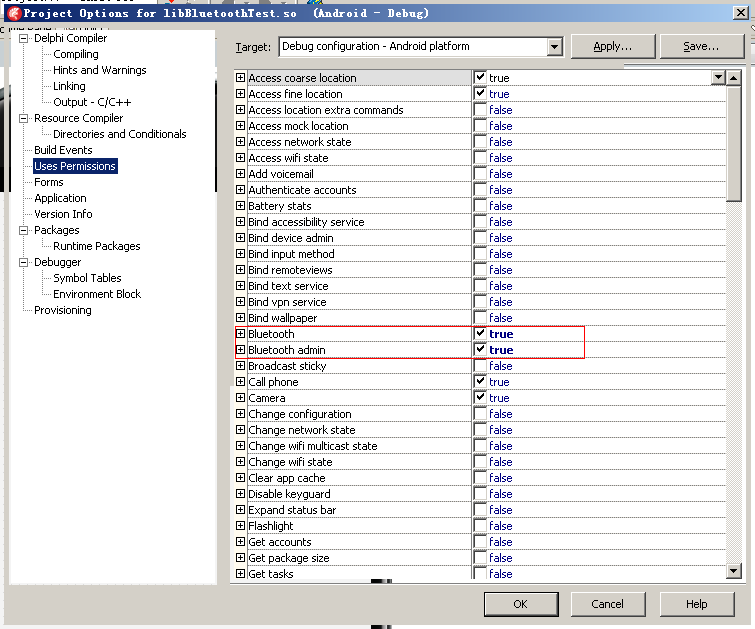
效果图:

http://pan.baidu.com/s/1pBciU