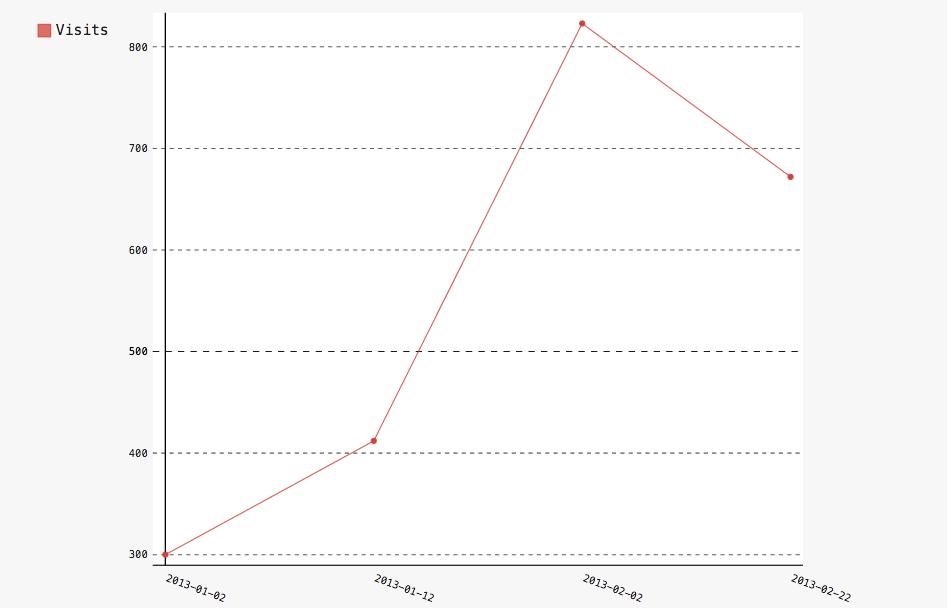线图:
import pygal
line_chart = pygal.Line()
line_chart.title = 'Browser usage evolution (in %)'
line_chart.x_labels = map(str, range(2002, 2013))
line_chart.add('Firefox', [None, None, 0, 16.6, 25, 31, 36.4, 45.5, 46.3, 42.8, 37.1])
line_chart.add('Chrome', [None, None, None, None, None, None, 0, 3.9, 10.8, 23.8, 35.3])
line_chart.add('IE', [85.8, 84.6, 84.7, 74.5, 66, 58.6, 54.7, 44.8, 36.2, 26.6, 20.1])
line_chart.add('Others', [14.2, 15.4, 15.3, 8.9, 9, 10.4, 8.9, 5.8, 6.7, 6.8, 7.5])
line_chart.render_to_file('bar_chart.svg')
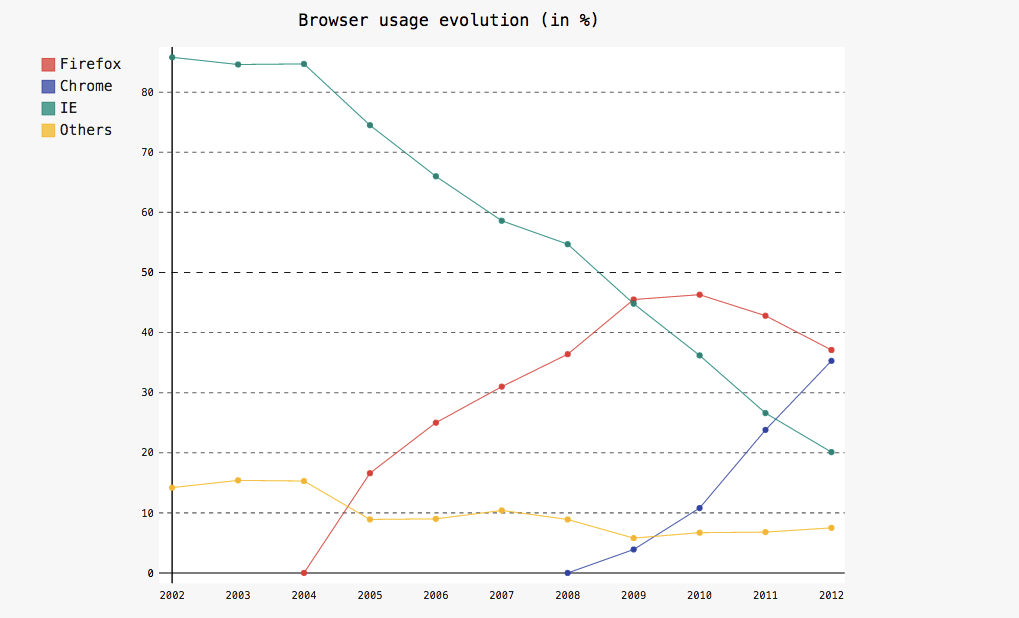
水平线图:
line_chart = pygal.HorizontalLine()
line_chart.title = 'Browser usage evolution (in %)'
line_chart.x_labels = map(str, range(2002, 2013))
line_chart.add('Firefox', [None, None, 0, 16.6, 25, 31, 36.4, 45.5, 46.3, 42.8, 37.1])
line_chart.add('Chrome', [None, None, None, None, None, None, 0, 3.9, 10.8, 23.8, 35.3])
line_chart.add('IE', [85.8, 84.6, 84.7, 74.5, 66, 58.6, 54.7, 44.8, 36.2, 26.6, 20.1])
line_chart.add('Others', [14.2, 15.4, 15.3, 8.9, 9, 10.4, 8.9, 5.8, 6.7, 6.8, 7.5])
line_chart.range = [0, 100]
line_chart.render_to_file('bar_chart.svg')

叠加测线:
line_chart = pygal.StackedLine(fill=True) line_chart.title = 'Browser usage evolution (in %)' line_chart.x_labels = map(str, range(2002, 2013)) line_chart.add('Firefox', [None, None, 0, 16.6, 25, 31, 36.4, 45.5, 46.3, 42.8, 37.1]) line_chart.add('Chrome', [None, None, None, None, None, None, 0, 3.9, 10.8, 23.8, 35.3]) line_chart.add('IE', [85.8, 84.6, 84.7, 74.5, 66, 58.6, 54.7, 44.8, 36.2, 26.6, 20.1]) line_chart.add('Others', [14.2, 15.4, 15.3, 8.9, 9, 10.4, 8.9, 5.8, 6.7, 6.8, 7.5]) line_chart.render_to_file('bar_chart.svg')
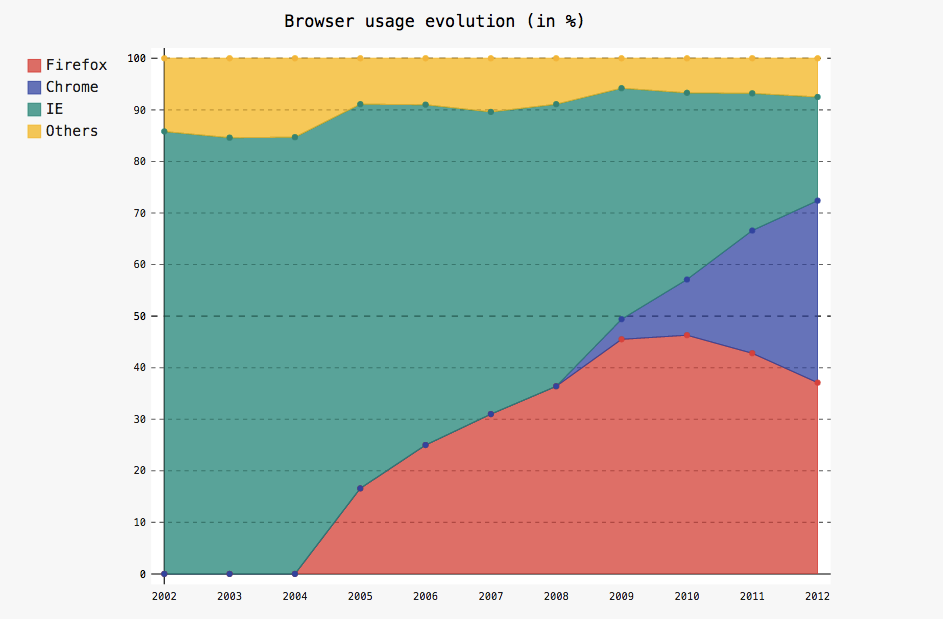
对于时间相关的图,只需格式化标签或使用xy图表的一个变体:
from datetime import datetime date_chart = pygal.Line(x_label_rotation=20) date_chart.x_labels = map(lambda d: d.strftime('%Y-%m-%d'), [ datetime(2013, 1, 2), datetime(2013, 1, 12), datetime(2013, 2, 2), datetime(2013, 2, 22)]) date_chart.add("Visits", [300, 412, 823, 672]) date_chart.render_to_file('bar_chart.svg')