https://api.weixin.qq.com/device/get_openid?access_token=自己申请微信token&device_type=gh_e93c1b3098b9&device_id=gh_e93c1b3098b9_dae1c2072212185c
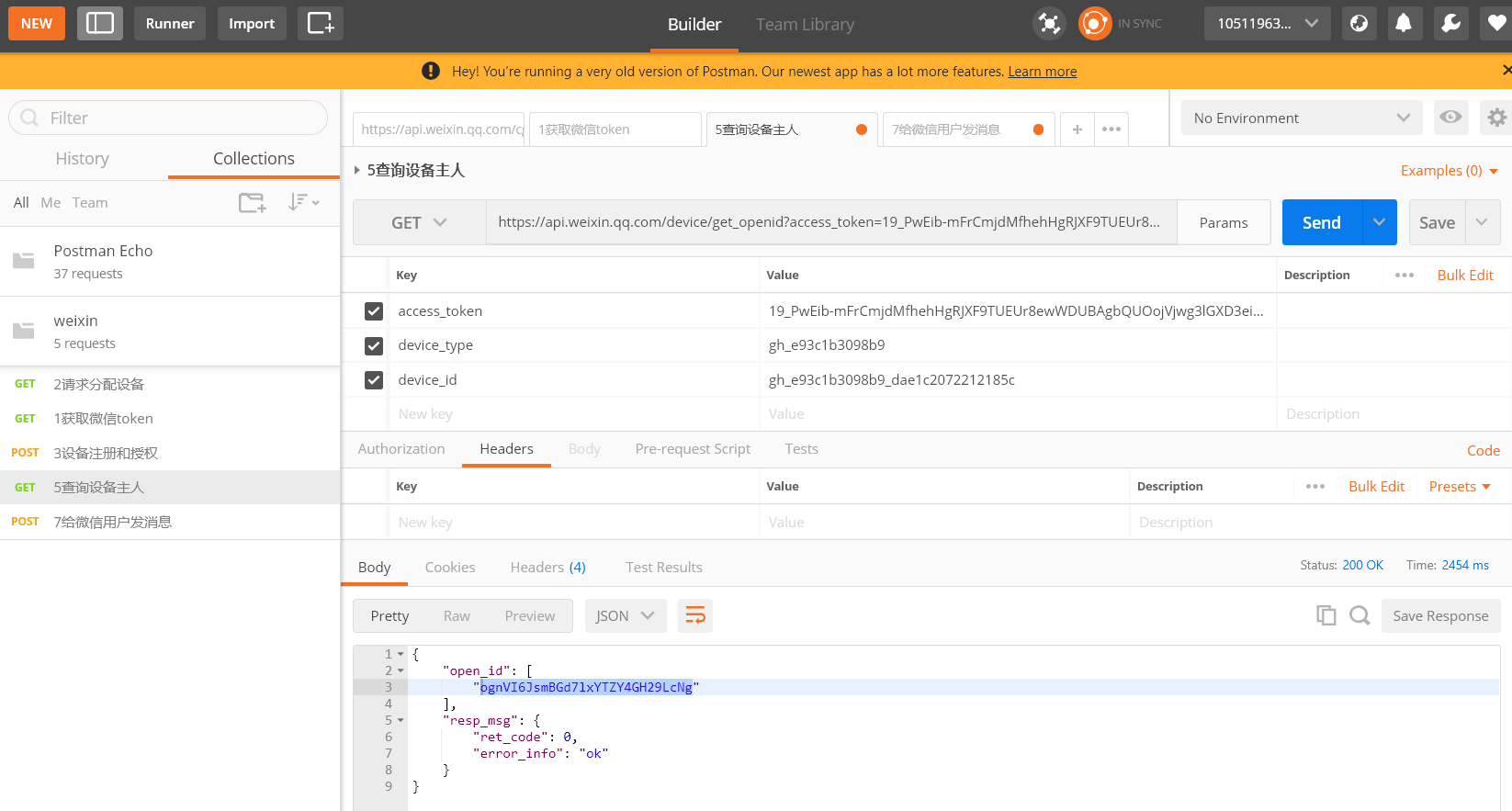
ESP8266代码实现
#include <ESP8266WiFi.h>
const char* ssid = "HUAWEI-H3VBKZ";
const char* password = "13991320169" //-1;
const char* host = "api.weixin.qq.com";
void setup() {
Serial.begin(115200);
delay(10);
// We start by connecting to a WiFi network
Serial.println();
Serial.println();
Serial.print("Connecting to ");
Serial.println(ssid);
WiFi.begin(ssid, password); //works!
while (WiFi.status() != WL_CONNECTED) {
delay(500);
Serial.print(".");
}
Serial.println("");
Serial.println("WiFi connected");
Serial.println("IP address: ");
Serial.println(WiFi.localIP());
}
void loop() {
delay(10000);
Serial.print("connecting to ");
Serial.println(host);
// Use WiFiClient class to create TCP connections
WiFiClient client;
const int httpPort = 80;
if (!client.connect(host, httpPort)) { //works!
Serial.println("connection failed");
return;
}
// We now create a URI for the request
String url = "/device/get_openid";
url += "?access_token=";
url +="19_PwEib-mFrCmjdMfhehHgRJXF9TUEUr8ewWDUBAgbQUOojVjwg3lGXD3ei73O1blBZvOWqXwxTSM4kLUJru1ZFFQy8-6yL1a7hhhFZp-huEIJSGLhmbvbsKdIbo_hB8GiRmQiYnuhdtr1l1z3MNKgAAAGHE";// 有效期2个小时
url += "&device_type=";
url += "gh_e93c1b3098b9";
url += "&device_id=";
url += "gh_e93c1b3098b9_dae1c2072212185c";
// Serial.print("Requesting URL: ");
// Serial.println(url);
// This will send the request to the server
client.print(String("GET ") + url + " HTTP/1.1
" +
"Host: " + host + "
" +
"Connection: close
");
delay(600);
//处理返回信息
String line = client.readStringUntil('
');
while (client.available() > 0) {
line += client.readStringUntil('
');
line +='
';
}
Serial.println(line);
client.stop();
Serial.println();
Serial.println("closing connection");
}
改进版本
自动将获取得到的用户ID组分割成数组逐一保存
#include <ESP8266WiFi.h>
#include <ArduinoJson.h>
/*
{
"errcode": 42001,
"errmsg": "access_token expired"
}
*/
#define WEIXIN_TOKEN "19_uIzAk_rDxS4CLZoAk5016hvXmrjGw-jnH3zPQnZwnZhcw_H7PpfQvWl2KX4vZtl5ykxCJKiRk5ED-rSZs88g-cvq2qkHFKEwSh8ga_phKkg8VNfJbf_u8oB2R7cGhksmBUXpukZ6UhyM729BWXYhAIAPQR"
#define PRODUCT_TYPE "gh_e93c1b3098b9"
//#define PRODUCT_ID "gh_e93c1b3098b9_dae1c2072212185c"
#define PRODUCT_ID "gh_e93c1b3098b9_cc8c4f4cd693972f"
#define host "api.weixin.qq.com"
#define httpPort 80
#define ssid "HUAWEI-H3VBKZ"
#define password "13991320168"
void setup() {
Serial.begin(115200);
delay(10);
// We start by connecting to a WiFi network
Serial.println();
Serial.println();
Serial.print("Connecting to ");
Serial.println(ssid);
WiFi.begin(ssid, password);
while (WiFi.status() != WL_CONNECTED) {
delay(500);
Serial.print(".");
}
Serial.println("");
Serial.println("WiFi connected");
Serial.println("IP address: ");
Serial.println(WiFi.localIP());
}
/*
功能:5-0 请求设备绑定的用户ID
输入:
String UESRID 微信用户ID
String CONTENT 要发送的内容
输出: 无
*/
/*
"errcode":42001,"errmsg":"access_token expired"}
{
"open_id": [
"ognVI6JsmBGd7lxYTZY4GH29LcNg",
"ognVI6GpDeseo6Qe_S7hGPgwlt8E",
"ognVI6CC8_HsPH5zgydb-PZFmxqU",
"ognVI6FxhqhGVuGhsZbmDyutgsMQ"
],
"resp_msg": {
"ret_code": 0,
"error_info": "ok"
}
}
*/
String RequestUserId(){
Serial.println("/**************************************************/");
Serial.println("5 request userID! ");
Serial.print("connecting to ");
Serial.println(host);
// Use WiFiClient class to create TCP connections
WiFiClient client;
if (!client.connect(host, httpPort)) { //works!
Serial.println("connection failed");
return "fail";
}
// We now create a URI for the request
String url = "/device/get_openid";
url += "?access_token=";
url += WEIXIN_TOKEN;
url += "&device_type=";
url += PRODUCT_TYPE;
url += "&device_id=";
url += PRODUCT_ID;
// This will send the request to the server
client.print(String("GET ") + url + " HTTP/1.1
" +
"Host: " + host + "
" +
"Connection: close
");
delay(600);
Serial.println();
//处理返回信息
String line = client.readStringUntil('
');
while (client.available() > 0) {
line += client.readStringUntil('
');
line +='
';
}
// Serial.println(line);
client.stop();
if(line.indexOf("access_token")>0){
Serial.println("access_token expired");
return "fail";
}
//datStart = s.indexOf(timesign) + strlen(timesign);
if(line.indexOf("open_id")>0){
//{"open_id":["ognVI6JsmBGd7lxYTZY4GH29LcNg","ognVI6GpDeseo6Qe_S7hGPgwlt8E","ognVI6CC8_HsPH5zgydb-PZFmxqU","ognVI6FxhqhGVuGhsZbmDyutgsMQ"],"resp_msg":{"ret_code":0,"error_info":"ok"}
int datebegin= line.indexOf("{");
// int dateend=line.length();
int dateend=line.lastIndexOf("}");
String datajson=line.substring(datebegin,dateend);
Serial.println(datajson);
return datajson;
}
else{
Serial.println("fail");
return "fail";
}
Serial.println();
Serial.println("closing connection
");
}
/*
功能:5-1 对用户ID组进行解析拆分
输入:
String json 用户ID组 "ognVI6JsmBGd7lxYTZY4GH29LcNg","ognVI6GpDeseo6Qe_S7hGPgwlt8E","ognVI6CC8_HsPH5zgydb-PZFmxqU","ognVI6FxhqhGVuGhsZbmDyutgsMQ",
String json_ruselt[] 拆分存放的数组
int sizejson 拆分存放的数组大小 默认10
输出: 成功返回1
*/
bool RequestUserId_json(String json,String json_ruselt[],int sizejson){
// if(json.length()<1){return 0;}
// DynamicJsonDocument jsonBuffer(json.length());
// deserializeJson(jsonBuffer, json);
// JsonObject root = jsonBuffer.as<JsonObject>();
//
// String ueserid1 = root[String("open_id")][0];
// String ueserid2 = root[String("open_id")][1];
// String ueserid3 = root[String("open_id")][2];
// String ueserid4 = root[String("open_id")][3];
// Serial.println();
// Serial.println(ueserid1);
// Serial.println(ueserid2);
// Serial.println(ueserid3);
// Serial.println(ueserid4);
int datebegin= json.indexOf("[")+1;
int dateend=json.indexOf("]");
String datajson=json.substring(datebegin,dateend);
datajson= datajson+',';
// Serial.println(datajson);
/*
ognVI6JsmBGd7lxYTZY4GH29LcNg dongdong
ognVI6GpDeseo6Qe_S7hGPgwlt8E
ognVI6CC8_HsPH5zgydb-PZFmxqU
ognVI6FxhqhGVuGhsZbmDyutgsMQ
*/
int i=0;
while(datajson.length()>0){
int idbegin=0;
int idend=datajson.indexOf(",");
String id=datajson.substring(idbegin,idend);
id=id.substring(1,id.length()-1);
if(i<sizejson){
json_ruselt[i]=id;
i++;}
// Serial.println(id);
datajson=datajson.substring(idend+1,datajson.length());
}
return 1;
}
void loop() {
delay(10000);
String json= RequestUserId(); // 得到用户ID组
String json_ruselt[10]; // 解析的存放数组
bool user_num_ok= RequestUserId_json(json,json_ruselt,10);
if(!user_num_ok) return;
else{
for(int i=0;i<10;i++){
if(json_ruselt[i]!="")
Serial.println(json_ruselt[i]);
}
}
}