前言
Swagger (OpenAPI) 是一套 Web API 文档规范.
ASP.NET Core 有 2 个 Library 可以帮我们从 Web API Controller convert to 文档哦
一个是 Swashbuckle
另一个是 NSwag
NSwag 还能直接生产 client code 比如 typescript 等等哦. 但我是没有这个需求啦, 所以我用 Swashbuckle
主要参考
Get started with Swashbuckle and ASP.NET Core
Controller action return types in ASP.NET Core web API
安装 nuget
dotnet add package Swashbuckle.AspNetCore
ASP.NET Core 6.0 模板已经有自带的了.
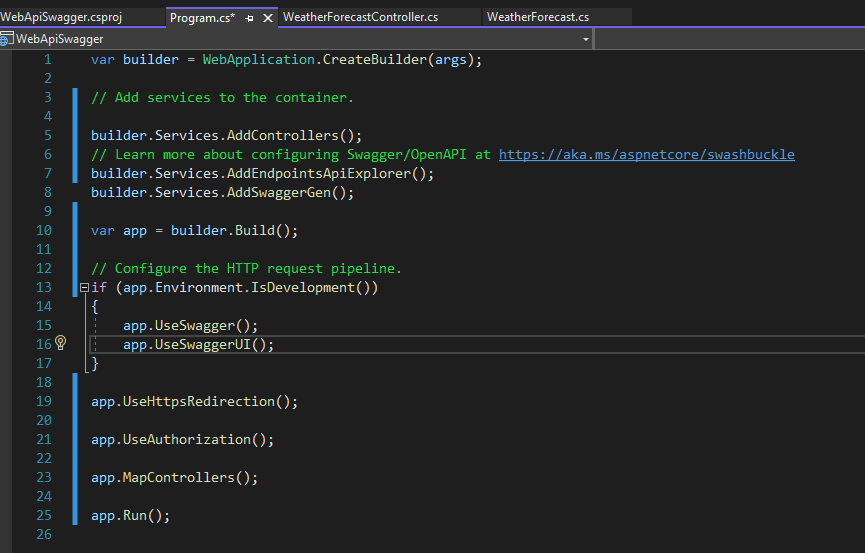
跑起来长这样
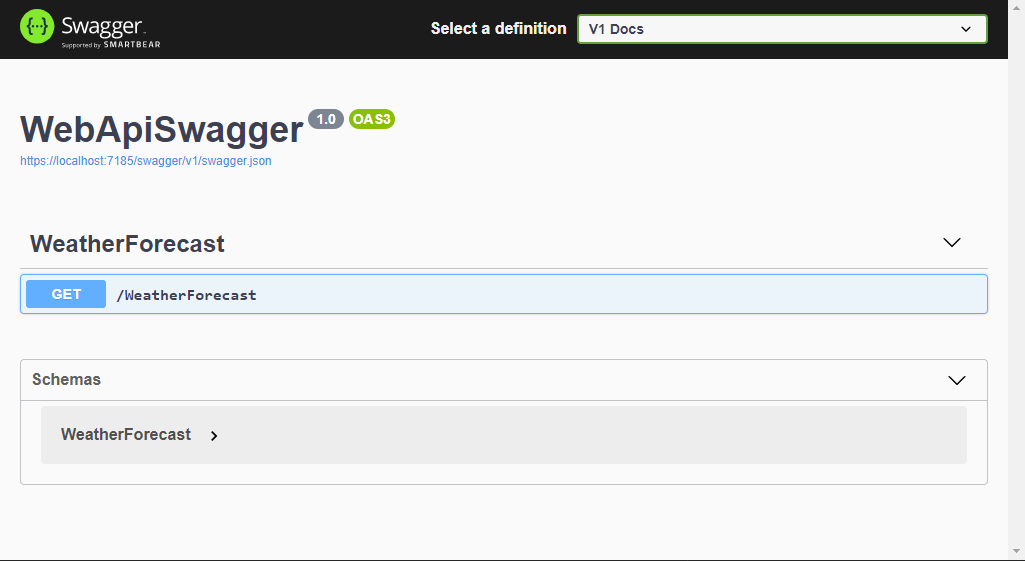
配置 docs
services.AddSwaggerGen(options => { options.SwaggerDoc("v1.0", new OpenApiInfo { Title = "Project Web API", Version = "v1.0", Description = "Project Web API version 1.0", Contact = new OpenApiContact { Name = "Derrick Yam", Email = "hengkeat87@gmail.com", }, }); });
UI Endpoint
app.UseSwaggerUI(options => { options.SwaggerEndpoint("/swagger/v1.0/swagger.json", "Project Web API v1.0"); options.DocExpansion(DocExpansion.None); });
开启 XML comments
打开 project.csproj, 添加 2 行, Nowarn 是去掉警告, 不然很烦.
<PropertyGroup> <GenerateDocumentationFile>true</GenerateDocumentationFile> <NoWarn>$(NoWarn);1591</NoWarn> </PropertyGroup>
添加
services.AddSwaggerGen(options => { ... var xmlFile = $"{Assembly.GetExecutingAssembly().GetName().Name}.xml"; var xmlPath = Path.Combine(AppContext.BaseDirectory, xmlFile); options.IncludeXmlComments(xmlPath); });
Controller > Action
action 大概长这样
/// <summary> /// some summary here... /// </summary> /// <remarks> /// some remark here... /// </remarks> /// <param name="dto">Customer information</param> /// <returns>A newly created customer</returns> /// <response code="201">Returns the newly created customer</response> /// <response code="400">When DTO invalid</response> [HttpPost("customers")] [Consumes(MediaTypeNames.Application.Json)] // 接收 json [Produces(MediaTypeNames.Application.Json)] // 返回 json [ProducesResponseType(StatusCodes.Status201Created, Type = typeof(Customer))] // 有可能返回 200, 可以定义类型, 或者用 ActionResult 定义(那这里就不需要了) [ProducesResponseType(StatusCodes.Status400BadRequest)] // 有可能返回 400 public async Task<ActionResult<Customer>> CreateCustomerAsync( [FromBody] CreateCustomerDTO dto ) { ... return CreatedAtAction("GetById", new { customerId = customer.CustomerId }, customer); }
关于 return type 可以看这篇, 这些注释最终就会出现在 docs里.
ODataController action 长这样 (just example 不要管 versioning 那些)

[ApiController] [ApiVersion("1.0")] public class CustomersController : ODataController { private readonly ApplicationDbContext _db; public CustomersController( ApplicationDbContext db ) { _db = db; } [HttpGet("customers")] [Produces(MediaTypeNames.Application.Json)] [ProducesResponseType(StatusCodes.Status200OK)] [EnableQuery] public ActionResult<IEnumerable<Customer>> GetCustomers() { return Ok(_db.Customers); } [HttpGet("customers/{id}")] [Produces(MediaTypeNames.Application.Json)] [ProducesResponseType(StatusCodes.Status200OK)] [ProducesResponseType(StatusCodes.Status404NotFound)] [EnableQuery] public ActionResult<Customer> GetByIdAsync(int id) { return Ok(SingleResult.Create(_db.Customers.Where(c => c.CustomerId == id))); } }
