1.缺少development team
$ xcodebuild -project WebDriverAgent.xcodeproj
> -scheme WebDriverAgentRunner
> -destination 'platform=iOS,name=iPhone (2)'
> test
2019-12-17 09:20:29.973 xcodebuild[30451:2032814] DTDeviceKit: deviceType from aa3c395a15b4edcc21c4df8f0182a7ffc307e61f was NULL
2019-12-17 09:20:30.026 xcodebuild[30451:2032862] DTDeviceKit: deviceType from aa3c395a15b4edcc21c4df8f0182a7ffc307e61f was NULL
... //中间内容省略
Testing failed:
Signing for "WebDriverAgentRunner" requires a development team. Select a development team in the Signing & Capabilities editor.
Testing cancelled because the build failed.
** TEST FAILED **
解决:将Automatically manage signing进行勾选后选择一个Team,注意要进入WebDriverAgentRunner中进行设置
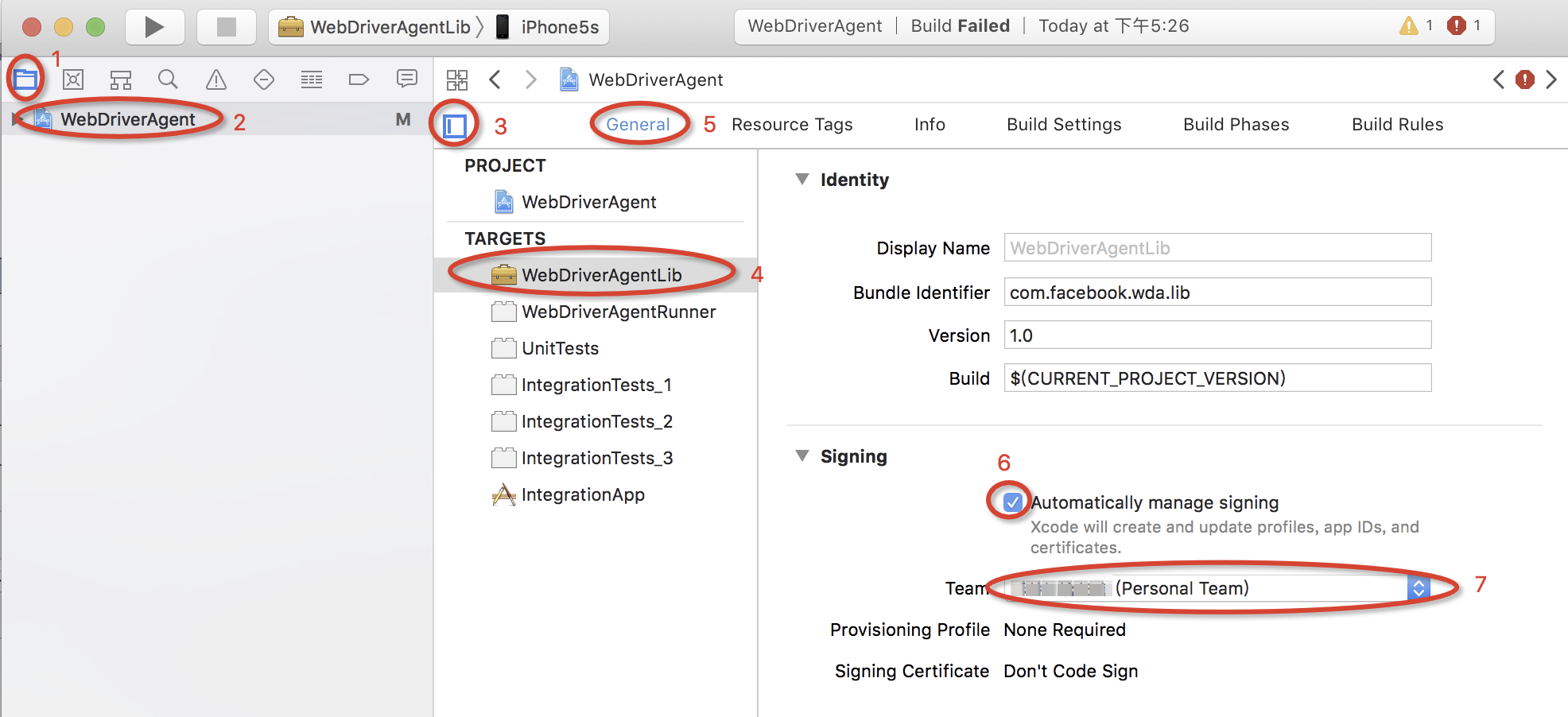

2.bundle indentifler不唯一,提示“The app ID "com.facebook.WebDriverAgentRunner" cannot be registered to your development team. Change your bundle identifier to a unique string to try again.”
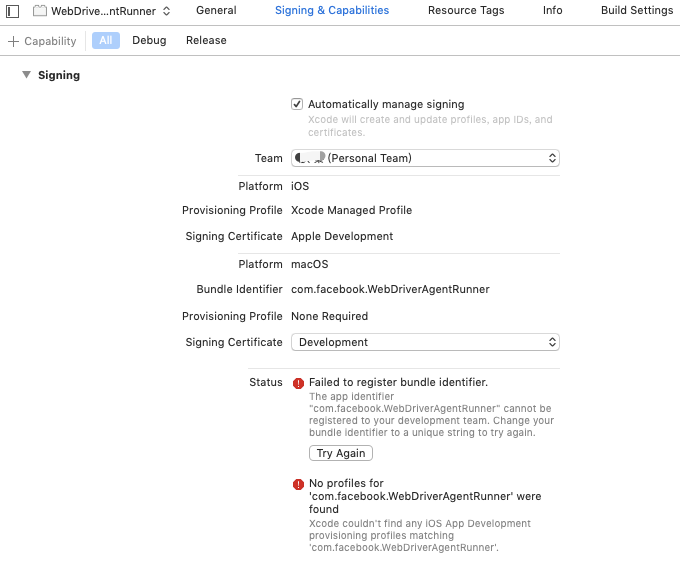
解决:请进入WebDriverAgentRunner -> Build Settings设置中,找到Packaging中的选项,将其内容修改为唯一识别的字符串,如下图所示
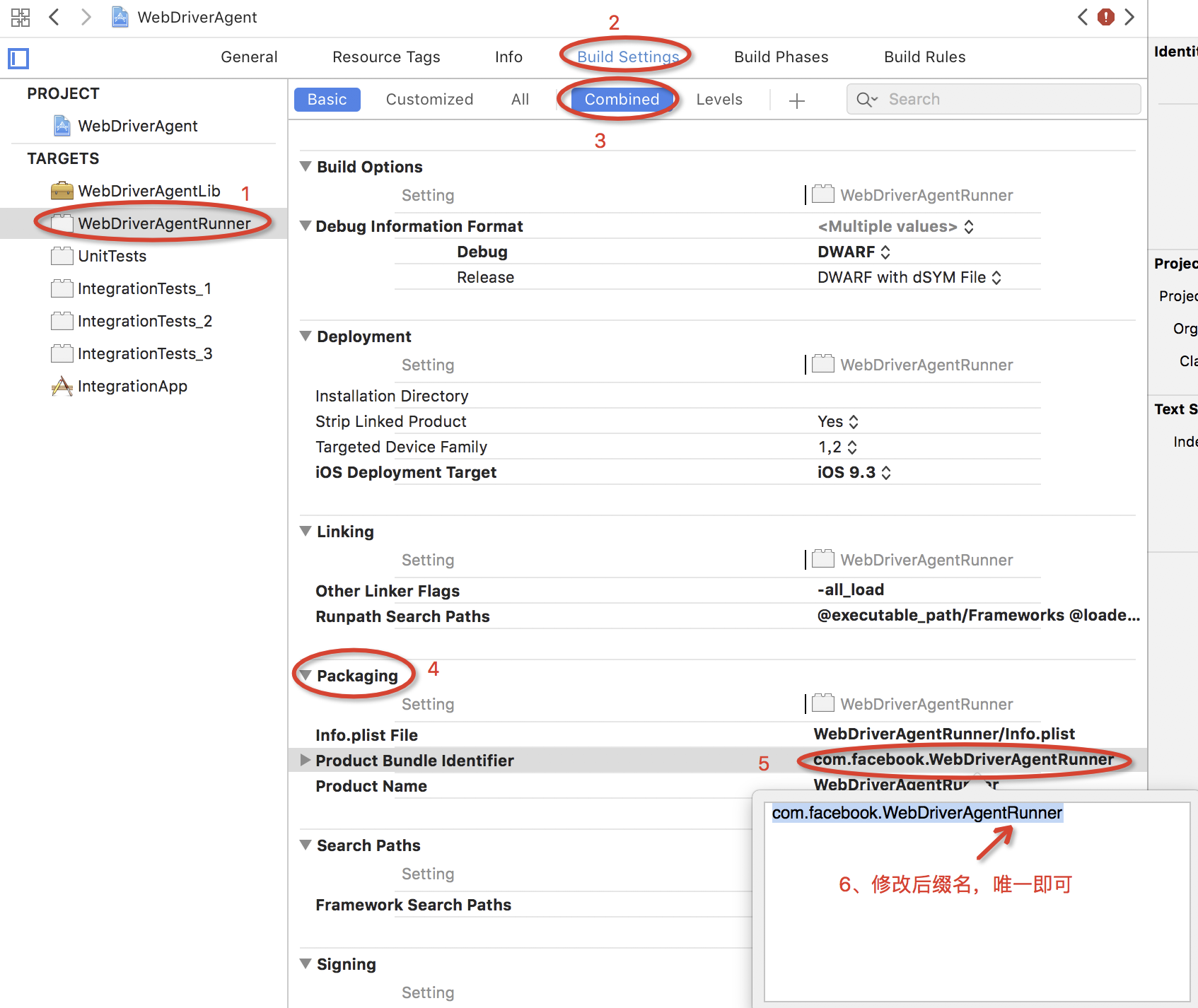
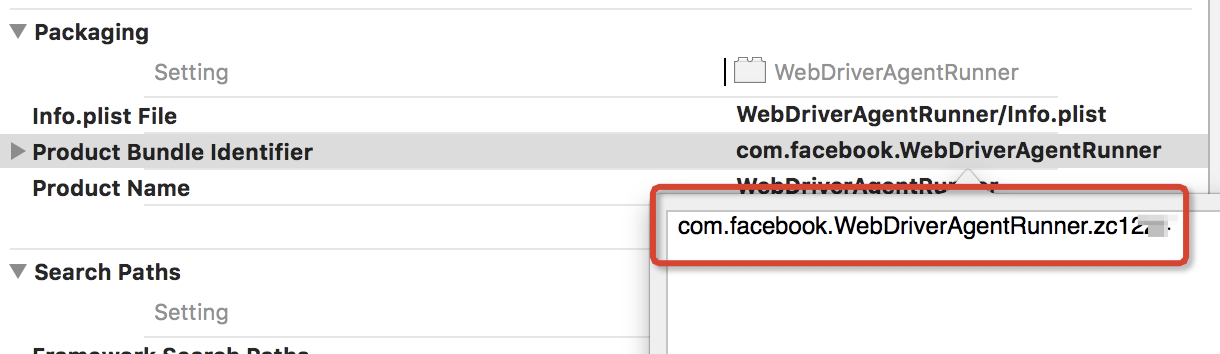
3.build的时候有两个fail报错
1)Semantic issue: 'assign' property of object type may become a dangling reference; consider using 'unsafe_unretained'
2)Parse Issue: Could not build module 'RoutingHTTPServer'
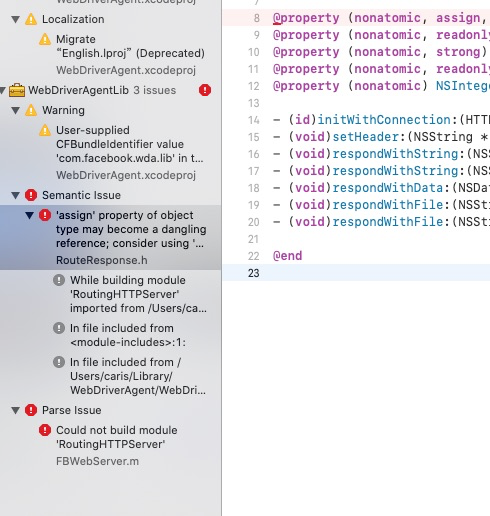
解决:报错出双击,进入到报错代码处,将assign改为strong后再次build
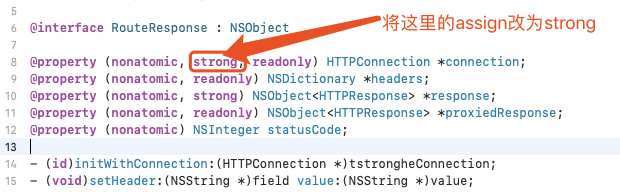
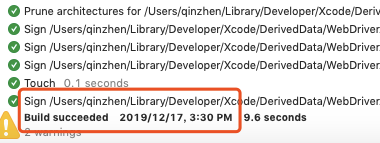
4.提示配置证书信任
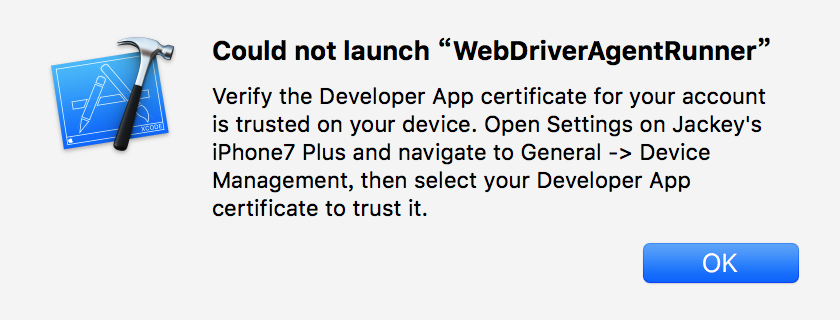

解决:打开iphone5s 设置-通用功能-描述文件与设备管理-开发者应用-添加信任,配置证书信任后重试
转载:https://blog.csdn.net/weixin_43291944/article/details/103562488