It is my first time to public some notes on this platform, and I just want to improve myself by recording something that I learned everyday.
Partly , I don't know much about network crawler , and that makes me just understanding something that floats on the surface.
But since I was learning three days when I got a method to craw some videos on the web.
I am very excited, I just know how to craw something from the internet to computer hard disk. It is a start, surely, this is the first step, I just got to keep moving.
Step 1: Find a video on the web page, then plays the video online, press the keyboard shortcuts F12, it occurs element-checked page
as the following pictures:
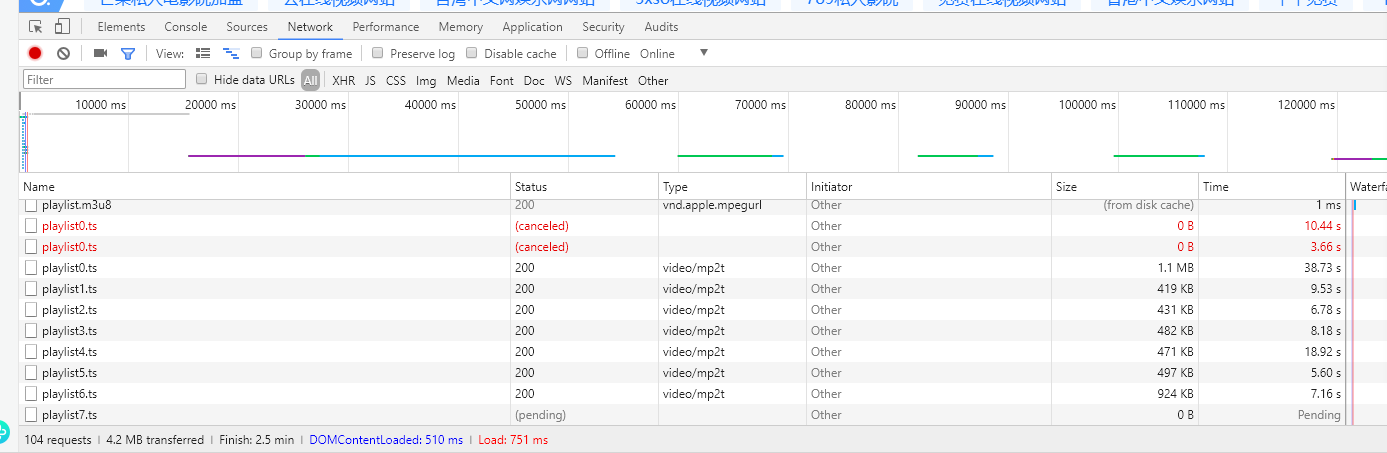
Click .ts file and then you will see the URL, that is the point.

Step 2: Writing python code, as following:
1 from multiprocessing import Pool
2 import requests
3
4
5 def demo(i):
6 try:
7 url = "https://vip.holyshitdo.com/2019/5/8/c2417/playlist%0d.ts"%i
8 #simulate browser
9 print(url)
10 headers={'User-Agent':'Mozilla/5.0 (Windows NT 10.0; Win64; x64) AppleWebKit/537.36 (KHTML, like Gecko) Chrome/63.0.3239.132 Safari/537.36Name','Referer':'http://91.com','Content-Type': 'multipart/form-data; session_language=cn_CN'}
11 r = requests.get(url, headers=headers)
12 #print(r.content) save the video with binary format
13 with open('./mp4/{}'.format(url[-10:]),'wb')as f:
14 f.write(r.content)
15 except:
16 return ""
17
18
19 if __name__=='__main__': # program entry
20 pool = Pool(10) # create a process pool
21 for i in range(193):
22 pool.apply_async(demo,(i,)) # execute
23
24
25 pool.close()
26 pool.join()
Step 3:Running code
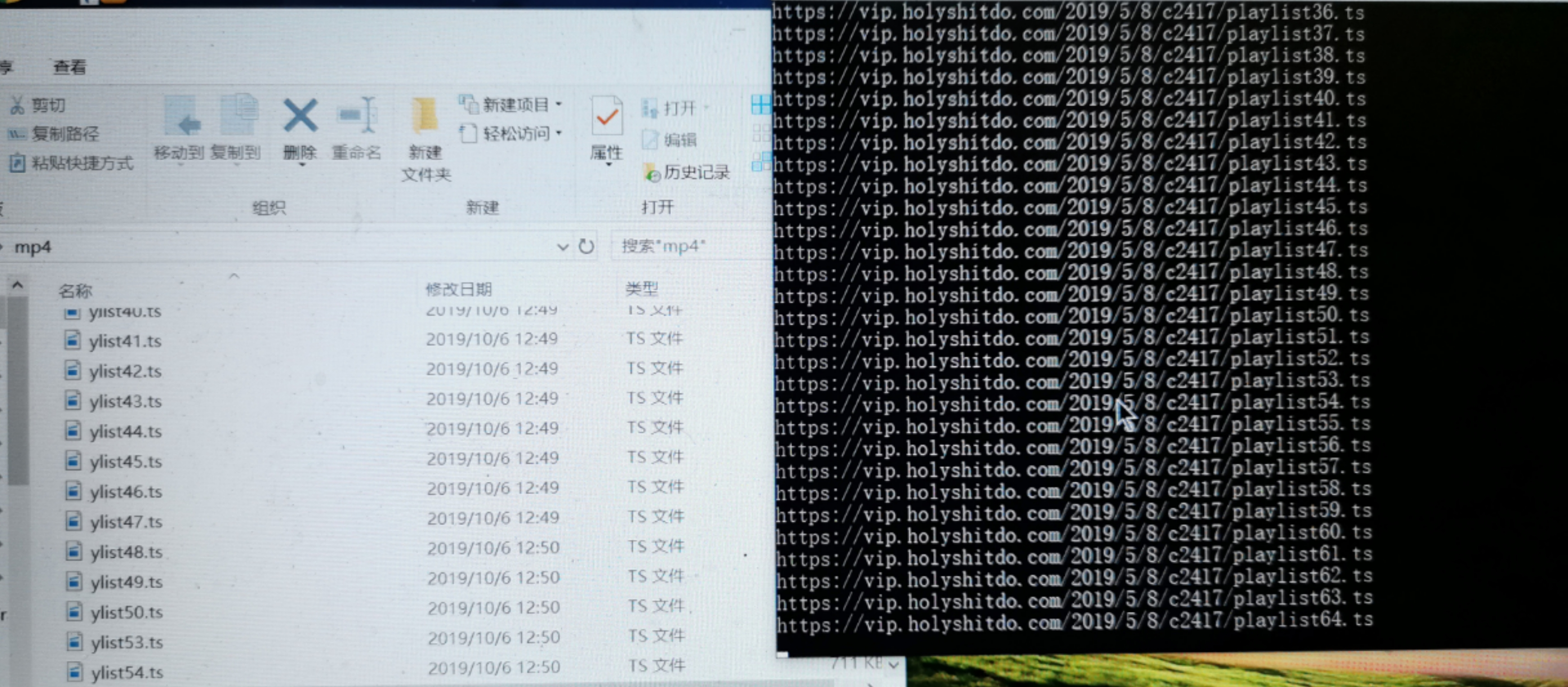
Step 4 : Last but not least, merge .ts fragments into MP4 format.
Get to the terminal interface , under the saved diretory and use command line "copy /b *.ts newfile.mp4"
-------------------------------------------------------------------------------------------------------------------------------------------------------------------------------------------------------------------------------