//凯鲁嘎吉 - 博客园 http://www.cnblogs.com/kailugaji/
1 #include<stdio.h> 2 #include<stdlib.h> 3 void main(){ 4 int a; 5 void write(); 6 void read(); 7 while(1){ 8 printf("***************** "); 9 printf("1.write "); 10 printf("2.read "); 11 printf("0.exit "); 12 printf("***************** "); 13 printf("Please choose:"); 14 scanf("%d",&a); 15 if(a==0){ 16 exit(0); 17 } 18 else if(a==1){ 19 write(); 20 } 21 else if(a==2){ 22 read(); 23 } 24 else 25 printf("input error! Please choose:"); 26 } 27 28 } 29 30 void write(){ 31 FILE *fp; 32 char ch,filename[20]; 33 printf("Please input the filename you want to write:"); 34 scanf("%s",filename); 35 if(!(fp=fopen(filename,"wt+"))){ 36 printf("Cannot open the file! "); 37 exit(0); 38 } 39 40 printf("Please input the sentences you want to write:"); 41 ch=getchar(); 42 ch=getchar(); 43 while(ch!=EOF){ //EOF: Ctrl+z 44 fputc(ch,fp); 45 ch=getchar(); 46 } 47 48 fclose(fp); 49 50 } 51 52 void read(){ 53 FILE *fp; 54 char ch,filename[20]; 55 printf("Please input the filename you want to read:"); 56 scanf("%s",filename); 57 if(!(fp=fopen(filename,"r"))){ 58 printf("Cannot open the file! "); 59 exit(0); 60 } 61 62 printf("%s 的内容为:",filename); 63 while(ch!=EOF){ //EOF(end of file): Ctrl+z 64 ch=fgetc(fp); 65 putchar(ch); 66 } 67 68 fclose(fp); 69 }
程序运行前的当前目录:
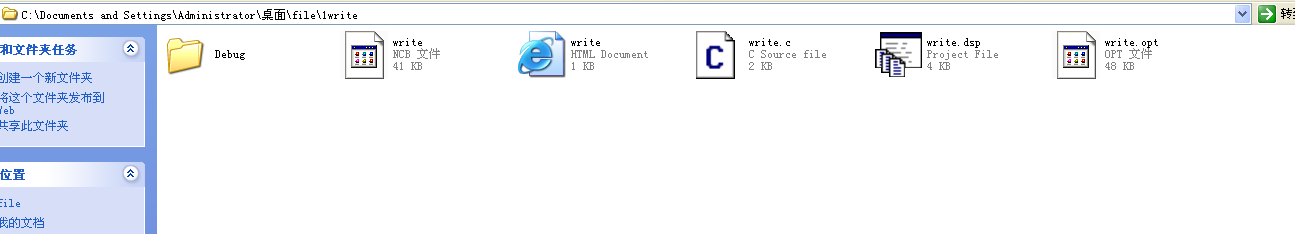
程序运行结果:
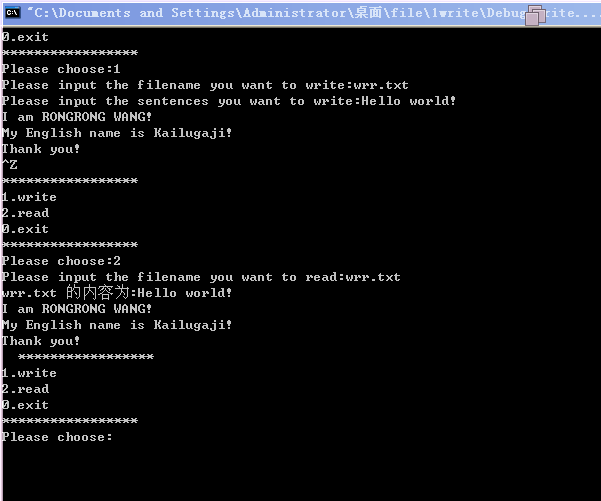
当前目录多了一个文件wrr.txt
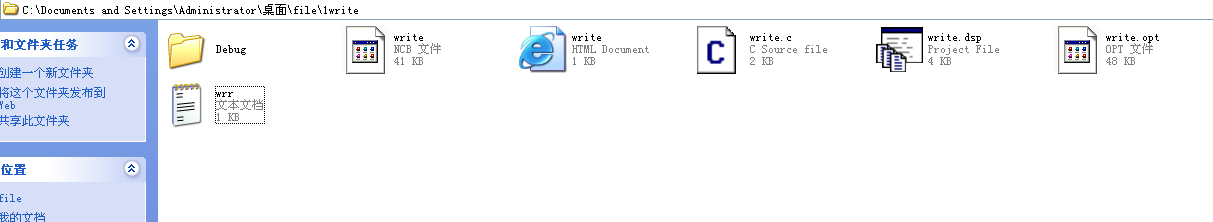
打开该文件:
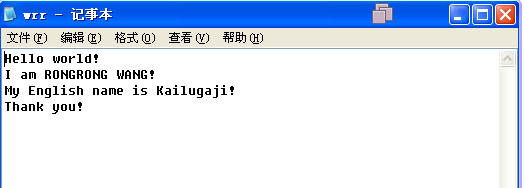
里面已经有了刚刚输入的内容:
Hello world!
I am RONGRONG WANG!
My English name is Kailugaji!
Thank you!