案例一:
#coding=utf-8
import json
import requests
from bs4 import BeautifulSoup
url = 'http://www.itest.info/courses' # 定义被抓取页面的url
soup = BeautifulSoup(requests.get(url).text, 'html.parser')# 获取被抓取页面的html代码(注意这里是用 request框架获取的页面源码),并使用html.parser来实例化BeautifulSoup,属于固定套路
for course in soup.find_all('h4'):# 遍历页面上所有的h4标签
print course.text.encode('utf-8')# 打印出h4标签的text字符 如: 测试开发--试验班
print course # 打印出h4的text字符加标签 如:<h4>测试开发--试验班</h4>
案例二:
图例:
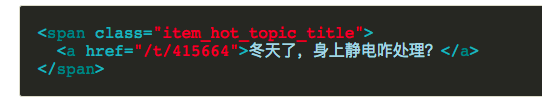
url = 'https://www.v2ex.com/'
soup = BeautifulSoup(requests.get(url).text, 'html.parser')
for span in soup.find_all('span', class_='item_hot_topic_title'):#查找span标签 且样式为class_='item_hot_topic_title',注意是class_,不是class,因为class是python的关键字,所以后面要加个尾巴,防止冲突
print span.find('a').text.encode('utf-8')#获取里面的a标签展示,假如span标签里面有很多a标签,可以 for i in span.find_all('a', href='/t/415664')继续筛选
print span.find('a')['href'].encode('utf-8') #获取href属性,在bs4里,我们可以通过[attribute_name]的方式来获取元素的属性