1、在视图函数文件调用 消息闪现的方法
from flask import flash
@web.route("/book/search")
def search():
flash("hello,lucax",category='error') #category为为消息分类,非必填
flash("hellolucax",category='warning')
2、在模版中调用消息闪现
#没有分类的写法会把上面flash 闪现的消息都打印出来
{% set messages = get_flashed_messages() %}
{{ messages }}
#有选择分类打印出来的写法,下面是把 error分类的消息打印出来
{% set messages = get_flashed_messages(category_filter=["error"]) %}
{{ messages }}
追加知识点,作用域
1、在其他的引用模块 block 中是无法获取当前 模块block中 闪现赋值的消息的变量
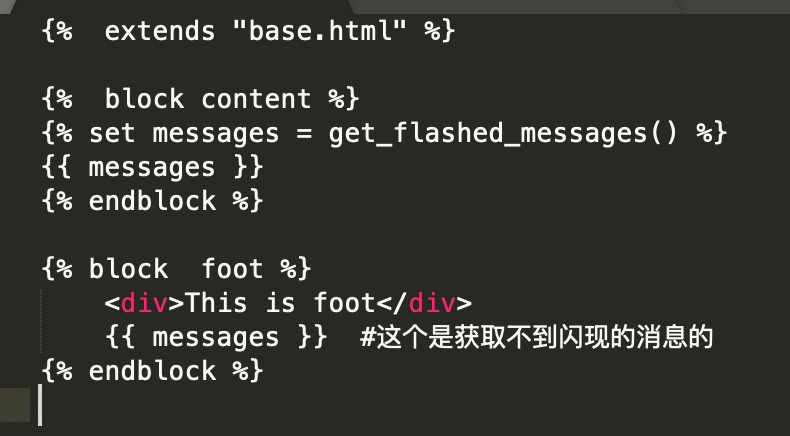
2、在同一个block中 闪现赋值的消息的变量都可以调用,但是也可以通过with方法控制缩小他在block的使用范围
模版的继承见 https://www.cnblogs.com/kaibindirver/p/12872569.html
{% block content %}
{% with messages = get_flashed_messages() %}
{{ messages }}
{% endwith %}
{% endblock %}
以上 闪现赋值的消息的变量 只能在 with 和 wndwith中间的区域调用了
3、在配置文件中添加
SECRET_KEY ="填写随机数字用于加密"
或
app = Flask(__name__)
app.config['SECRET_KEY'] = "123131312"
配置文件见
https://www.cnblogs.com/kaibindirver/p/12254487.html