a.日常开发中经常会遇到定时去执行一些操作,比如定时更新数据。A类需要做我们写个Timer定时去取数据,这时候B类,C类也需要做这样的事情,是不是需要写三次重复代码?
这时候把timer封装成一个帮助的类来解决这个问题。
b.封装的思路:
1.这个类具有定时处理的功能
2.既然定时处理,处理什么事情呢?需要开放一个委托,让使用者告诉这个类需要做什么事情。
3.那多久做一次这件事情呢?需要开放一个参数,时间间隔。
4.封装的意义就是多处使用,且调用者不用关心内部实现。简单来说就是让使用者调用起来方便。
c.既然这个帮助类是为整个解决方案服务的,这时候起名字就定为。TimerService。
下面上个效果图,直观的了解定时任务。
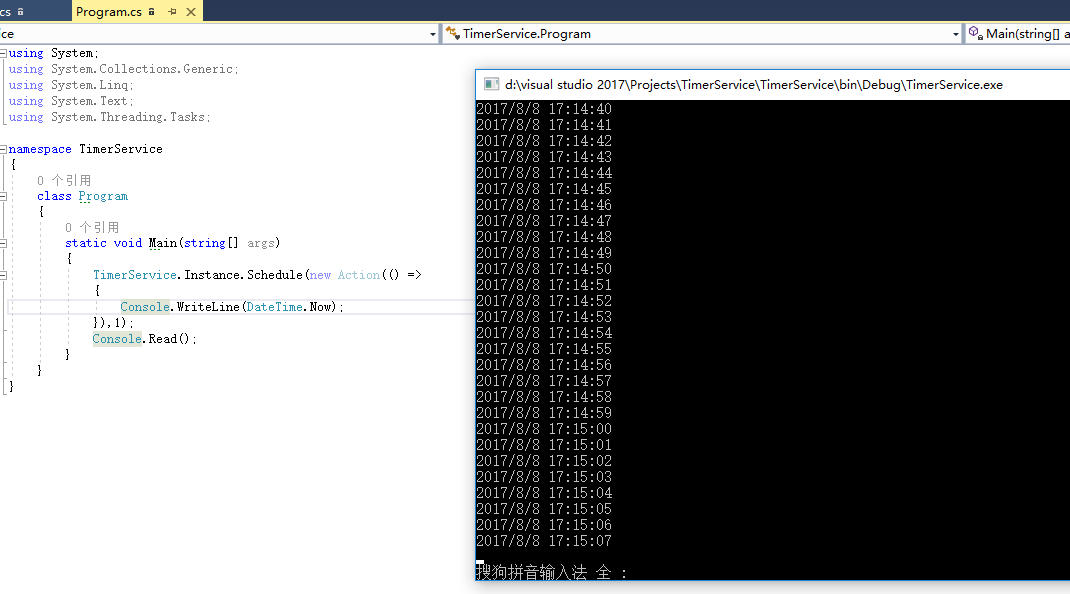

1 public class TimerService 2 { 3 #region Private Members 4 private static TimerService _instance = new TimerService(); 5 #endregion 6 7 #region Constructors 8 private TimerService() 9 { 10 } 11 #endregion 12 13 #region Public Properties 14 public static TimerService Instance 15 { 16 get { return _instance; } 17 } 18 #endregion 19 20 #region Public Methods 21 public void Schedule(Action action, int interval) 22 { 23 TimerTask task = default(TimerTask); 24 task = new TimerTask(action, interval); 25 } 26 #endregion 27 28 #region Private Methods 29 #endregion 30 }

1 class TimerTask 2 { 3 #region Private Members 4 public string _desc; 5 public System.Timers.Timer _timer; 6 private WeakReference<object> _target; 7 private MethodInfo _method; 8 private GCHandle _gcHandle; 9 #endregion 10 11 #region Constructors 12 public TimerTask(Action ac, int interval) 13 { 14 _gcHandle = GCHandle.Alloc(this); 15 _method = ac.Method; 16 _target = new WeakReference<object>(ac.Target); 17 _desc = ac.Method + "@" + ac.Target; 18 _timer = new System.Timers.Timer(interval * 1000); 19 _timer.Elapsed += Timer_Elapsed; 20 _timer.Start(); 21 } 22 #endregion 23 24 #region Public Properties 25 #endregion 26 27 #region Public Methods 28 public void Timer_Elapsed(object sender, System.Timers.ElapsedEventArgs e) 29 { 30 try 31 { 32 object t; 33 bool hasRef = _target.TryGetTarget(out t); 34 if (hasRef) 35 { 36 _method.Invoke(t, null); 37 } 38 else 39 { 40 _timer.Stop(); 41 _gcHandle.Free(); 42 Console.WriteLine("Auto free timer: " + _desc); 43 } 44 t = null; 45 } 46 catch (Exception ex) 47 { 48 Console.WriteLine(ex.Message); 49 Console.WriteLine(ex.StackTrace); 50 } 51 } 52 #endregion 53 54 #region Private Methods 55 #endregion 56 }
如有任何错误欢迎指出。
