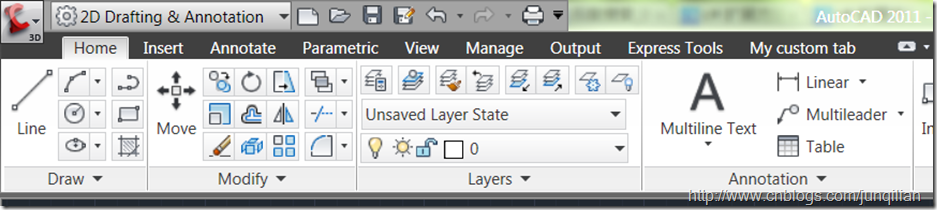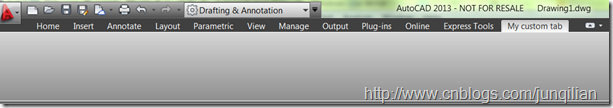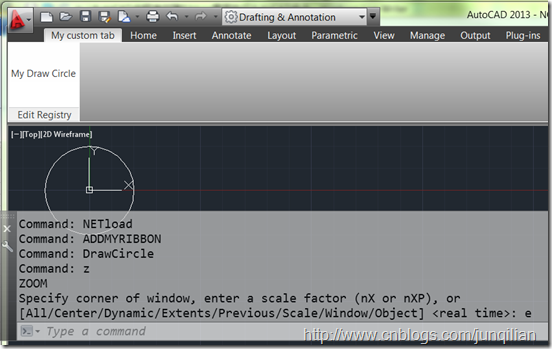在基于AutoCAD做二次开发时,常见的教程讲的都是在DLL中定义一些自定义命令,然后通过netload命令加载这个DLL,通过执行自定义命令的方式来执行我们的自定义功能。这样的方式在在学习中是显得很简单,但用在正式产品中就显得太业余了,没有专业精神。当然更professional的当然是和AutoCAD一样,提供一些基于Ribbon的用户界面来调用我们的自定义功能才好。多啰嗦一句,这个方法同样适用基于AutoCAD的其他产品,比如Map 3D和Civil 3D。下面就讲讲如何实现创建Ribbon用户界面。
首先了解一下Ribbon的概念,下图是AutoCAD的一个Ribbon界面截图,它有一些Tab组成,比如Home,Insert等等;在一个Tab里面又有不同的Panel组成,即竖线分割的部分;panel里面就是button了,这些button来执行具体的功能。不是很准确,我理解大概就是这样回事了。:)
下面来通过程序创建一个tab,在这个tab里面加两个panel,在panel里面放两个button来执行自定义的AutoCAD命令。
新建一个class类库工程,需要添加的引用包括:
acmgd
acdbmgd
acCoreMgd(对于AutoCAD 2013)
acCui
AcWindows
AdWindows
下面是代码片段:
private const string MY_TAB_ID = "MY_TAB_ID"; [CommandMethod("addMyRibbon")] public void createRibbon() { Autodesk.Windows.RibbonControl ribCntrl = Autodesk.AutoCAD.Ribbon.RibbonServices.RibbonPaletteSet.RibbonControl; //can also be Autodesk.Windows.ComponentManager.Ribbon; //add the tab RibbonTab ribTab = new RibbonTab(); ribTab.Title = "My custom tab"; ribTab.Id = MY_TAB_ID; ribCntrl.Tabs.Add(ribTab); //create and add both panels addPanel1(ribTab); addPanel2(ribTab); //set as active tab ribTab.IsActive = true; } private void addPanel2(RibbonTab ribTab) { //throw new NotImplementedException(); } private void addPanel1(RibbonTab ribTab) { //throw new NotImplementedException(); }
通过这些代码,应该已经可以创建一个空白的Tab,并把他设置当前活动Tab,如图:
现在往这个Tab里面添加一个Panel,然后加入一个button来执行我的自定义命令。
private const string MY_TAB_ID = "MY_TAB_ID"; [CommandMethod("addMyRibbon")] public void createRibbon() { Autodesk.Windows.RibbonControl ribCntrl = Autodesk.AutoCAD.Ribbon.RibbonServices.RibbonPaletteSet.RibbonControl; //can also be Autodesk.Windows.ComponentManager.Ribbon; //add the tab RibbonTab ribTab = new RibbonTab(); ribTab.Title = "My custom tab"; ribTab.Id = MY_TAB_ID; ribCntrl.Tabs.Add(ribTab); //create and add both panels addPanel1(ribTab); addPanel2(ribTab); //set as active tab ribTab.IsActive = true; } private void addPanel2(RibbonTab ribTab) { //create the panel source RibbonPanelSource ribPanelSource = new RibbonPanelSource(); ribPanelSource.Title = "Edit Registry"; //create the panel RibbonPanel ribPanel = new RibbonPanel(); ribPanel.Source = ribPanelSource; ribTab.Panels.Add(ribPanel); //create button1 RibbonButton ribButtonDrawCircle = new RibbonButton(); ribButtonDrawCircle.Text = "My Draw Circle"; ribButtonDrawCircle.ShowText = true; //pay attention to the SPACE after the command name ribButtonDrawCircle.CommandParameter = "DrawCircle "; ribButtonDrawCircle.CommandHandler = new AdskCommandHandler(); ribPanelSource.Items.Add(ribButtonDrawCircle); } private void addPanel1(RibbonTab ribTab) { //throw new NotImplementedException(); } [CommandMethod("DrawCircle")] public void DrawCircle() { //画个圆,实现在此略去,这不是这篇blog的重点。 }
注意上面的代码中我定义了一个ribButtonDrawCircle,指定他的CommandParameter为我的自定义命令名“DrawCircle”,并且指定他的CommandHandler 是AdskCommandHandler。这里的AdskCommandHandler是一个自定义的类,需要实现System.Windows.Input.ICommand接口。实现的方法就是在Execute时把commandParameter发送到AutoCAD命令行窗口执行。代码如下:
using System; using System.Collections.Generic; using System.Linq; using System.Text; using Autodesk.Windows; namespace AutoCAD_Debugger { class AdskCommandHandler : System.Windows.Input.ICommand { public bool CanExecute(object parameter) { return true; } public event EventHandler CanExecuteChanged; public void Execute(object parameter) { //is from Ribbon Button RibbonButton ribBtn = parameter as RibbonButton; if (ribBtn != null) { //execute the command Autodesk.AutoCAD.ApplicationServices.Application .DocumentManager.MdiActiveDocument .SendStringToExecute( (string)ribBtn.CommandParameter, true, false, true); } } } }
执行结果如下图。注意如果你在测试是发现你的button只是把命令字符串发送到了AutoCAD命令行但没有执行,必须按回车才能执行,那你多半是忽略了CommandParameter 后面那个空格!
好了,基本过程应该就是这样,当然我们还可以为button添加图标,让他更好看一点。下来峻祁连将再介绍如何让AutoCAD自动就自动加载这个Ribbon菜单,这个就更方便了,敬请期待。