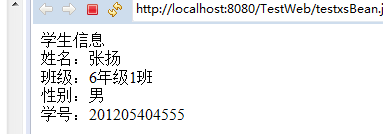package come.hanqi.test; public class XsBean { private String name; public String getName() { return name; } public void setName(String name) { this.name = name; } public String getBanj() { return banj; } public void setBanj(String banj) { this.banj = banj; } public String getXueh() { return xueh; } public void setXueh(String xueh) { this.xueh = xueh; } public String getXingb() { return xingb; } public void setXingb(String xingb) { this.xingb = xingb; } private String banj; private String xueh; private String xingb; }
<%@page import="come.hanqi.test.XsBean"%> <%@ page language="java" contentType="text/html; charset=UTF-8" pageEncoding="UTF-8"%> <!DOCTYPE html PUBLIC "-//W3C//DTD HTML 4.01 Transitional//EN" "http://www.w3.org/TR/html4/loose.dtd"> <html> <head> <meta http-equiv="Content-Type" content="text/html; charset=UTF-8"> <title>Insert title here</title> </head> <body> <% XsBean xb=new XsBean(); xb.setBanj("6年级1班"); xb.setName("张扬"); xb.setXingb("男"); xb.setXueh("201205404555"); out.print("学生信息"); out.print("<br>姓名:"+xb.getName()); out.print("<br>班级:"+xb.getBanj()); out.print("<br>性别:"+xb.getXingb()); out.print("<br>学号:"+xb.getXueh()); %> </body> </html>