1.1,多线程的作用:
*线程是程序执行的一条路径, 一个进程中可以包含多条线程
*多线程并发执行可以提高程序的效率, 可以同时完成多项工作
1.2,多线程的应用场景:
* 红蜘蛛同时共享屏幕给多个电脑
* 迅雷开启多条线程一起下载
* QQ同时和多个人一起视频
* 服务器同时处理多个客户端请求
1.3,线程并发与并行的区别:
* 并发是指两个任务都请求运行,而处理器只能按受一个任务,就把这两个任务安排轮流进行,由于时间间隔较短,使人感觉两个任务都在运行。
* 并行就是两个任务同时运行,就是甲任务进行的同时,乙任务也在进行。(需要多核CPU)
* 如果用一台电脑我先给甲发个消息,然后立刻再给乙发消息,然后再跟甲聊,再跟乙聊。这就叫并发。
* 比如我跟两个网友聊天,左手操作一个电脑跟甲聊,同时右手用另一台电脑跟乙聊天,这就叫并行。
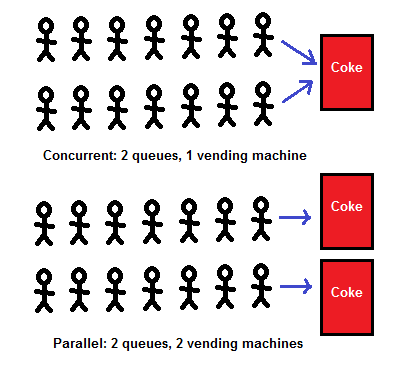
1.4,线程的生命周期:
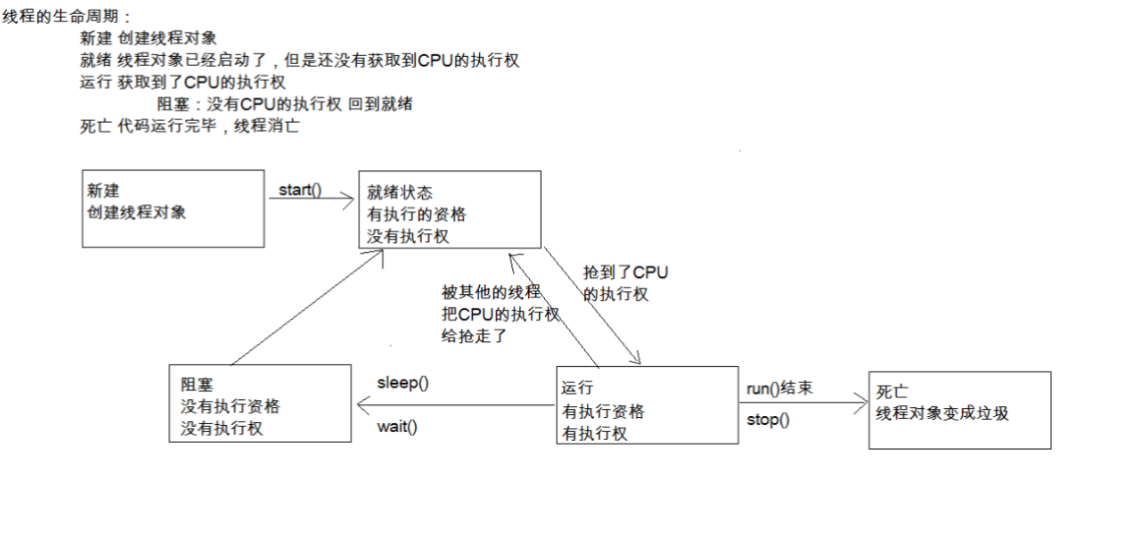
新建状态(New):当线程对象对创建后,即进入了新建状态,如:Thread t = new MyThread();
就绪状态(Runnable):当调用线程对象的start()方法(t.start();),线程即进入就绪状态。处于就绪状态的线程,只是说明此线程已经做好了准备,随时等待CPU调度执行,并不是说执行了t.start()此线程立即就会执行;
运行状态(Running):当CPU开始调度处于就绪状态的线程时,此时线程才得以真正执行,即进入到运行状态。注:就 绪状态是进入到运行状态的唯一入口,也就是说,线程要想进入运行状态执行,首先必须处于就绪状态中;
阻塞状态(Blocked):处于运行状态中的线程由于某种原因,暂时放弃对CPU的使用权,停止执行,此时进入阻塞状态,直到其进入到就绪状态,才 有机会再次被CPU调用以进入到运行状态。根据阻塞产生的原因不同,阻塞状态又可以分为三种:
1.等待阻塞:运行状态中的线程执行wait()方法,使本线程进入到等待阻塞状态;
2.同步阻塞 -- 线程在获取synchronized同步锁失败(因为锁被其它线程所占用),它会进入同步阻塞状态;
3.其他阻塞 -- 通过调用线程的sleep()或join()或发出了I/O请求时,线程会进入到阻塞状态。当sleep()状态超时、join()等待线程终止或者超时、或者I/O处理完毕时,线程重新转入就绪状态。
死亡状态(Dead):线程执行完了或者因异常退出了run()方法,该线程结束生命周期。
1.5,线程的三种创建方式:
1.5.1,继承Thread类,重写run方法:
1 public class Demo01_Thread { 2 public static void main(String[] args) { 3 MyThread mh = new MyThread(); //4.创建Thread类的子类对象 4 mh.start(); //5.开启线程 5 } 6 } 7 class MyThread extends Thread{ //1.继承Thread 8 @Override 9 public void run() { //2.重写run方法 10 for (int i = 0; i < 10000; i++) { //3.将要执行的代码写在run方法中 11 System.out.println(getName+"继承线程已执行"+i); 12 } 13 } 14 }
如上图所示,创建MyThread实例进入新建状态,然后调用start()方法启动,但是线程不一定会立马启动,因为要看cpu的资源分配
1.5.2,实现Runnable,重写run方法:
1 public static void main(String[] args) { 2 MyRunnable mr = new MyRunnable(); //4.创建Runnable中的子类实例 3 Thread tr = new Thread(mr); //将Runnable中的子类变量放入Thread类中 4 tr.start(); 5 } 6 } 7 class MyRunnable implements Runnable{ //1.定义类实现Runnable 8 9 @Override 10 public void run() { 11 for (int i = 0; i < 10000; i++) { //2.重写Run方法 12 System.out.println(Thread.currentThread().getName()+"Runnable中的线程执行:"+i); //3.将要执行代码写在run方法中 13 } 14 } 15 }
1.5.3,继承Thread与Runnable有什么区别:
源码的区别:
* a.继承Thread : 由于子类重写了Thread类的run(), 当调用start()时, 直接找子类的run()方法
* b.实现Runnable : 构造函数中传入了Runnable的引用, 成员变量记住了它, start()调用run()方法时内部判断成员变量Runnable的引用是否为空, 不为空编译时看的是Runnable的run(),运行时执行的是子类的run()方法
总结的好处与坏处:
* 继承Thread * 实现Runnable接口
* 好处是:可以直接使用Thread类中的方法,代码简单 * 好处是:即使自己定义的线程类有了父类也没关系,因为有了父类也可以实现接口,而且接口是可以多实现的
* 弊端是:如果已经有了父类,就不能用这种方法 * 弊端是:不能直接使用Thread中的方法需要先获取到线程对象后,才能得到Thread的方法,代码复杂
1.6,实现Callable创建线程(了解就好,弊处代码太复杂一般不用):
1 // 创建线程池对象 2 ExecutorService pool = Executors.newFixedThreadPool(2); 3 4 // 可以执行Runnable对象或者Callable对象代表的线程 5 Future<Integer> f1 = pool.submit(new MyCallable(100)); 6 Future<Integer> f2 = pool.submit(new MyCallable(200)); 7 8 // V get() 9 Integer i1 = f1.get(); 10 Integer i2 = f2.get(); 11 12 System.out.println(i1); 13 System.out.println(i2); 14 15 // 结束 16 pool.shutdown(); 17 18 public class MyCallable implements Callable<Integer> { 19 20 private int number; 21 22 public MyCallable(int number) { 23 this.number = number; 24 } 25 26 @Override 27 public Integer call() throws Exception { 28 int sum = 0; 29 for (int x = 1; x <= number; x++) { 30 sum += x; 31 } 32 return sum; 33 } 34 35 }
上面是线程的作用,以及五种状态的详细讲解还有线程的创建方式,下面是对线程进行的一些操作。
1.7,多线程之同步代码块:
什么情况下需要同步?
* 当多线程并发, 有多段代码同时执行时, 我们希望某一段代码执行的过程中CPU不要切换到其他线程工作. 这时就需要同步.
* 如果两段代码是同步的, 那么同一时间只能执行一段, 在一段代码没执行结束之前, 不会执行另外一段代码.
同步代码块?
* 使用synchronized关键字加上一个锁对象来定义一段代码, 这就叫同步代码块
* 多个同步代码块如果使用相同的锁对象, 那么他们就是同步的
1.7.1,非静态方法使用锁让代码进行同步,锁对象可以是任意对象,只要相同就好:
1 class Printer { 2 Demo d = new Demo(); 3 public static void print1() { 4 synchronized(d){ //锁对象可以是任意对象,但是被锁的代码需要保证是同一把锁,不能用匿名对象 5 System.out.print("我"); 6 System.out.print("爱"); 7 System.out.print("程"); 8 System.out.print("序"); 9 System.out.print("员"); 10 System.out.print(" "); 11 } 12 } 13 14 public static void print2() { 15 synchronized(d){ 16 System.out.print("噢"); 17 System.out.print("我"); 18 System.out.print("不"); 19 System.out.print("信"); 20 System.out.print(" "); 21 } 22 } 23 }
1.7.2,静态方法使用锁,让代码进行同步:
1 class Printer { 2 public static void print1() { 3 synchronized(Printer.class){ //锁对象可以是任意对象,但是被锁的代码需要保证是同一把锁,不能用匿名对象 4 System.out.print("黑"); 5 System.out.print("马"); 6 System.out.print("程"); 7 System.out.print("序"); 8 System.out.print("员"); 9 System.out.print(" "); 10 } 11 } 12 /* 13 * 非静态同步函数的锁是:this 14 * 静态的同步函数的锁是:字节码对象 15 */ 16 public static synchronized void print2() { 17 System.out.print("传"); 18 System.out.print("智"); 19 System.out.print("播"); 20 System.out.print("客"); 21 System.out.print(" "); 22 } 23 }
1.8,多线程之多线程休眠(顾名思义就是休眠线程的):
* Thread.sleep(毫秒,纳秒), 控制当前线程休眠若干毫秒1秒= 1000毫秒 1秒 = 1000 * 1000 * 1000纳秒 1000000000
1 public static void main(String[] args) { 2 new Thread(){ 3 @Override 4 public void run() { 5 for (int i = 0; i < 100; i++) { 6 try { 7 Thread.sleep(1000); 8 } catch (InterruptedException e) { 9 // TODO Auto-generated catch block 10 e.printStackTrace(); 11 } 12 System.out.println(getName()+"aaaaaaaaaaaa"); 13 } 14 } 15 }.start(); 16 new Thread(){ 17 @Override 18 public void run() { 19 for (int i = 0; i < 100; i++) { 20 try { 21 Thread.sleep(1000); 22 } catch (InterruptedException e) { 23 // TODO Auto-generated catch block 24 e.printStackTrace(); 25 } 26 System.out.println(getName()+"bb"); 27 } 28 } 29 }.start(); 30 } 31 }
1.9,多线程之守护线程:
*setDaemon(), 设置一个线程为守护线程, 该线程不会单独执行, 当其他非守护线程都执行结束后, 自动退出
1 Thread t1 = new Thread() { 2 public void run() { 3 for(int i = 0; i < 50; i++) { 4 System.out.println(getName() + "...aaaaaaaaaaaaaaaaaaaaaa"); 5 try { 6 Thread.sleep(10); 7 } catch (InterruptedException e) { 8 e.printStackTrace(); 9 } 10 } 11 } 12 }; 13 14 Thread t2 = new Thread() { 15 public void run() { 16 for(int i = 0; i < 5; i++) { 17 System.out.println(getName() + "...bb"); 18 try { 19 Thread.sleep(10); 20 } catch (InterruptedException e) { 21 e.printStackTrace(); 22 } 23 } 24 } 25 }; 26 27 t1.setDaemon(true); //将t1设置为守护线程 28 29 t1.start(); 30 t2.start();
2.0,多线程之加入线程:
* join(), 当前线程暂停, 等待指定的线程执行结束后, 当前线程再继续
* join(int), 可以等待指定的毫秒之后继续
1 final Thread t1 = new Thread() { 2 public void run() { 3 for(int i = 0; i < 50; i++) { 4 System.out.println(getName() + "...aaaaaaaaaaaaaaaaaaaaaa"); 5 try { 6 Thread.sleep(10); 7 } catch (InterruptedException e) { 8 e.printStackTrace(); 9 } 10 } 11 } 12 }; 13 14 Thread t2 = new Thread() { 15 public void run() { 16 for(int i = 0; i < 50; i++) { 17 if(i == 2) { 18 try { 19 //t1.join(); //插队,加入 20 t1.join(30); //加入,有固定的时间,过了固定时间,继续交替执行 21 Thread.sleep(10); 22 } catch (InterruptedException e) { 23 24 e.printStackTrace(); 25 } 26 } 27 System.out.println(getName() + "...bb"); 28 29 } 30 } 31 }; 32 33 t1.start(); 34 t2.start();
2.1,多线程之礼让线程(了解):
1 public static void main(String[] args) { 2 new MyTread().start(); 3 new MyTread().start(); 4 5 } 6 } 7 class MyTread extends Thread{ 8 @Override 9 public void run() { 10 for (int i = 0; i < 1000; i++) { 11 if(i % 10 == 0){ 12 Thread.yield();//让出cpu 13 } 14 System.out.println(getName()+"..."+i); 15 } 16 } 17 }
2.2,多线程之设置线程的优先级(了解):
1 public static void main(String[] args) { 2 Thread t1 = new Thread(){ 3 public void run() { 4 for (int i = 0; i < 100; i++) { 5 System.out.println(getName()+"aaaaaaaaaaaaa "+i); 6 } 7 }; 8 }; 9 10 Thread t2 = new Thread(){ 11 public void run() { 12 for (int i = 0; i < 100; i++) { 13 System.out.println(getName()+"bb "+i); 14 } 15 }; 16 }; 17 // t1.setPriority(10); //设置最大优先级 18 // t2.setPriority(1); 19 t2.setPriority(Thread.MIN_PRIORITY); //最小 20 t1.setPriority(Thread.MAX_PRIORITY); //最大 21 t1.start(); 22 t2.start(); 23 } 24 }
2.3,多线程之死锁(了解)
* 多线程同步的时候, 如果同步代码嵌套, 使用相同锁, 就有可能出现死锁
* 尽量不要嵌套使用
1 private static String s1 = "筷子左"; 2 private static String s2 = "筷子右"; 3 public static void main(String[] args) { 4 new Thread() { 5 public void run() { 6 while(true) { 7 synchronized(s1) { 8 System.out.println(getName() + "...拿到" + s1 + "等待" + s2); 9 synchronized(s2) { 10 System.out.println(getName() + "...拿到" + s2 + "开吃"); 11 } 12 } 13 } 14 } 15 }.start(); 16 17 new Thread() { 18 public void run() { 19 while(true) { 20 synchronized(s2) { 21 System.out.println(getName() + "...拿到" + s2 + "等待" + s1); 22 synchronized(s1) { 23 System.out.println(getName() + "...拿到" + s1 + "开吃"); 24 } 25 } 26 } 27 } 28 }.start(); 29 }
2.4,多线程(两个线程间的通信)(掌握):
* 1.什么时候需要通信
* 多个线程并发执行时, 在默认情况下CPU是随机切换线程的
* 如果我们希望他们有规律的执行, 就可以使用通信, 例如每个线程执行一次打印
* 2.怎么通信
* 如果希望线程等待, 就调用wait()
* 如果希望唤醒等待的线程, 就调用notify();
* 这两个方法必须在同步代码中执行, 并且使用同步锁对象来调用
1 public static void main(String[] args) { 2 MyThread mt = new MyThread(); 3 new Thread(){ 4 @Override 5 public void run() { 6 while(true){ 7 try { 8 mt.print1(); 9 } catch (InterruptedException e) { 10 // TODO Auto-generated catch block 11 e.printStackTrace(); 12 } 13 } 14 } 15 }.start(); 16 17 new Thread(){ 18 @Override 19 public void run() { 20 while(true){ 21 try { 22 mt.print2(); 23 } catch (InterruptedException e) { 24 // TODO Auto-generated catch block 25 e.printStackTrace(); 26 } 27 } 28 } 29 }.start(); 30 } 31 } 32 class MyThread{ 33 int flag =1; 34 public void print1() throws InterruptedException{ 35 synchronized(this){ 36 if(flag !=1){ //当前线程等待 37 this.wait(); 38 } 39 System.out.print("第一个线程~"); 40 System.out.print(" "); 41 flag = 2; 42 this.notify(); //随机唤醒等待的线程 43 } 44 } 45 public void print2() throws InterruptedException{ 46 47 synchronized(this){ 48 if(flag !=2){ 49 this.wait(); 50 } 51 System.out.print("第二个线程~"); 52 System.out.print(" "); 53 flag = 1; 54 this.notify(); 55 } 56 } 57 }
2.5,多线程(三个或三个以上间的线程通信):
* 多个线程通信的问题
* notify()方法是随机唤醒一个线程
* notifyAll()方法是唤醒所有线程
* JDK5之前无法唤醒指定的一个线程
* 如果多个线程之间通信, 需要使用notifyAll()通知所有线程, 用while来反复判断条件
1 public static void main(String[] args) { 2 MyThread1 mt = new MyThread1(); 3 new Thread(){ 4 @Override 5 public void run() { 6 while(true){ 7 try { 8 mt.print1(); 9 } catch (InterruptedException e) { 10 // TODO Auto-generated catch block 11 e.printStackTrace(); 12 } 13 } 14 } 15 }.start(); 16 17 new Thread(){ 18 @Override 19 public void run() { 20 while(true){ 21 try { 22 mt.print2(); 23 } catch (InterruptedException e) { 24 // TODO Auto-generated catch block 25 e.printStackTrace(); 26 } 27 } 28 } 29 }.start(); 30 new Thread(){ 31 @Override 32 public void run() { 33 while(true){ 34 try { 35 mt.print3(); 36 } catch (InterruptedException e) { 37 // TODO Auto-generated catch block 38 e.printStackTrace(); 39 } 40 } 41 } 42 }.start(); 43 } 44 } 45 class MyThread1{ 46 int flag =1; 47 public void print1() throws InterruptedException{ 48 synchronized(this){ 49 while(flag !=1){ //当前线程等待 50 this.wait(); 51 } 52 System.out.print("第一条线程~"); 53 System.out.print(" "); 54 flag = 2; 55 // this.notify(); //随机唤醒等待的线程 56 this.notifyAll(); //唤醒全部~ 57 } 58 } 59 public void print2() throws InterruptedException{ 60 61 synchronized(this){ 62 while(flag !=2){ 63 this.wait(); 64 } 65 System.out.print("第二条线程~"); 66 System.out.print(" "); 67 flag = 3; 68 // this.notify(); 69 this.notifyAll(); //唤醒全部~ 70 } 71 } 72 73 public void print3() throws InterruptedException{ 74 75 synchronized(this){ 76 while(flag !=3){ //线程3再次等待,if语句是在那里等待就在那里起来 77 this.wait(); 78 } 79 System.out.print("第三条线程~"); 80 System.out.print(" "); 81 flag = 1; 82 // this.notify(); 83 this.notifyAll(); //唤醒全部~ 84 } 85 } 86 }
2.6,JDK1.5的新特性互斥锁)(掌握):
* 1.同步
* 使用ReentrantLock类的lock()和unlock()方法进行同步
* 2.通信
* 使用ReentrantLock类的newCondition()方法可以获取Condition对象
* 需要等待的时候使用Condition的await()方法, 唤醒的时候用signal()方法
* 不同的线程使用不同的Condition, 这样就能区分唤醒的时候找哪个线程了
1 public static void main(String[] args) { 2 MyThread2 mt = new MyThread2(); 3 new Thread(){ 4 public void run(){ 5 while(true){ 6 try { 7 mt.print1(); 8 } catch (InterruptedException e) { 9 // TODO Auto-generated catch block 10 e.printStackTrace(); 11 } 12 } 13 }; 14 }.start(); 15 new Thread(){ 16 public void run(){ 17 while(true){ 18 try { 19 mt.print2(); 20 } catch (InterruptedException e) { 21 // TODO Auto-generated catch block 22 e.printStackTrace(); 23 } 24 } 25 }; 26 }.start(); 27 28 new Thread(){ 29 public void run(){ 30 while(true){ 31 try { 32 mt.print3(); 33 } catch (InterruptedException e) { 34 // TODO Auto-generated catch block 35 e.printStackTrace(); 36 } 37 } 38 }; 39 }.start(); 40 } 41 } 42 class MyThread2{ 43 private ReentrantLock r = new ReentrantLock(); 44 private Condition c1 = r.newCondition(); 45 private Condition c2 = r.newCondition(); 46 private Condition c3 = r.newCondition(); 47 48 private int flag =1; 49 public void print1() throws InterruptedException{ 50 r.lock(); //获取锁 51 if(flag !=1){ 52 c1.await(); //await线程等待 53 } 54 System.out.print("第一条线程~"); 55 System.out.print(" "); 56 flag = 2; 57 c2.signal(); //线程唤醒 58 r.unlock();//释放锁 59 } 60 public void print2() throws InterruptedException{ 61 r.lock(); 62 if(flag !=2){ 63 c2.await(); 64 } 65 System.out.print("第二条线程~"); 66 System.out.print(" "); 67 flag = 3; 68 c3.signal(); 69 r.unlock(); 70 } 71 72 public void print3() throws InterruptedException{ 73 r.lock(); 74 if(flag !=3){ 75 c3.await(); 76 } 77 System.out.print("第三条线程~"); 78 System.out.print(" "); 79 flag = 1; 80 c1.signal(); 81 r.unlock(); 82 } 83 }
2.7_多线程(线程组的概述和使用)(了解):
* A:线程组概述
* Java中使用ThreadGroup来表示线程组,它可以对一批线程进行分类管理,Java允许程序直接对线程组进行控制。
* 默认情况下,所有的线程都属于主线程组。
* public final ThreadGroup getThreadGroup()//通过线程对象获取他所属于的组
* public final String getName()//通过线程组对象获取他组的名字
* 我们也可以给线程设置分组
* 1,ThreadGroup(String name) 创建线程组对象并给其赋值名字
* 2,创建线程对象
* 3,Thread(ThreadGroup?group, Runnable?target, String?name)
* 4,设置整组的优先级或者守护线程
* B:案例演示
* 线程组的使用,默认是主线程组
1 public static void main(String[] args) { 2 // demo1(); 3 ThreadGroup tg = new ThreadGroup("我是一个新的线程组"); //创建新的线程组 4 MyThread4 mt = new MyThread4(); //创建Runnable的子类对象 5 Thread m1 = new Thread(tg, mt,"张三"); //将线程m1放在族中 6 Thread m2 = new Thread(tg, mt,"李四"); //将线程m1放在族中 7 System.out.println(m1.getThreadGroup().getName()); //获取组名 8 System.out.println(m2.getThreadGroup().getName()); 9 10 } 11 12 private static void demo1() { 13 MyThread4 mt = new MyThread4(); 14 15 Thread m1 = new Thread(mt,"张三"); 16 Thread m2 = new Thread(mt,"李四"); 17 ThreadGroup tg1 =m1.getThreadGroup(); 18 ThreadGroup tg2 =m2.getThreadGroup(); 19 System.out.println(tg1.getName()); 20 System.out.println(tg2.getName()); 21 } 22 } 23 class MyThread4 implements Runnable{ 24 @Override 25 public void run() { 26 for (int i = 0; i < 1000; i++) { 27 System.out.println(Thread.currentThread().getName()+"..."+i); 28 } 29 } 30 }
2.8_多线程(线程池的概述和使用)(了解):
* A:线程池概述
* 程序启动一个新线程成本是比较高的,因为它涉及到要与操作系统进行交互。而使用线程池可以很好的提高性能,尤其是当程序中要创建大量生存期很短的线程时,更应该考虑使用线程池。线程池里的每一个线程代码结束后,并不会死亡,而是再次回到线程池中成为空闲状态,等待下一个对象来使用。在JDK5之前,我们必须手动实现自己的线程池,从JDK5开始,Java内置支持线程池
* B:内置线程池的使用概述
* JDK5新增了一个Executors工厂类来产生线程池,有如下几个方法
* public static ExecutorService newFixedThreadPool(int nThreads)
* public static ExecutorService newSingleThreadExecutor()
1 public static void main(String[] args) { 2 ExecutorService pool = Executors.newFixedThreadPool(2); //创建一个线程池,可容纳俩线程 3 pool.submit(new MyThread4()); //把线程放入线程池中 4 pool.submit(new MyThread4()); 5 pool.shutdown();//关闭线程池 6 } 7 }