安装分词器,务必确保版本一致!
下载地址:https://github.com/medcl/elasticsearch-analysis-ik
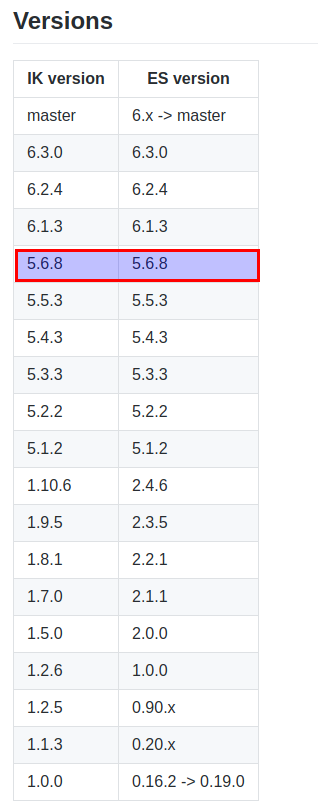
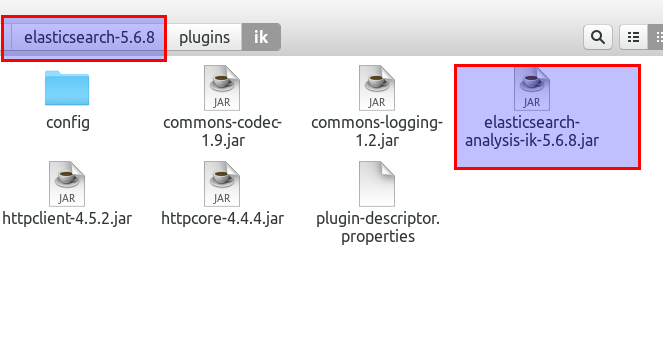
为了保证一致,我特地将elasticsearch进行降级。
ik_smart
GET _analyze?pretty
{
"analyzer": "ik_smart",
"text": "中华人民共和国国歌"
}
{
"tokens": [
{
"token": "中华人民共和国",
"start_offset": 0,
"end_offset": 7,
"type": "CN_WORD",
"position": 0
},
{
"token": "国歌",
"start_offset": 7,
"end_offset": 9,
"type": "CN_WORD",
"position": 1
}
]
}
ik_max_word
GET _analyze?pretty
{
"analyzer": "ik_max_word",
"text": "中华人民共和国国歌"
}
{
"tokens": [
{
"token": "中华人民共和国",
"start_offset": 0,
"end_offset": 7,
"type": "CN_WORD",
"position": 0
},
{
"token": "中华人民",
"start_offset": 0,
"end_offset": 4,
"type": "CN_WORD",
"position": 1
},
{
"token": "中华",
"start_offset": 0,
"end_offset": 2,
"type": "CN_WORD",
"position": 2
},
{
"token": "华人",
"start_offset": 1,
"end_offset": 3,
"type": "CN_WORD",
"position": 3
},
{
"token": "人民共和国",
"start_offset": 2,
"end_offset": 7,
"type": "CN_WORD",
"position": 4
},
{
"token": "人民",
"start_offset": 2,
"end_offset": 4,
"type": "CN_WORD",
"position": 5
},
{
"token": "共和国",
"start_offset": 4,
"end_offset": 7,
"type": "CN_WORD",
"position": 6
},
{
"token": "共和",
"start_offset": 4,
"end_offset": 6,
"type": "CN_WORD",
"position": 7
},
{
"token": "国",
"start_offset": 6,
"end_offset": 7,
"type": "CN_CHAR",
"position": 8
},
{
"token": "国歌",
"start_offset": 7,
"end_offset": 9,
"type": "CN_WORD",
"position": 9
}
]
}